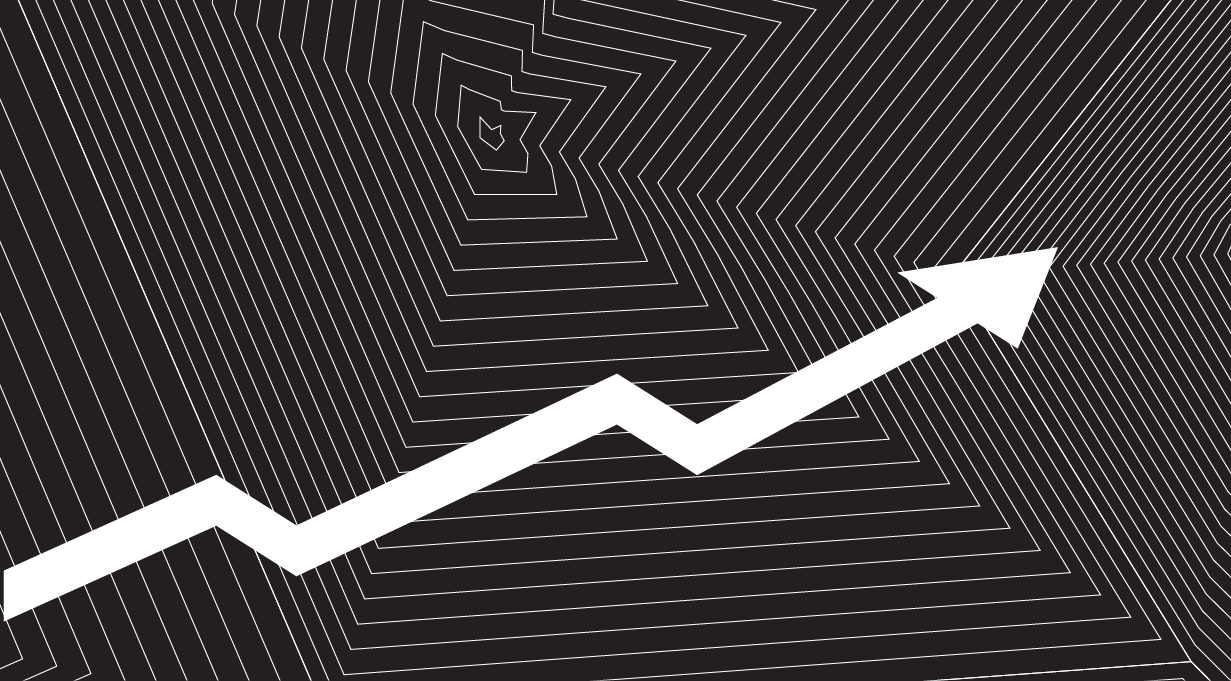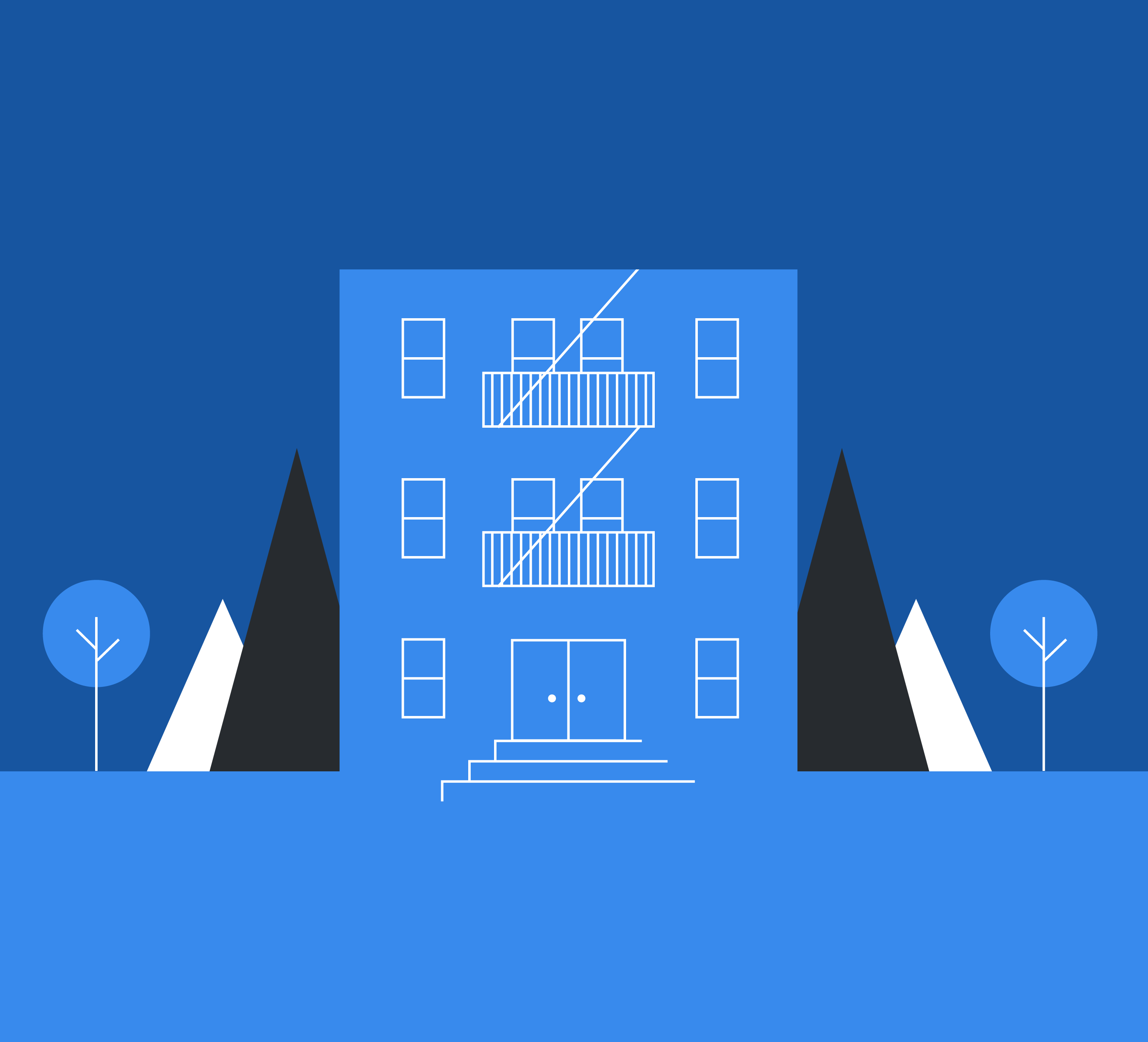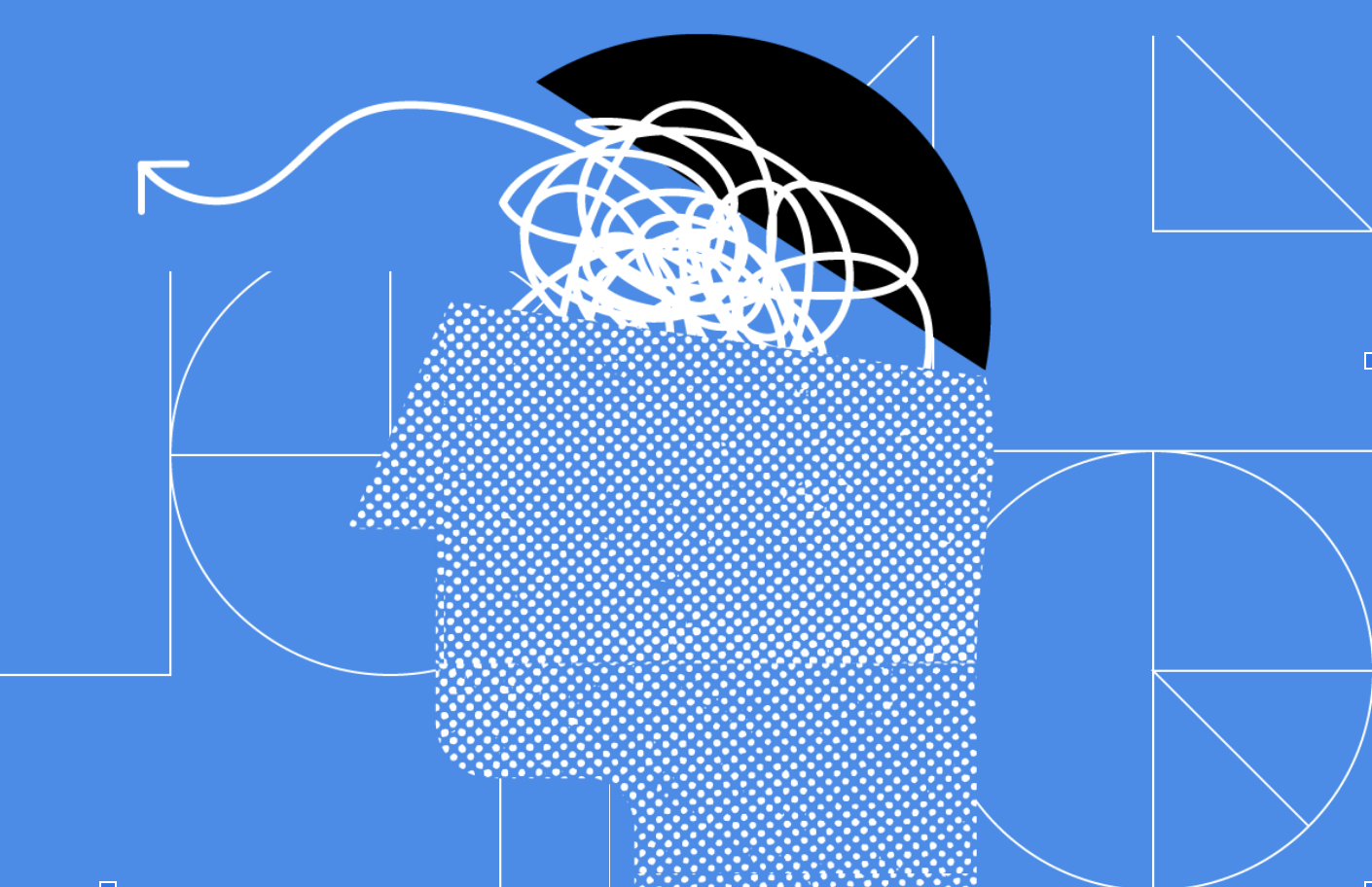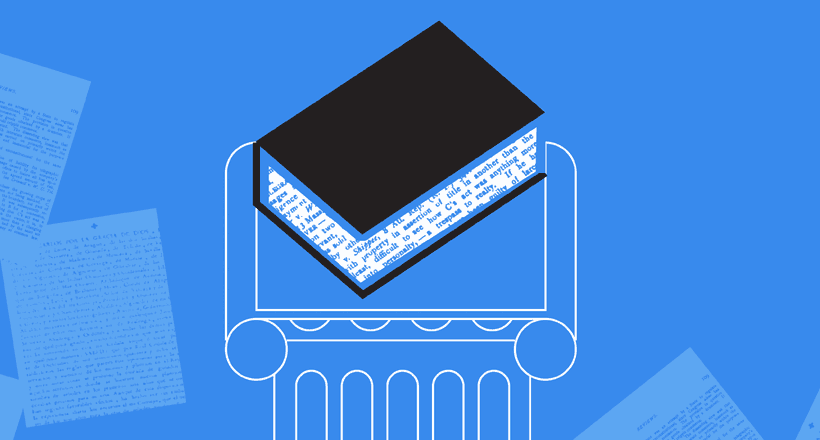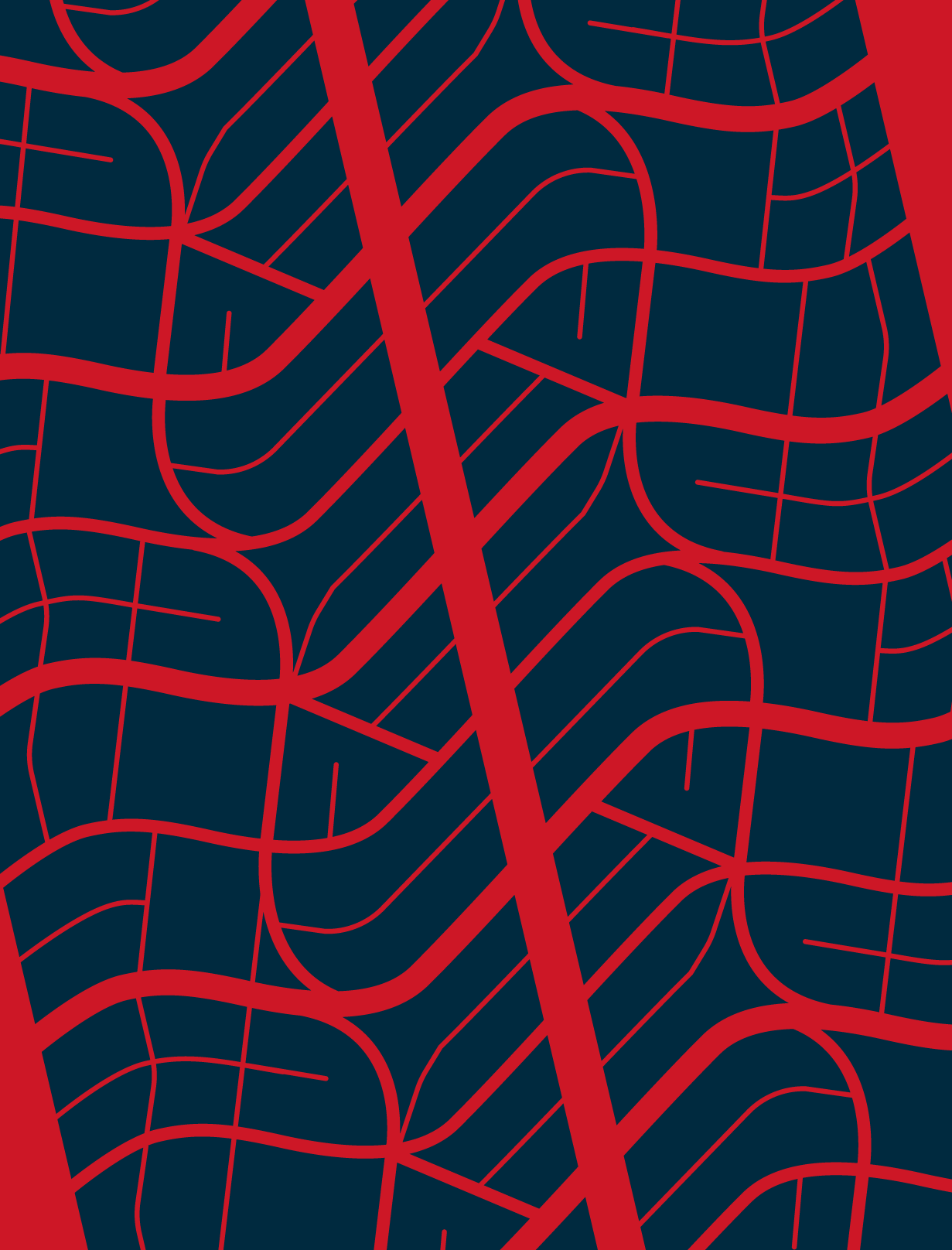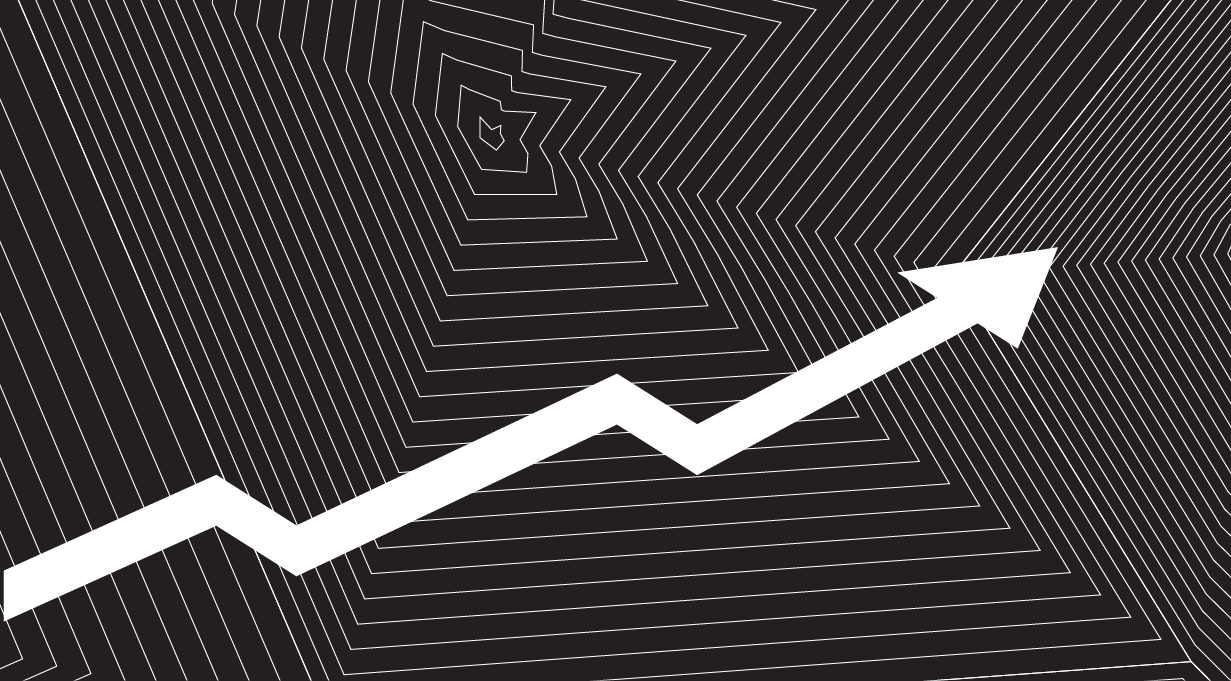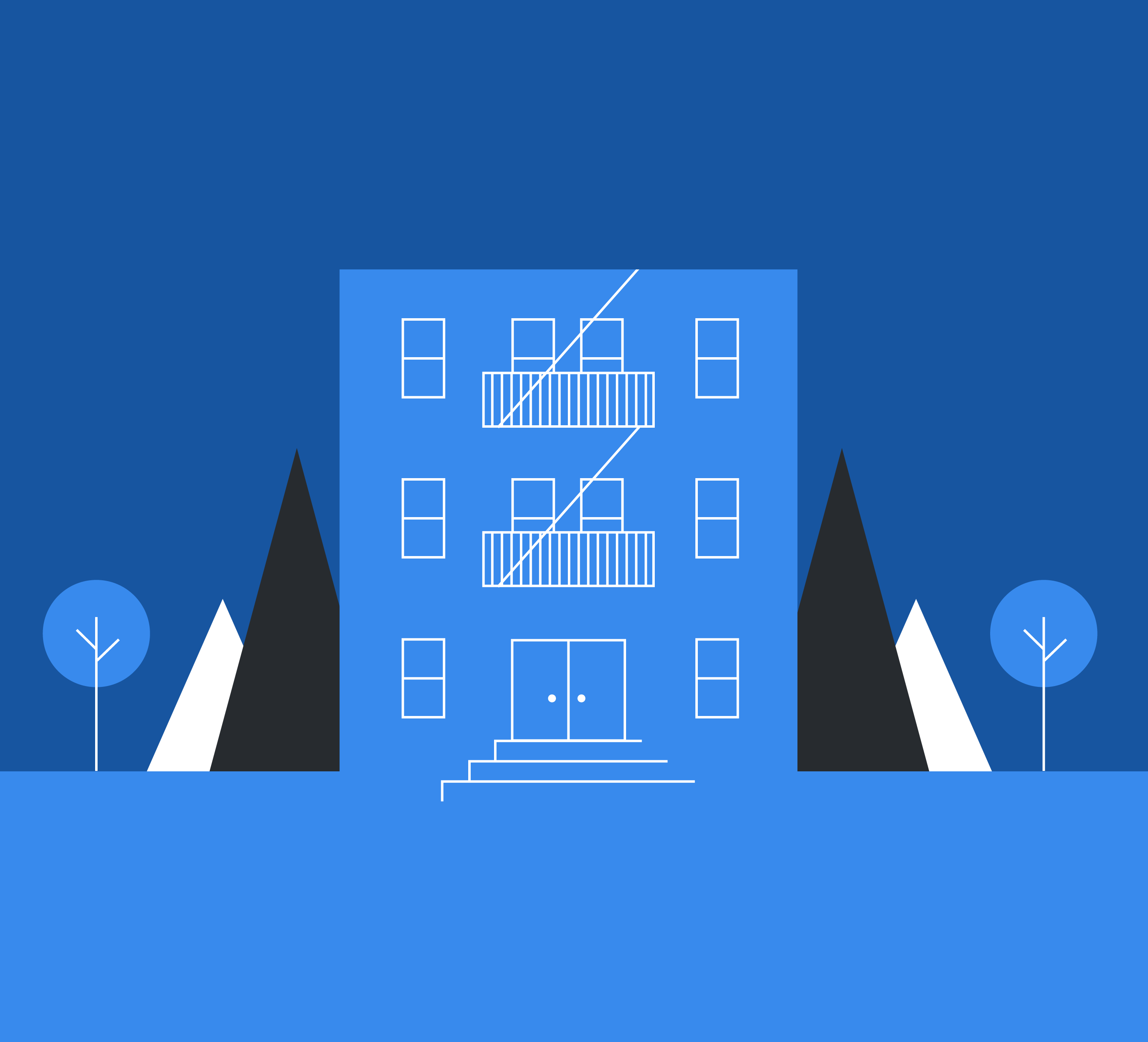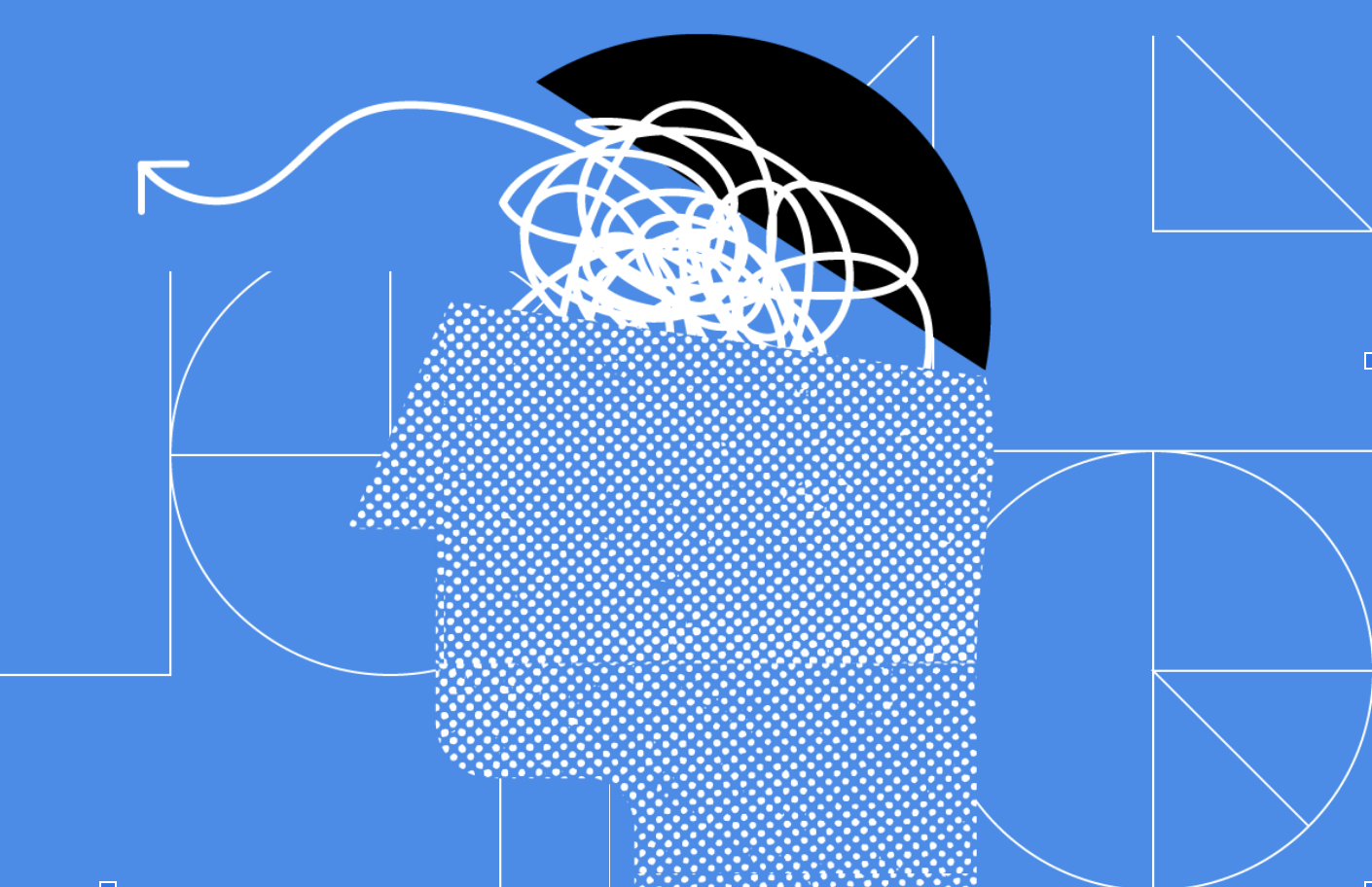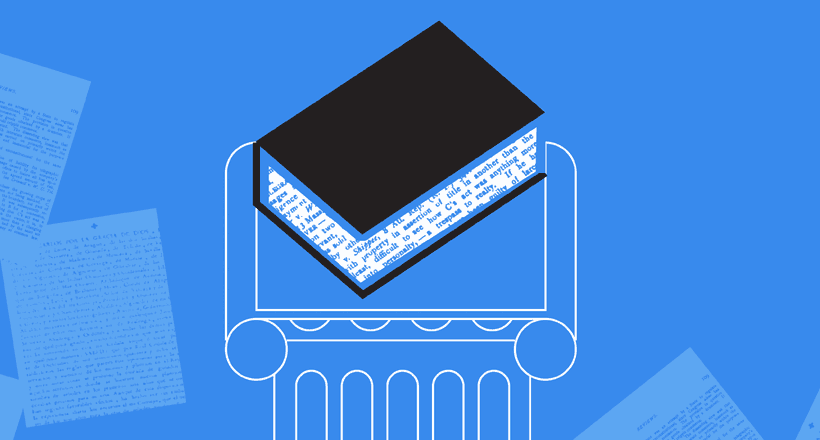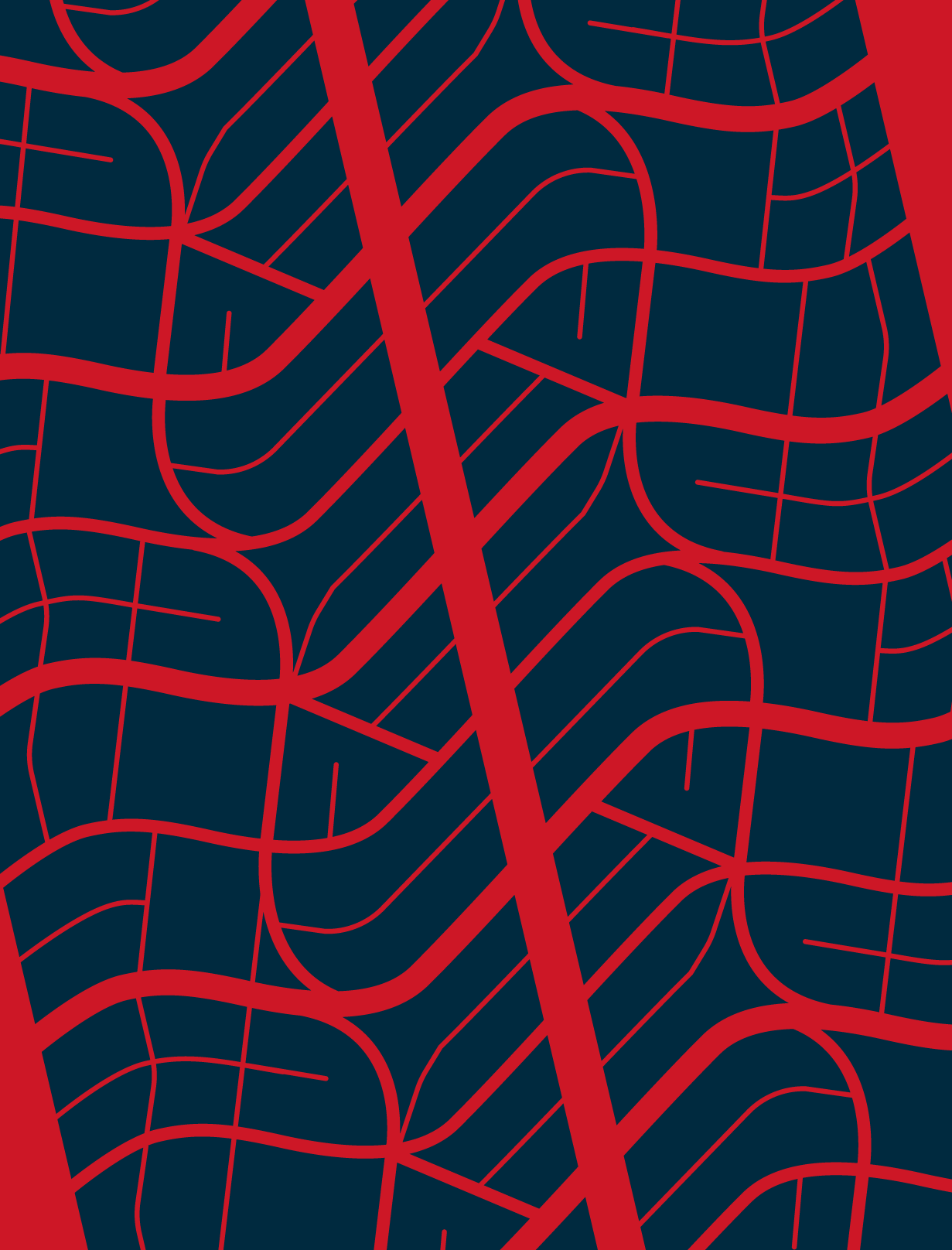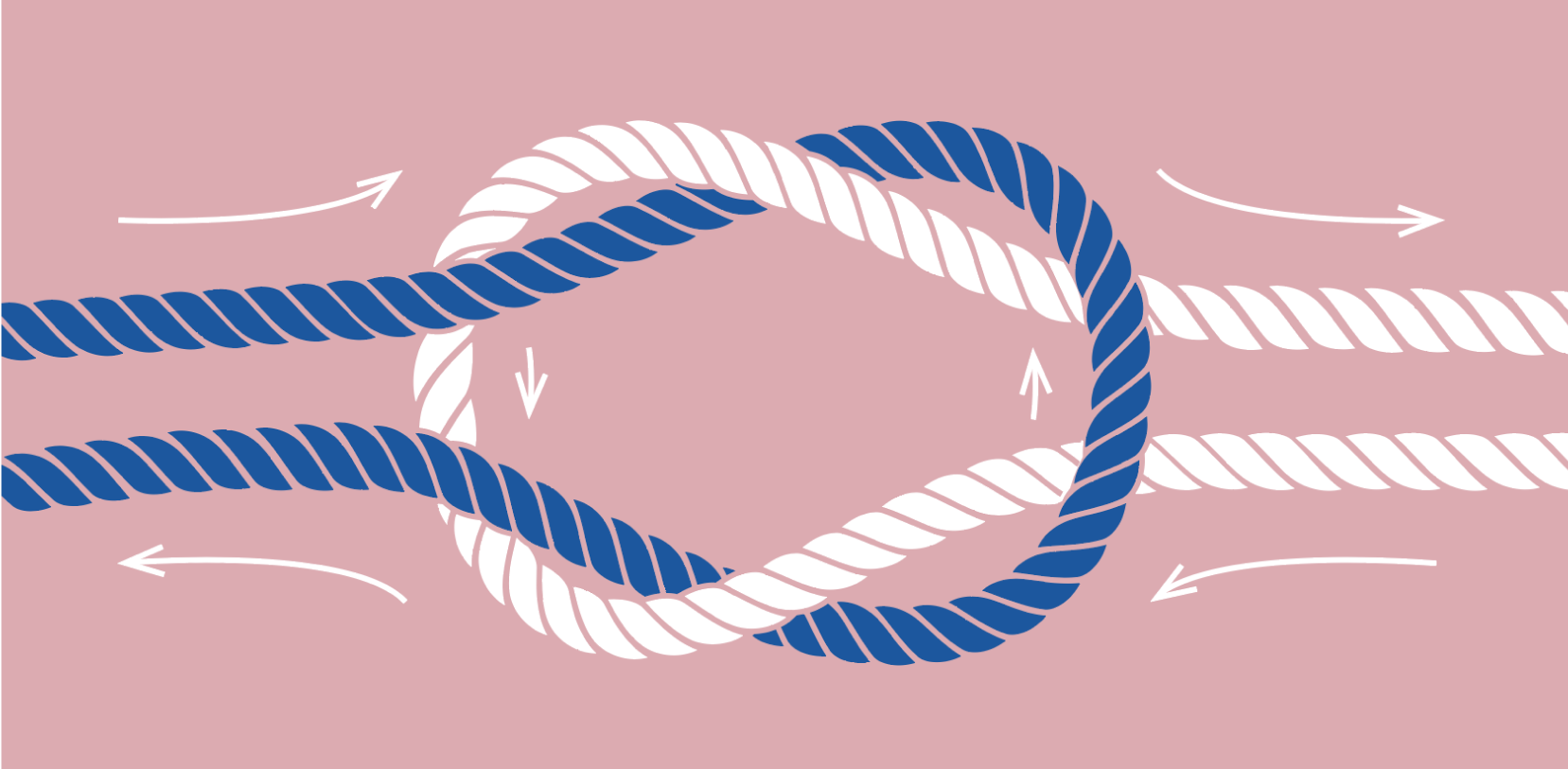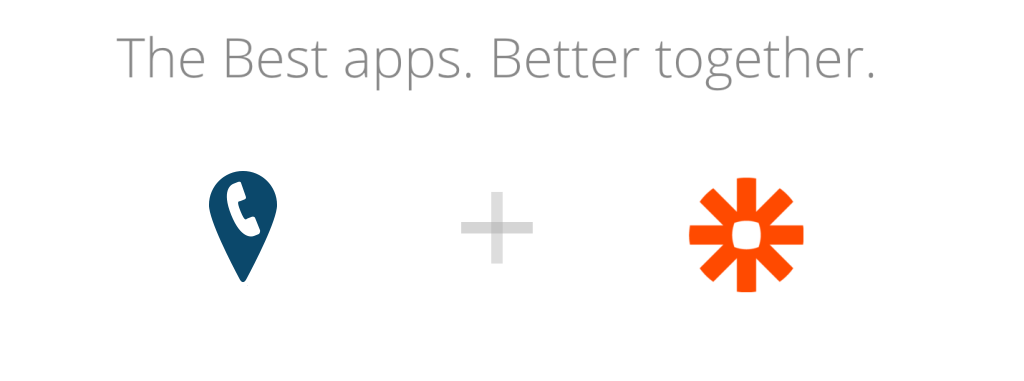What is Zapier?
Zapier is an application software that connects multiple apps you use daily in order to automate your workflow. Many web applications offer open APIs to allow developers room to build additional functionalities, but one of the main benefits of using Zapier is that you don’t have to have the experience of being a developer to create your own work arounds for integrations and automations. There are endless possibilities through Zapier’s connections and it’s been recommended to companies large and small.
The foundation of Zapier relies on Triggers and Actions. Through a motion set up by triggers that lead to searches and actions. The combination of the set motions are called Zaps and they work together to complete tasks automatically. Triggers are certain events that occur in the app you’ve selected (e.g. new phone call in CallRail) which then causes an action to take place. Actions are tasks that Zapier executes in other apps based on selected triggers.
Check out all of CallRail’s official pre-built integrations, with apps like Salesforce, Google AdWords, Marketo, and more.
How does the Zapier integration with CallRail work? Why do people typically use it?
Zapier can be used to connect CallRail to 1,000 applications in order to automate processes and create a more efficient workplace. Marketers and businesses use CallRail’s Zapier integration to automate the process of importing call data from the CallRail app to other applications or browser-based softwares.
Currently, CallRail can only be set as the trigger and not as an action. Triggers that occur within the CallRail app will set off a sequence to pull that information into another application. So a new phone call in CallRail can be set to Trigger an Action in another app, such as creating a new task in a project management software like Trello, pulling information passed from that Trigger. Changes cannot be made after the fact and will not be pulled into other programs with information added post-trigger, so it’s important to enter all information directly and accurately during a call.
What are some examples of CallRail customers using Zapier?
The majority of CallRail customers who use Zapier to connect their CallRail data to other apps use it for tasks associated with Google Sheets and Google Data Studio. CallRail’s Zapier integration is also used to connect with Infusionsoft, Podio, and Zoho, along with a number of other CRMs for which we do not currently have official pre-built integrations.
Some examples of CallRail-related Zaps include:
-
Google Sheets
- Sending completed CallRail data into sheets
-
Podio
- Adding completed calls as items
- Adding Podio items for new CallRail calls
- Creating Podio tasks from new CallRail users
-
Zoho
- Adding entries for new calls on CallRail
Zapier has been the work around for many of the integrations CallRail didn’t have at the time. However, we’ve worked to create a more seamless product for CallRail customers by adding integrations with Slack, Data Studio, HubSpot, Facebook, and many other popular applications. While we don’t currently have apps for all of the applications our customers use, Zapier continues to be the best way to connect your everyday apps to our call tracking and analytics solution.
For more information on CallRail’s Zapier integration and the setup process, you can see our support article on Zapier.
Learn more about how our Zapier integration and call analytics can improve your business–request your no obligation demo of CallRail, or go ahead and start your 14 Day Free Trial, no credit card needed.