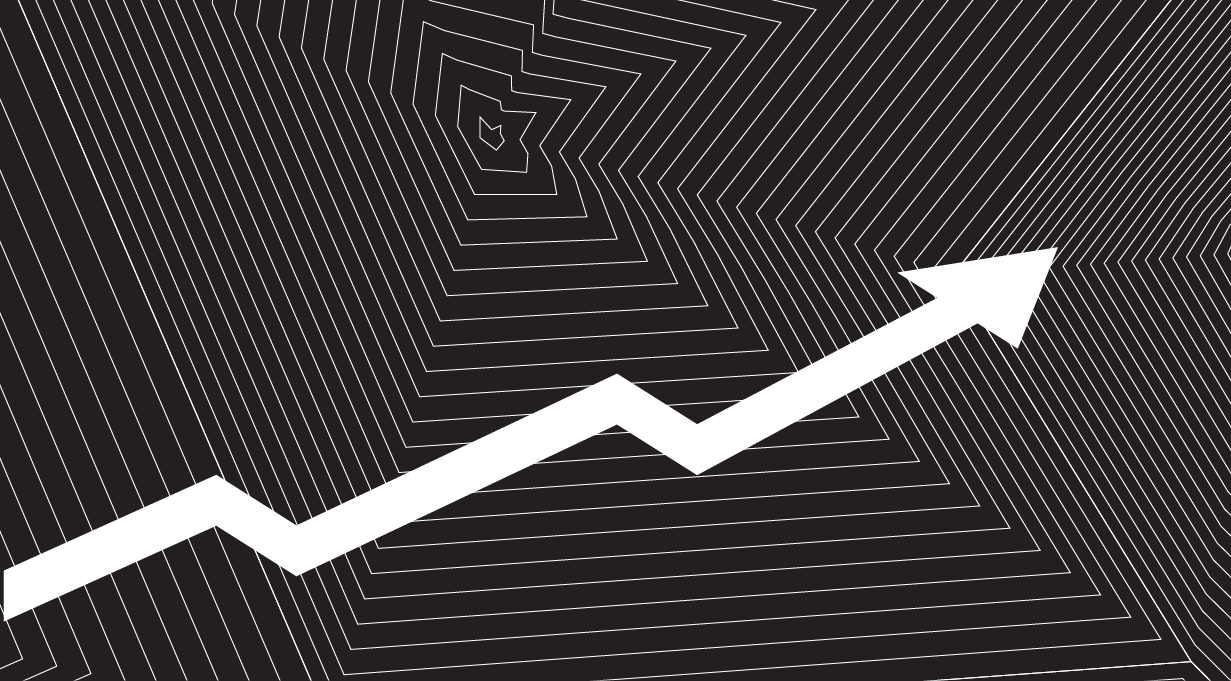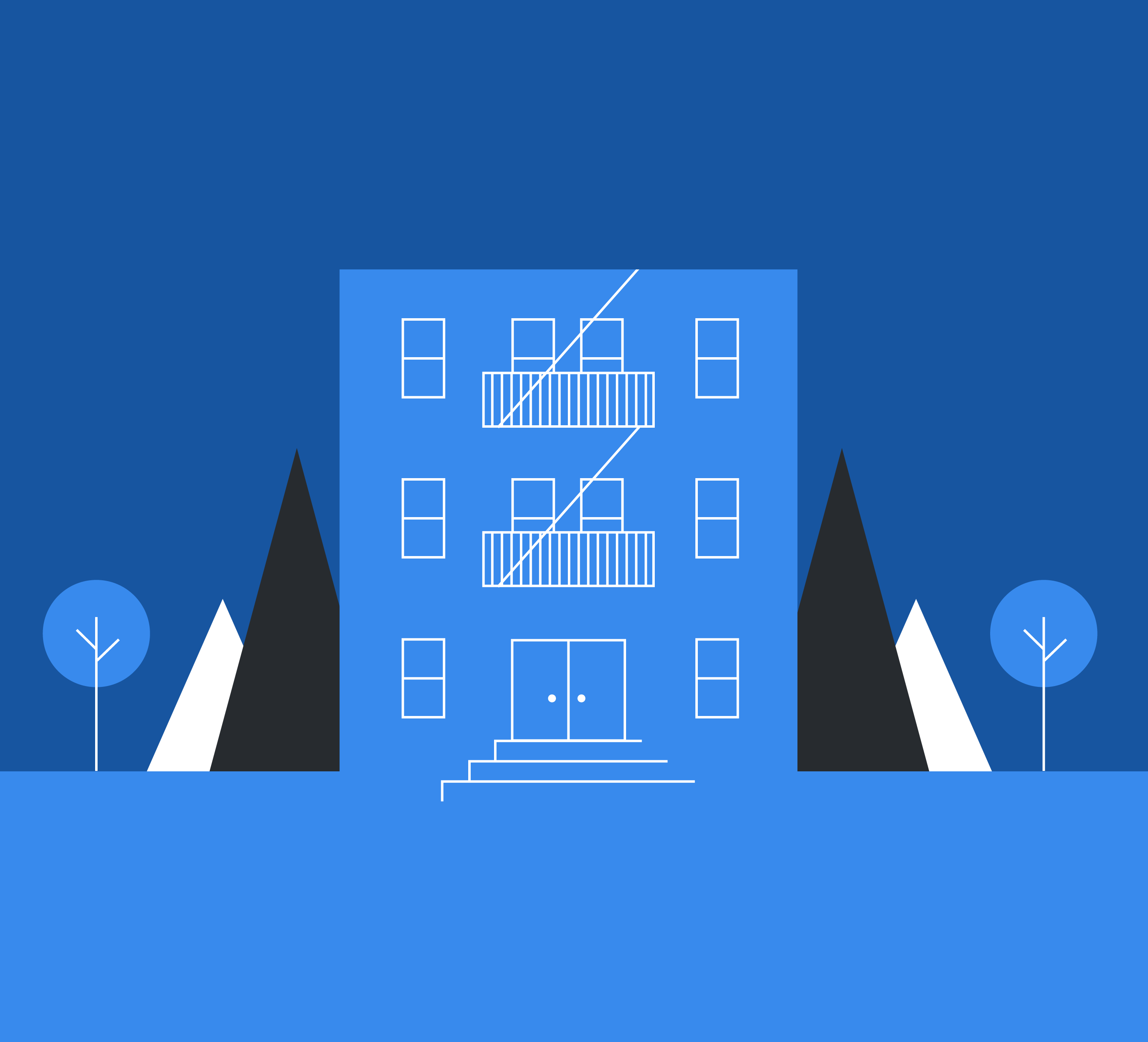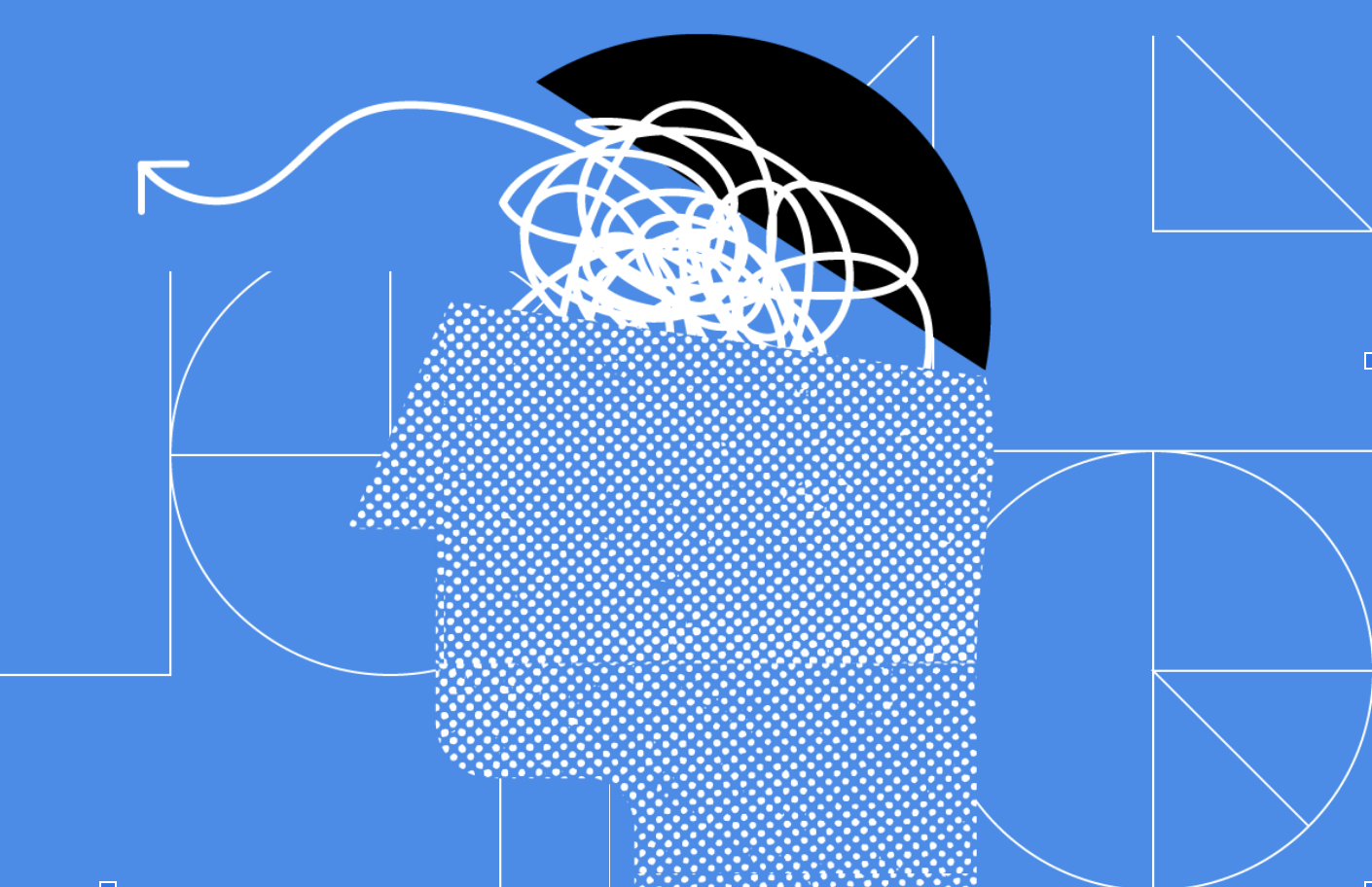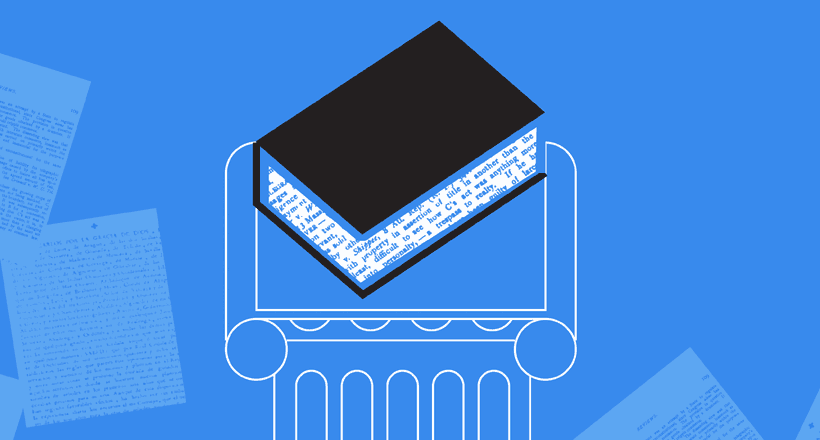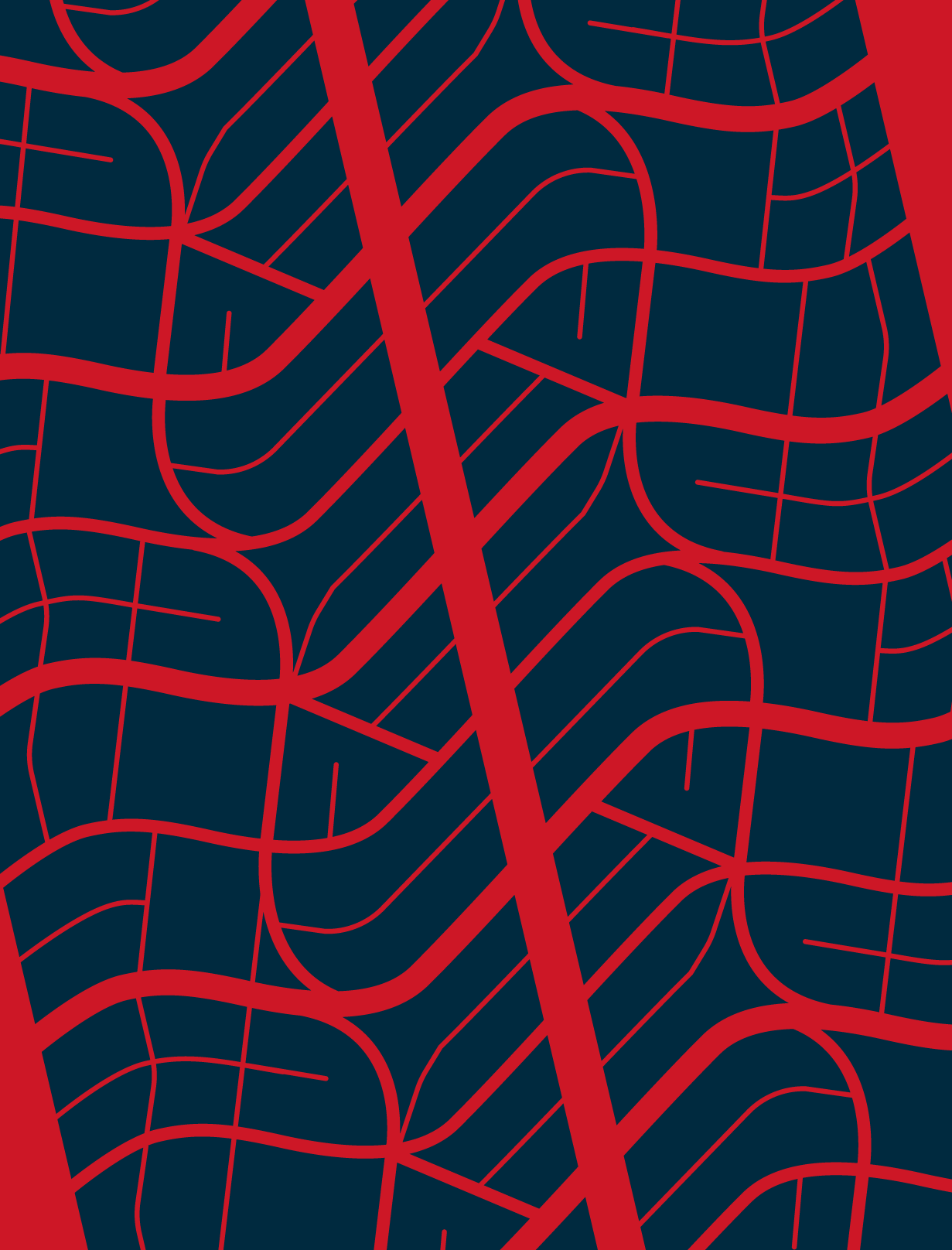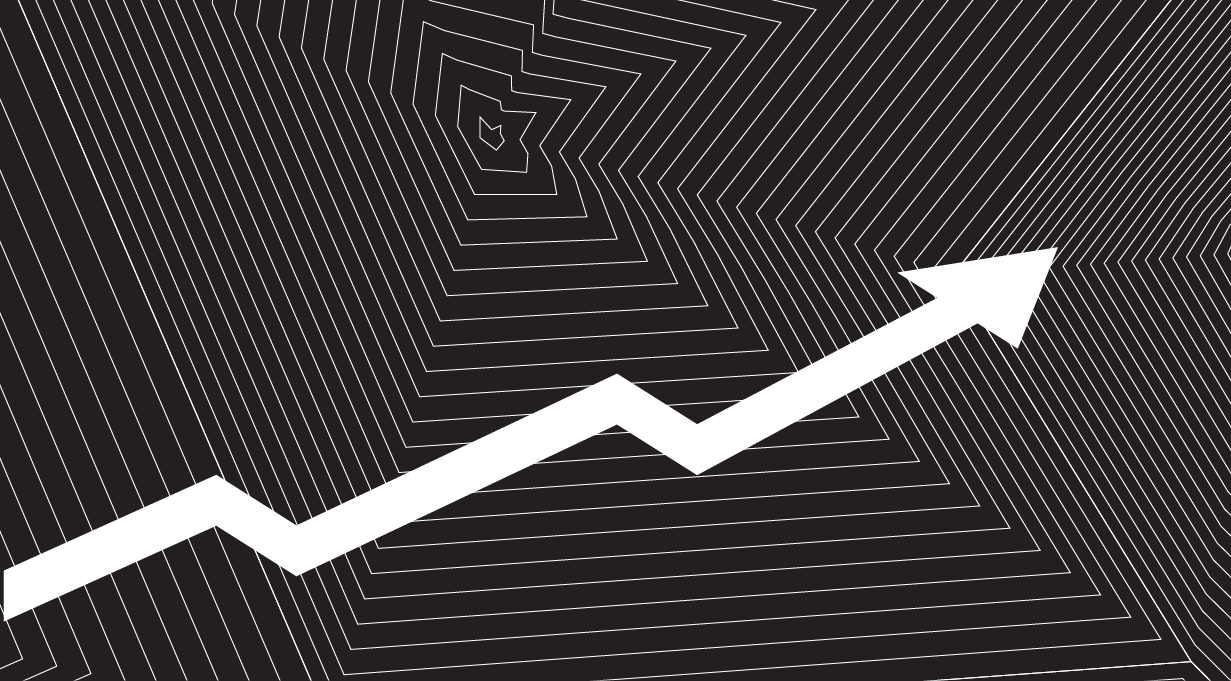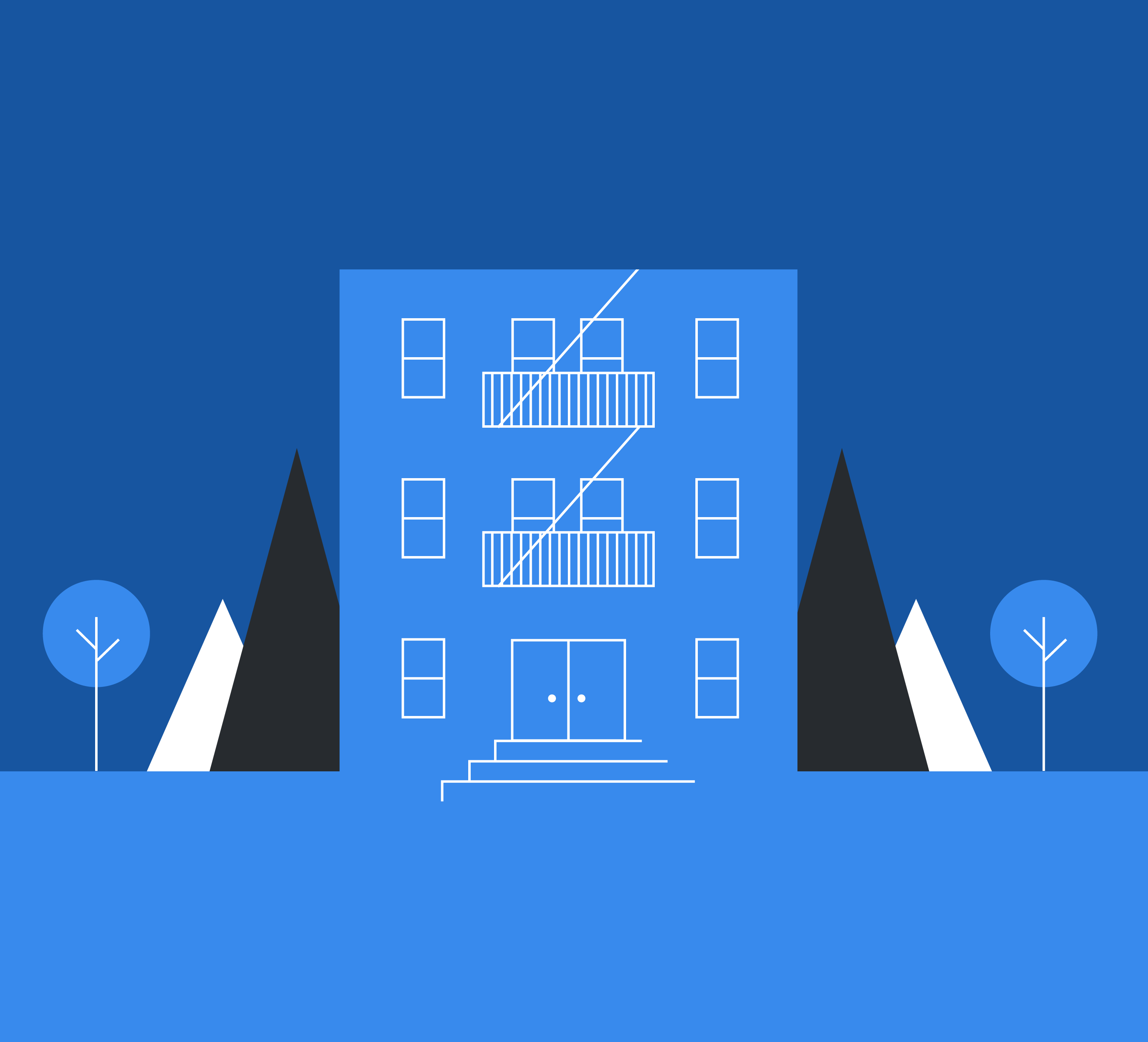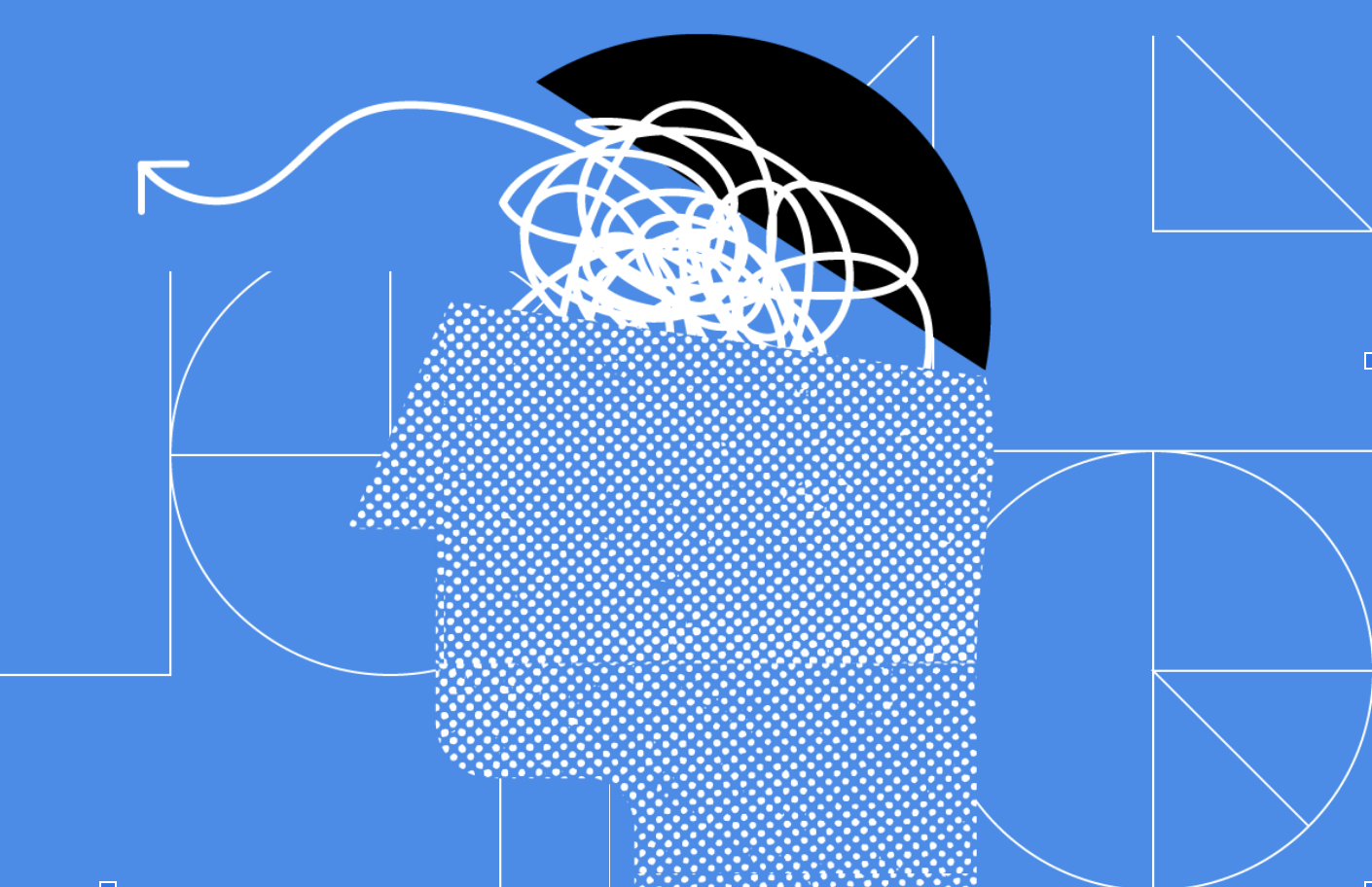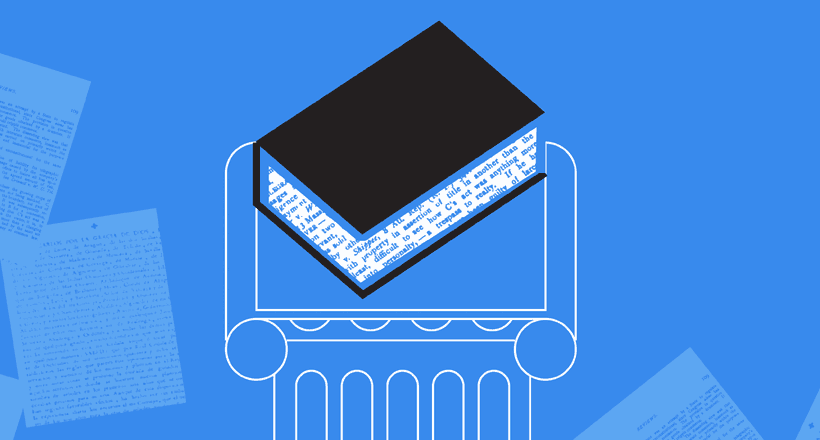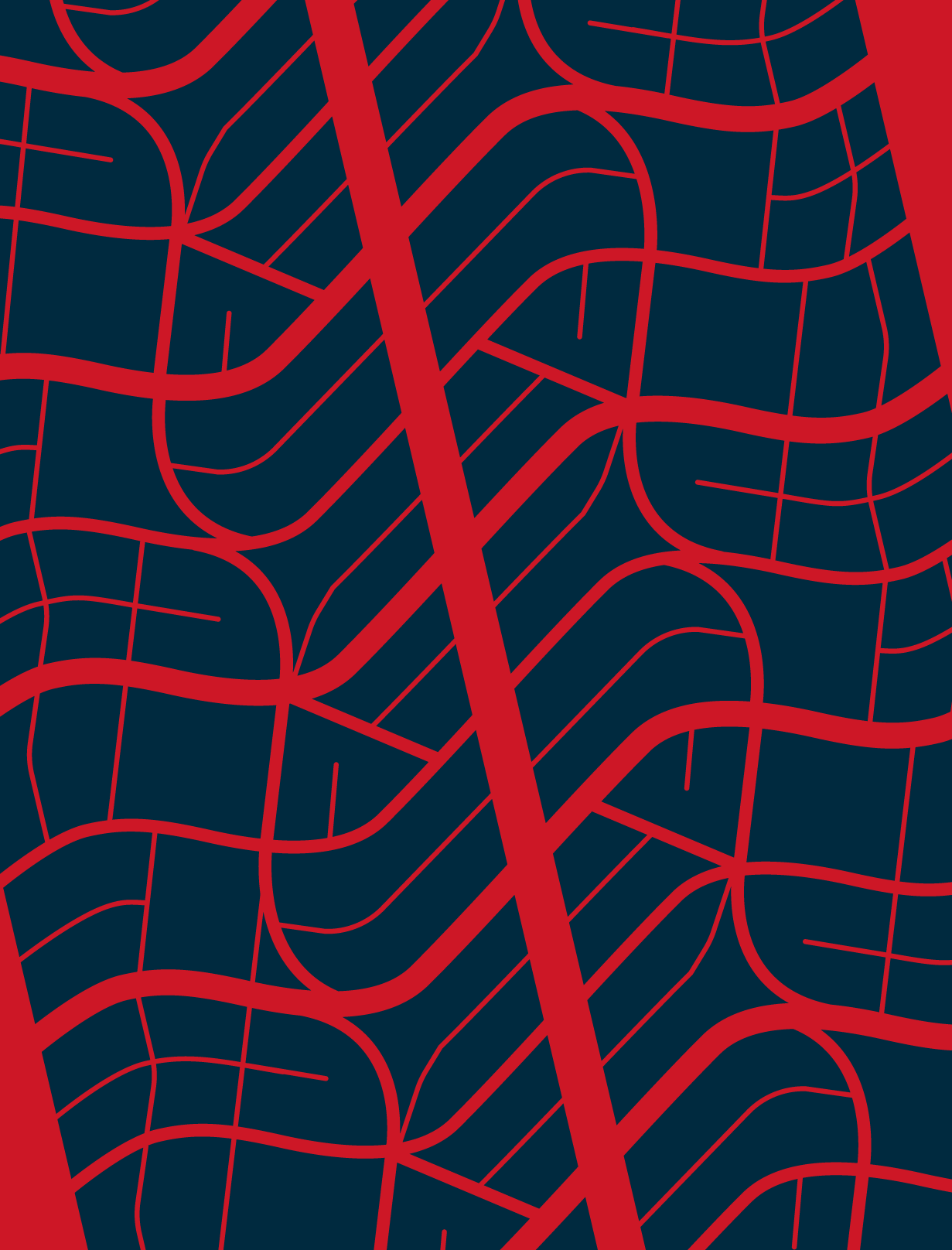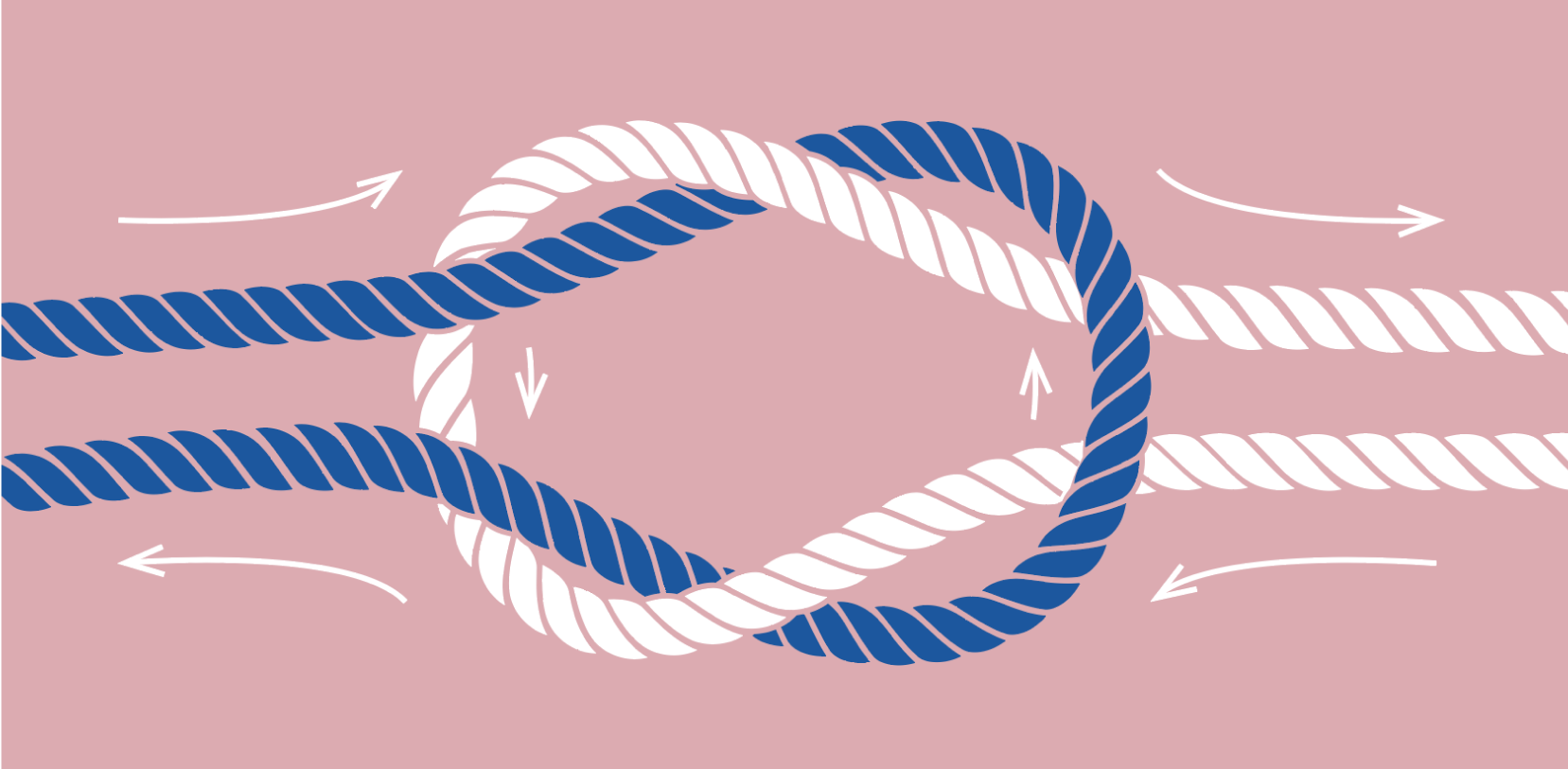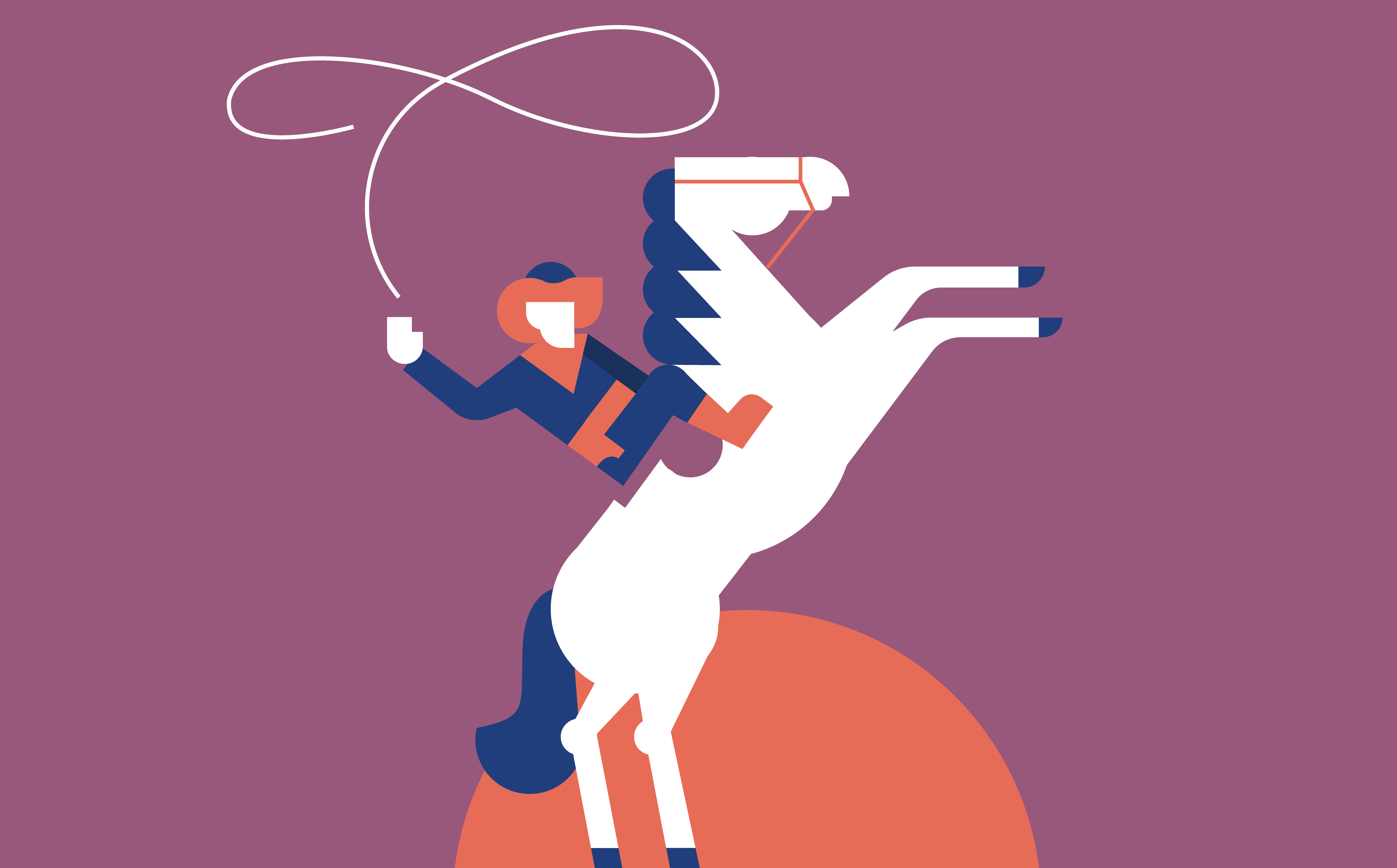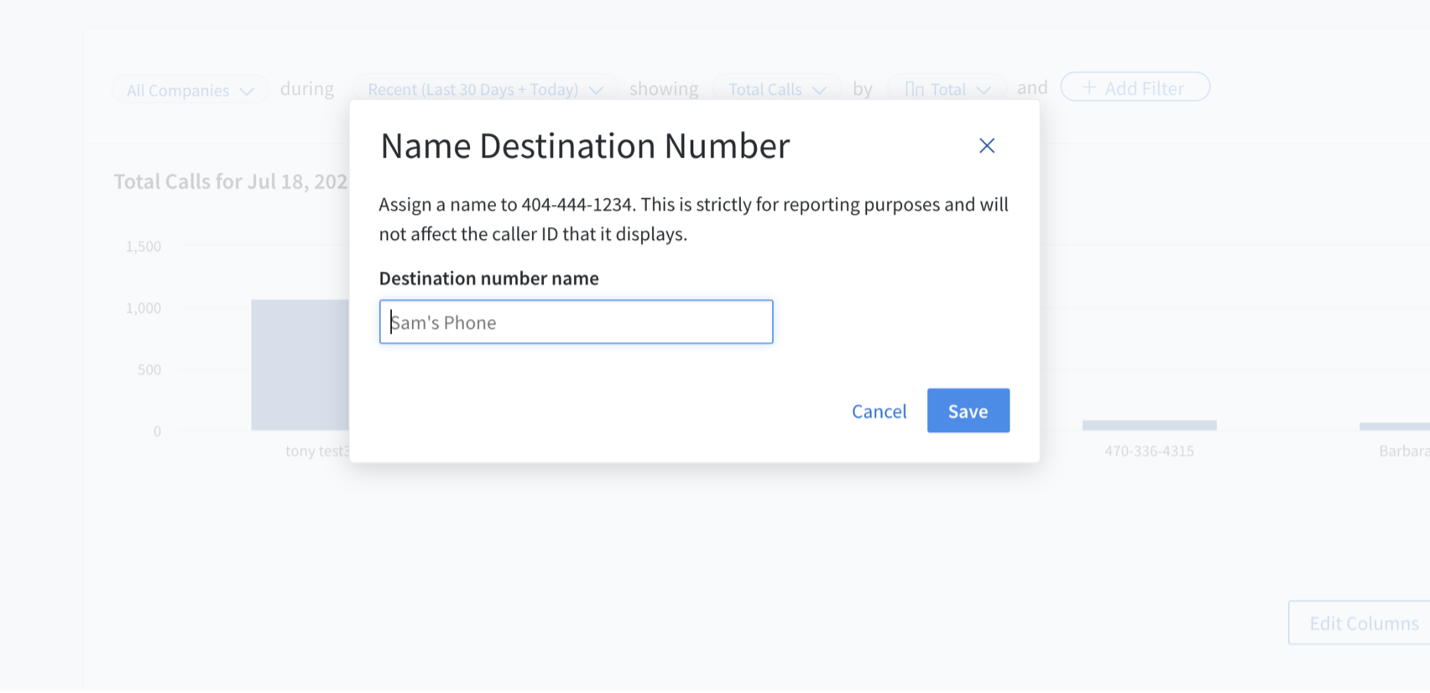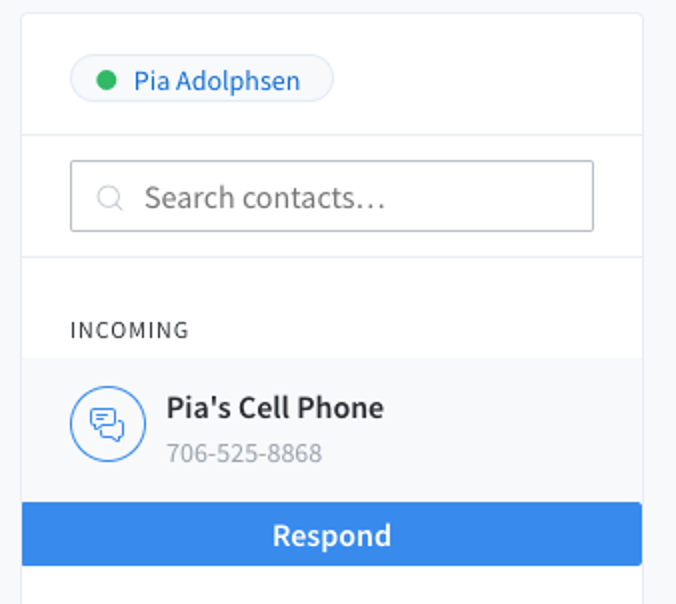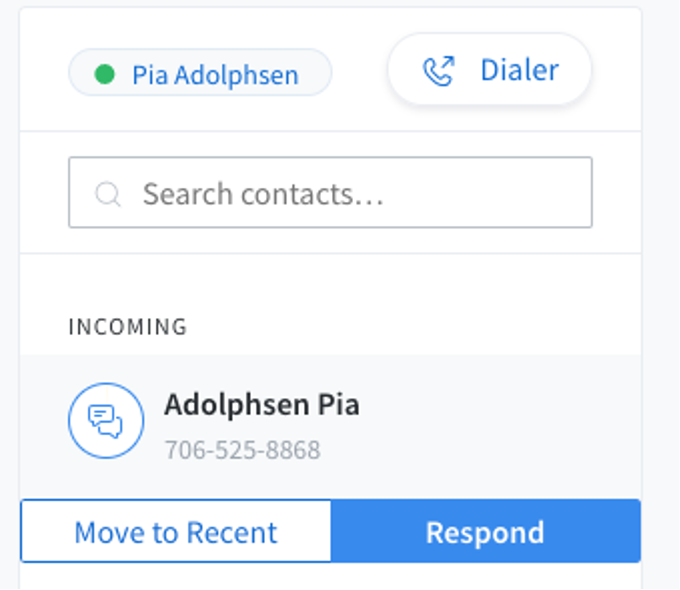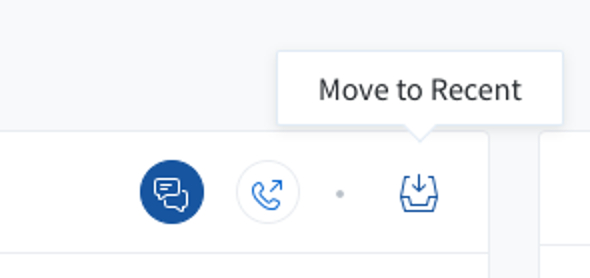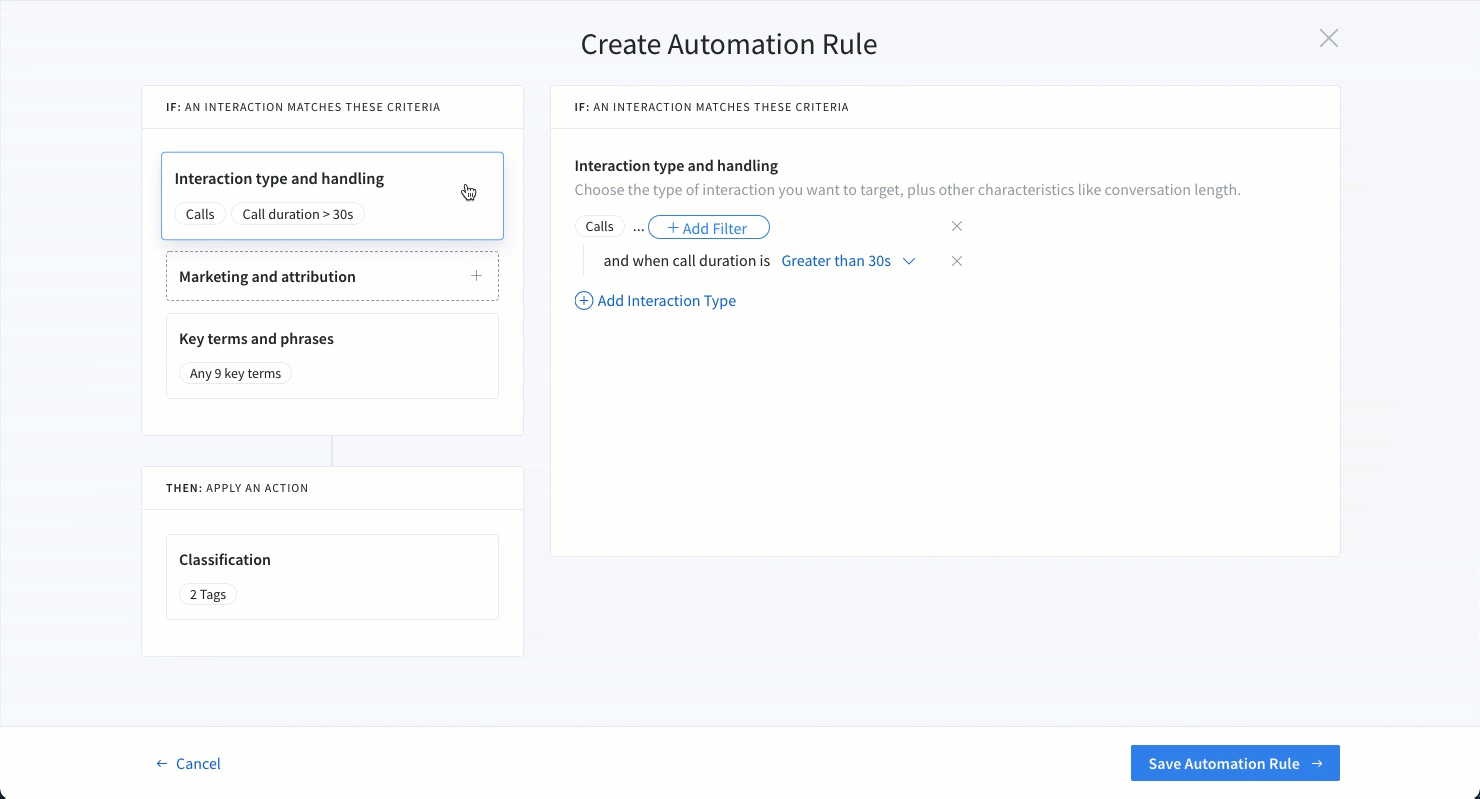Delivering incredible products is a core value we take seriously. And this month, to enhance your experience with our tools, we’re rolling out updates to our core products — Call Tracking and Lead Center. Check out the updates below.
Call Tracking Updates
Named Destination Numbers
From the Calls by Agent report, Account Administrators can now add and edit a “nickname” for the telephone number a call was routed to, aka the Destination Number. Using this tool adds more context to your reports by associating a name with a number. All users will see these names in the Calls by Agent report. This report shows key metrics for the CallRail agents handling calls to your tracking numbers.
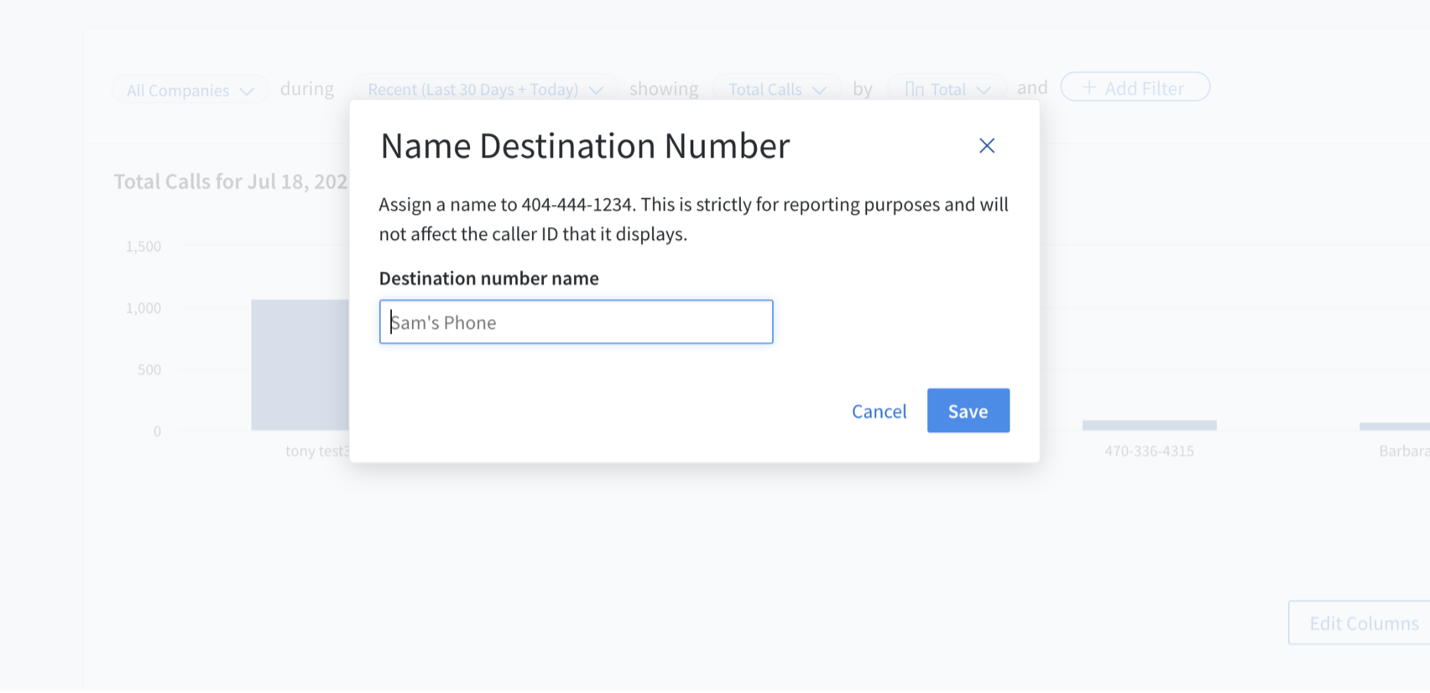
Please note that for Lead Center customers, the number name will continue to show the Agent name associated with that number and this will not be editable from the report.
Lead Center updates
An easier way to close interactions
We’ve improved consistency between interaction types by adding an option to close text messages and forms from the incoming section of the inbox. These improvements will help you keep your inbox readily organized and clear so you can quickly respond to the latest incoming interactions. It’ll also help manage interaction volume for admins looking at multiple agents’ interactions in the inbox.
Before:
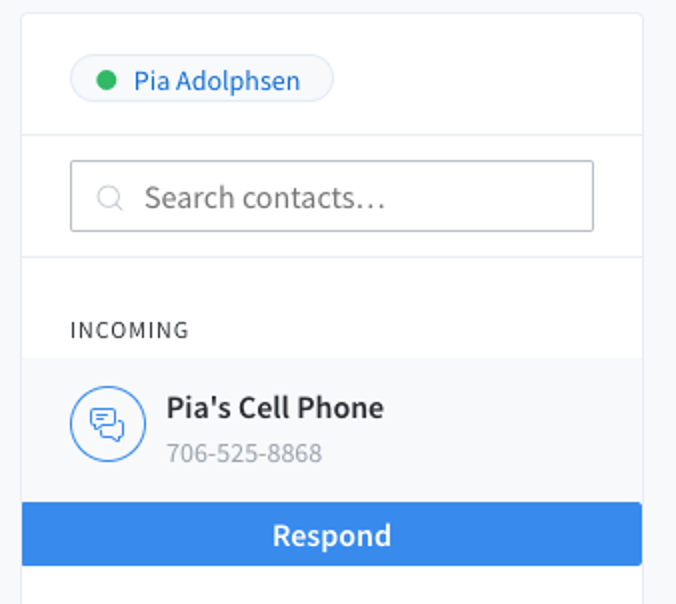
After:
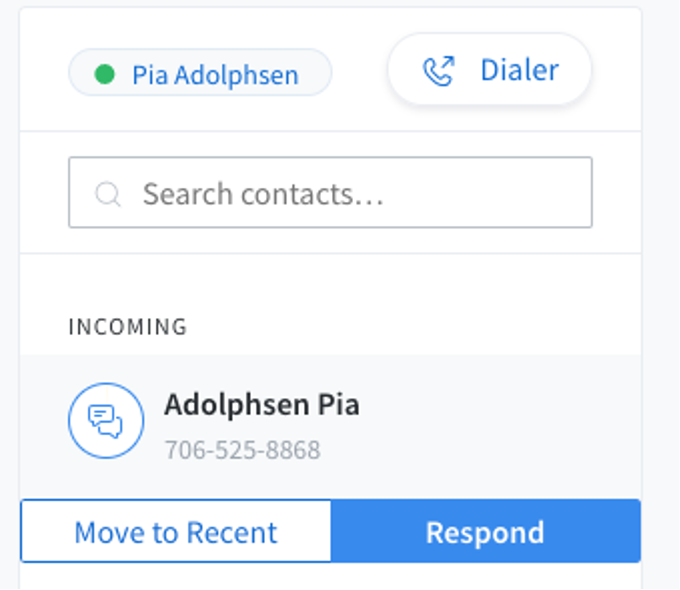
The new Dialer button makes sure you can always easily return to a blank dialer state.
If you choose to respond to these items, you’ll also have the option to move these items to the Recent section from the action bar.
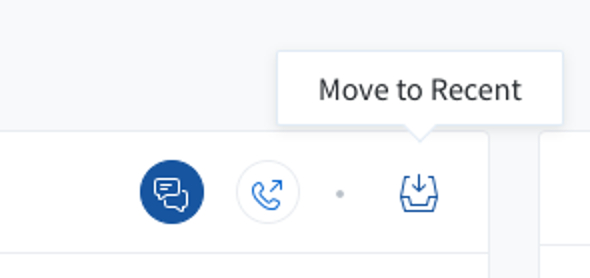
Feature of the Month
If you’re already taking advantage of CallRail’s Call Transcriptions, a feature powered by Conversation Intelligence, why not take it a step further by automating workflows and tedious tasks?
With Automation Rules, you can create workflows that identify specific keywords or phrases in calls and tag them as leads, opportunities, or follow-ups with clients or customers. Having an automated task helps decrease the amount of time you need to sift through each call and helps you understand if you’re dealing with a prospect or an existing client.
Not sure where to begin? We have five power templates available for you to get started.
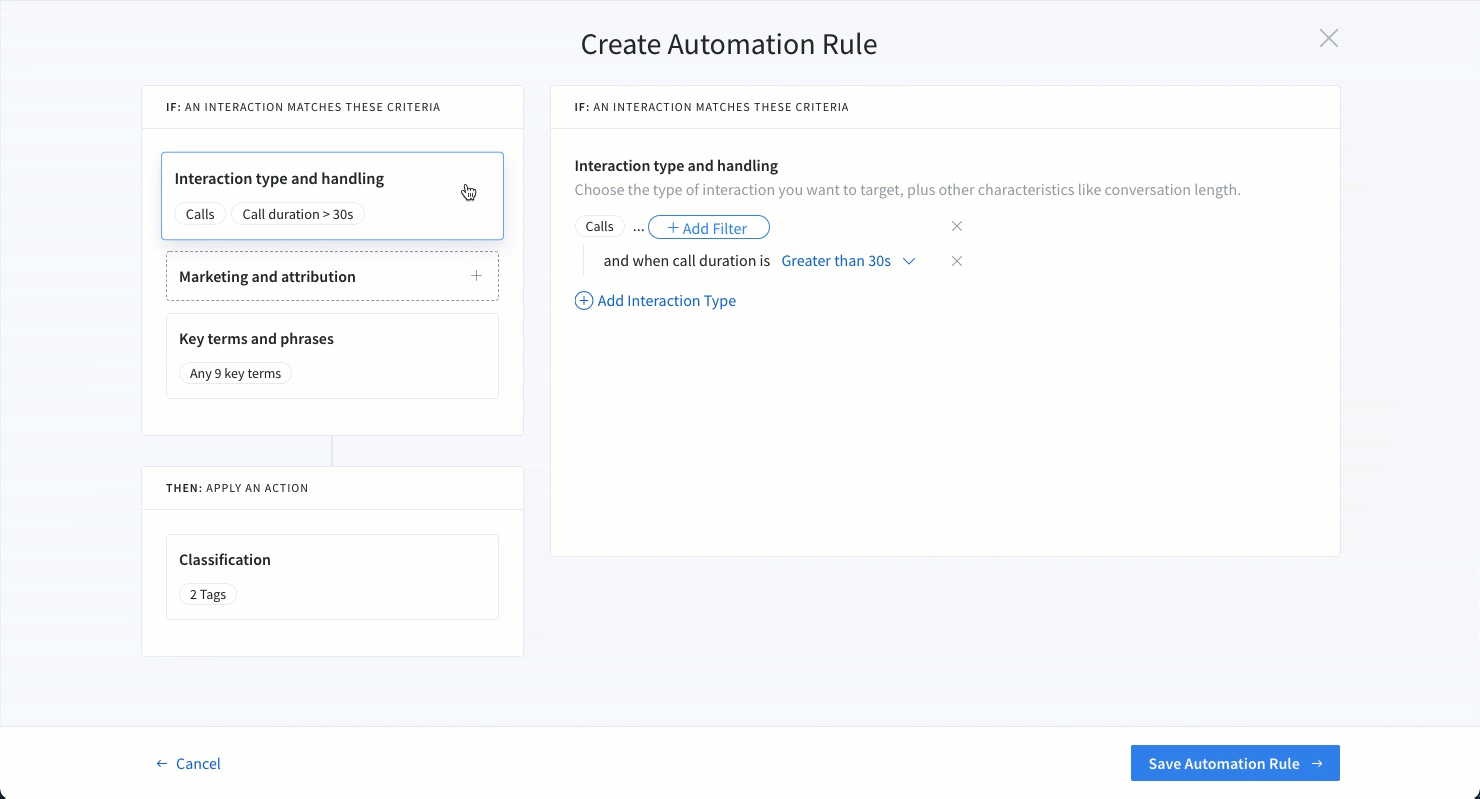
Whether you are in the business of home remodeling or in the healthcare industry, CallRail’s Automation Rules can help you work more efficiently while understanding your leads and clients better. As a home remodeling business, you might offer a variety of services to homeowners and receive frequent calls from contractors.
Take the guesswork out of finding and organizing calls about specific jobs like roofing and have Automation Rules do the work for you. Understanding the volume of roofing requests you receive in a specific time frame, for example, can help with inventory or making sure you appropriately staff projects. With flexible rulemaking, Conversation Intelligence’s Automation Rules can be tailored to meet your specific business needs.
Want to see these features in action? Activate your Conversation Intelligence plan here to get both Call Transcriptions, Automation Rules, and more.
And that’s all, folks! Come back next month to see what’s new at CallRail.