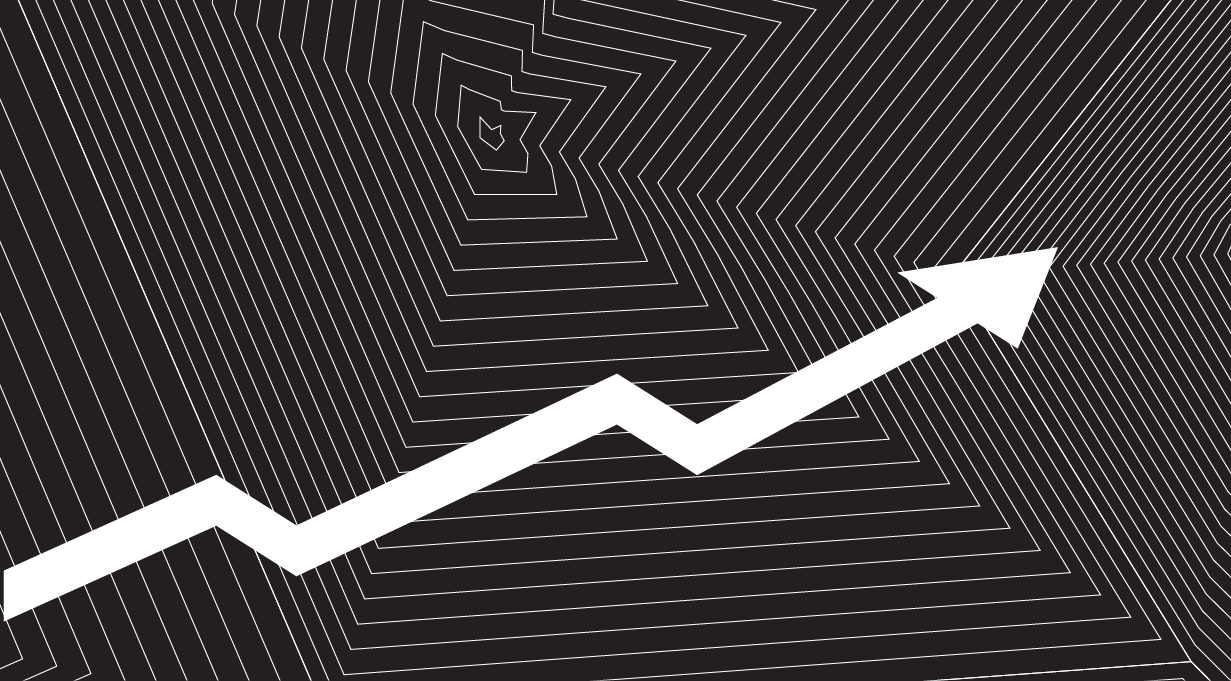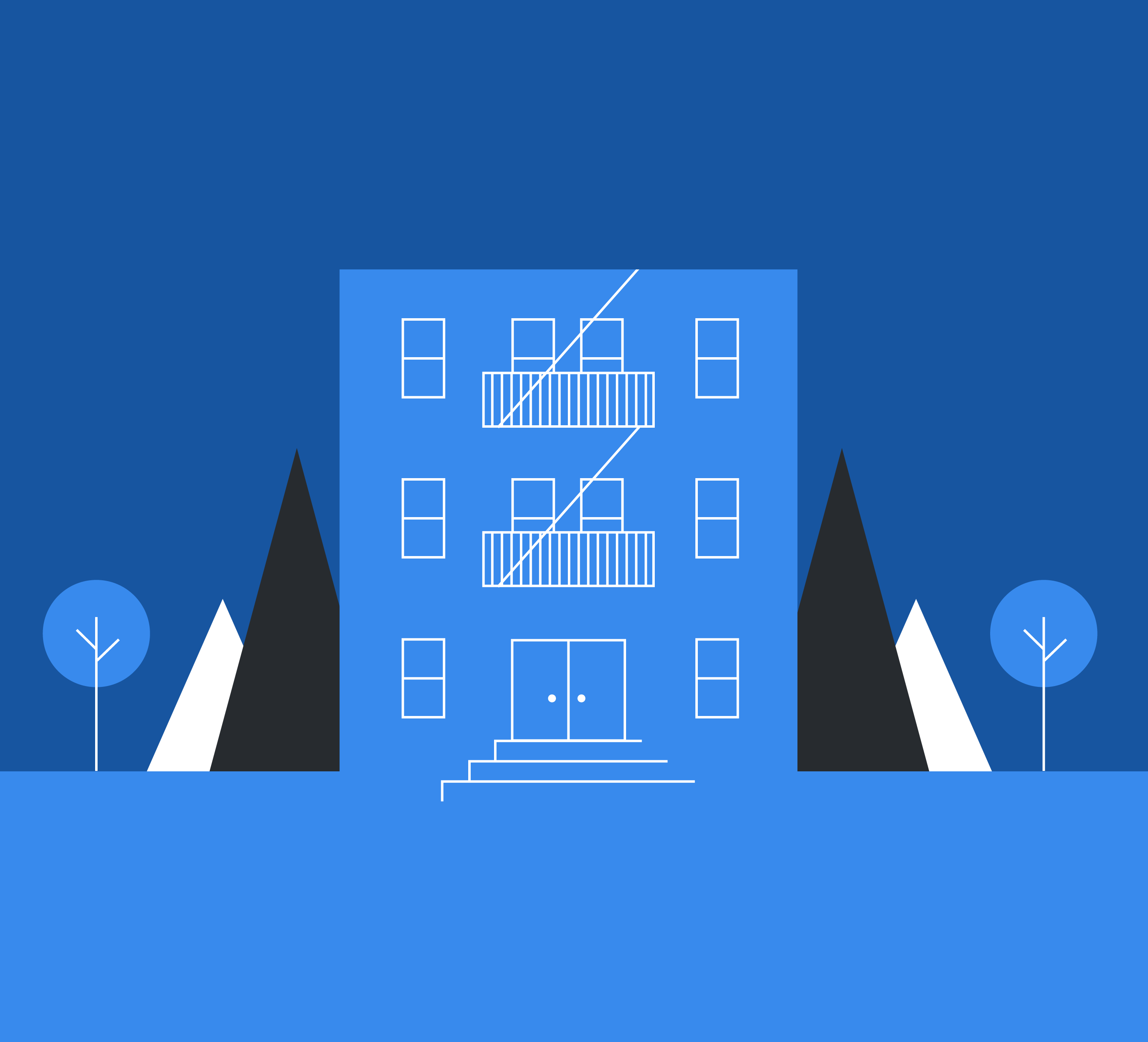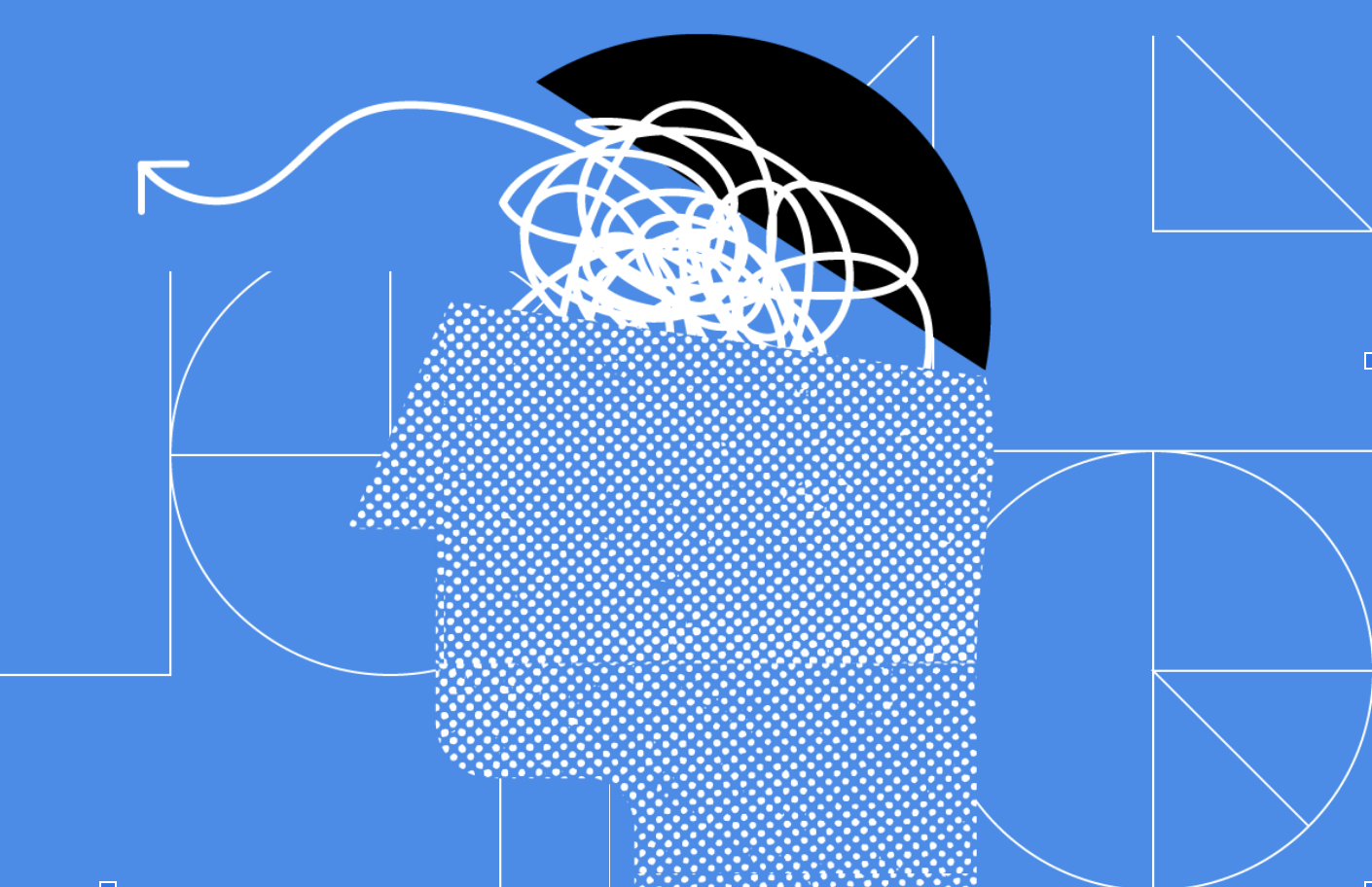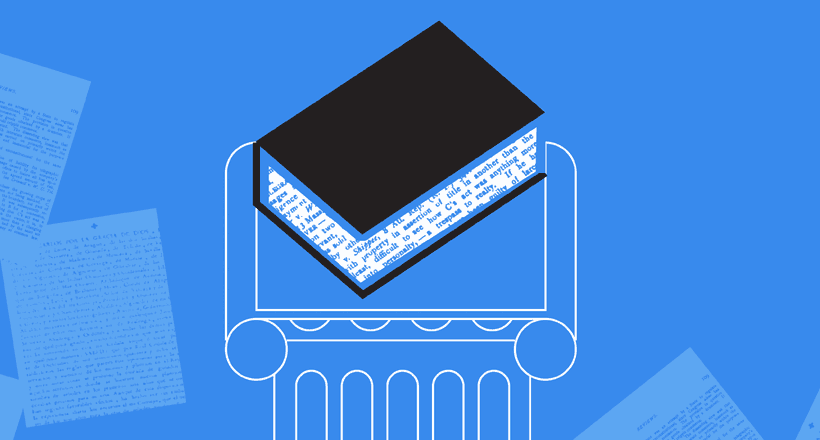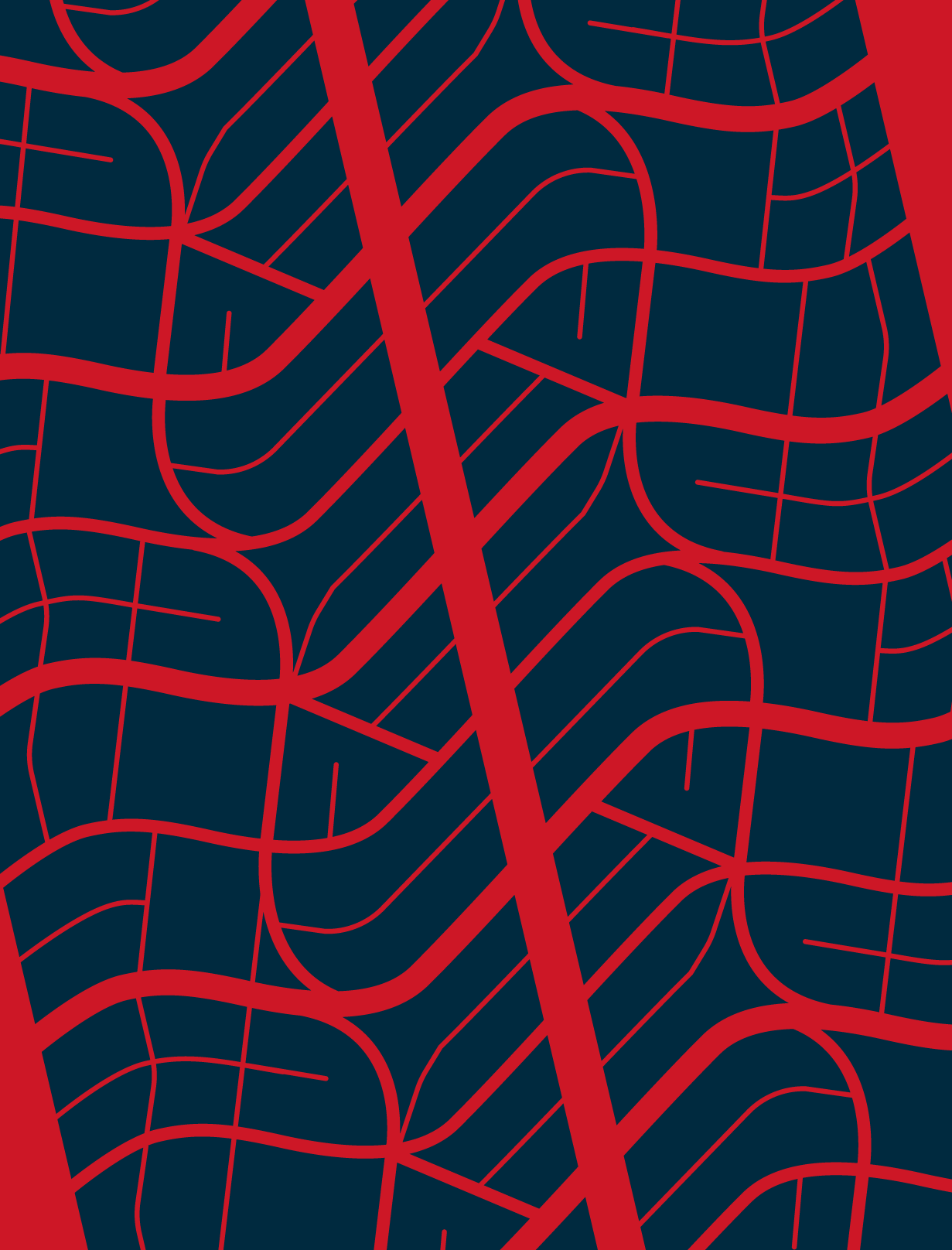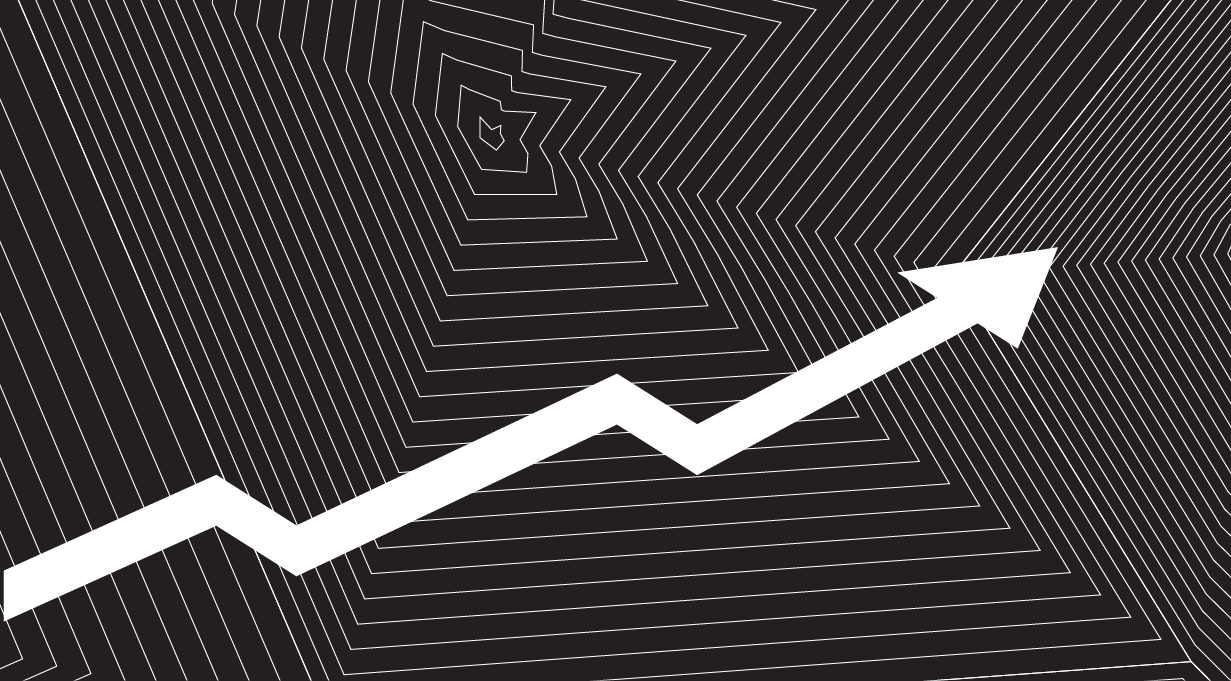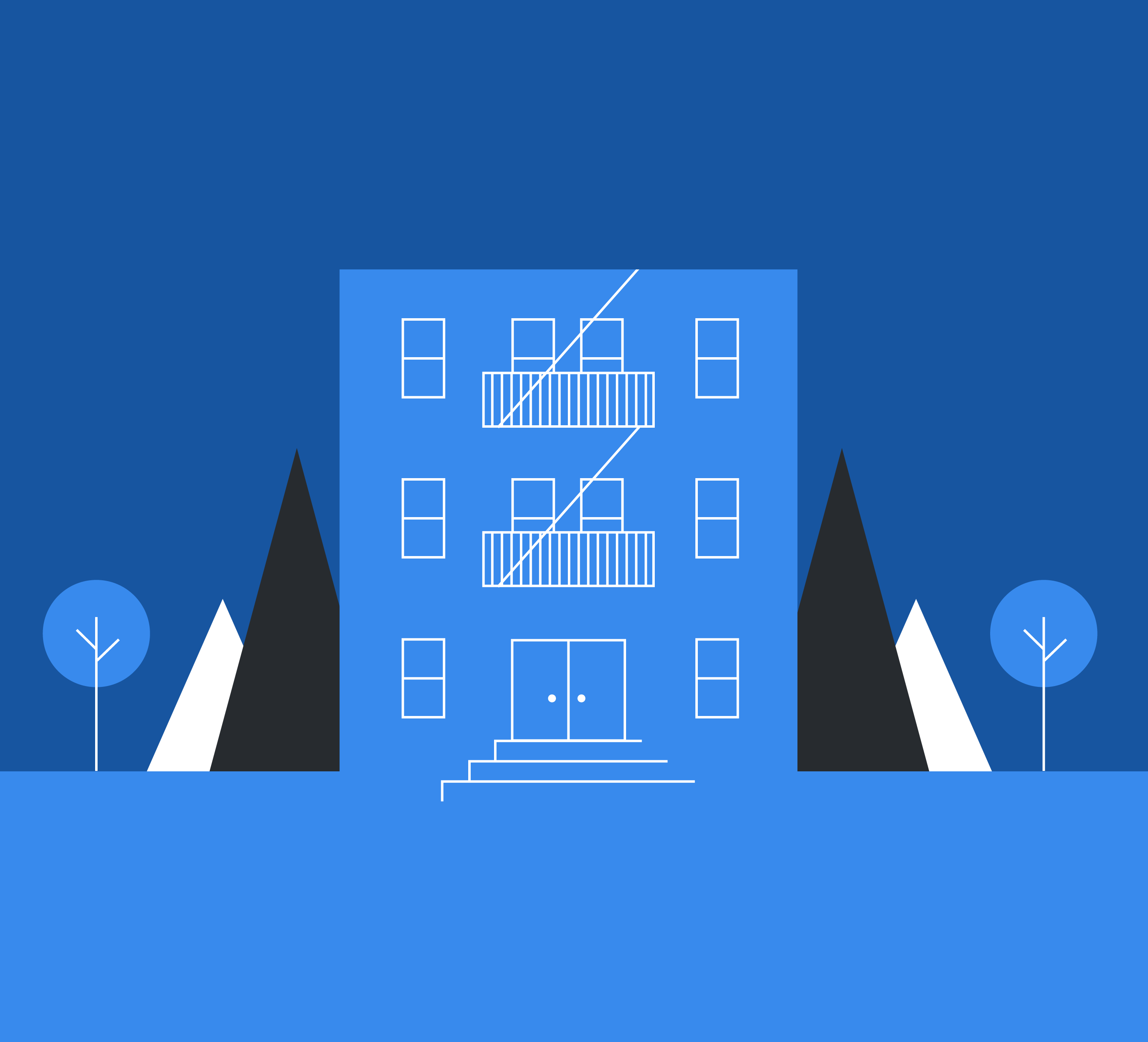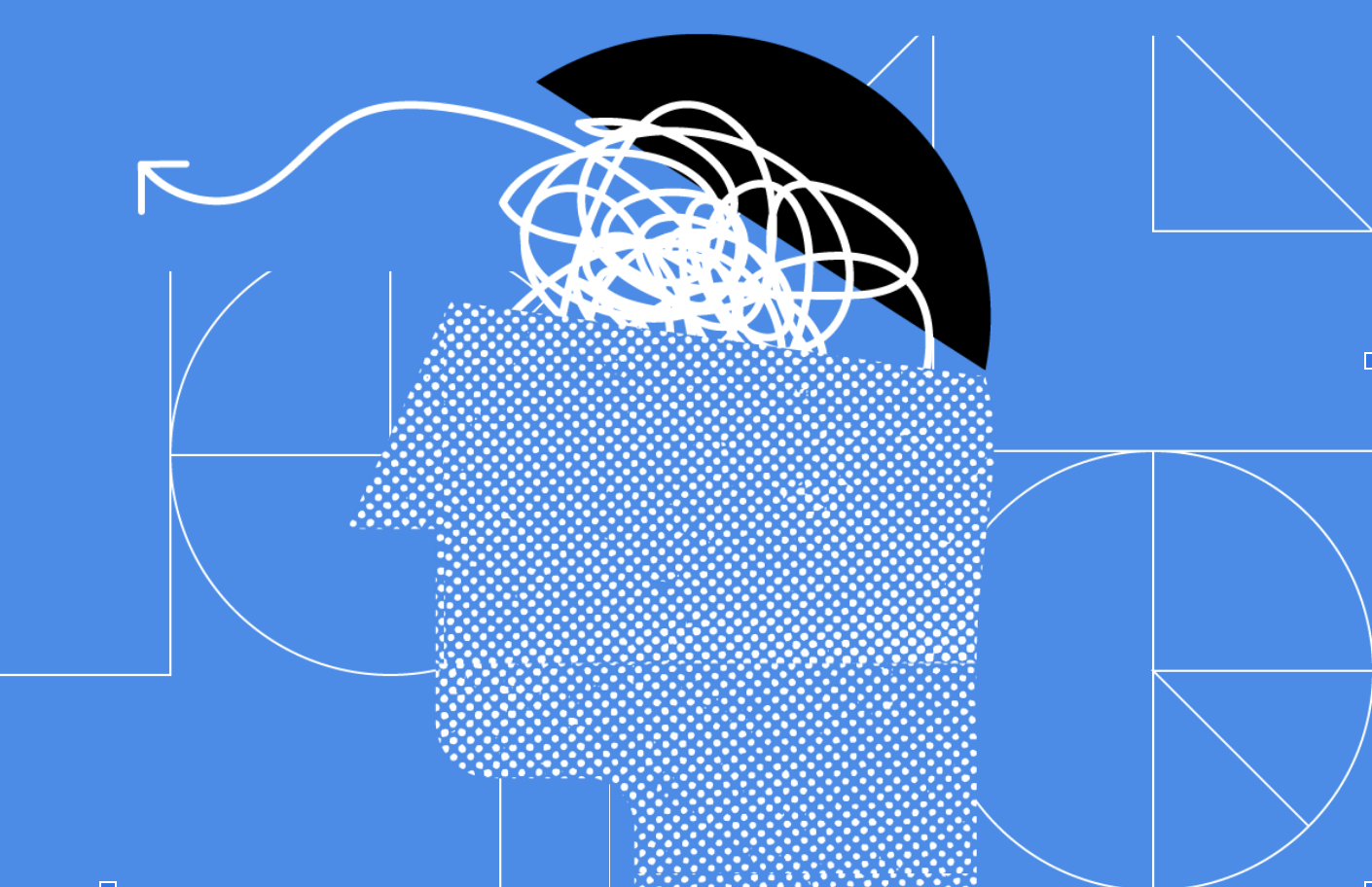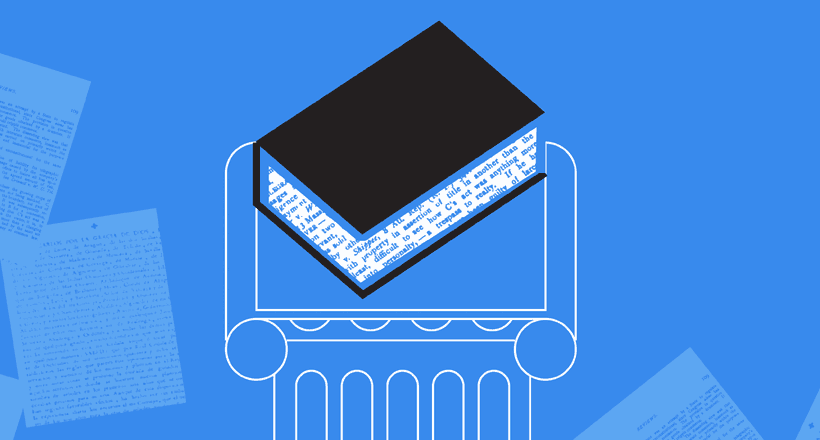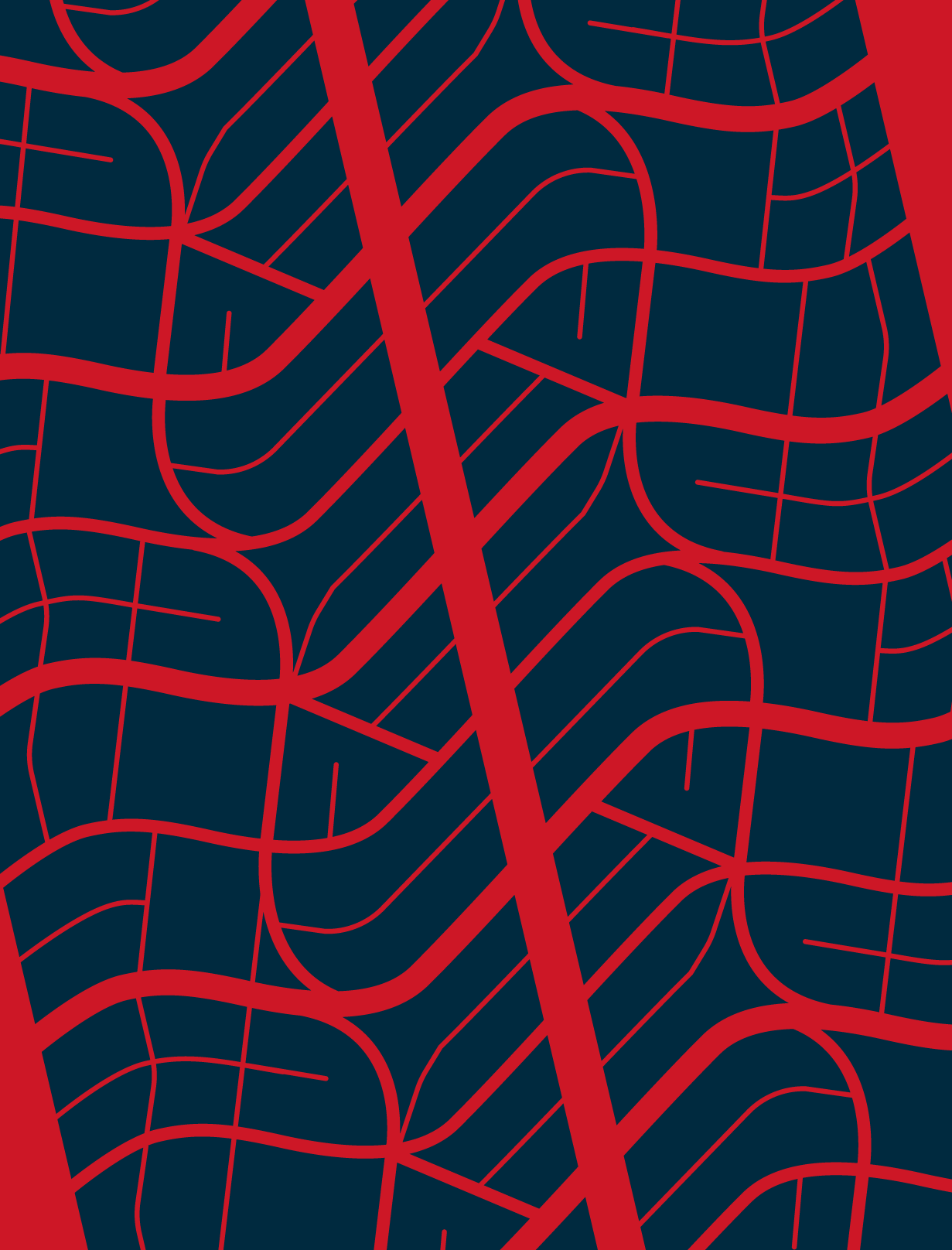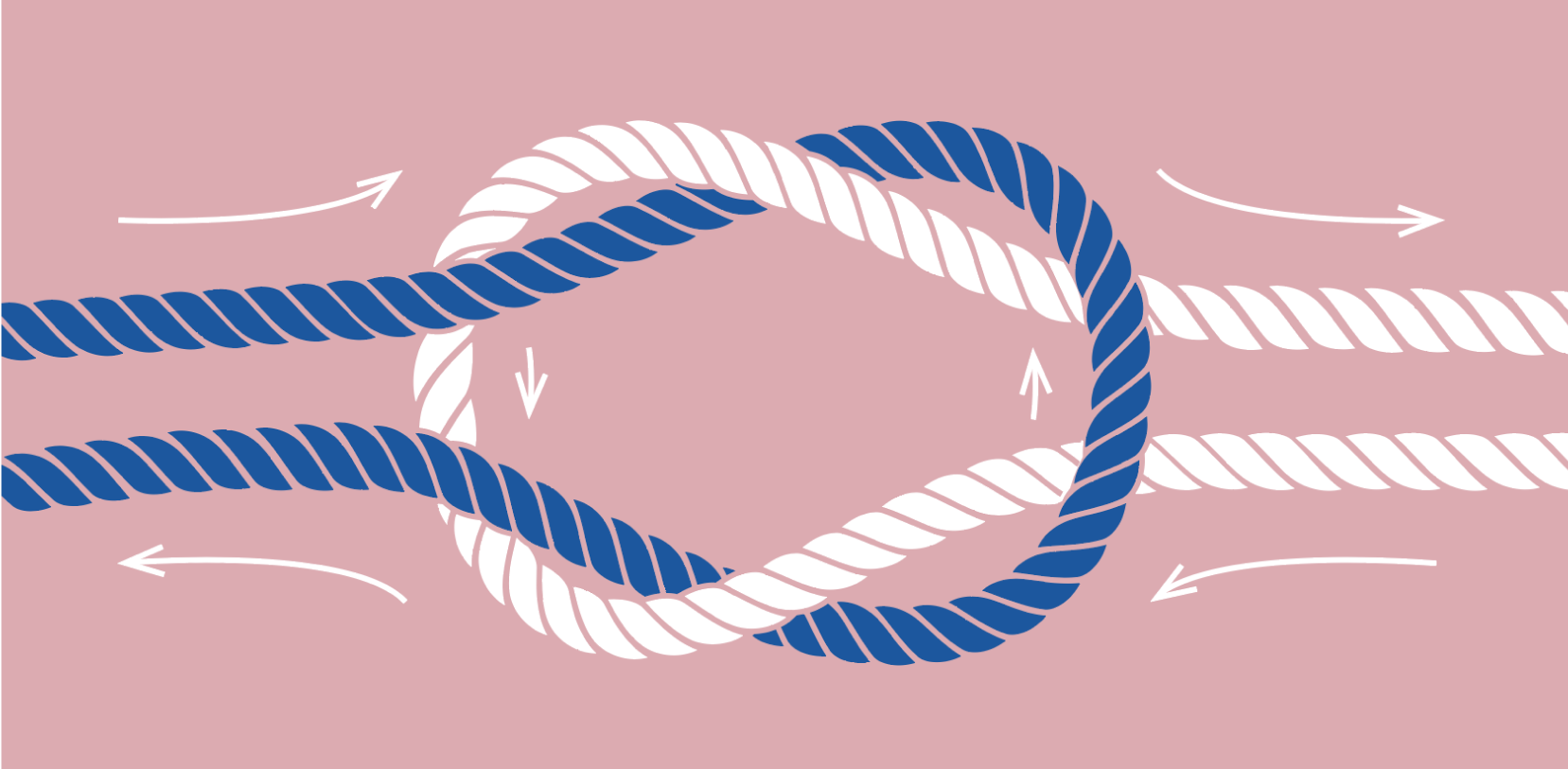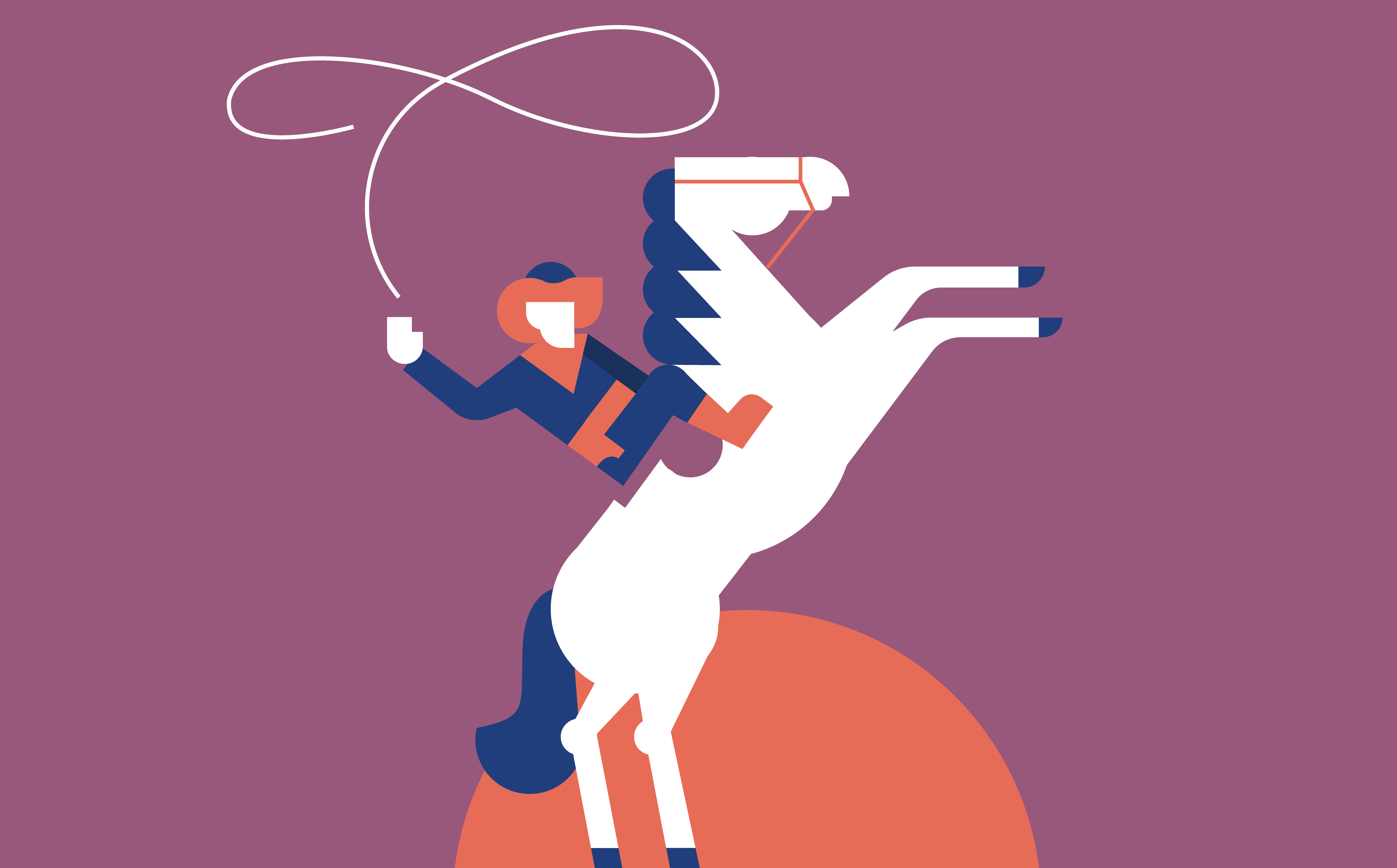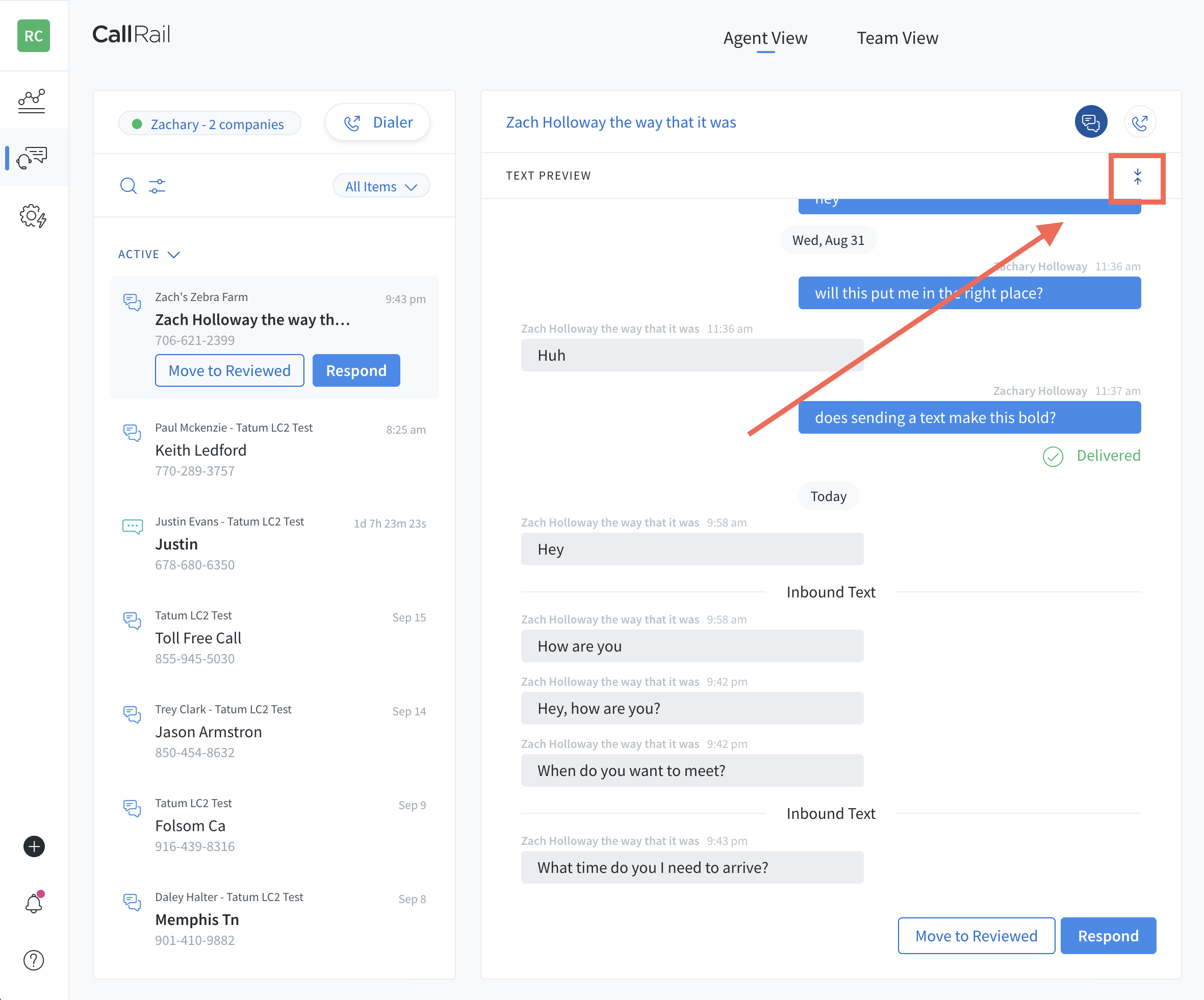We’re in the final stretch of the year, and whether your business picks up or slows down during the holidays, we’re here to help you cross that finish line. Here’s what’s new at CallRail this month.
Integrations
Google Ads Manual Import supports Form Submission conversions
The Google Ads Manual Import file can be used to backfill missing conversion data in Google Ads. Previously, it only supported conversion actions related to phone calls (Phone Call, First Time Phone Call, and Repeat Phone Call). This required a manual workaround for customers that used the integration to import form submission conversions when they needed to backfill conversion data.
Now, when you choose to send form submissions as conversions in your integration setup, any manual import file you request will include your Form Capture conversions with gclids alongside your phone call conversions. For customers without an active Google Ads integration or that haven’t chosen to send form submissions as conversions to Google Ads, the manual import file will only contain phone call conversions.
This integration is one more step to closing the customer journey loop and making response a breeze — no matter the source! Don’t have Form Tracking? Try it free for 14 days!
Timeline URL in the Calls & Form Submissions API endpoints and Webhooks
For customers relying on our API, we've added an optional “timeline_url” field in the Listing all Calls, Retrieving a Single Call, and Listing All Form Submissions endpoints. It’s also included in the Post-Call and Form Submission webhook payloads. This field will provide a link to the lead’s timeline page in CallRail. A lead's timeline contains a wide range of visitor information about your lead, including the web sessions and touchpoints a lead had on your website before, during, and after calling your business or submitting a form. You can also use your lead’s timeline to view & add important details about the lead, including their lead status, call tags, notes, and value.
Including the link directly in the API and webhook payloads means you no longer have to “build” the URL on your own, and you’re not subject to links breaking if our URL structure changes.
Our public API is available for all CallRail customers to use. If your development team is ready to use our API, check out our API v3 documentation for details.
Lead Center
Expand Text Messages Before Responding
You can now see the history of your text messages with a lead before responding! When viewing the preview of a text message, a new expand/collapse arrow is visible in the top right of the preview window. Expanding the message will show the prior text conversation so that you have full context before responding to your customer. Previously, replying to a text assigned an interaction to an agent in Lead Center. With preview text, your agents can view text interactions and choose to reply to the conversations that make sense for them. This saves time and creates a better customer experience as texts are picked up by the best agent to give a response.

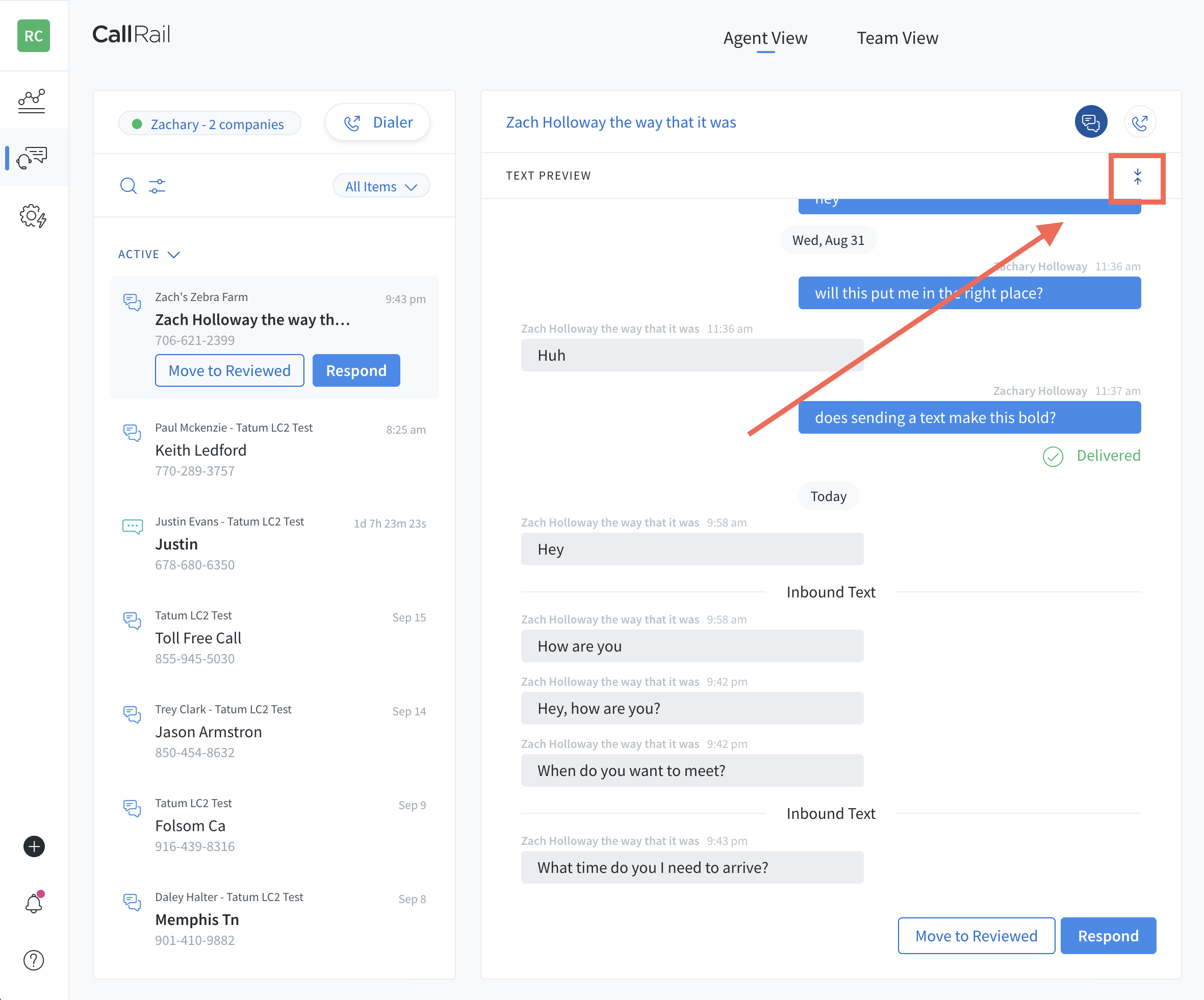
Catch up on past updates:
September 2022
August 2022
July 2022
June 2022
May 2022