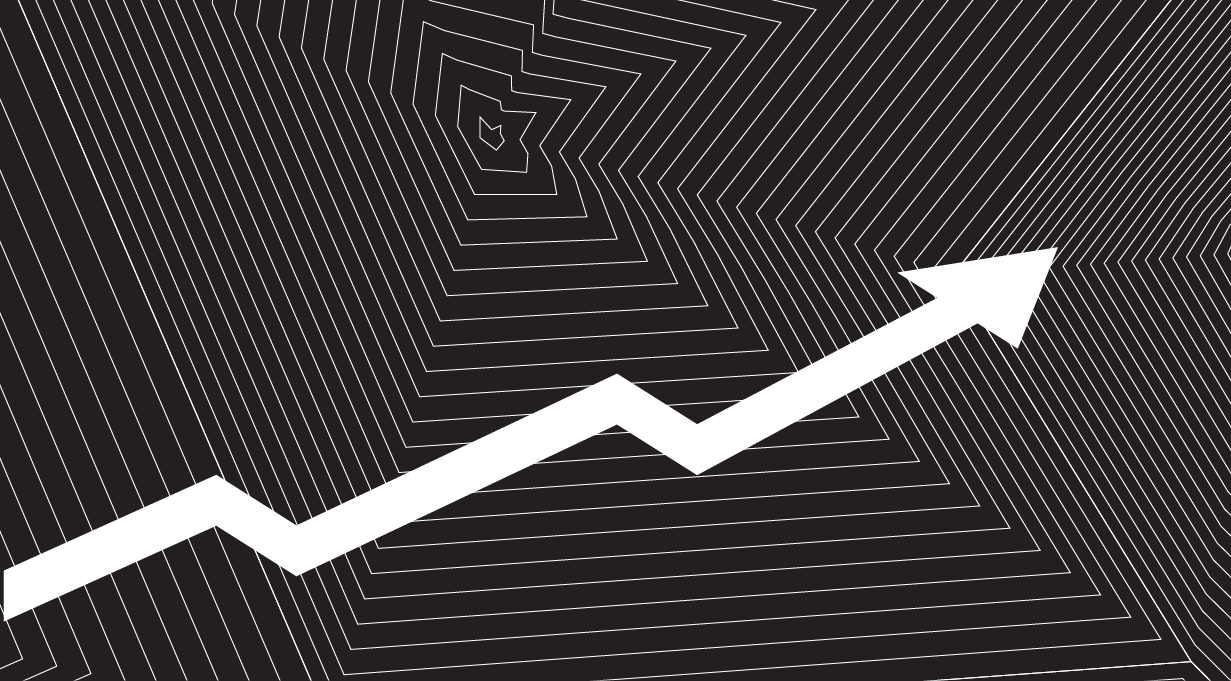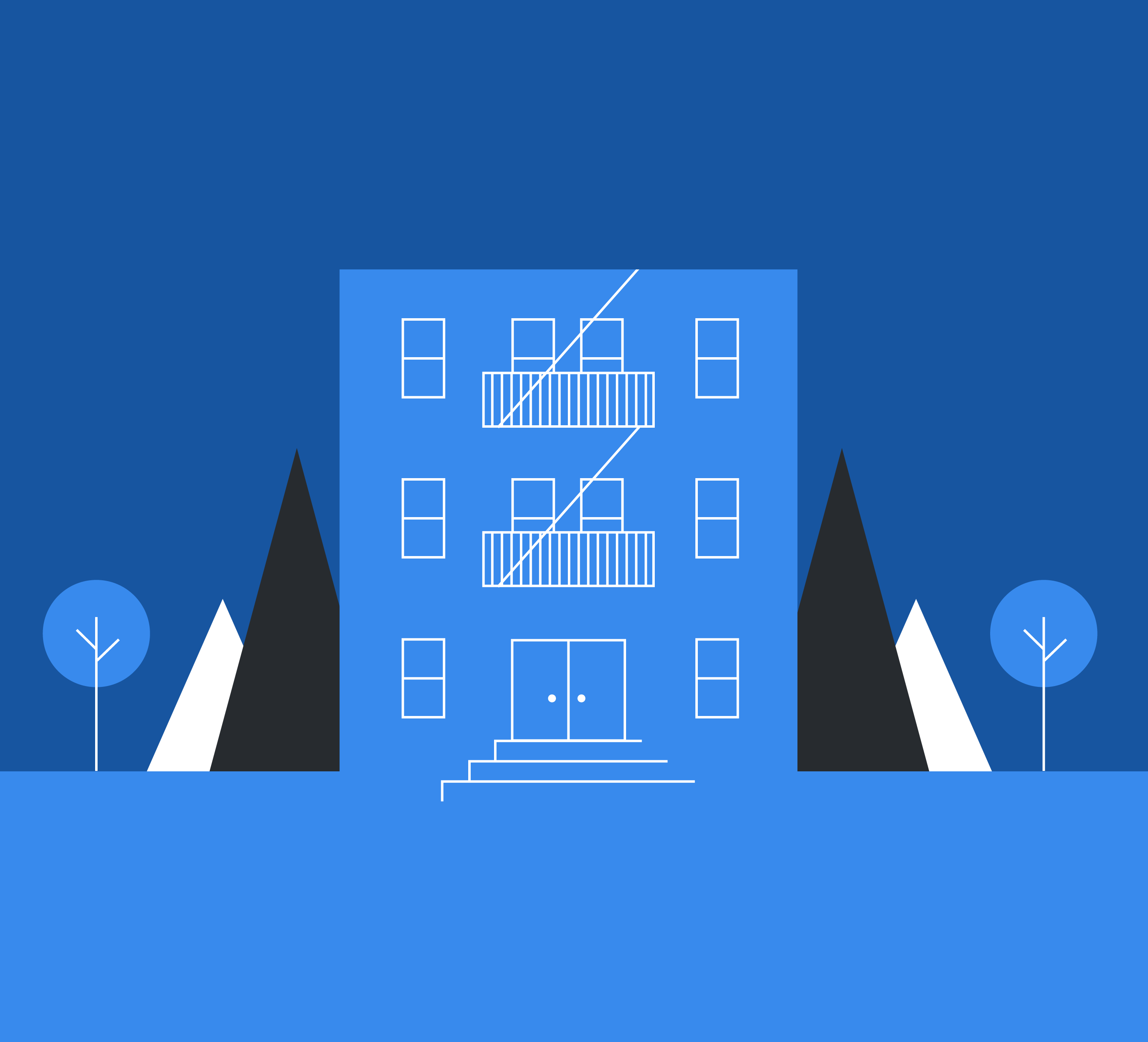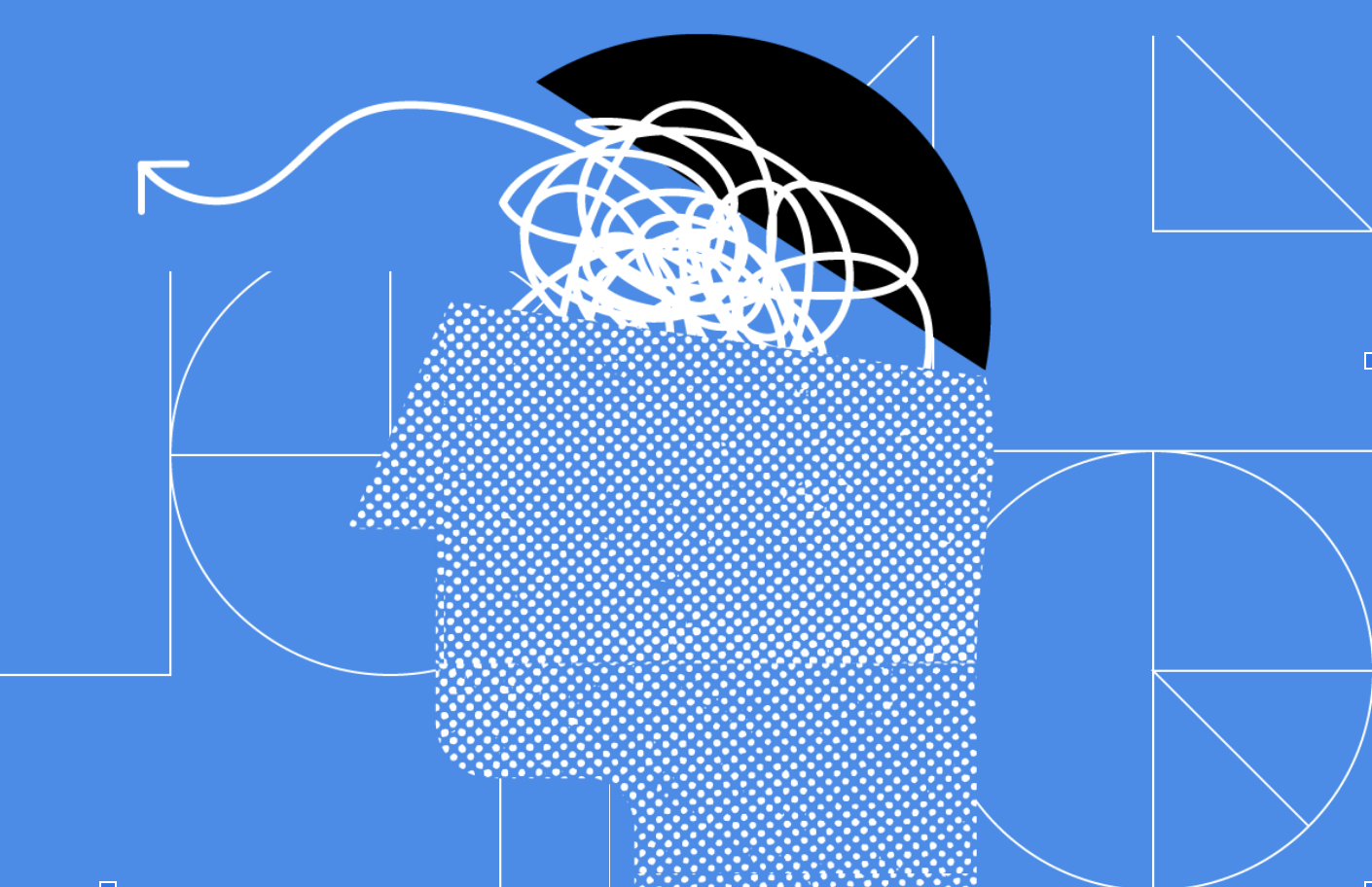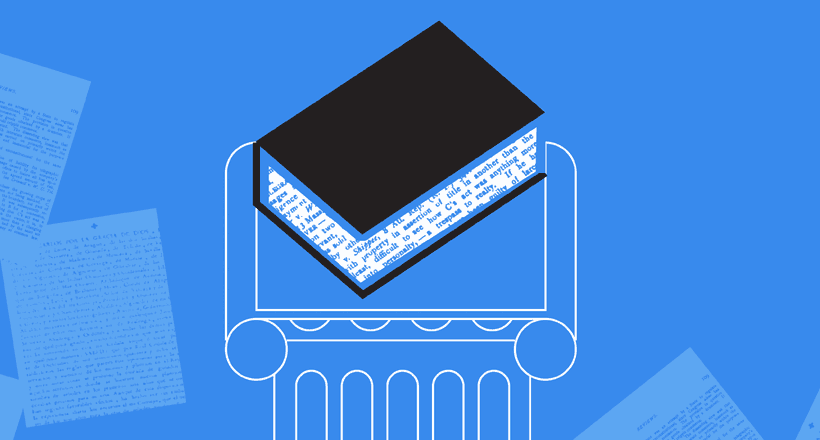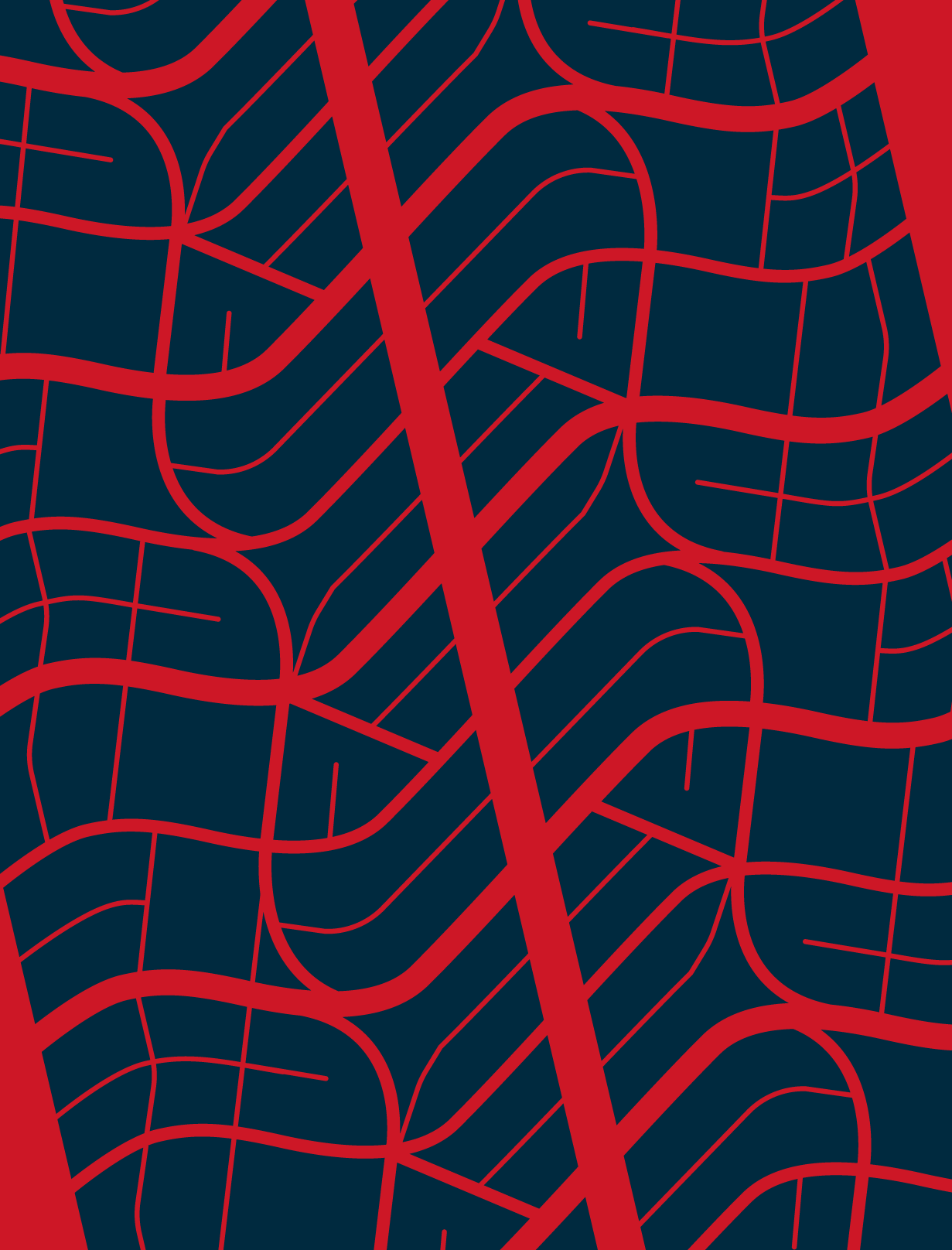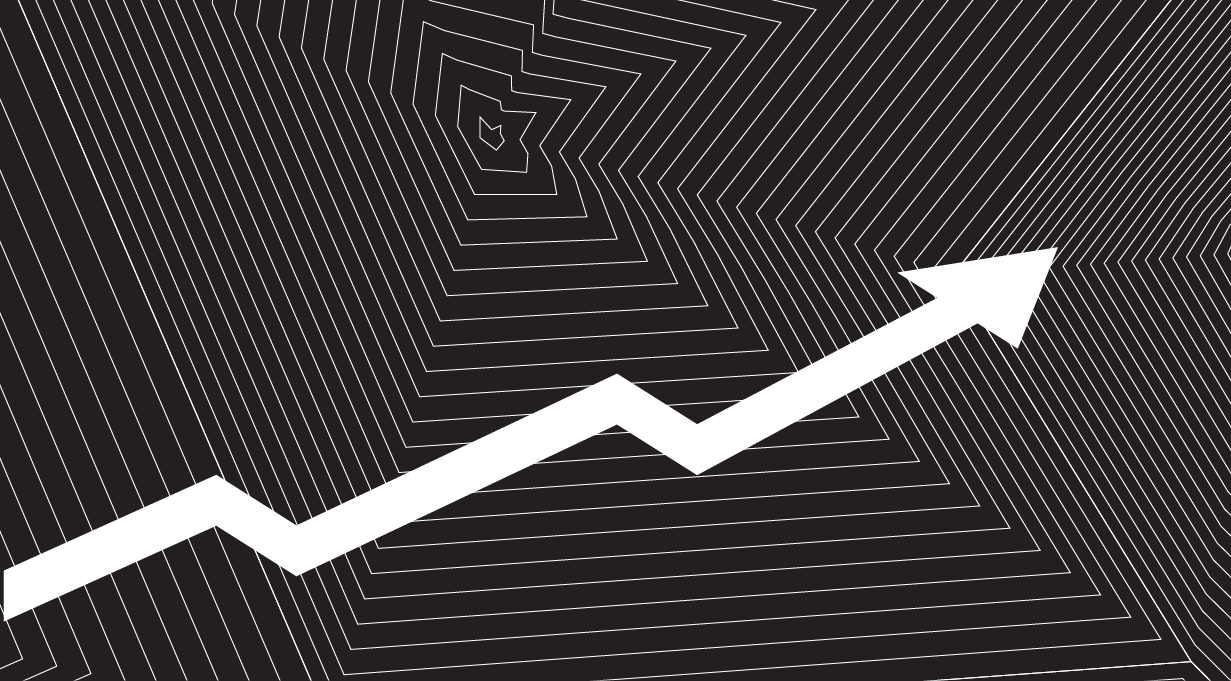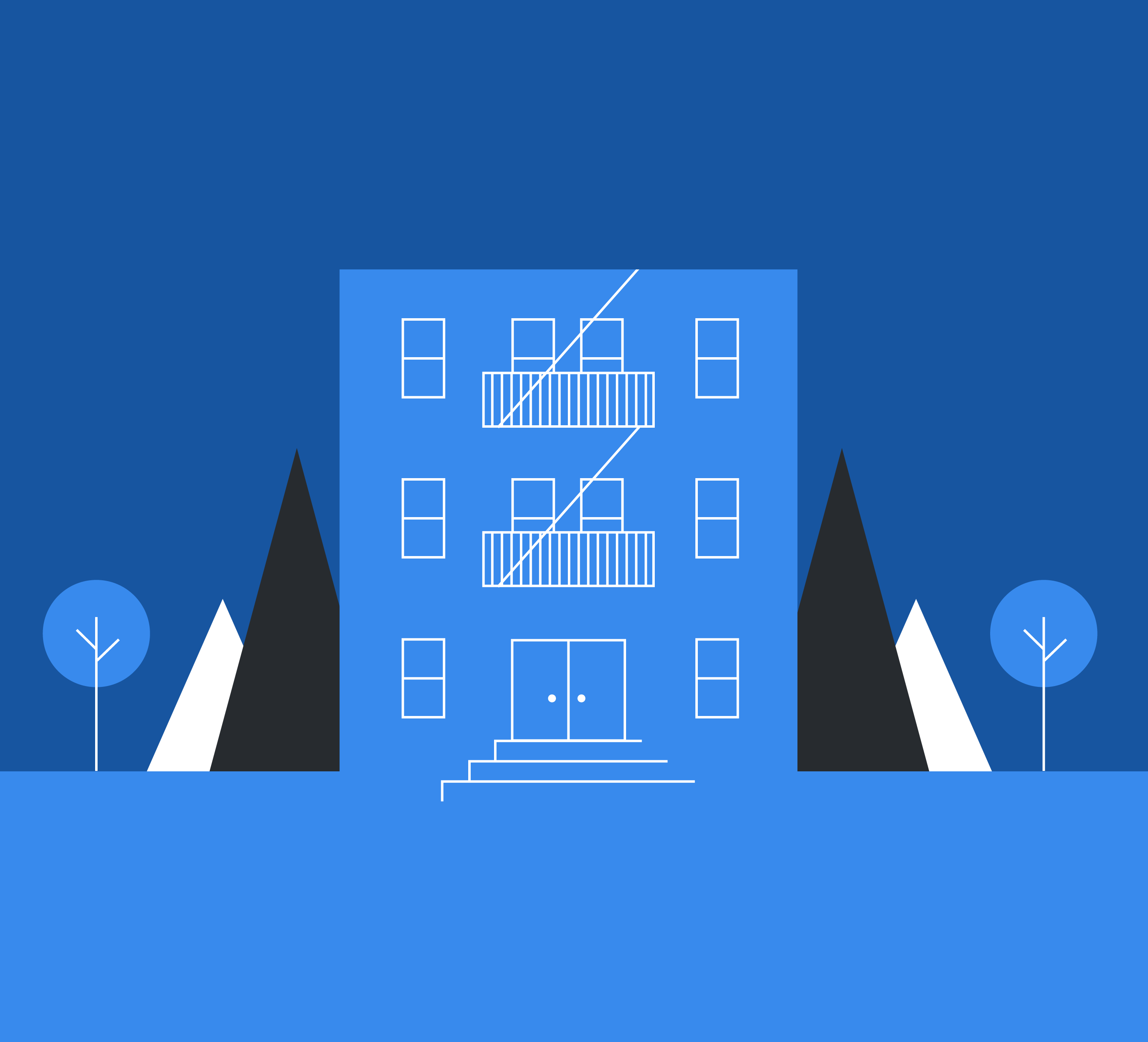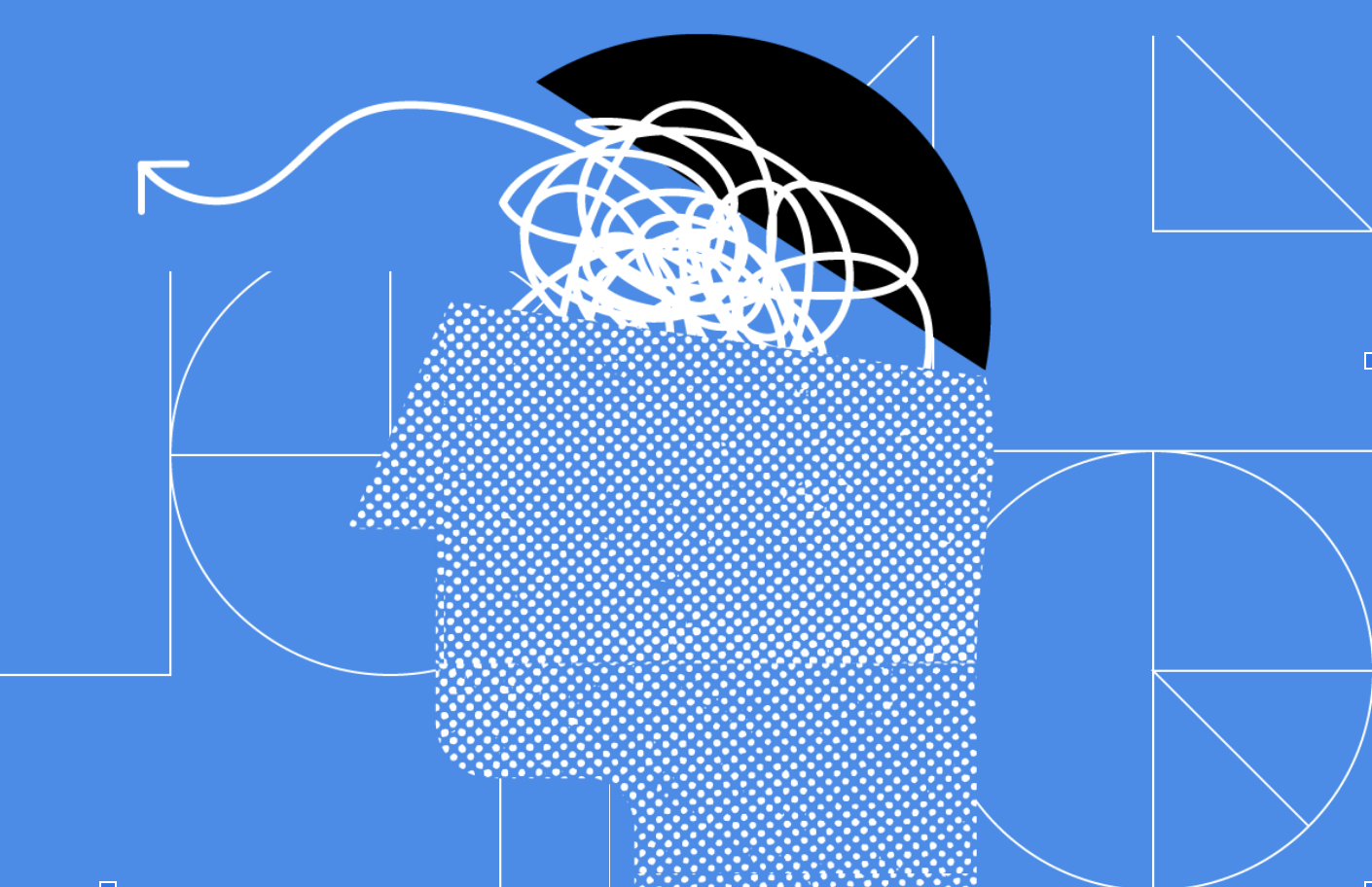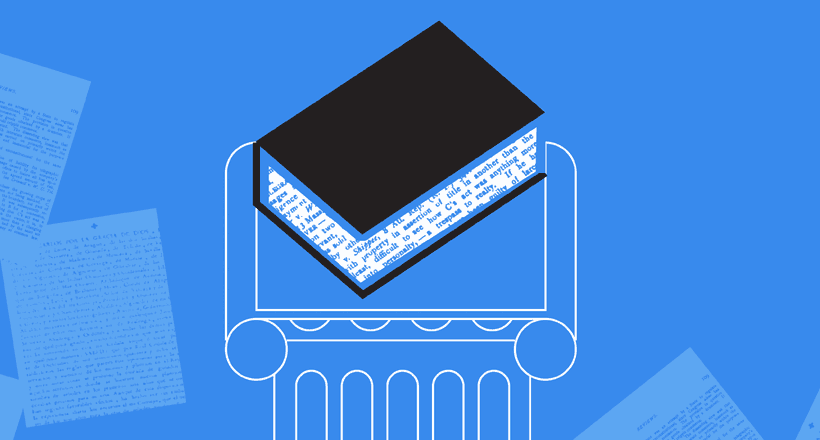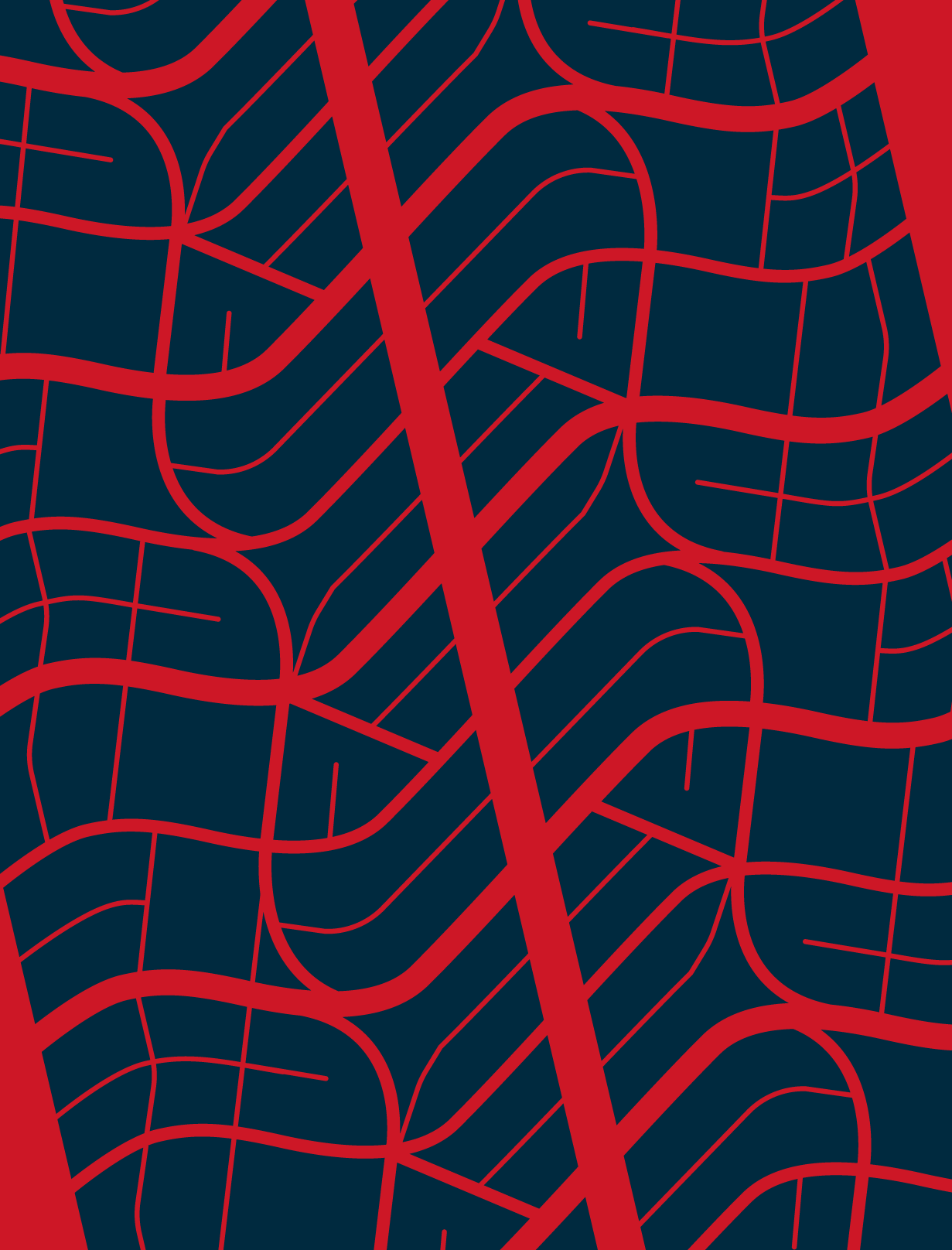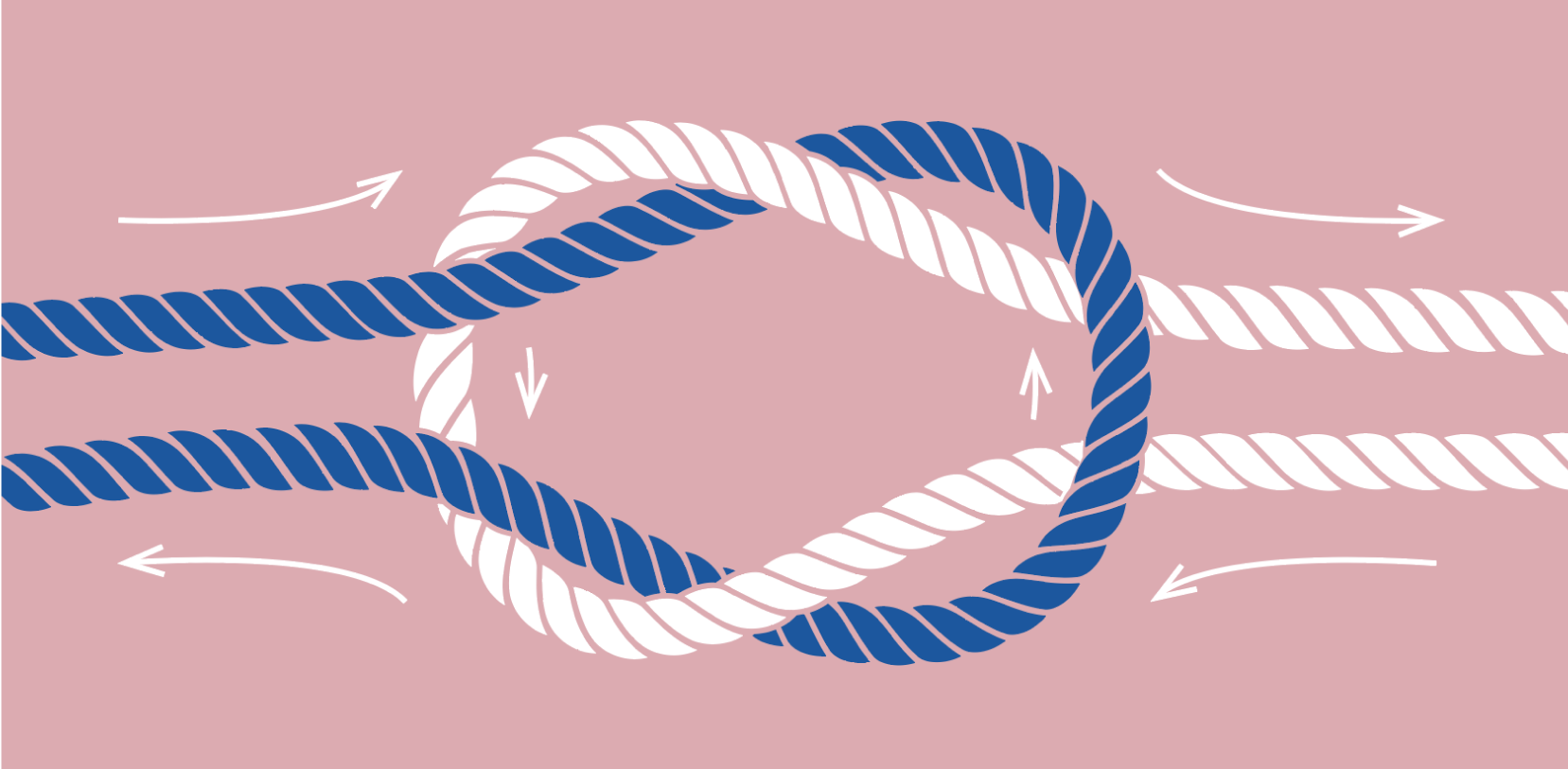Whenever phone calls or text messages are made, there are typically two pieces of information that can be used to identify your new inbound lead: a phone number and a Caller ID Name (CNAM). Here at CallRail, we display both the phone number and the calling party’s name inside the Call Dashboard and Lead Center to help you easily identify a caller so you can find, follow-up with, or analyze an inbound phone call lead.
Historically, we’ve shown the exact CNAM we have access to, which many times isn’t even a name but rather the city and state of the inbound caller. This can make it confusing when you’re trying to listen to an old call recording, analyze a new inbound lead’s visitor timeline, or discover valuable insights as they pertain a specific caller. Luckily, that all changes today: you can now edit caller ID’s inside of CallRail to find leads faster, and close more deals.
Edit Caller ID for Phone Calls and Text Messages
This was one of our most requested CallRail updates in 2017, and we totally understand why. Updating the caller IDs for leads inside of your account helps you attach names and associations to the people reaching out to your business, so you can quickly find the leads you’re looking for and make better sales and marketing decisions. Updating a caller name inside of CallRail is simple:
- In your call or text log, click the Timeline icon next to the lead you’d like to edit.
- Click the Pencil icon next to the caller’s name.
- Enter the new name for the caller ID.
- Push Enter

That’s it! This new name will now be saved across every place inside of CallRail where the former CNAM was displayed. This means the updated name shows up in the call log, unique caller list, text conversations, form submissions and all of your corresponding exports. It is important to note, however, that CallRail is not able to update callers that have been marked as anonymous.
Renaming a Caller in Lead Center
One of the best use cases we’ve heard of for this new feature involves Lead Center, CallRail’s real-time inbound phone call dashboard. Lead Center allows you to view valuable information about a caller before you answer the phone, as well as add notes and update important information during the call.
Now, thanks to the power of Lead Center and our new renaming Caller ID feature, a lead’s name can be updated the during the call while you’re still on the phone. This means sales and support representatives no longer need to take that extra step of writing down a caller’s information and updating the record after the fact – they can do everything while the phone call is still active, and the information is fresh in their brain. The new caller ID name can be pushed into integrations such as Salesforce and HubSpot, updating leads in real-time and saving you that extra legwork.
Managing confusing Caller ID information is now a thing of the past. To start renaming Caller ID’s today, check out our support documentation or sign up for a free 14-day trial of CallRail.