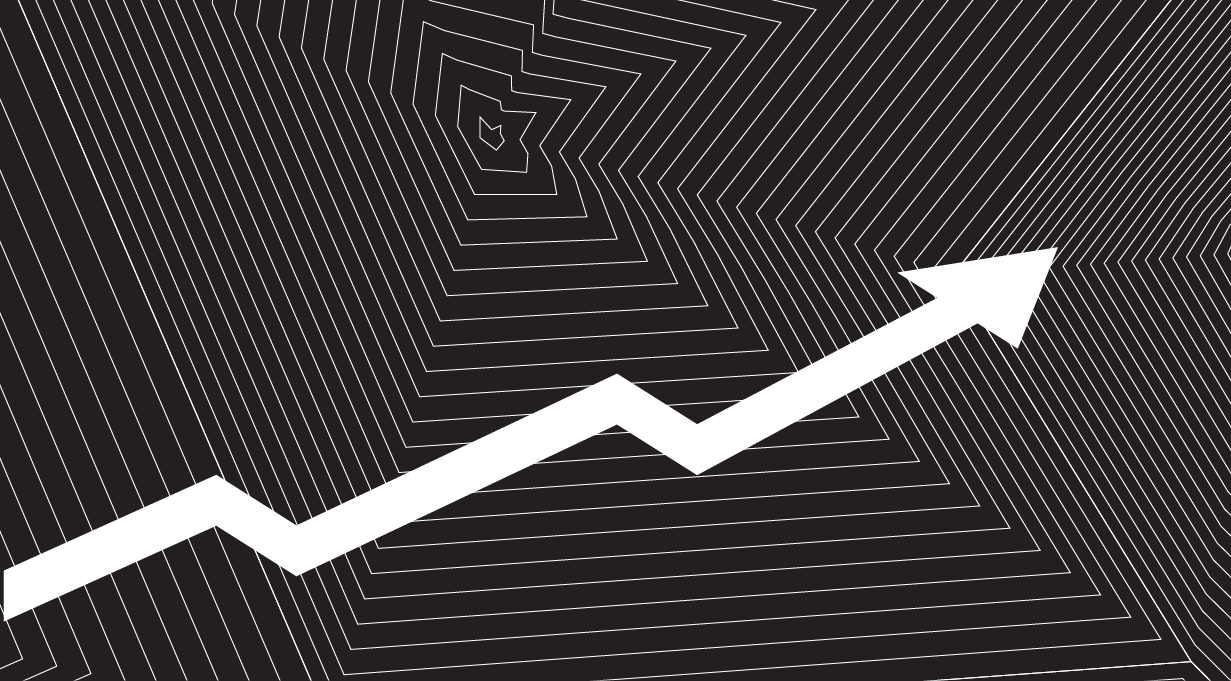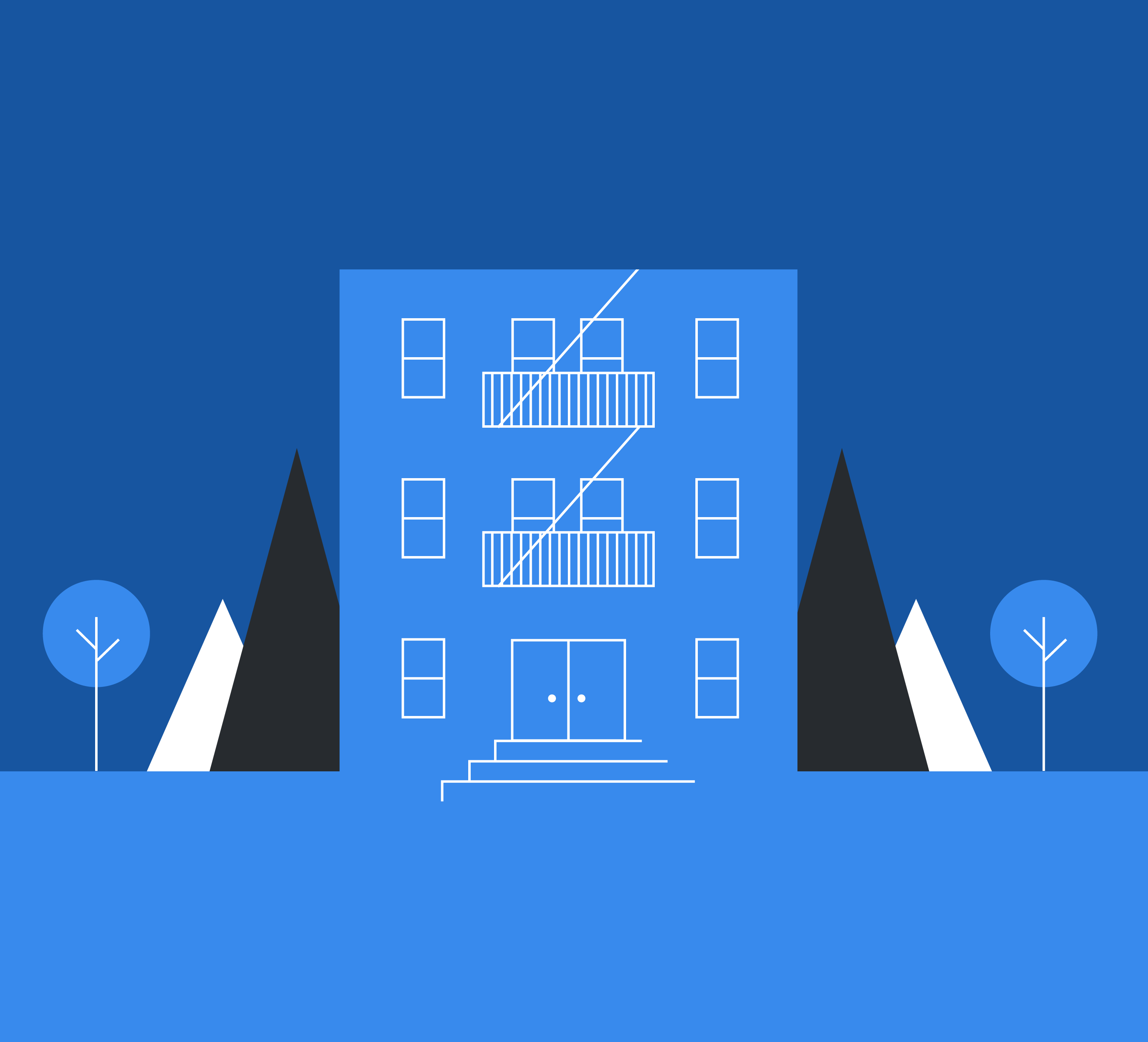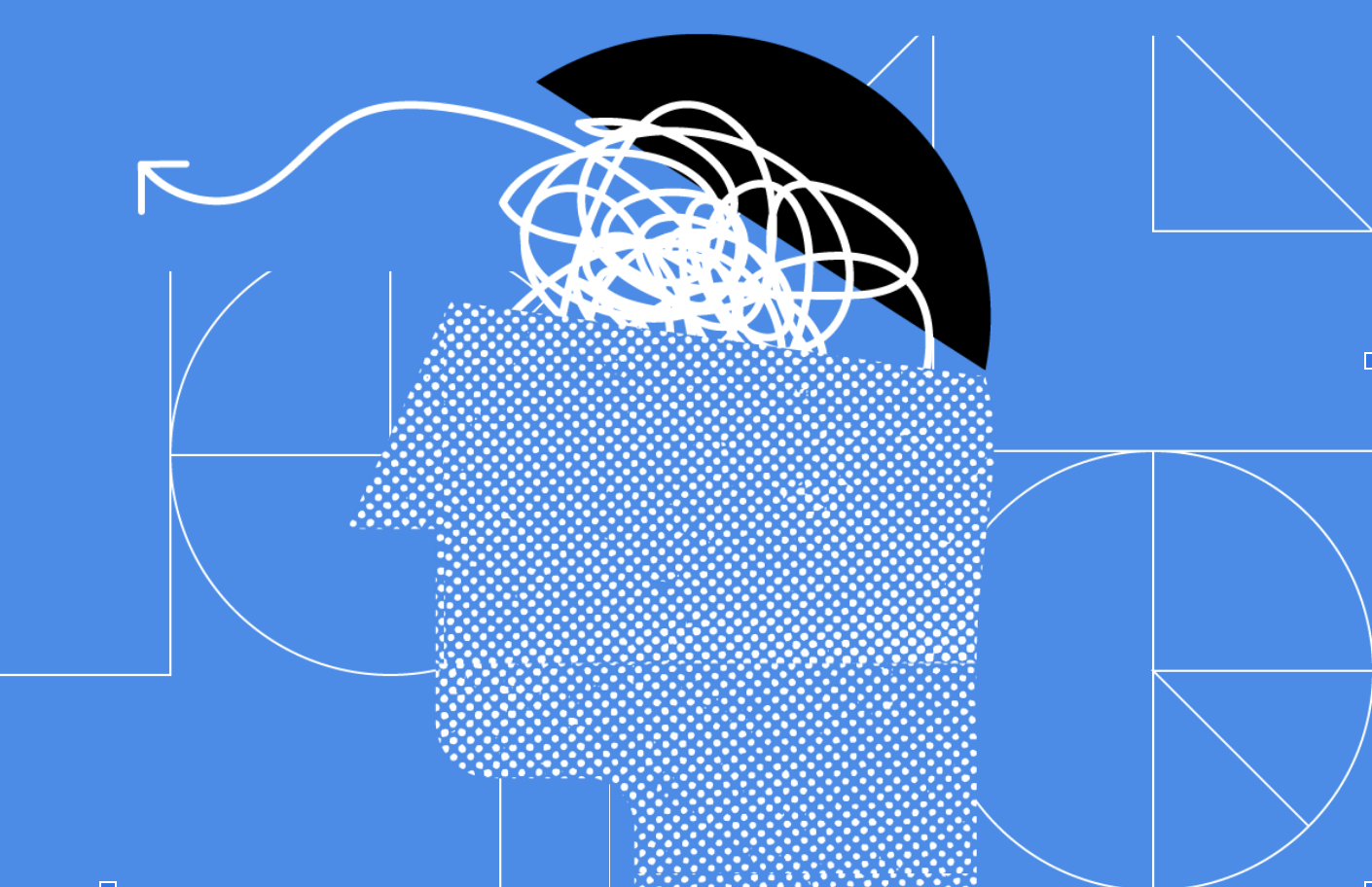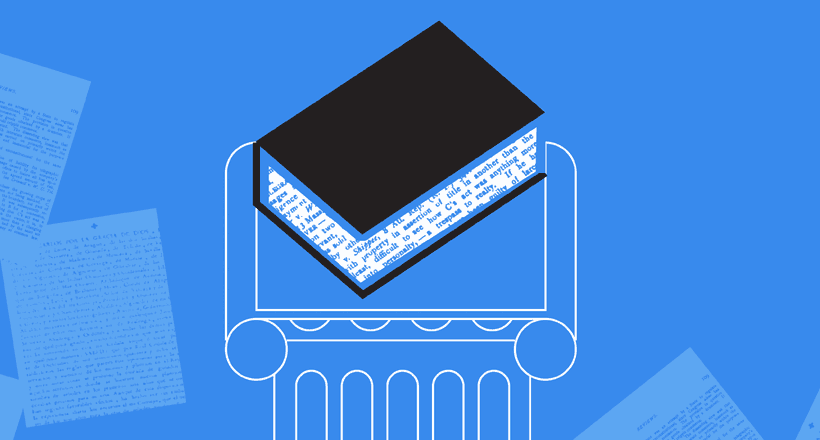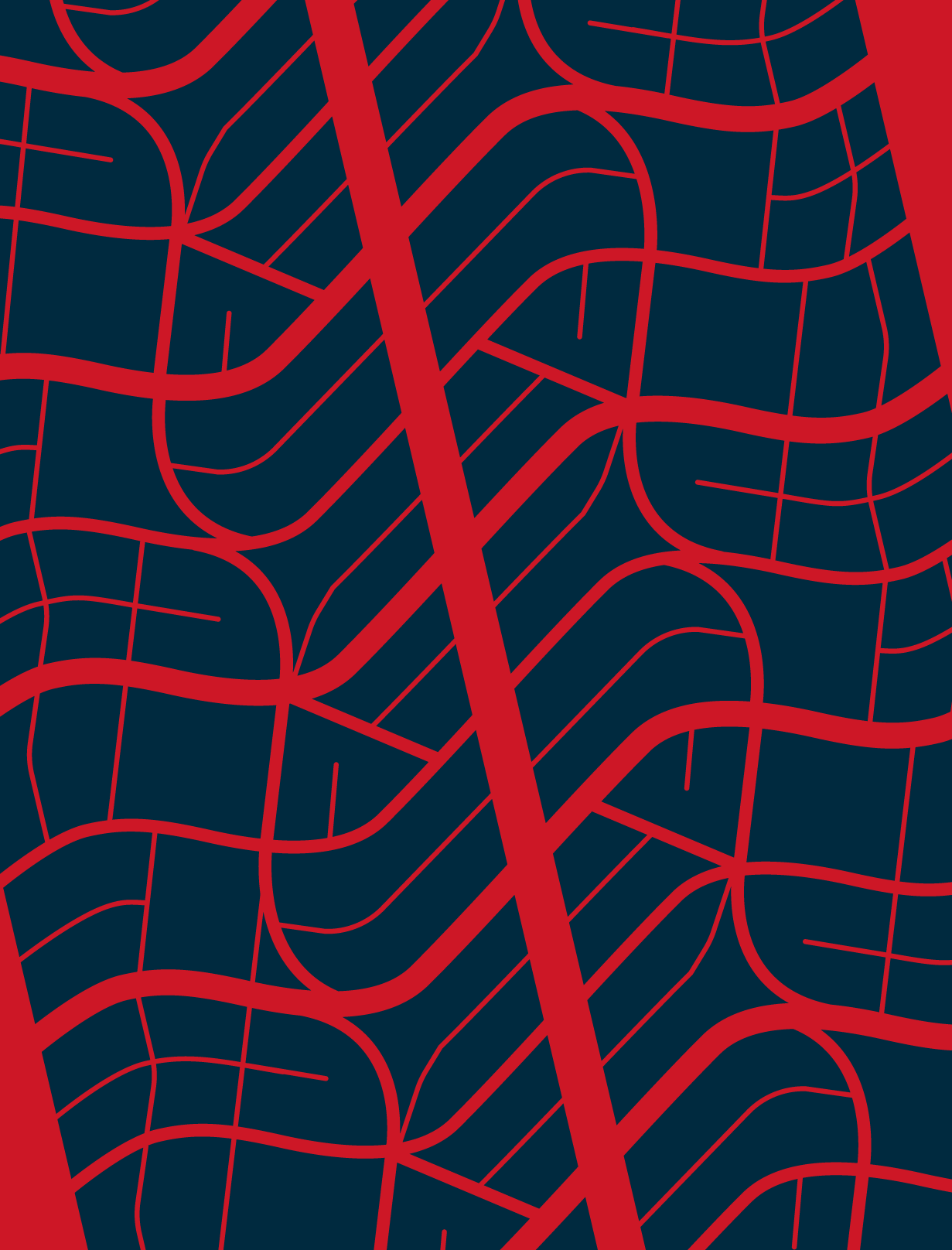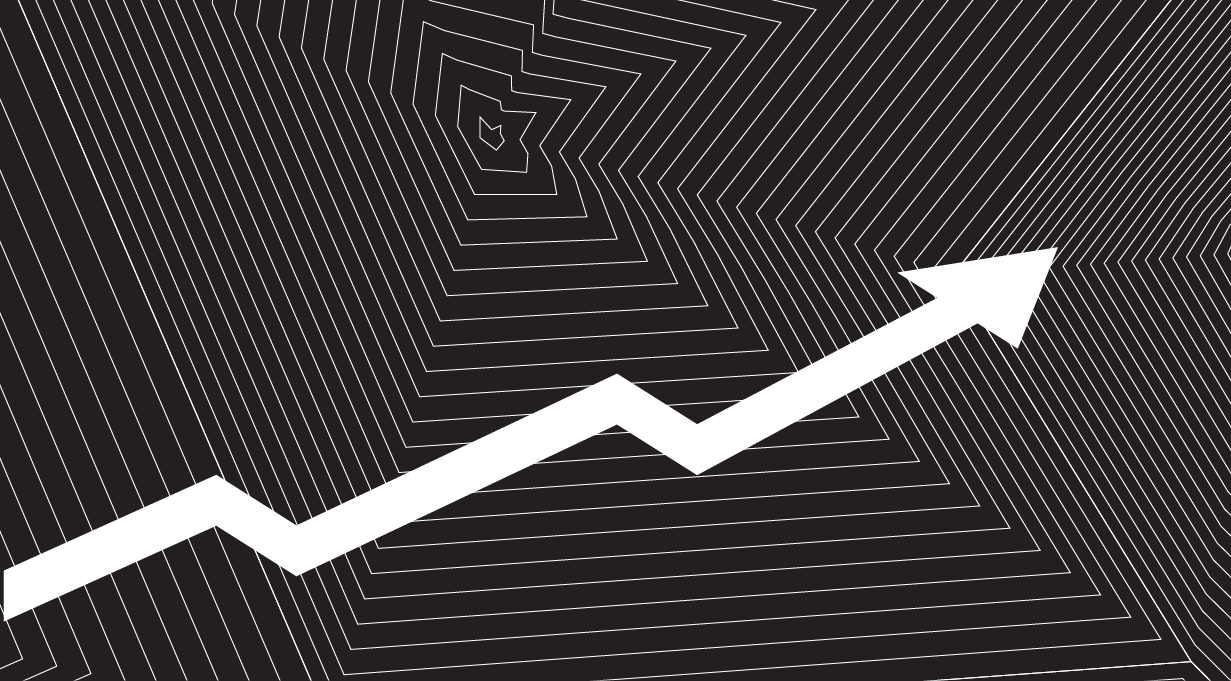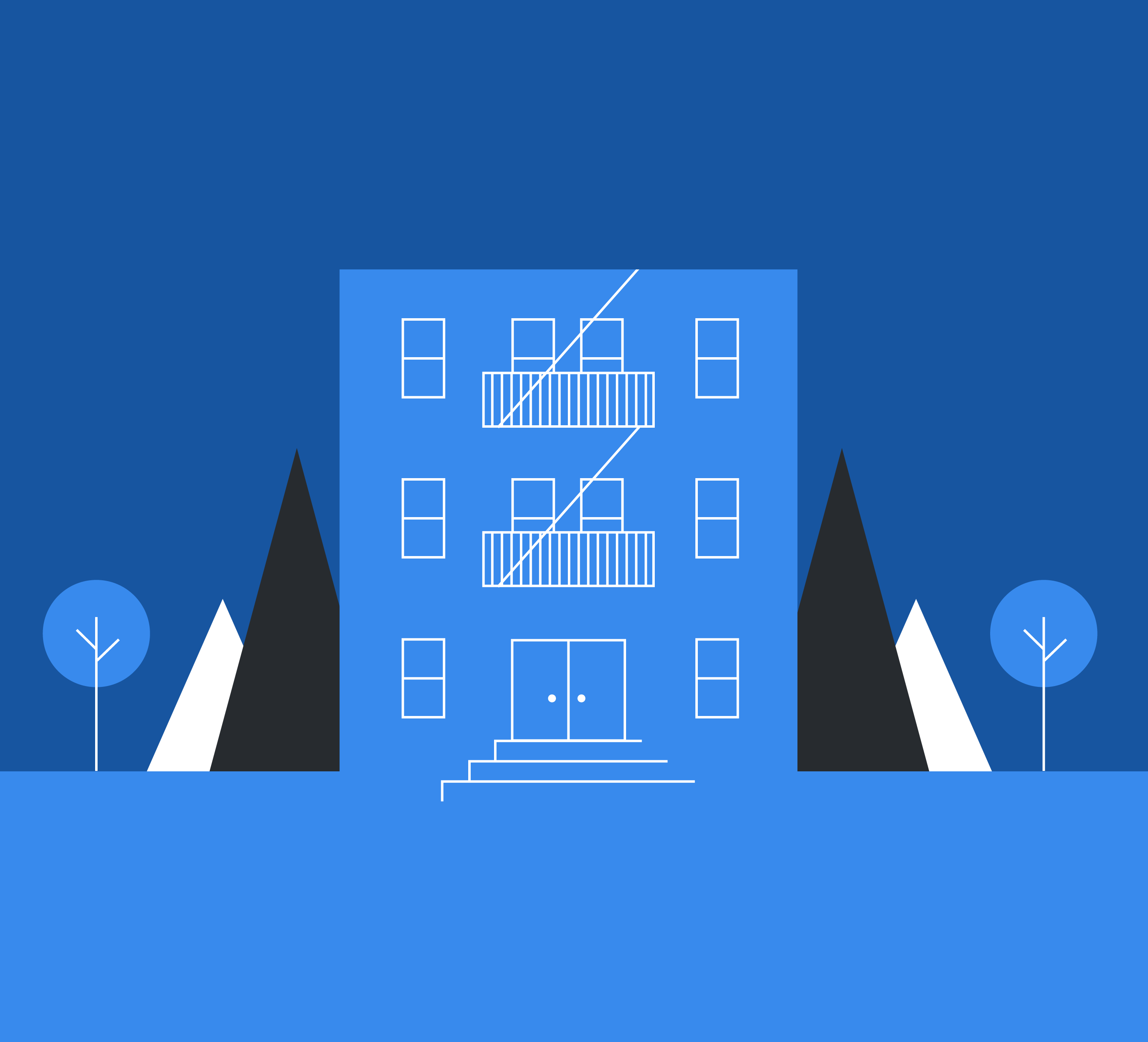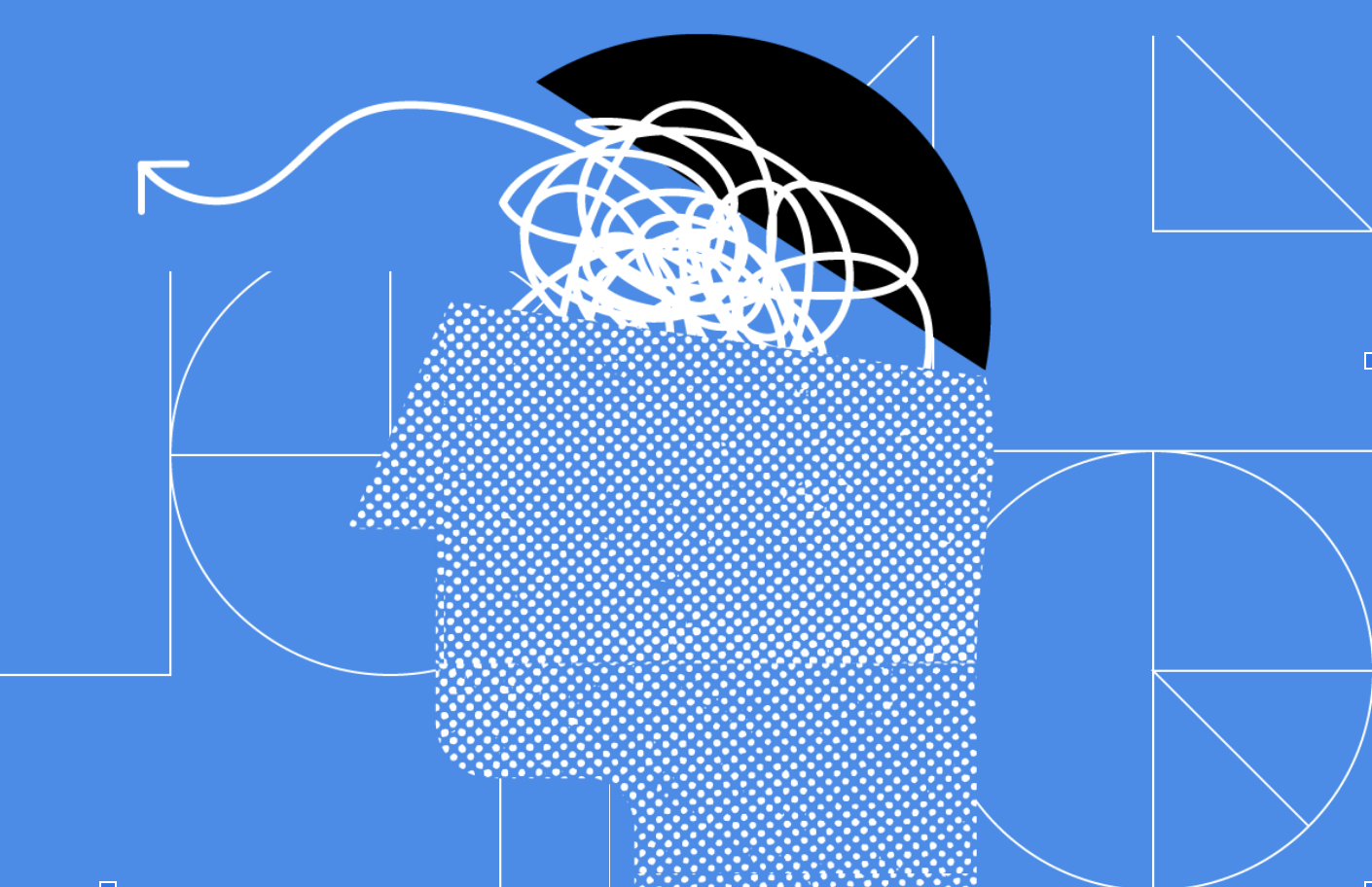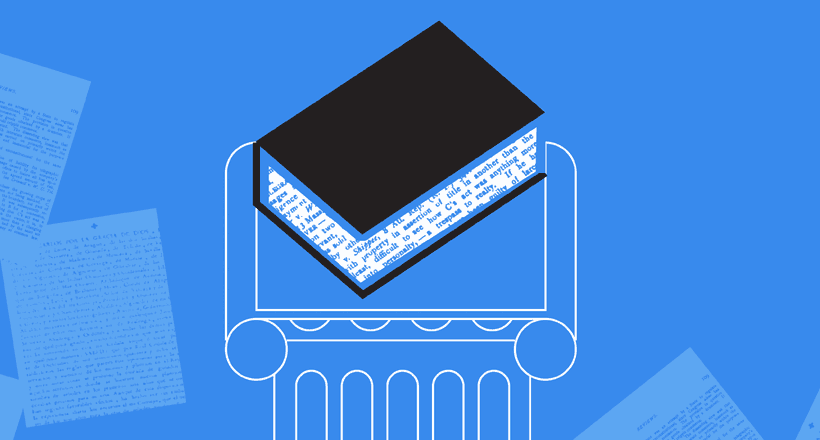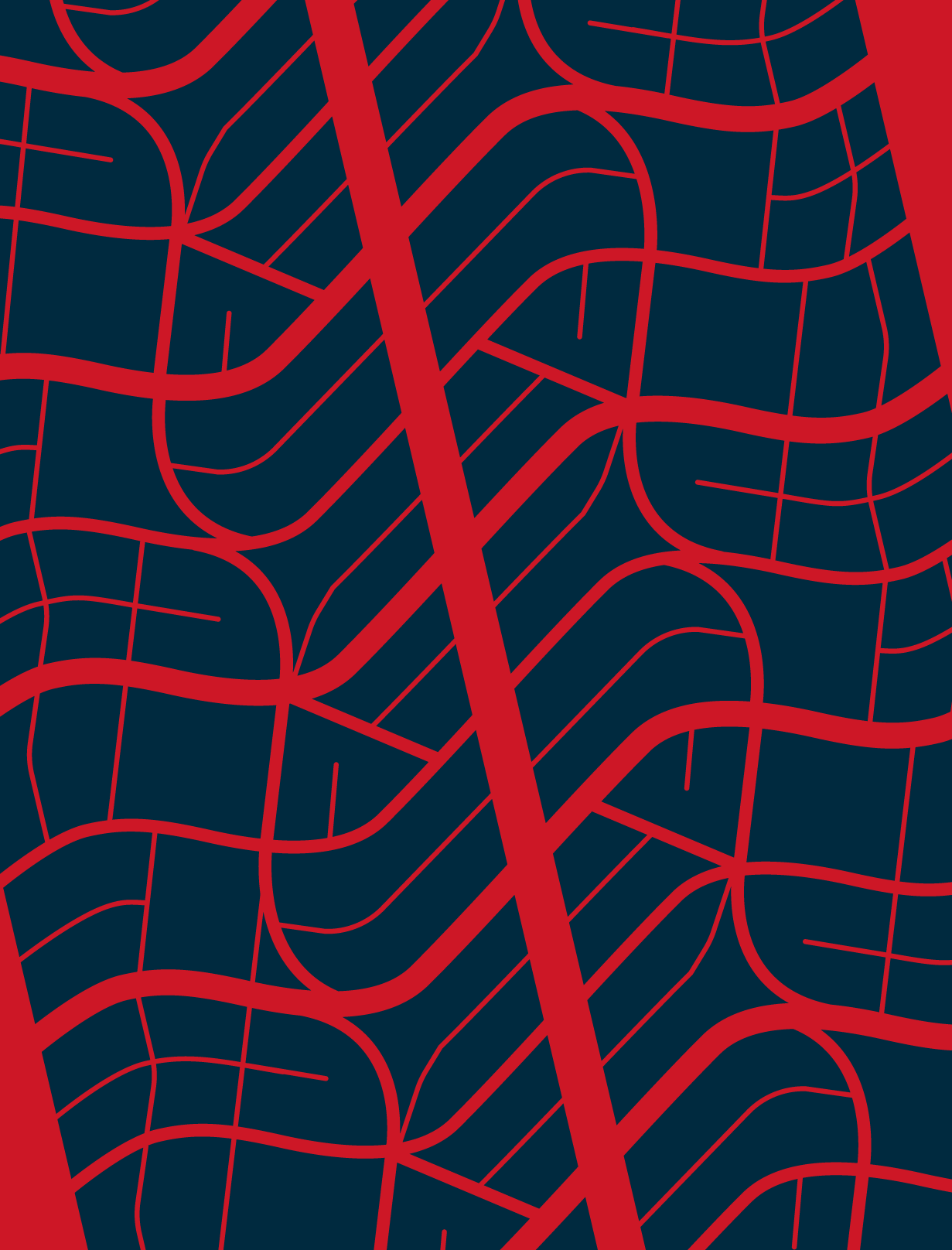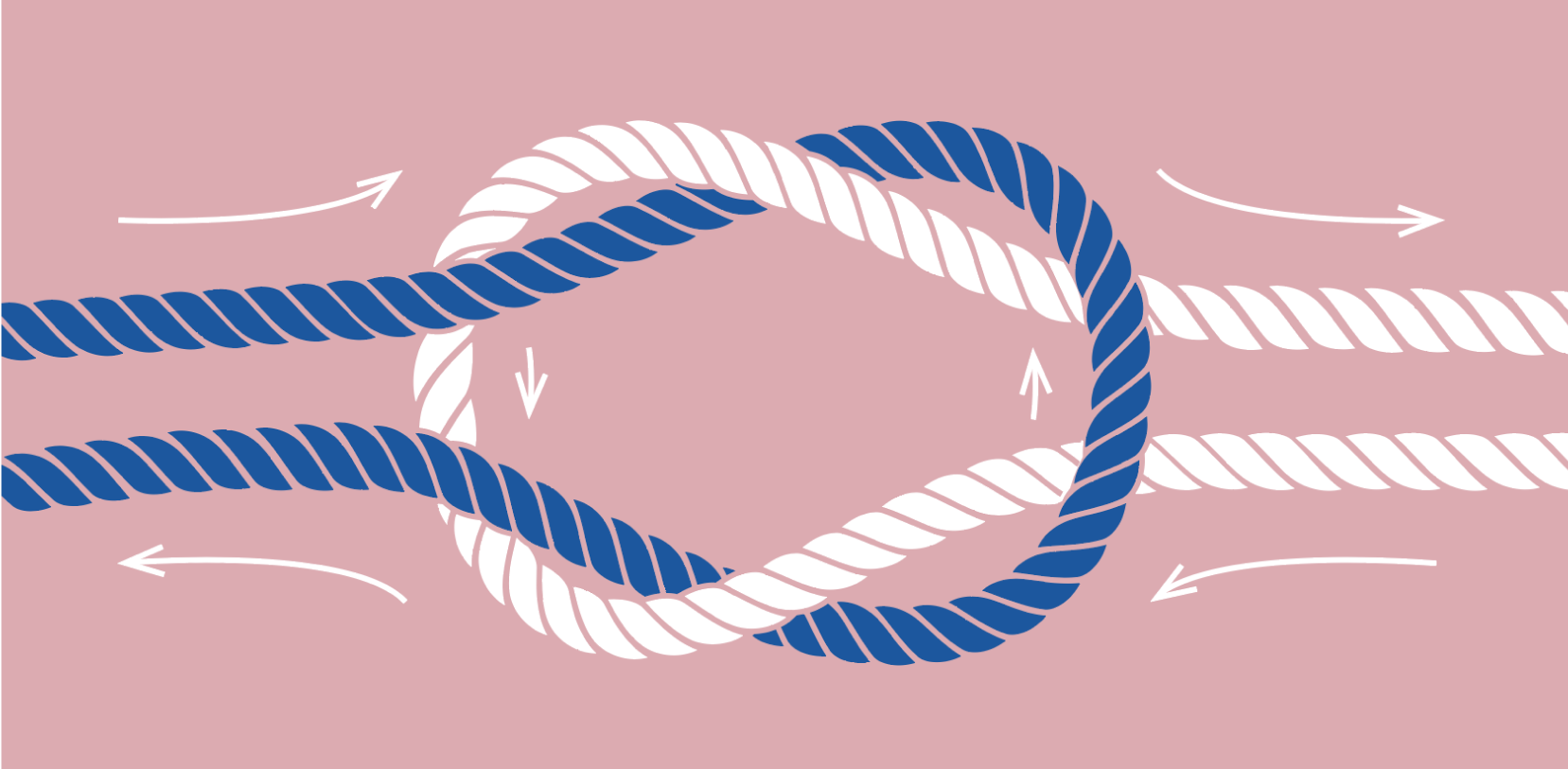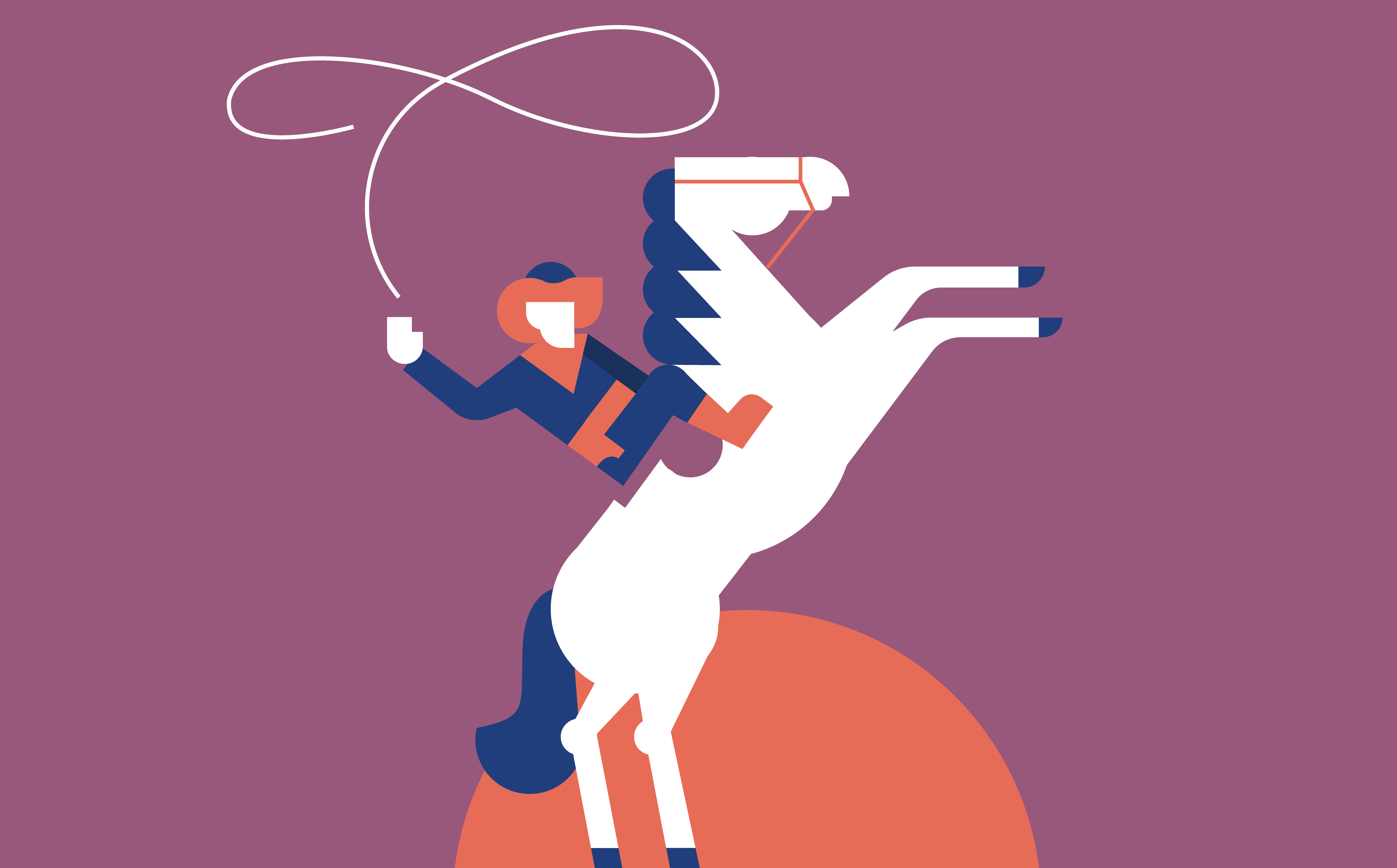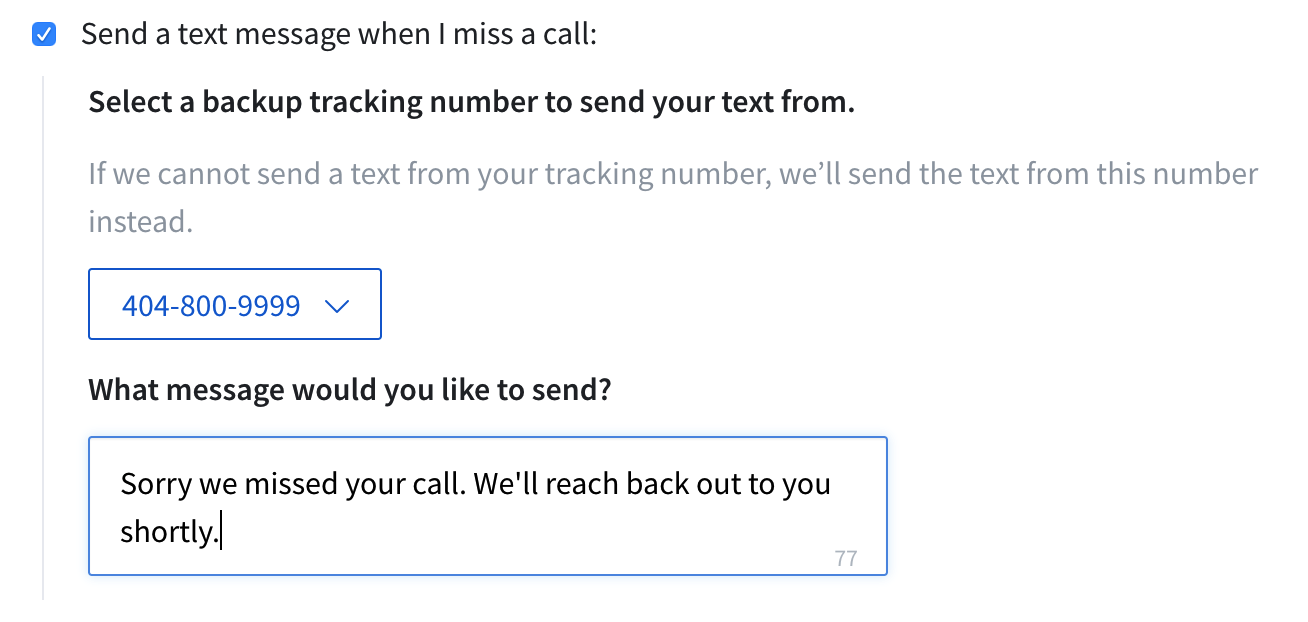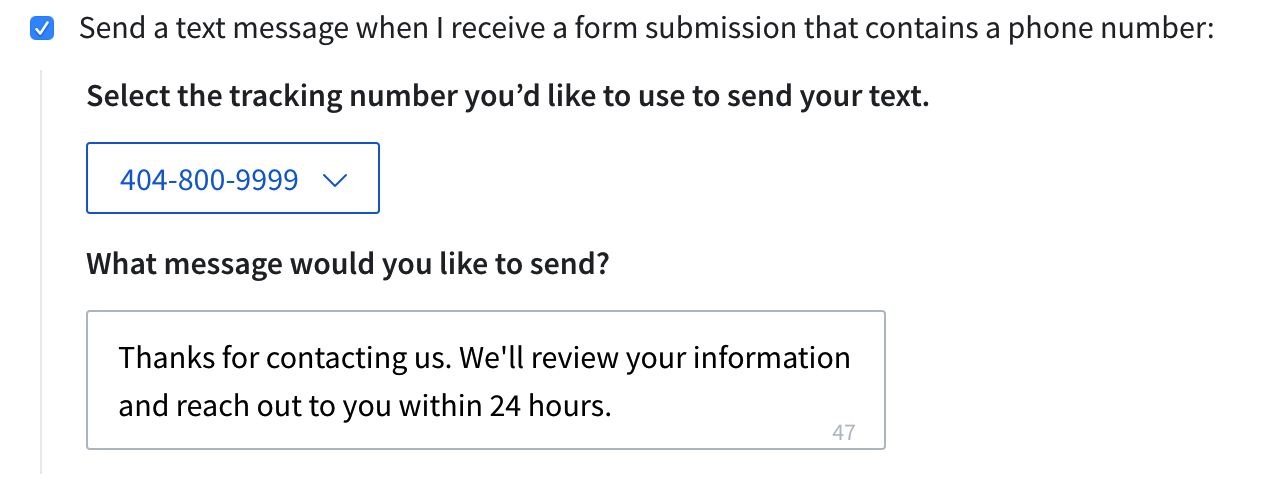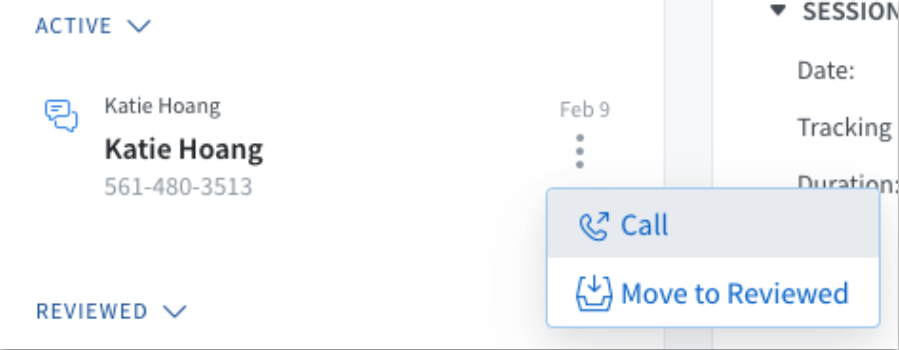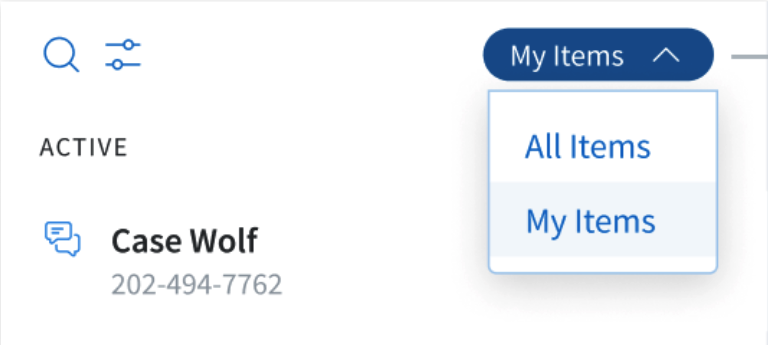Welcome to our April product update round-up! This month, we’re spotlighting how automated responses can save leads and provide an accommodating customer experience, even when you can’t physically pick up the phone. Plus, the official release of Lead Center Inbox 2.0 is here! Keep reading to learn how these updates help streamline your business and improve your customer experience.
Jump to:
Feature of the Month
Automated Responses
Nothing instills confidence in prospects and customers more than instantaneous response, letting them know you got their message, and being prepared to help (even if you can’t get to them immediately). They’re less likely to search for additional quotes because you’ve already assured them that you would care for them.
Automated responses:
- Let the customer know when they can expect to hear from
- How they can reach you more quickly if needed
- Steps they can take in the meantime to get them what they need faster
- Any other pertinent information the customer could find valuable
In short, automated responses can kickstart a qualifying lead for you and build a foundation of trust with your customers!
It’s easy to set up automated text responses:
- Click the Settings icon on the left navigation bar.
- Choose the company where you'd like to set up automated responses.
- Click Workflow at the top of the page.
- Choose Automated Response from the Automation header on the left.
For Missed Call Responses:
- Click the checkbox to Send a text message when I miss a call.
- By default, we'll send your text message from the tracking phone number your customer called. Pick a backup tracking phone number if your customers call a tracking number that doesn't support text messaging. Toll-free tracking phone numbers are unable to send text messages.
- Enter a message you'd like customers to receive when you miss their call.
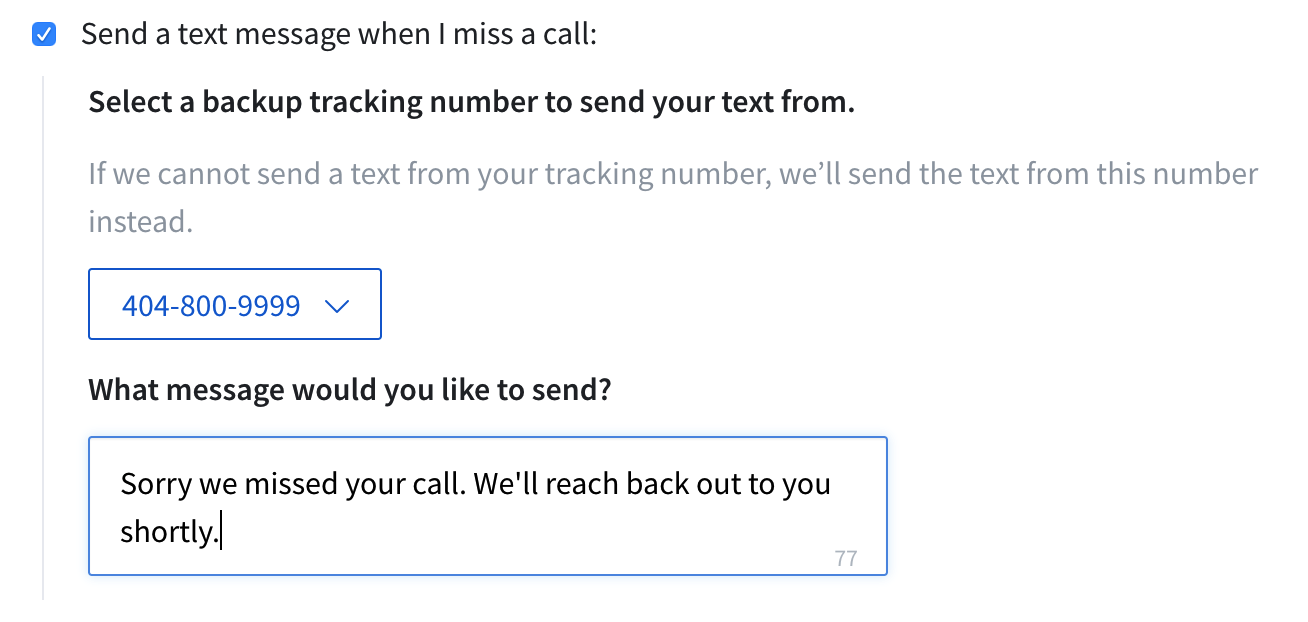
For Form Submission Responses:
- Click the checkbox to Send a text message when I receive a form submission that contains a phone number.
- Pick the tracking phone number we should use to send your automated response. Your available options will be your local tracking phone numbers, as toll-free tracking numbers can't send text messages.
- Enter a message that you'd like customers to receive when they submit the form they've completed on your website.
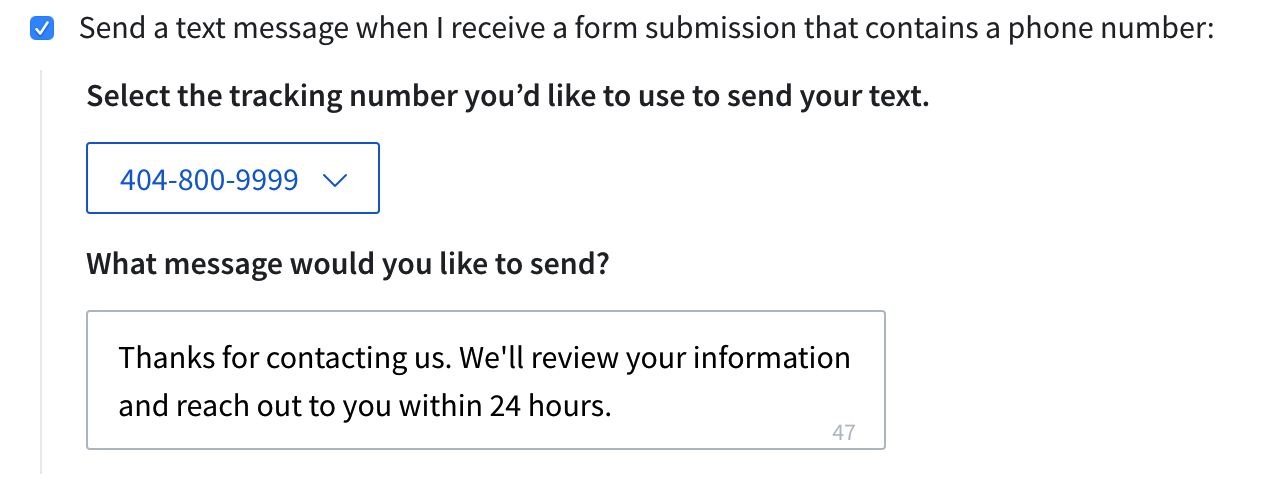
Don’t have Form Tracking? Try it free for 14 days!
Be sure to refer to our support articles for more detailed information on setting up automated responses.
Lead Center Update
NEW Inbox 2.0 is here!
We’re excited to announce the new Lead Center Inbox 2.0 is live! This new inbox was designed based on valuable feedback from our customers and will impact your workflow in Lead Center. These workflow improvements will help optimize the efficiency of call handling for your team and help you prioritize and respond to customers faster.
Enhancements that will impact you and your team's workflow in Lead Center:
Updates to active interactions
Previously, missed calls, abandoned calls, and voicemails were sent to the “recent” section in the Lead Center inbox. With Inbox 2.0, new interactions will appear at the top of the “active” section, followed by the most recent active interactions to allow for quick and easy follow-up.
Removal of auto-timeout behaviors on interactions
With Inbox 2.0, each Lead Center agent will now have control over interactions and decide when to move an item to the reviewed section of the inbox (with a few exceptions).
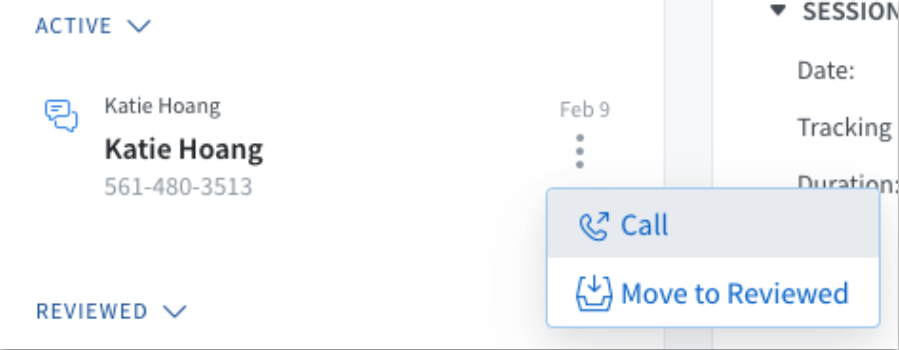
Updates to team and agent views
We added a toggle at the top of Inbox 2.0 that allows agents to quickly view their team and individual interactions separately. This functionality will allow individual agents to focus their attention on their own customers and leads and assist with team coverage when other team members are unavailable.
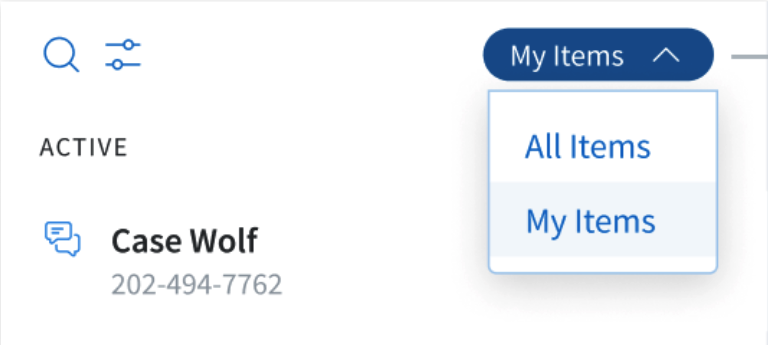
Please note these changes will be applied to the in-browser experience only. Please alert your team that your account has been rolled over to the new inbox and read our support article for more details.
Want to see the new Inbox 2.0 in action? Join us at our quarterly Inside Track webinar on Wednesday, April 20th, at 2 pm ET.
We want to hear from you!
Help us better serve you.
Help us better support you and the way you run your business. Your feedback helps us improve our product and customer experience in 2022 and beyond. Less than 5 minutes of your time could win you $500!
Take our survey >
Catch up on past updates:
March 2022
February 2022
January 2022