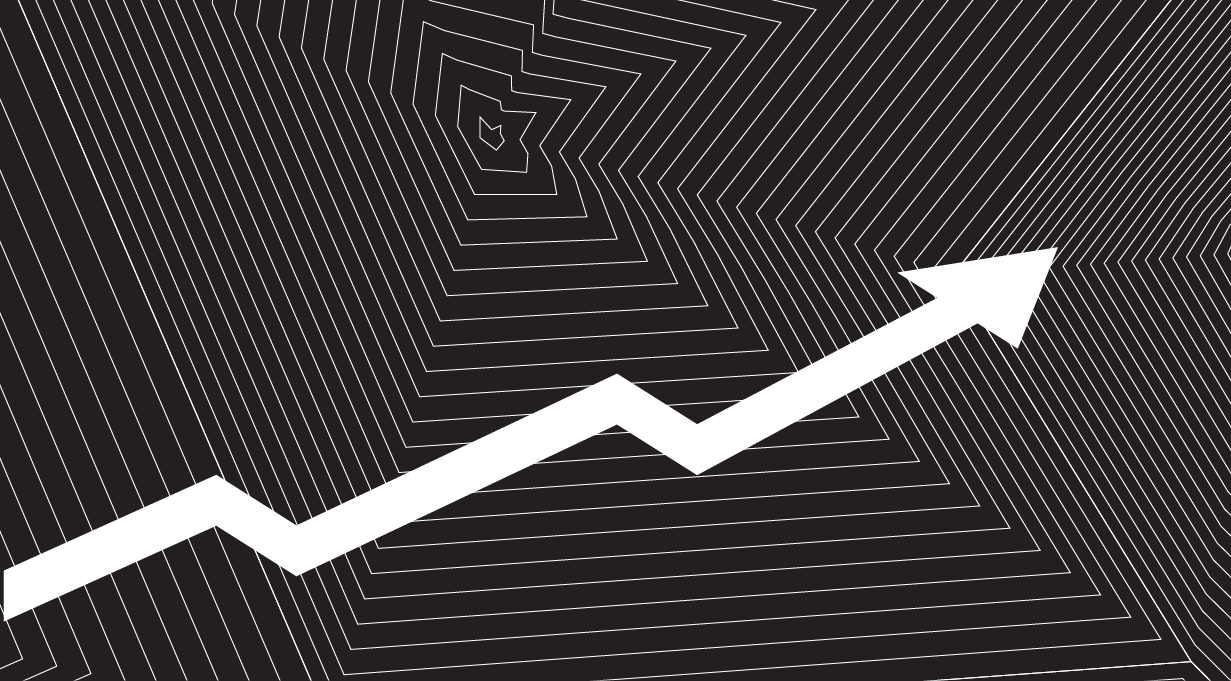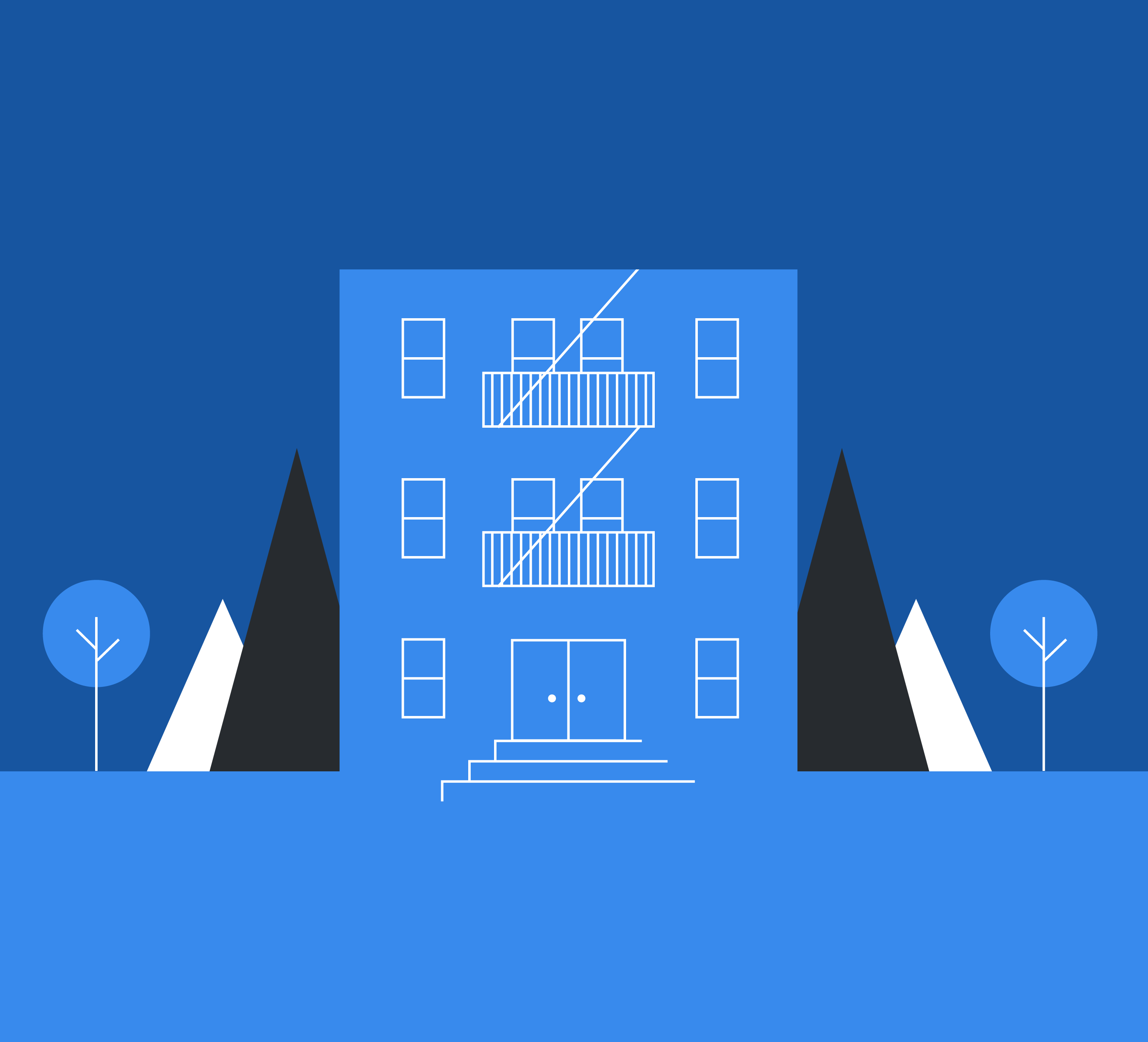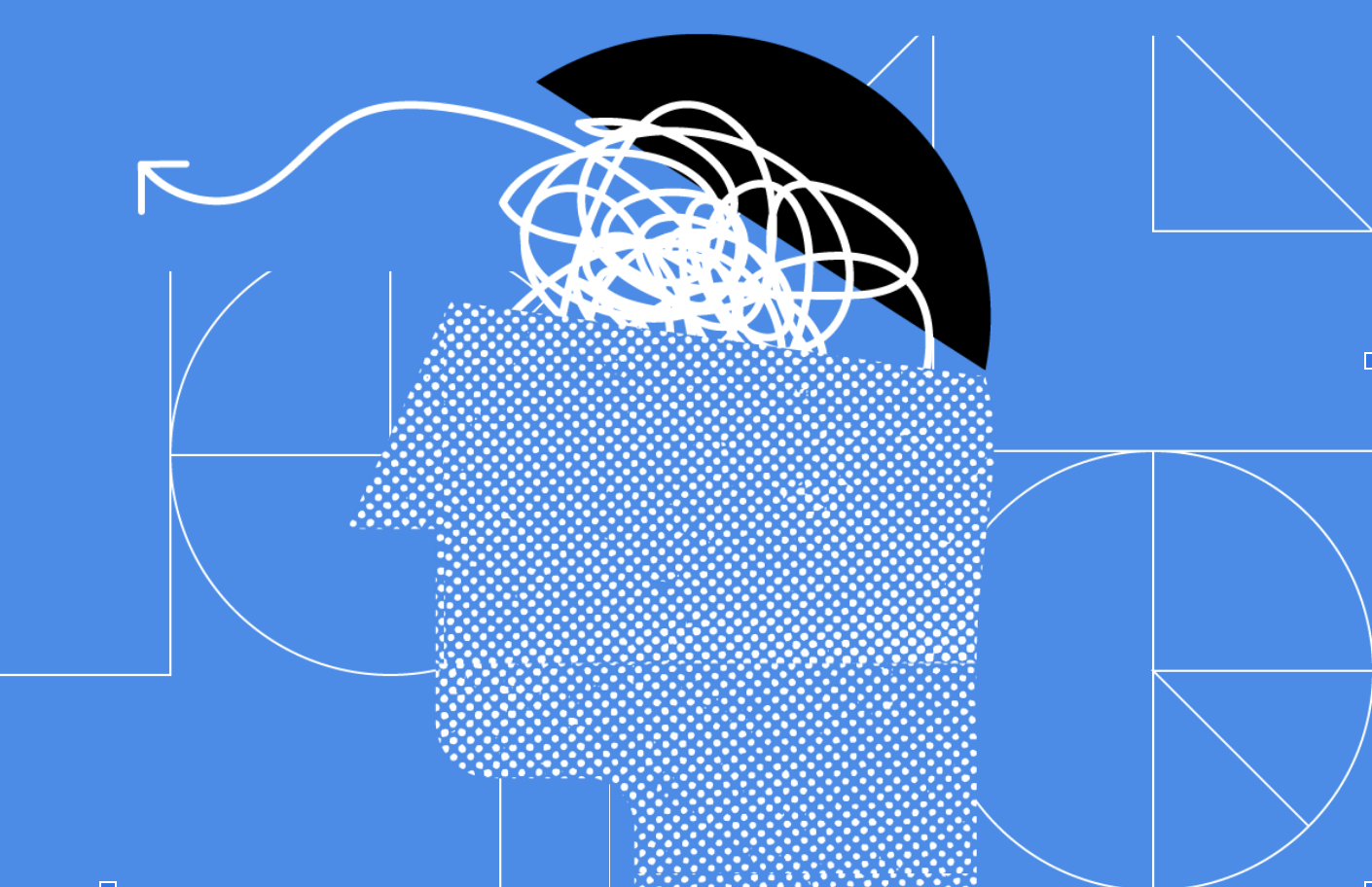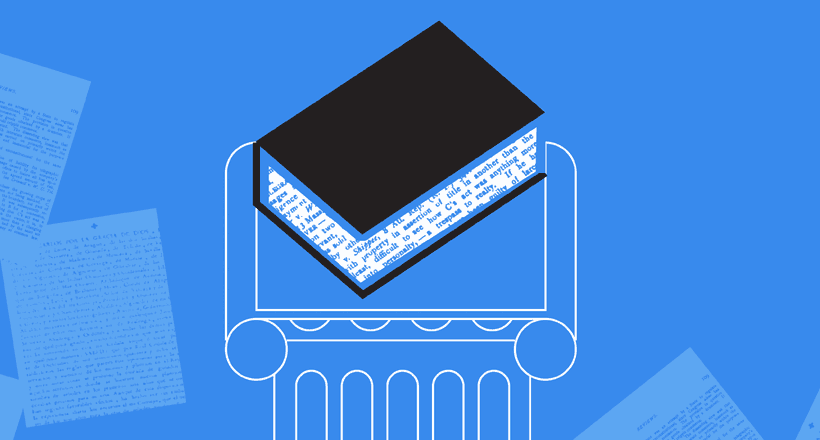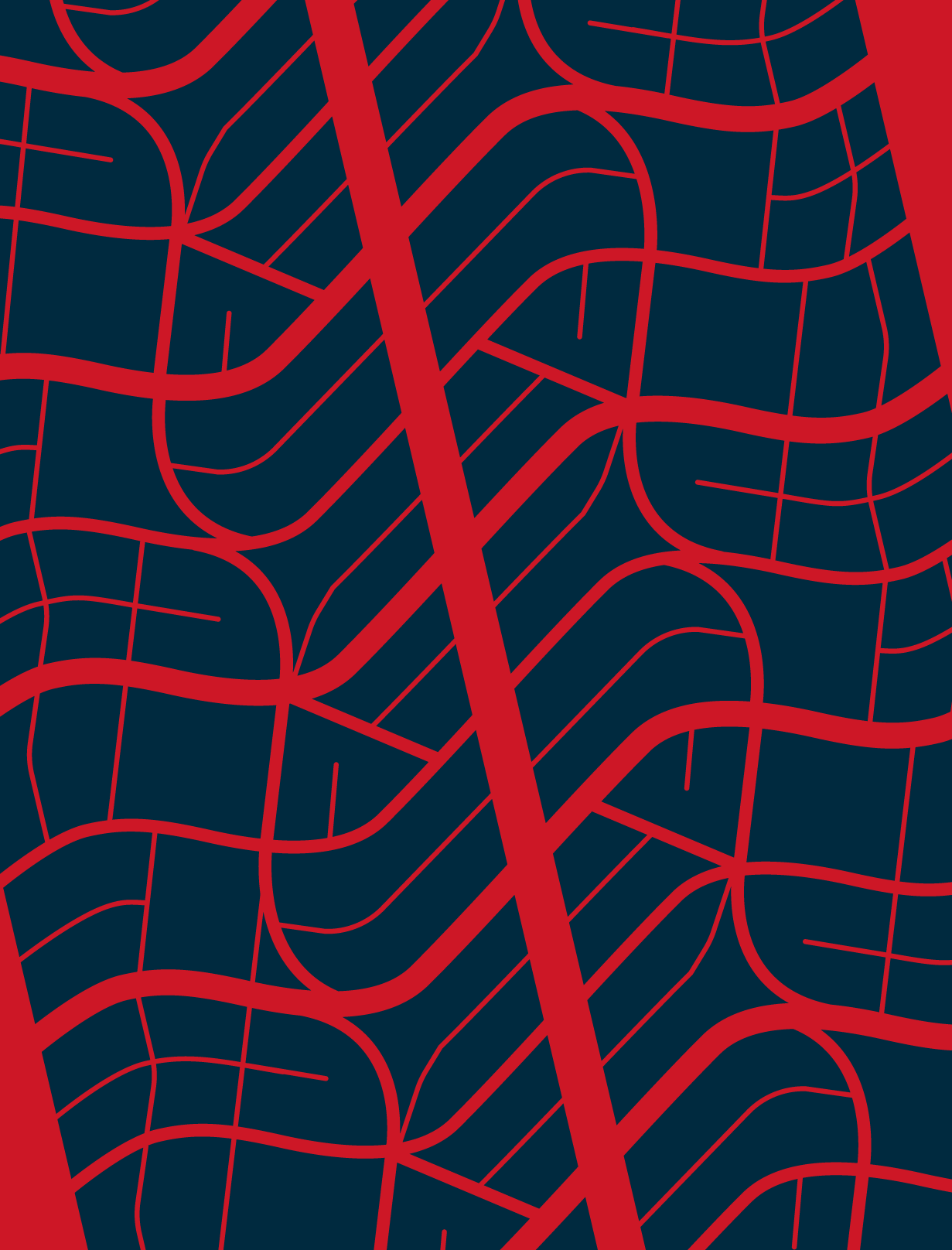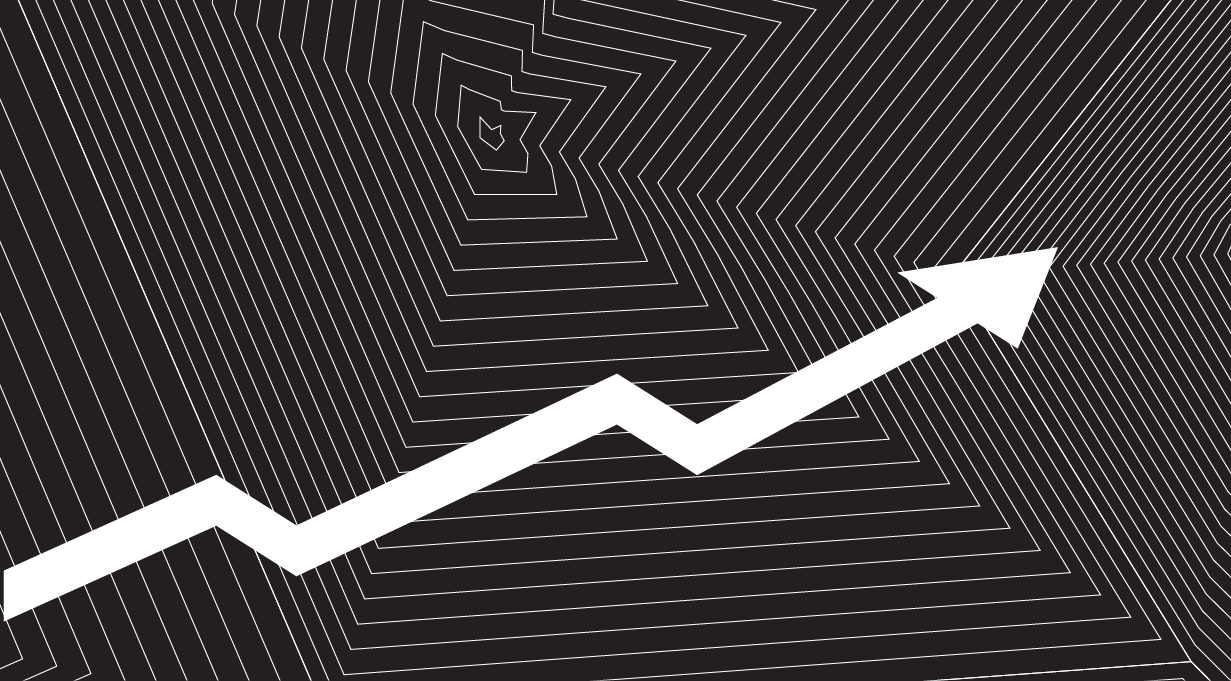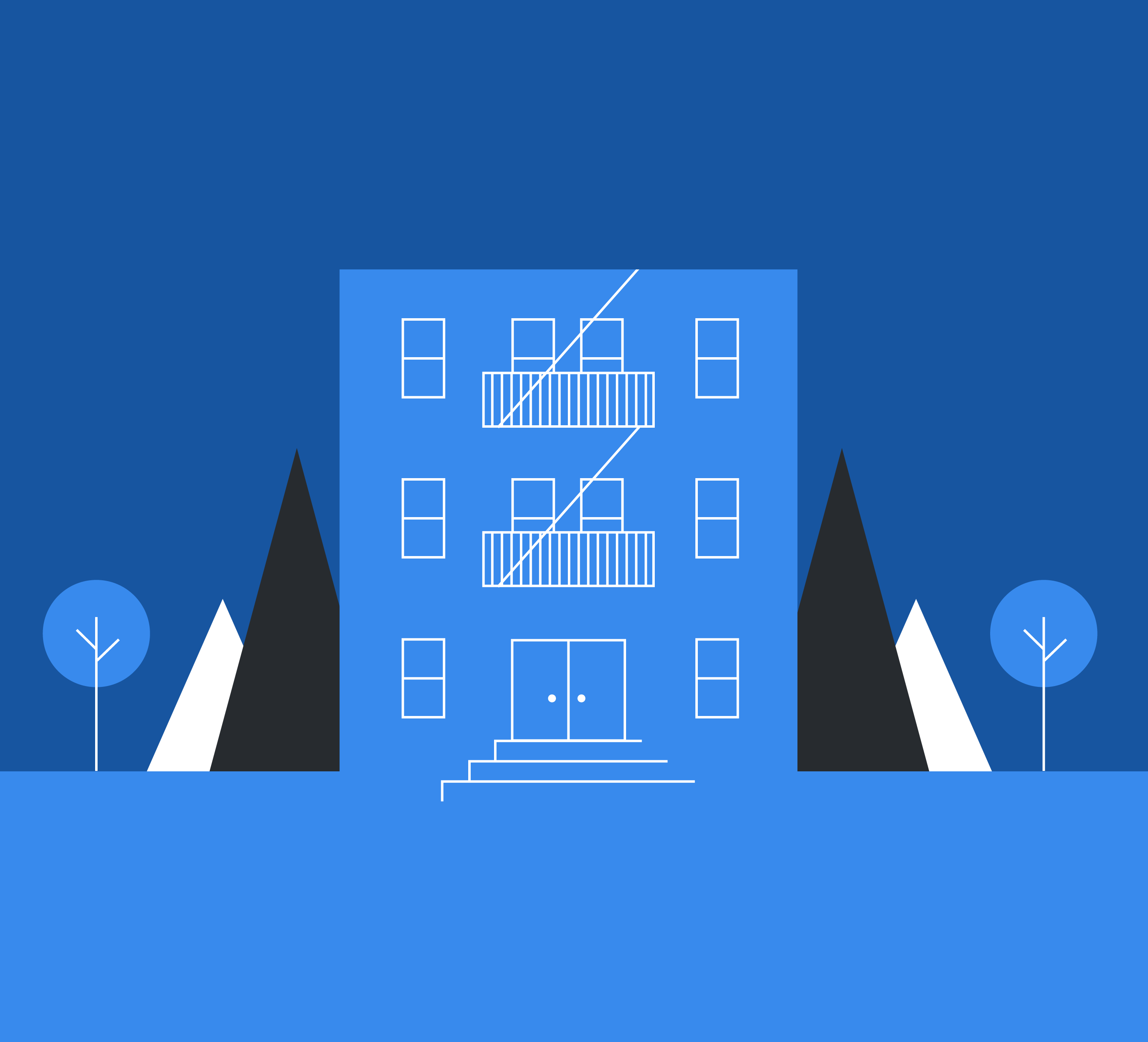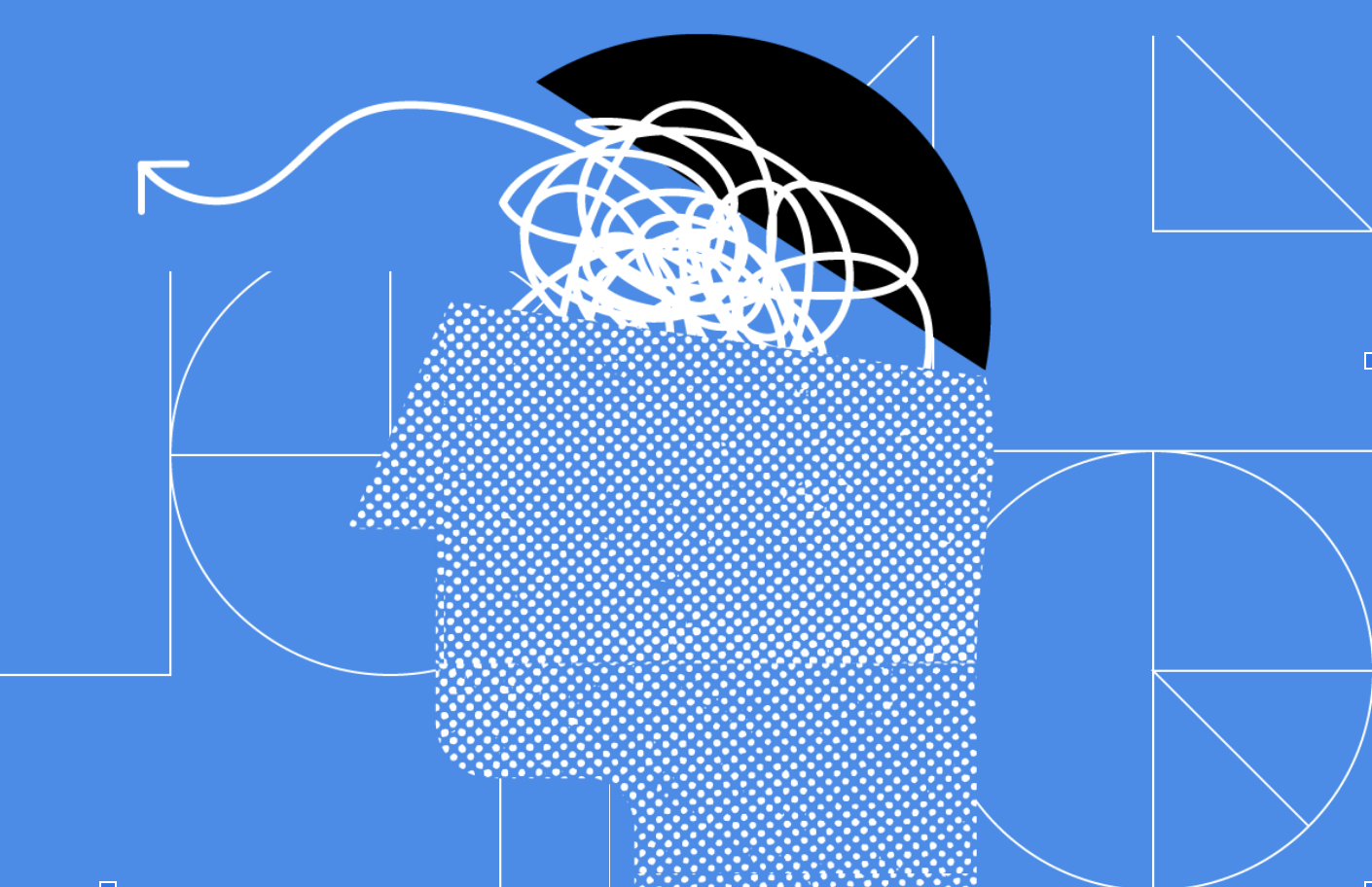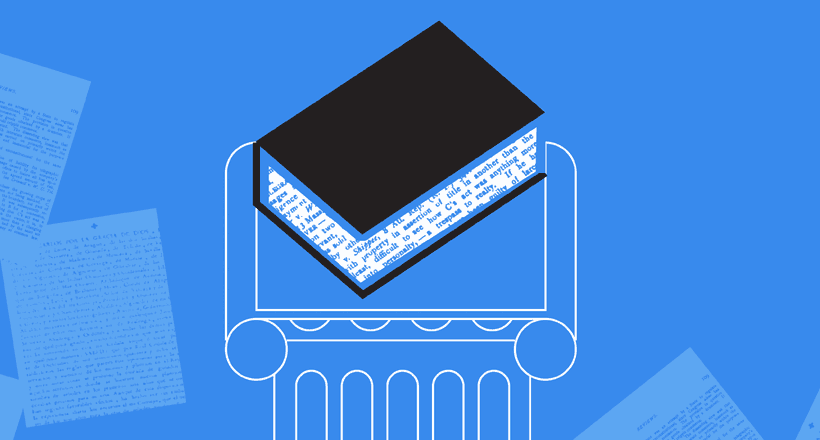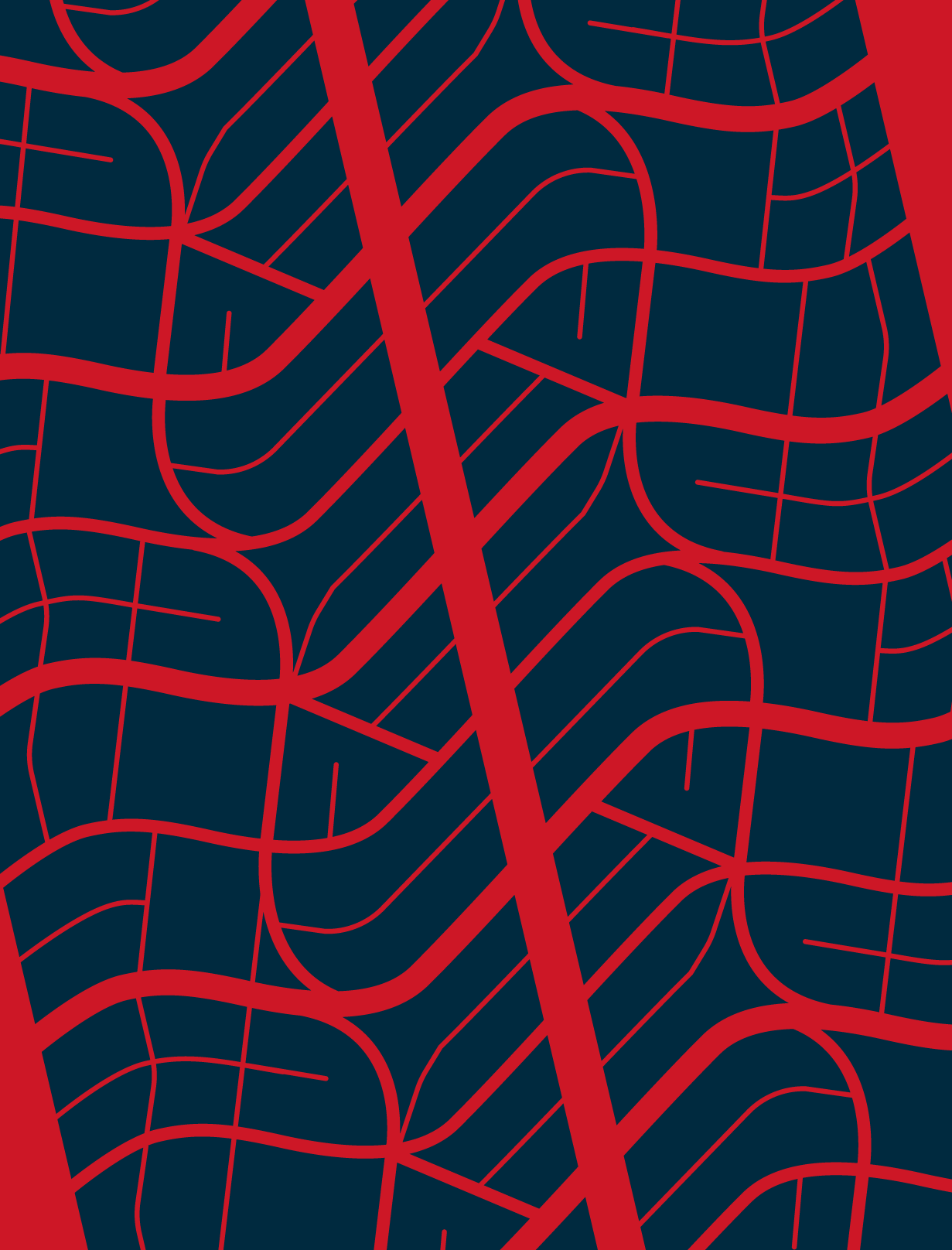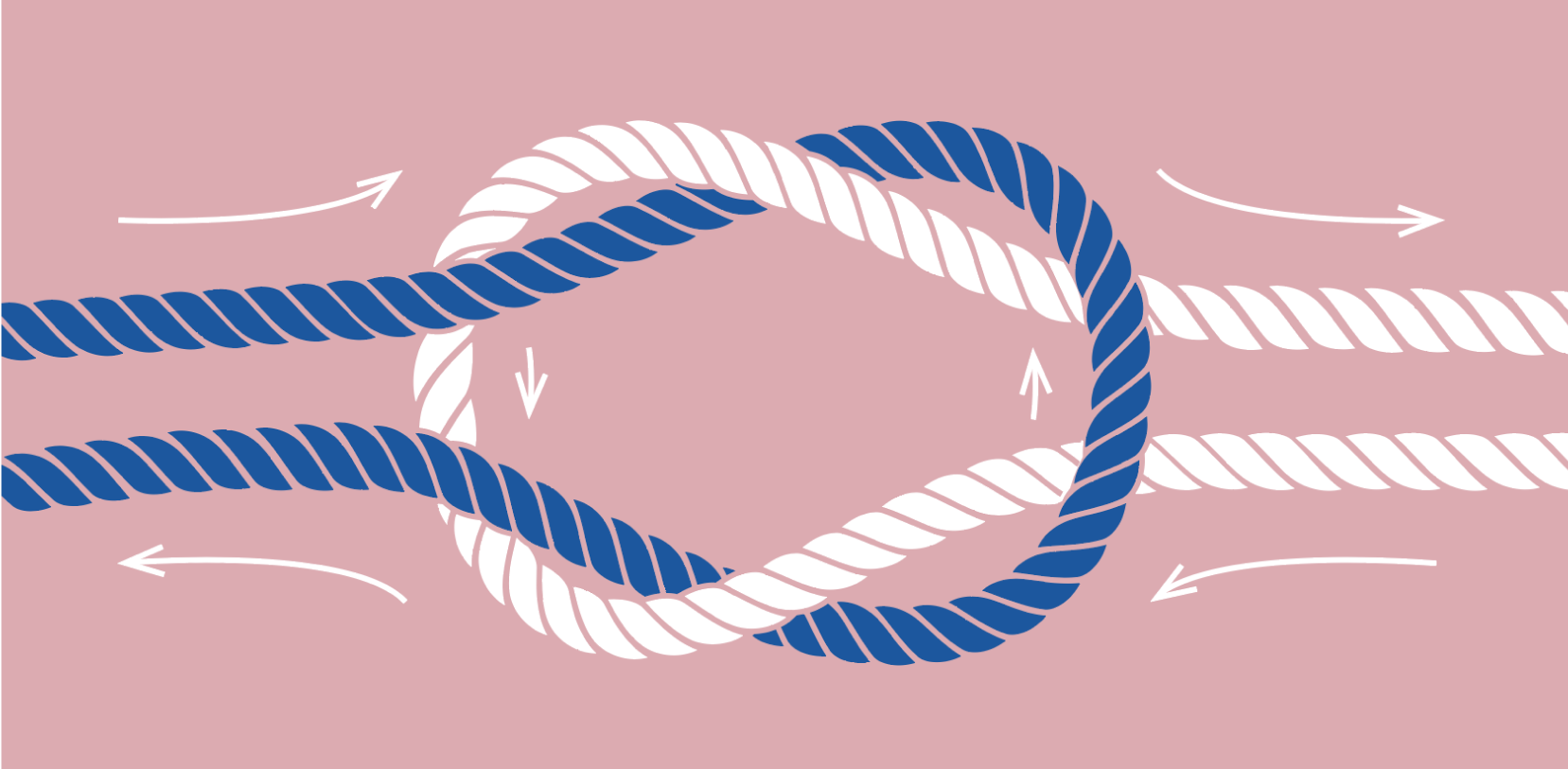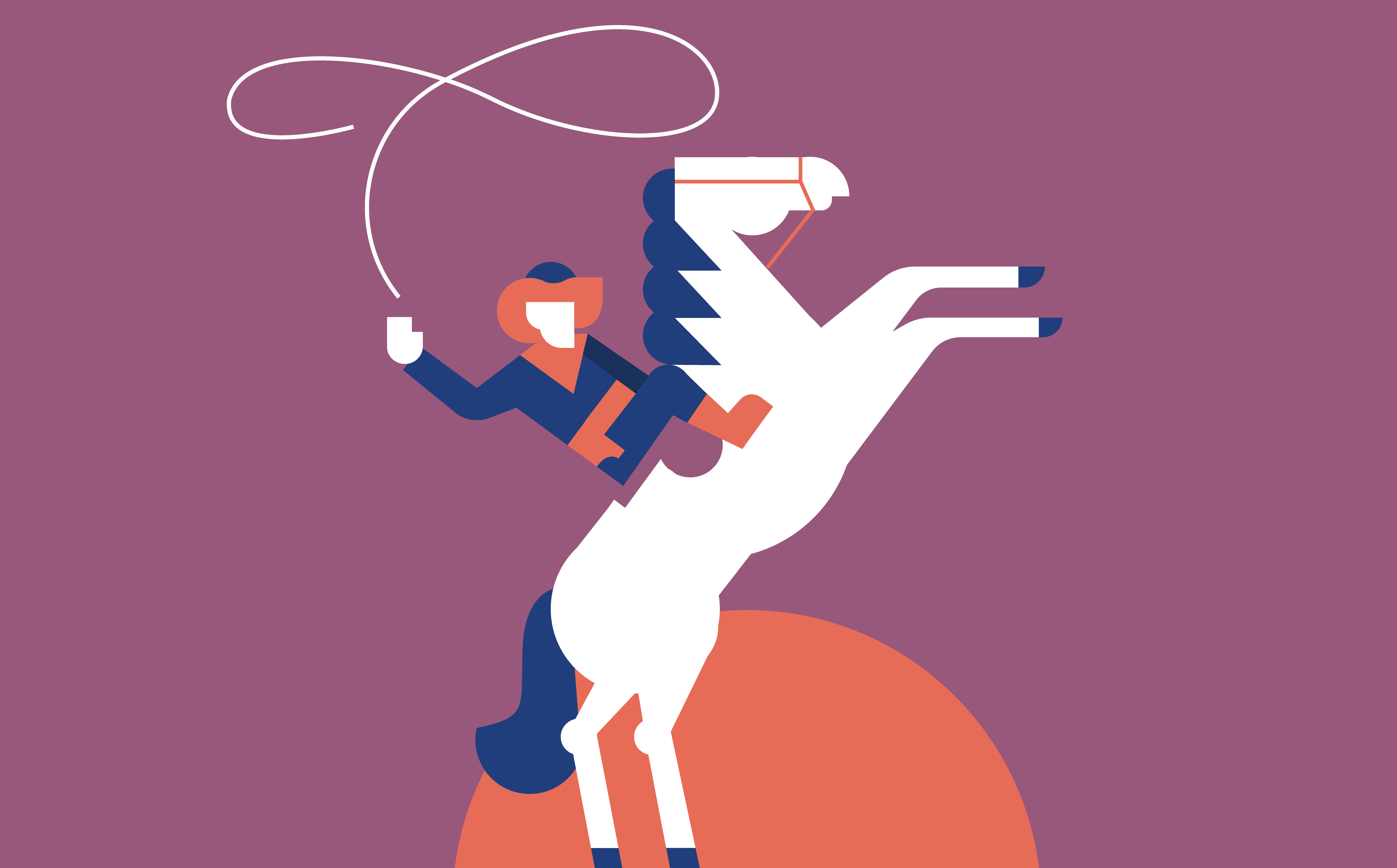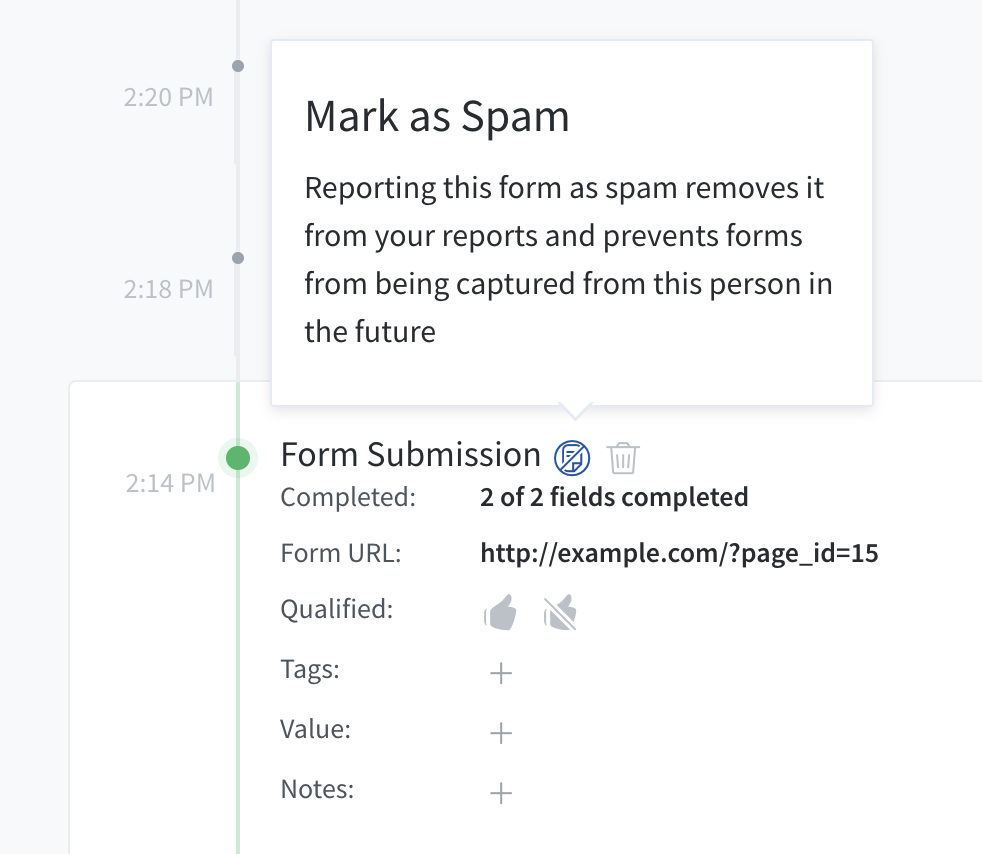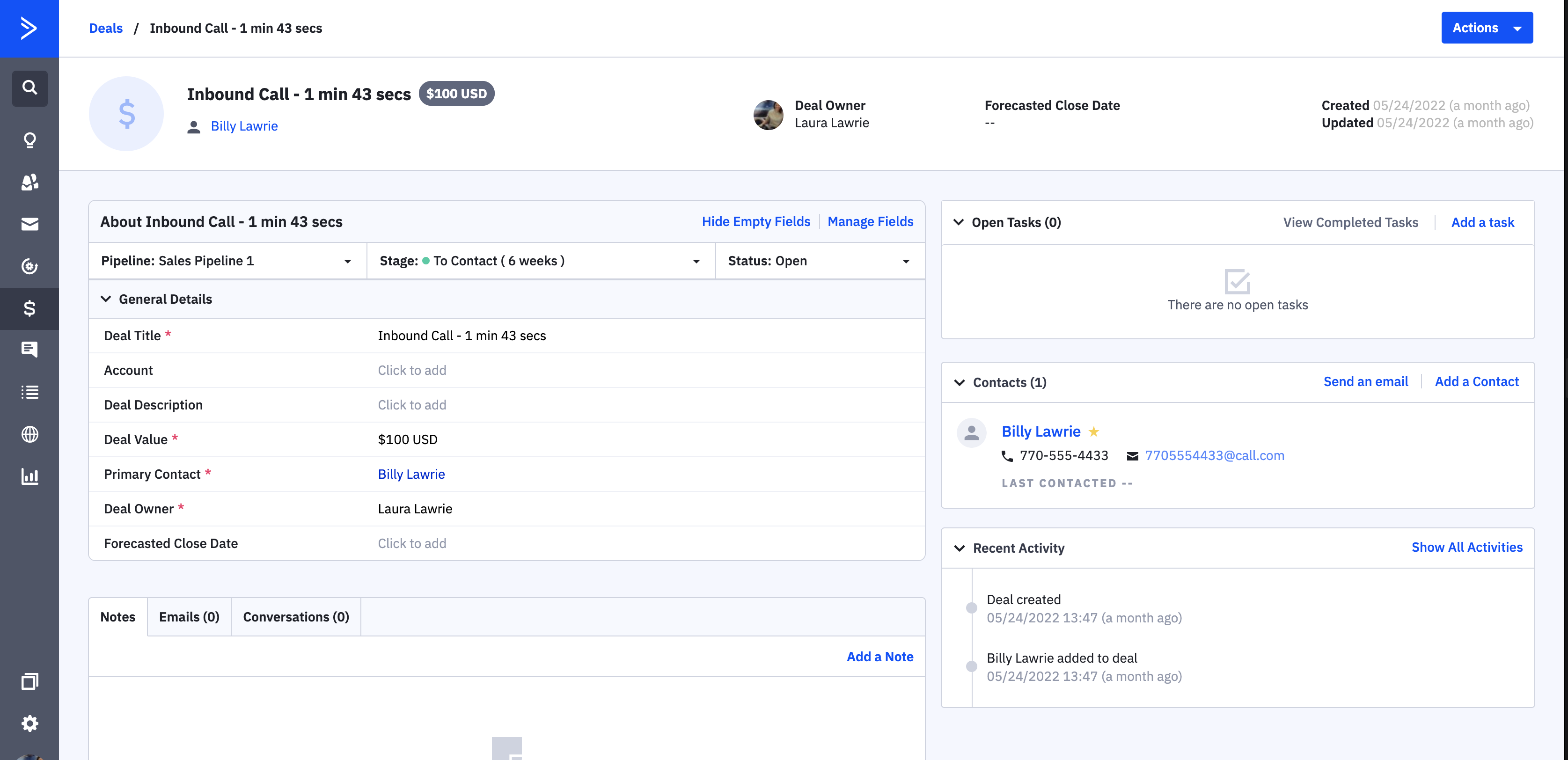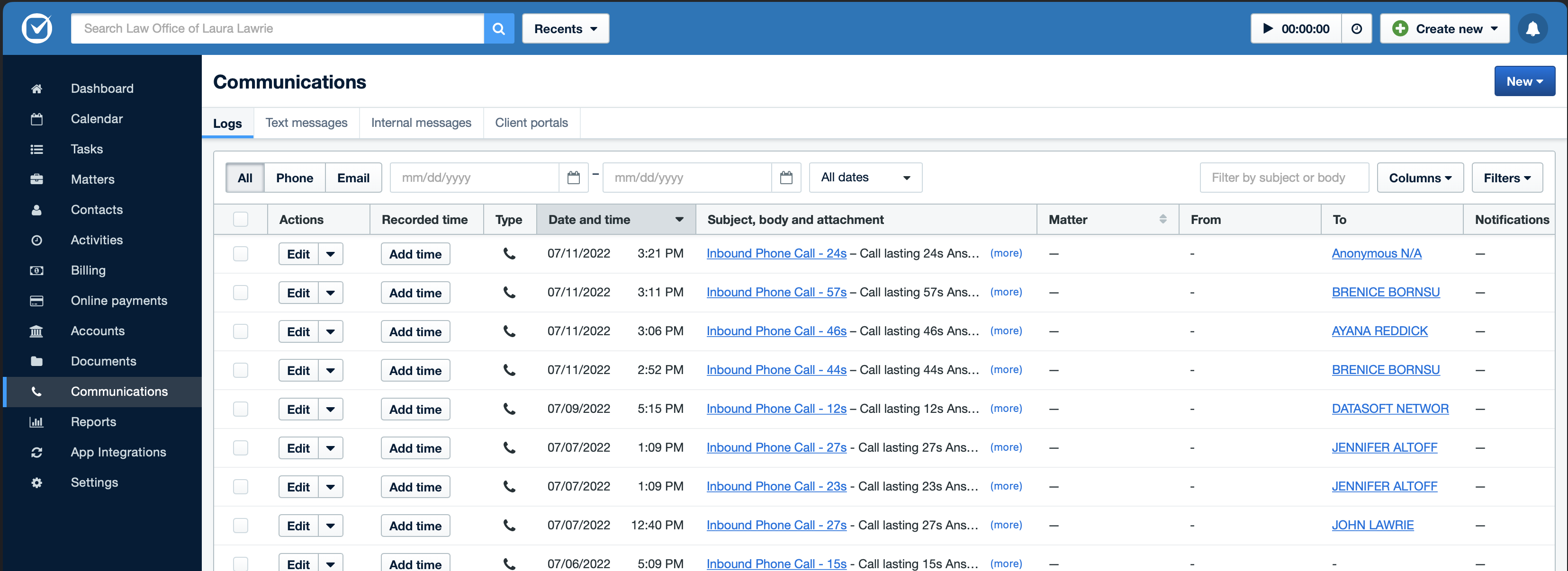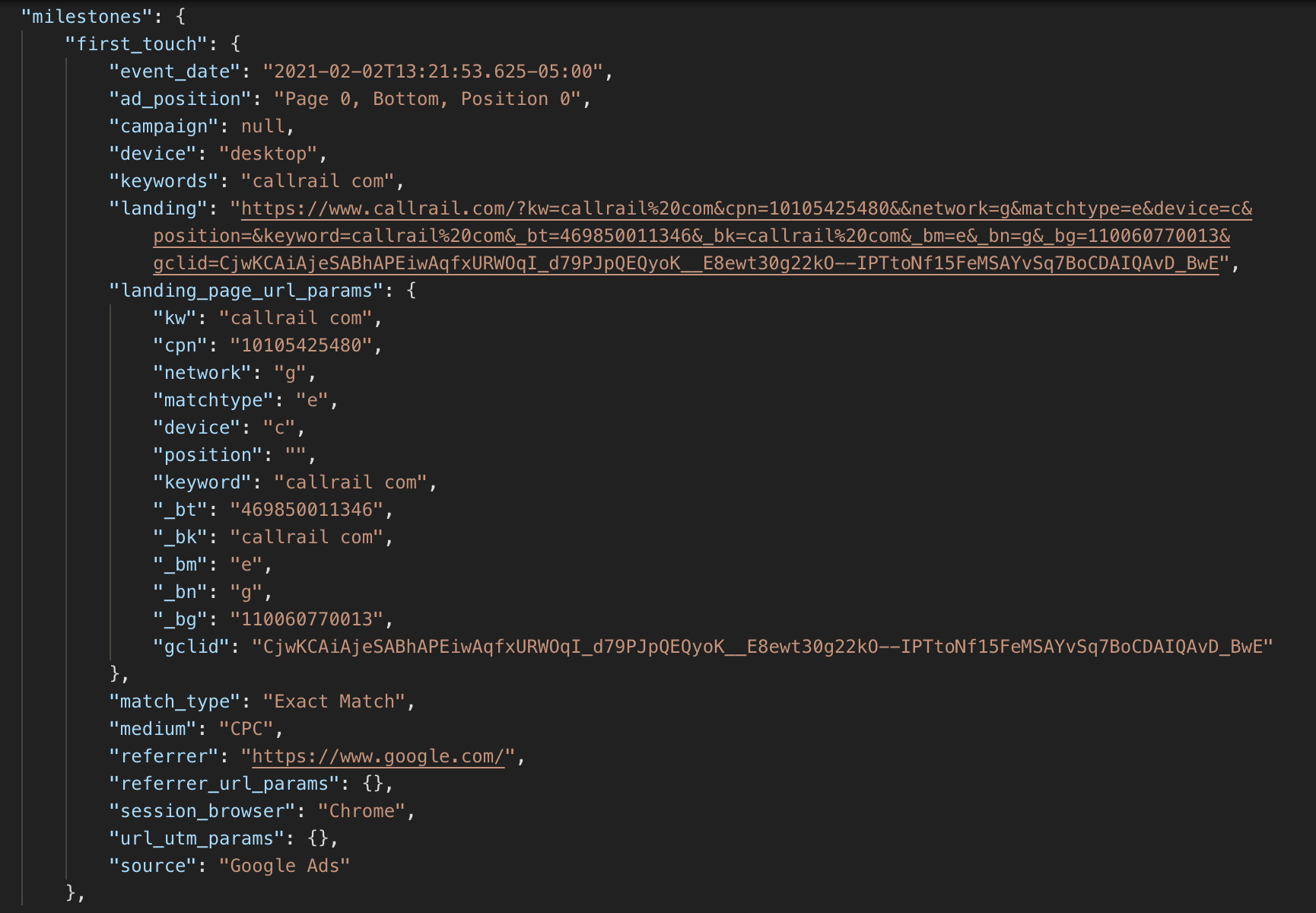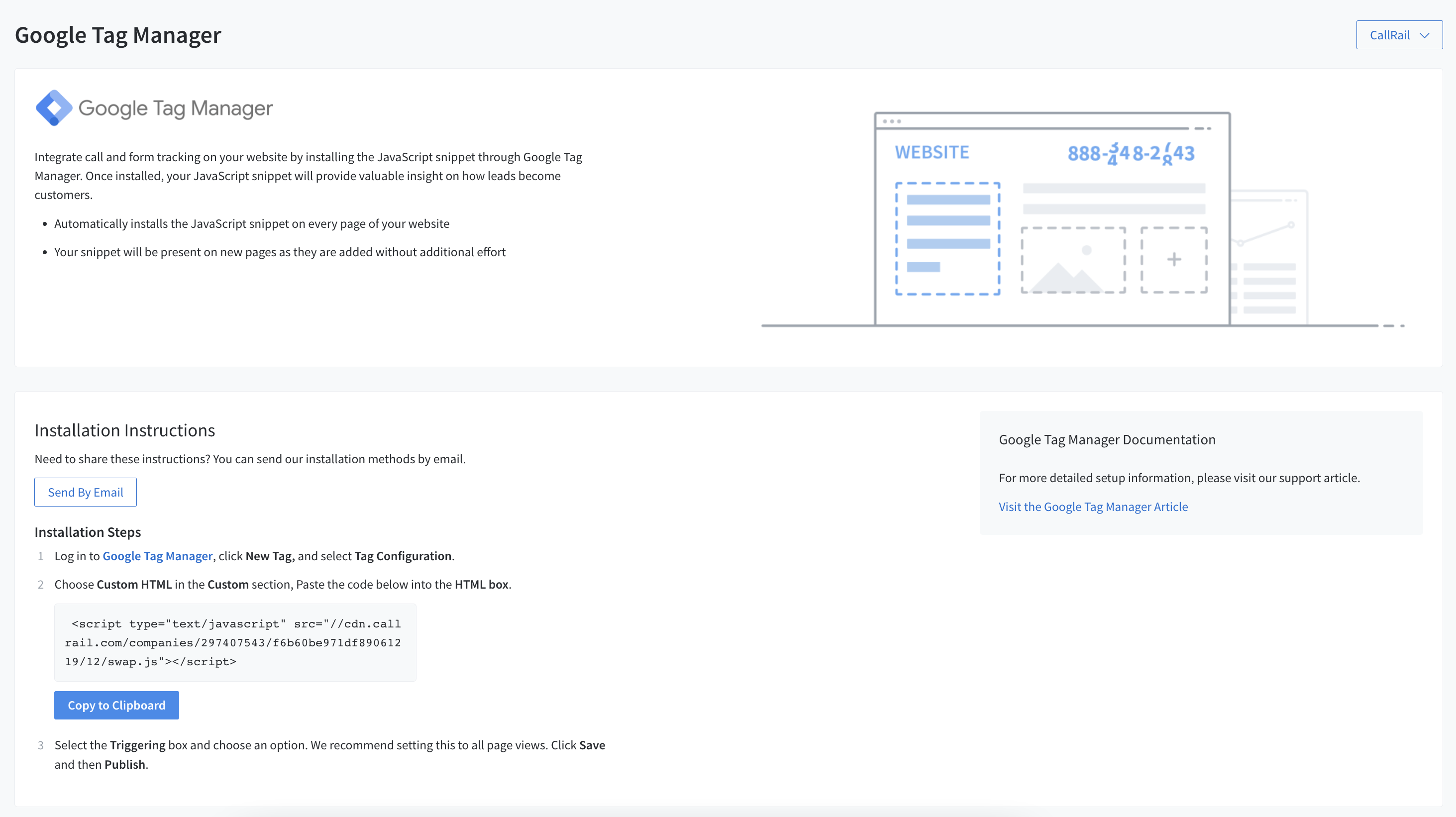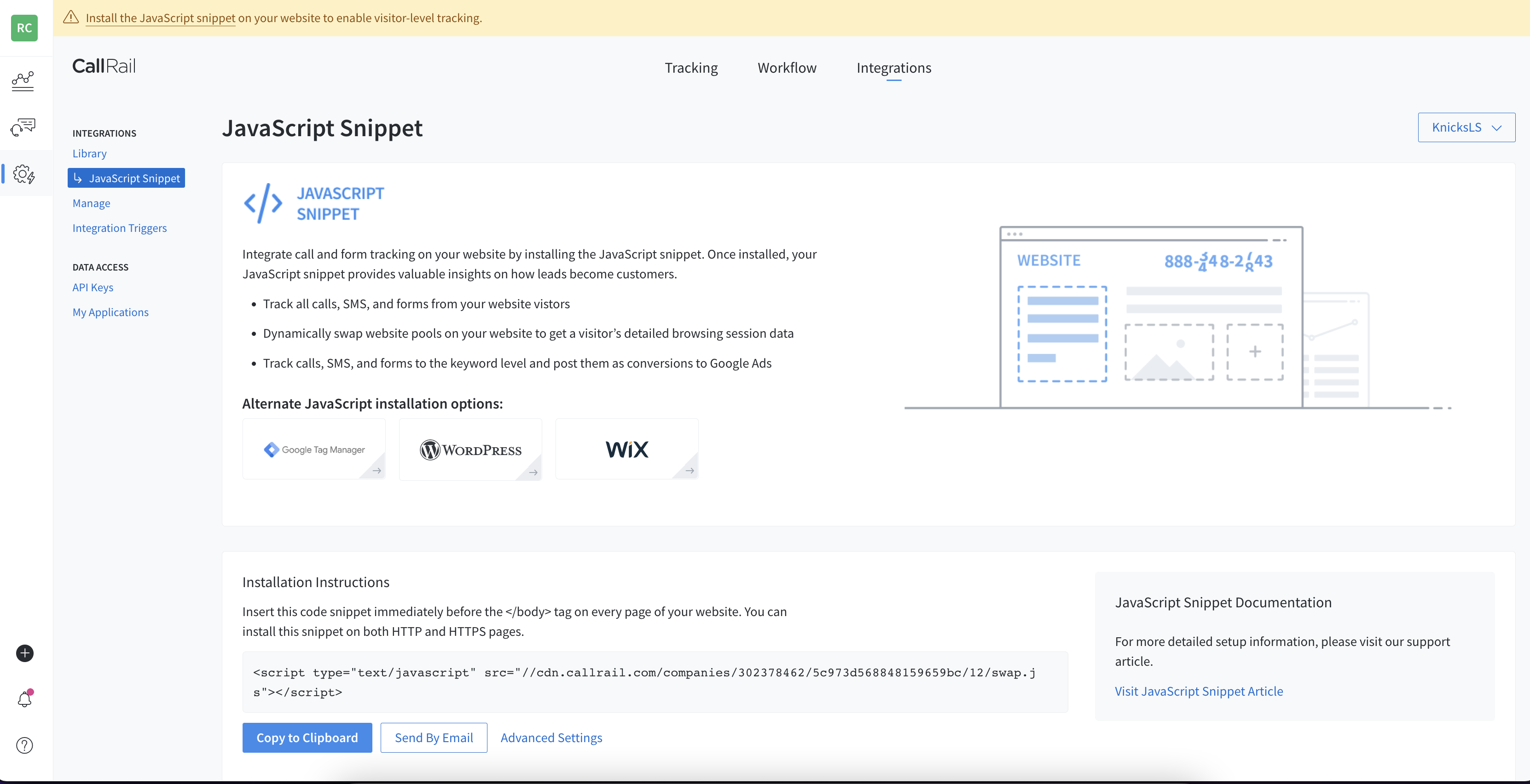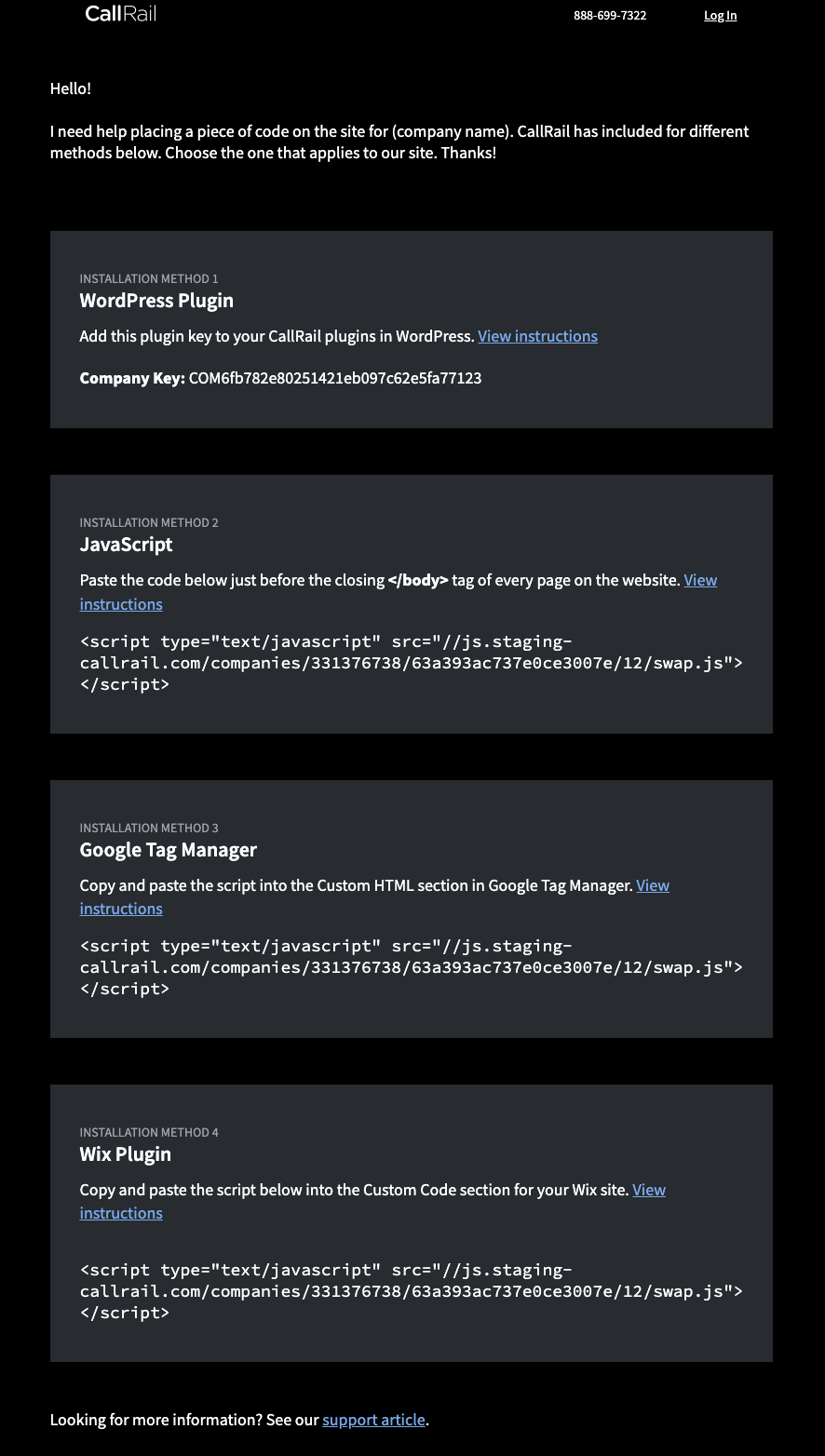Welcome to the August product update and new feature round-up!
This month’s update is packed with new and improved integrations. Plus, a form enhancement to help you combat spam, improvements to quick texts to further personalize your customer interactions, and more. Keep reading to learn how these updates help you connect your tech stack and make your daily tasks just a little easier.
Jump to:
Form Tracking
Mark Forms as Spam
You now can mark form submissions as spam! This is similar to marking a phone call as spam. If a form submission is marked as spam, that form will no longer appear in your reporting, including the Form Submission log.
We’ll also block future form submissions from that person. To mark a form submission as spam, click the ‘mark as spam’ icon, which is located next to the trash can icon on the Timeline.
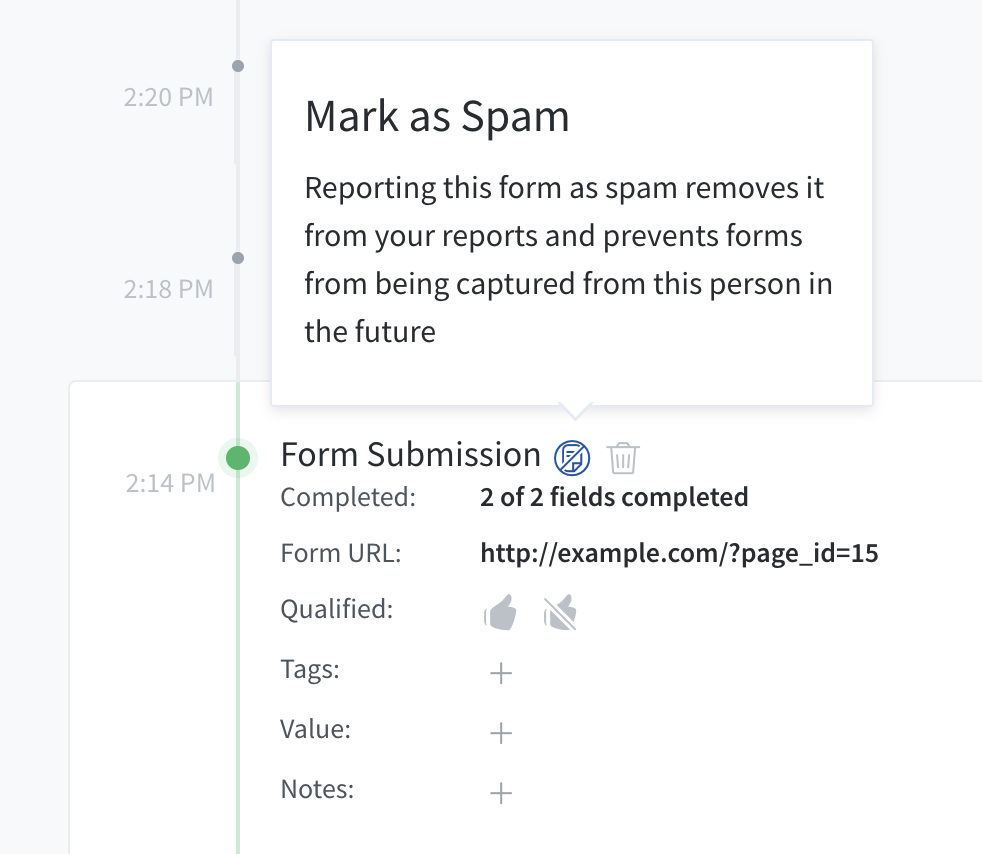
Lead Center
Quick Text Improvements
Quick texts are now stackable! When you select a quick text, it no longer replaces previously entered text but is instead inserted wherever your cursor is placed. You can add multiple quick texts to one response to easily respond to your most asked questions.
Integrations
Our ActiveCampaign Integration is Live!
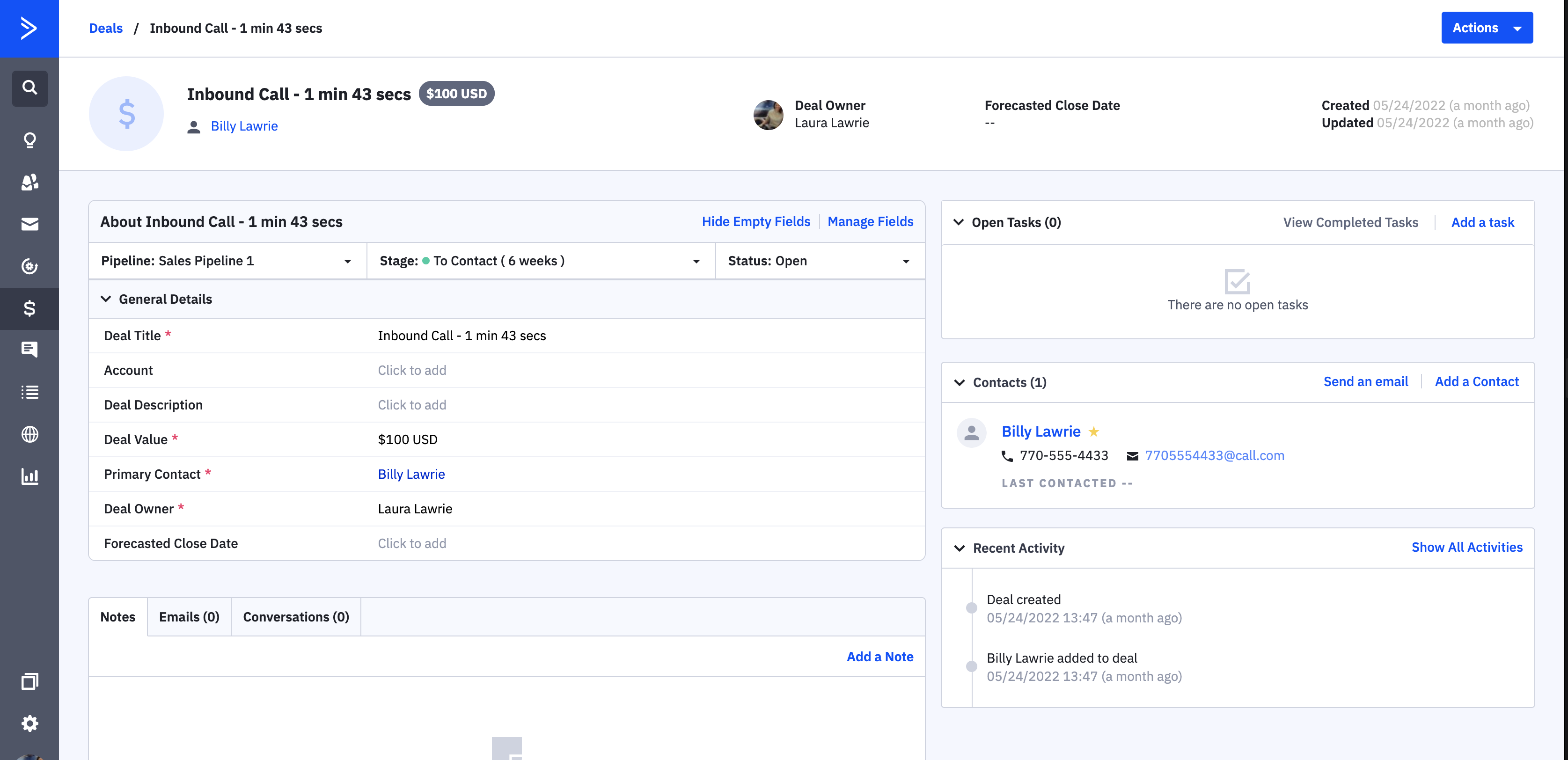
ActiveCampaign is an email marketing, marketing automation, and Sales CRM platform designed for growing businesses. Using our new integration, you can equip your ActiveCampaign account with call data from conversations with leads. You can automate CX workflows, react to real-time consumer behavior, manage sales processes, and easily create personalized follow-ups.
ActiveCampaign offers a suite of solutions to help automate your marketing. Integrating ActiveCampaign with CallRail can add that invaluable piece of phone call and attribution data into your prospects’ offline and online journey. You can design automated workflows with your choice of over 870 apps available for integration in ActiveCampaign.
As you automate the user journey on your site, you can interweave all their ad interactions, phone calls, marketing touchpoints, and so on. The customer interaction data from CallRail lets your team refocus your marketing budget on the tactics that bring in your best leads — and stop wasting money on the ones that don’t work.
While the integration is available on all CallRail plans, ActiveCampaign customers on the Lite plan will not have access to the integration. Only those on the Plus Plan tier and above will have access.
It’s incredibly easy to get started with CallRail and ActiveCampaign. Check our ActiveCampaign integration support article to learn more, or sign up here to get started with ActiveCampaign.
Our Clio Manage Integration is Live!
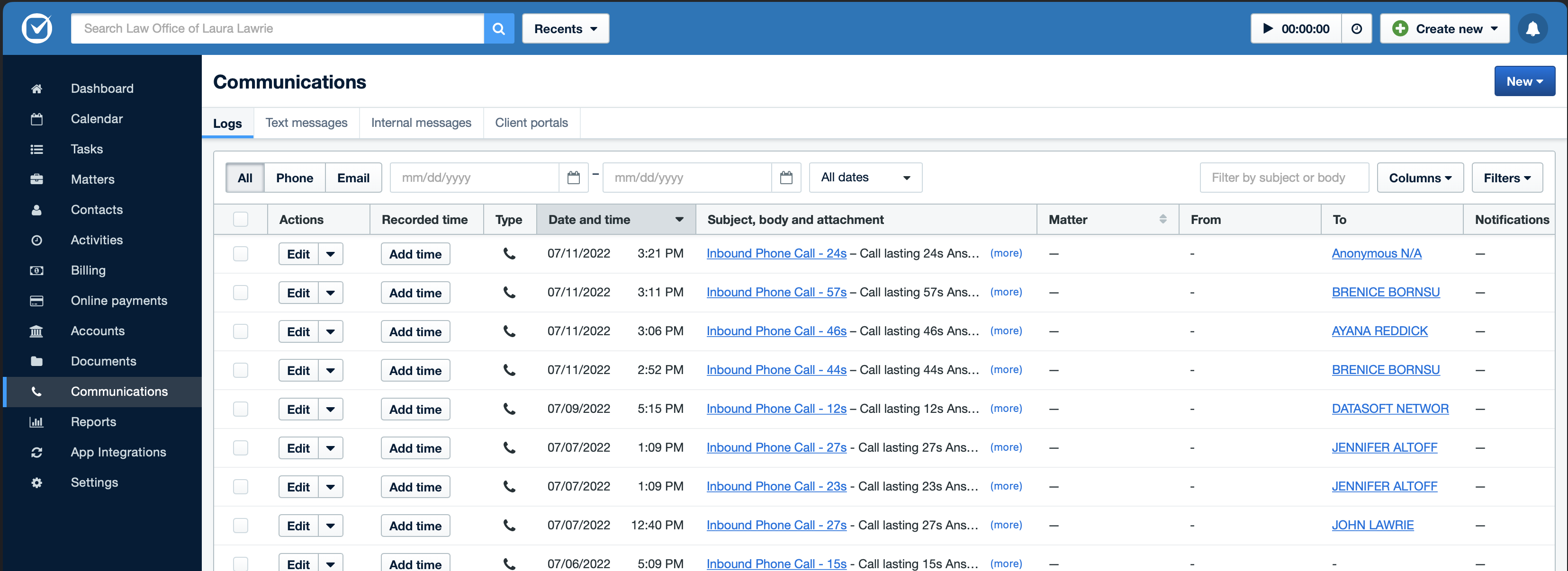
Clio Manage has long provided legal professionals with comprehensive tools to manage existing clients and cases. Our new integration with Clio Manage allows legal professionals to see all leads, call details, and marketing sources in a single communications dashboard. In an industry reliant on phone calls for new clients, lawyers and law firms can use CallRail’s industry-leading call tracking and attribution software to understand exactly where their leads come from, whether online or offline.
CallRail is the only lead intelligence platform giving legal professionals such robust marketing analytics at the touch of a button. The new integration utilizes CallRail’s powerful call tracking technology to reveal directly in Clio Manage the ads, keywords, and campaigns prospective clients interact with before they call a lawyer, letting Clio users see how clients are contacting them. Integrating with CallRail gives those Clio users a connection to the beginning of their client’s journey and an ability to understand where they came from.
While this integration is available on all CallRail plans, Clio customers on the EasyStart plan will not have access to the integration. Only those on the Essentials or above plans will have access.
If you’re ready to get started with the integration, visit our Clio integration support article to learn more.
Have questions about the new Clio integration? Join the CallRail Community and drop them in our community discussion here!
API Enhancements
Milestone Data in the API
For users relying on our API, we've added an optional “milestones” field in the Listing all Calls & Retrieving a Single Call endpoints. When requested, this field will list the lead’s milestones and related attribution data for each milestone: the first touch, lead created, and qualified. Each milestone will list all the attribution details available for that milestone; data like source, medium, campaign, landing page with all parameters, and gclid. This is a great workaround for our customers wanting to get attribution data beyond first-touch out of the API.
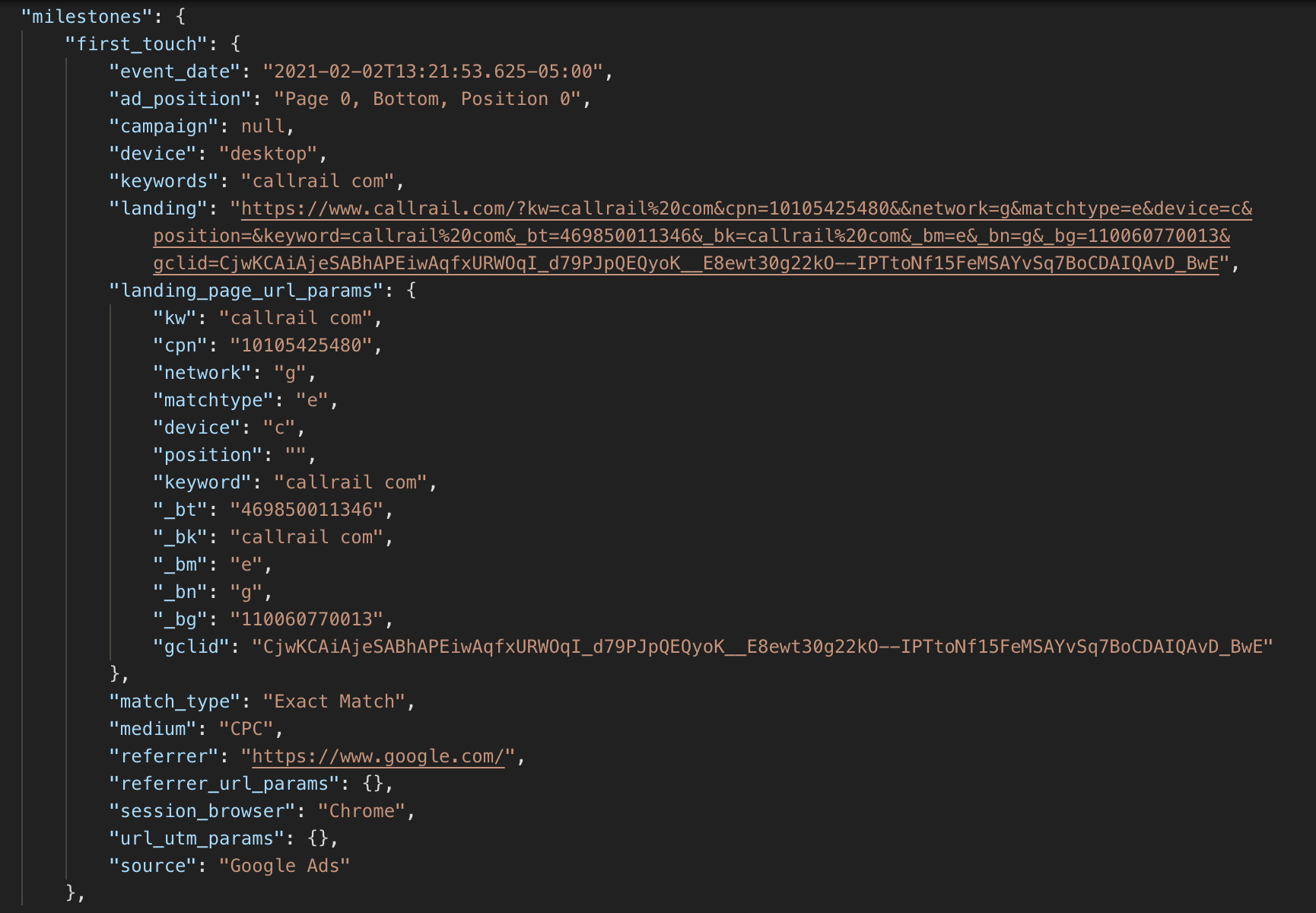
Our public API is available for all CallRail customers to use. If your development team is ready to use our API, check out our API v3 documentation for details.
Update Customer Name & Mark as Spam in the API
Also available in our API are two small enhancements to the Updating a Call endpoint.
Now, you can edit the customer_name, which has the same effect as editing it in-app on the Timeline. The new name will reflect all past and future activities related to that lead.
You can also mark a call as spam. This has the same effect as marking a call as spam on the Timeline. The number will be added to the Blocked Callers list with Challenge status, the call will be hidden in reports, and if it's under the current billing cycle, it will not be included in that month’s billable usage.
New and Improved Google Ads Import
Google Ads import supports First Time & Repeat Phone Call conversions
The Google Ads Manual Import file can be used to backfill missing conversion data in Google Ads. Previously, it only supported the "Phone Call" conversion name, which required manual editing for customers that chose the First Time Phone Call and Repeat Phone Call conversion strategy available in our integration. That's now a problem of the past!
Now, when you make this choice in integration setup, any manual import file you request sorts calls into First-Time Phone Call and Repeat Phone Call just like our integration does. For customers without an active Google Ads integration, the default conversion action in the manual import file is still “Phone Call."

Installing Javascript
Google Tag Manager integration
Google Tag Manager is one of the most popular ways to install our Javascript Snippet, and now it has a dedicated integration page to make setup even easier! All the information you need to install the script using Google Tag Manager is right on the page, including the script, so there’s no need to switch back & forth between the support documentation and the integration page.
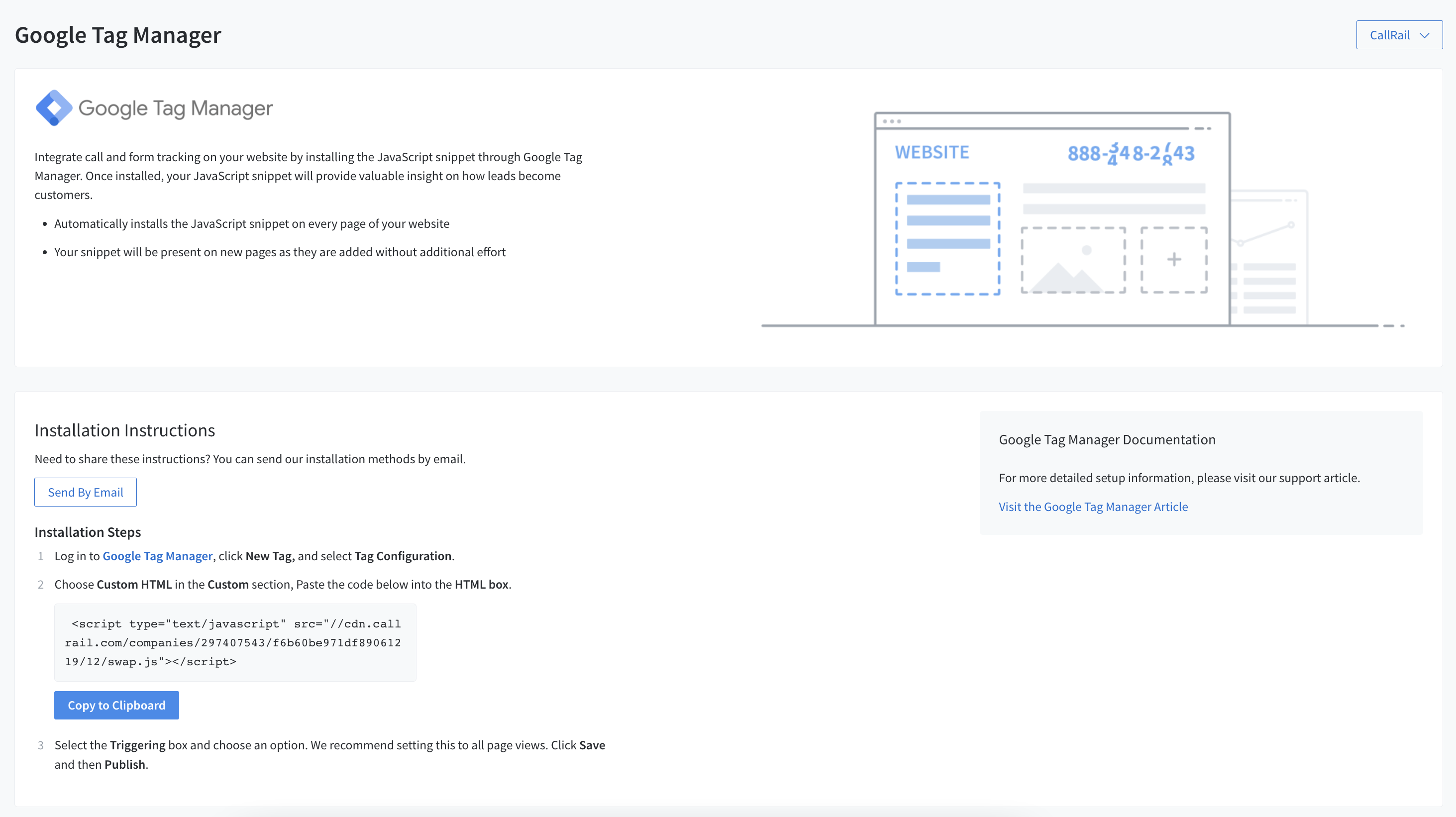
*This new integration page is available to all customers. *
Email our Javascript Snippet to a Developer
As a CallRail customer, you already know that installing our Javascript Snippet is a critical step in setting up CallRail to track your website visitors, dynamically swapping numbers, capturing your form submissions, and logging your chat conversations. Sometimes, you may not have access to edit the website where the Javascript Snippet needs to be installed. We’ve made it easier for you to send your company’s snippet and the instructions your web developer needs to install the Javascript Snippet on your website.
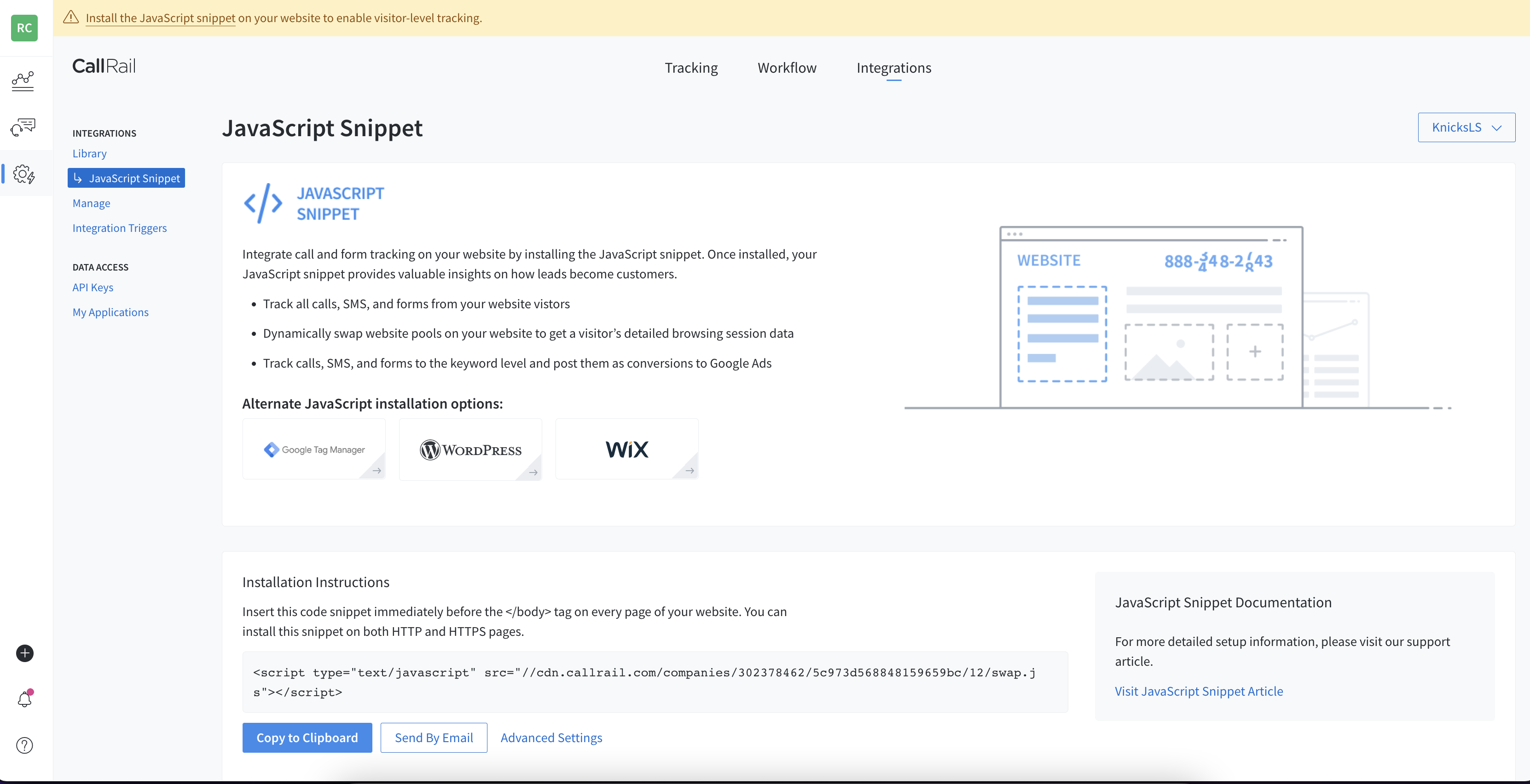
Our Javascript Snippet, Google Tag Manager, WordPress, and WIX integration pages now include an option to email instructions to someone else. Just click the button and give us your recipient's email address, and we’ll take care of the rest. Your developer will receive an email from us with your script and all the instructions they need.
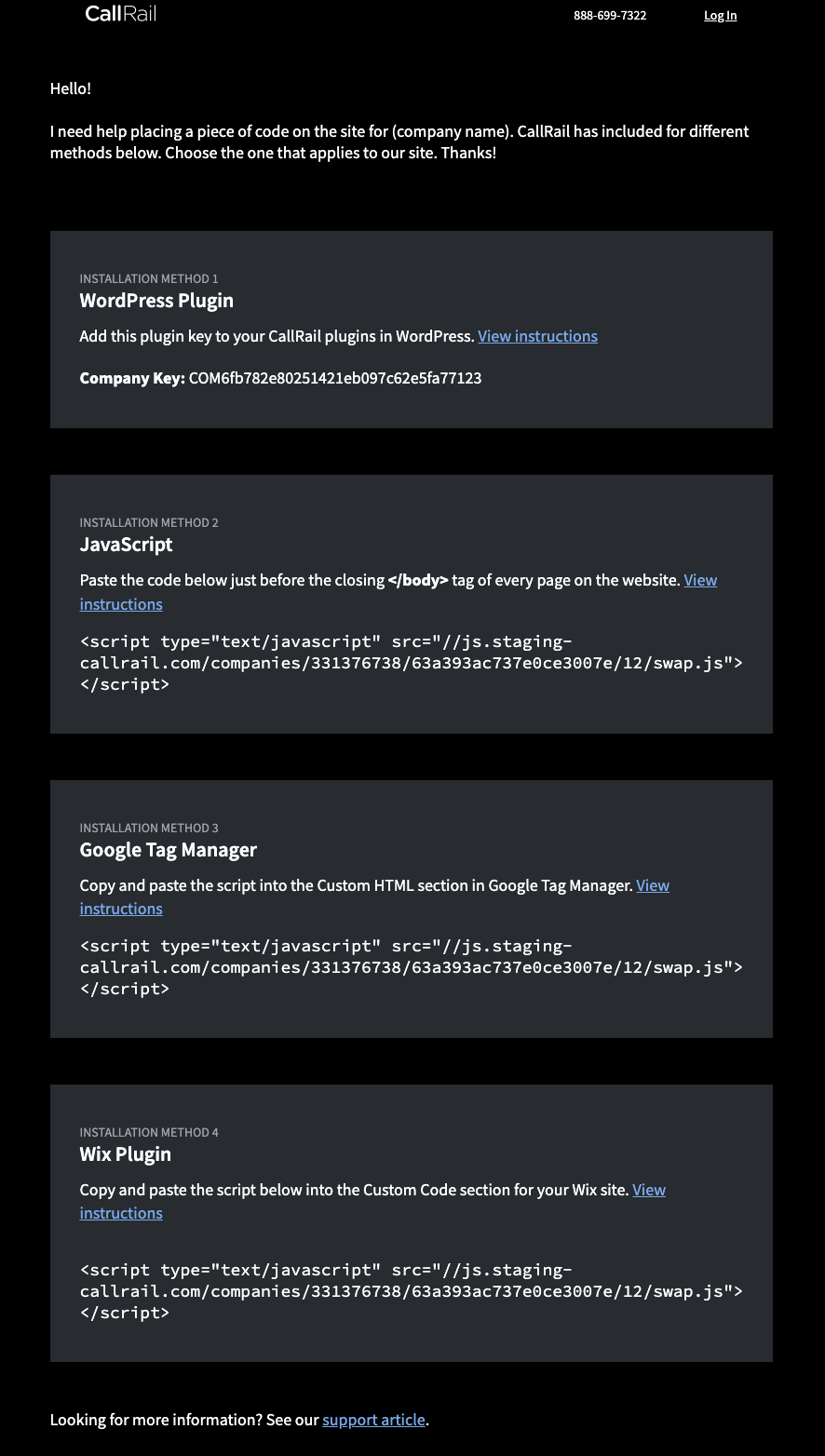
Catch up on past updates:
July 2022
June 2022
May 2022
April 2022
March 2022
February 2022
January 2022