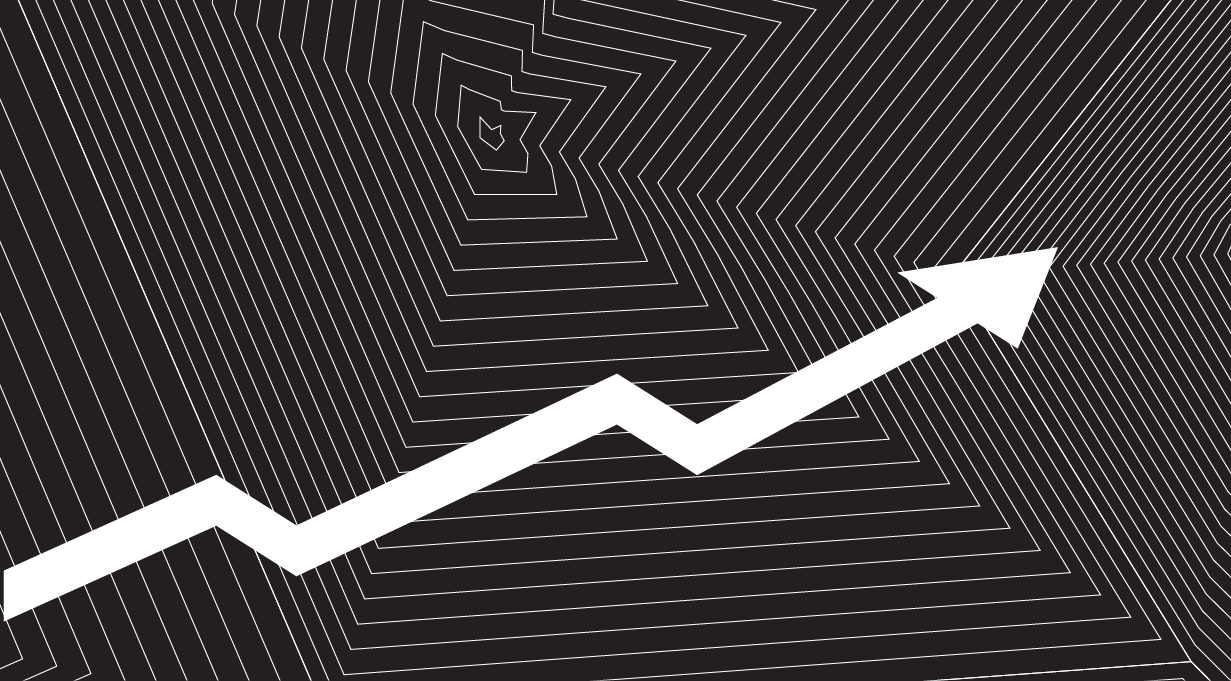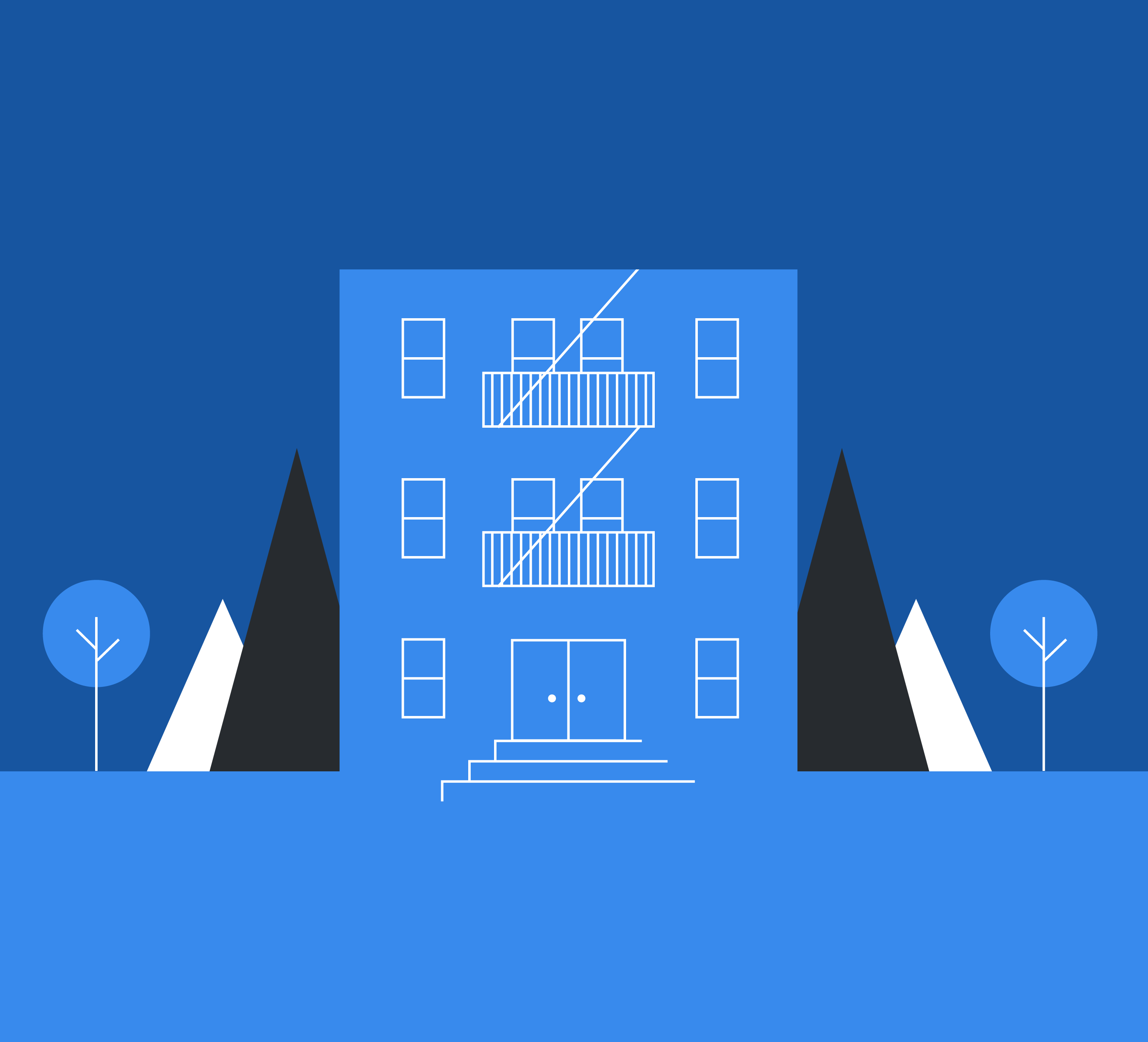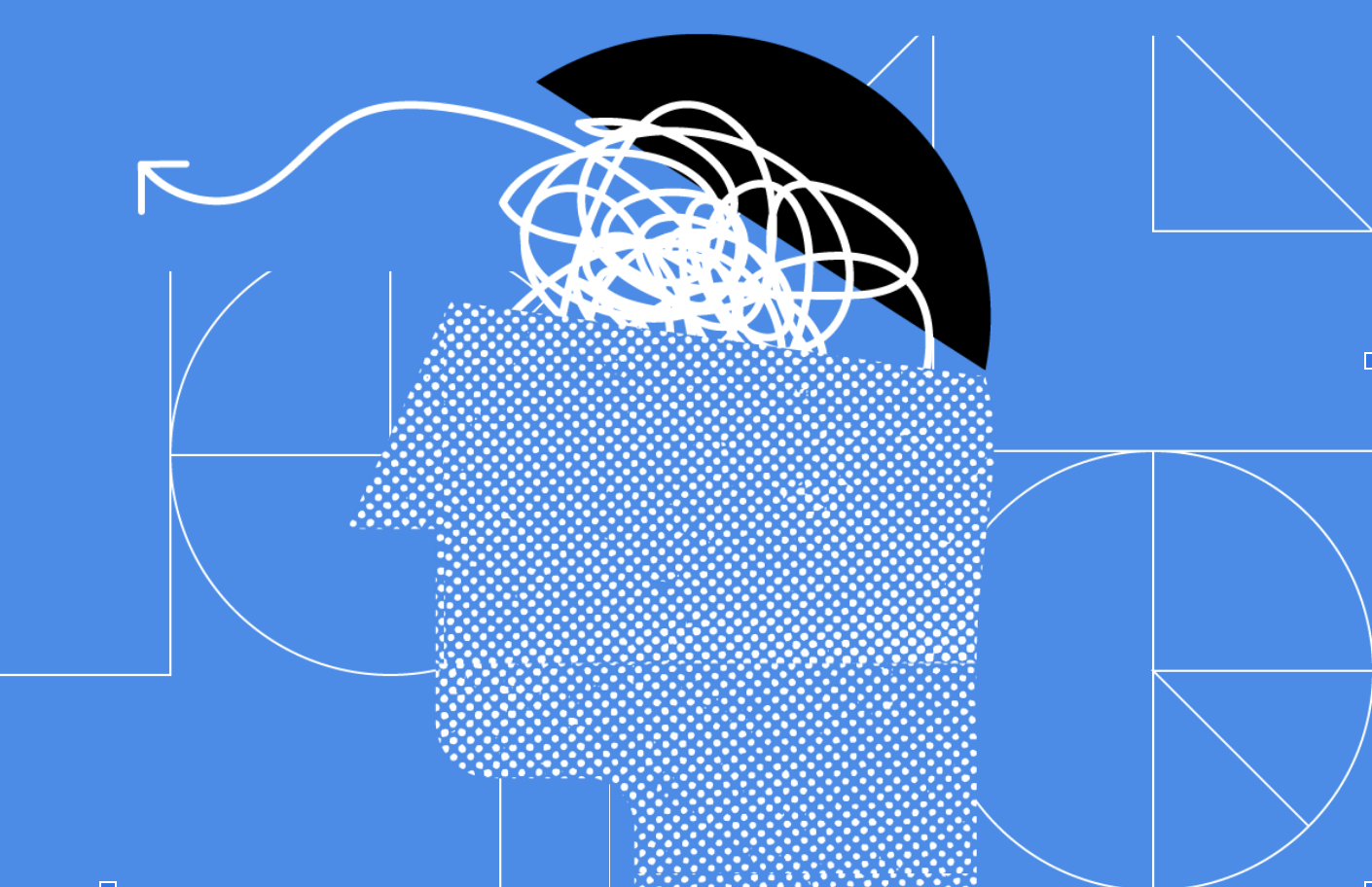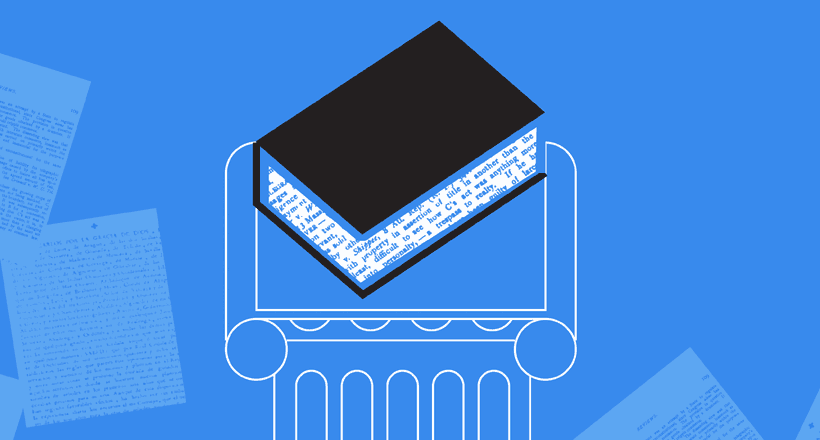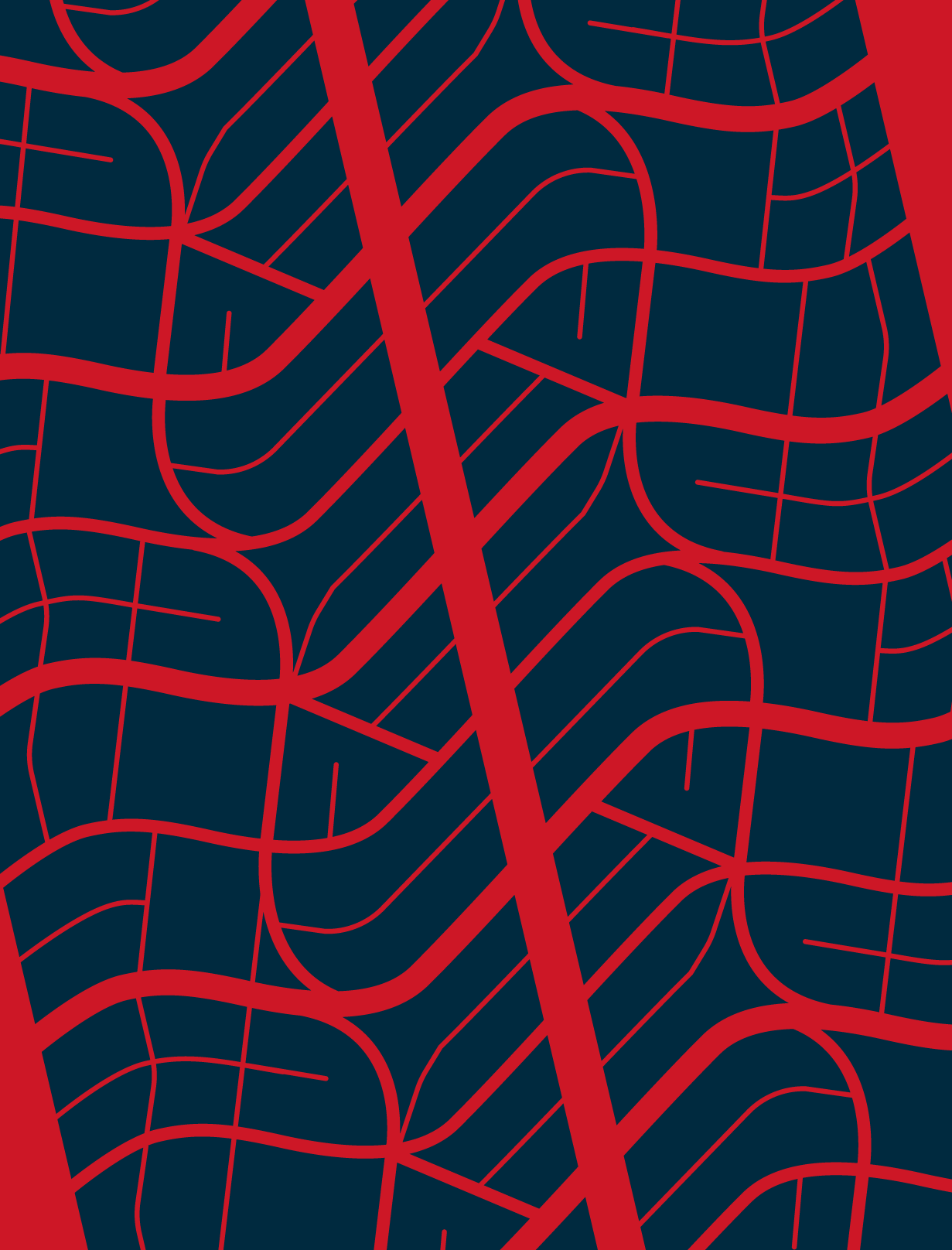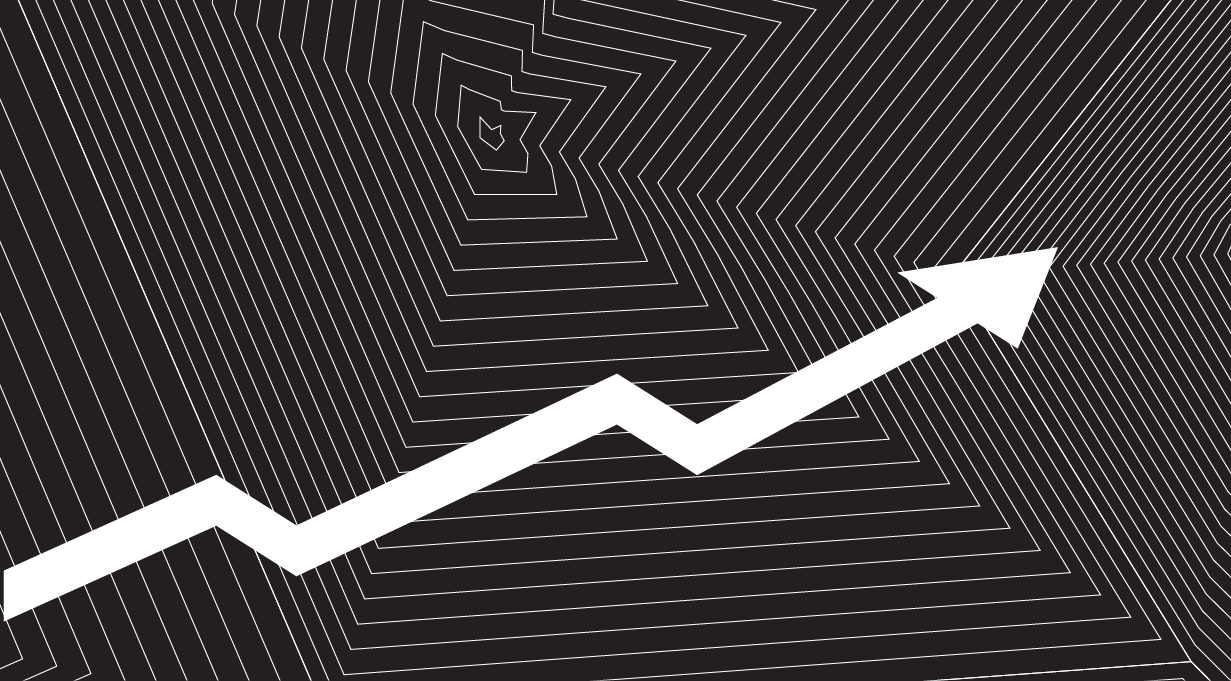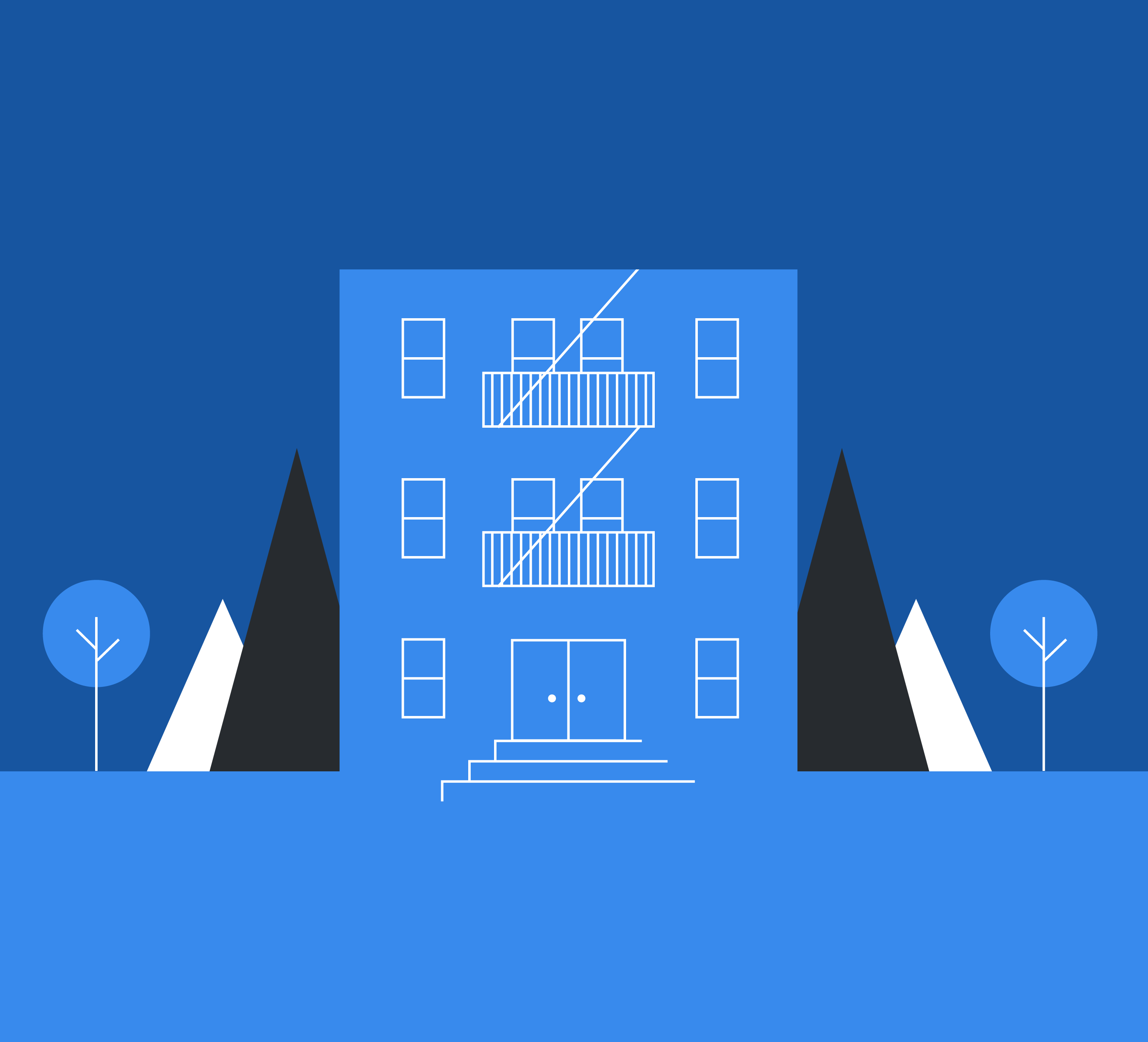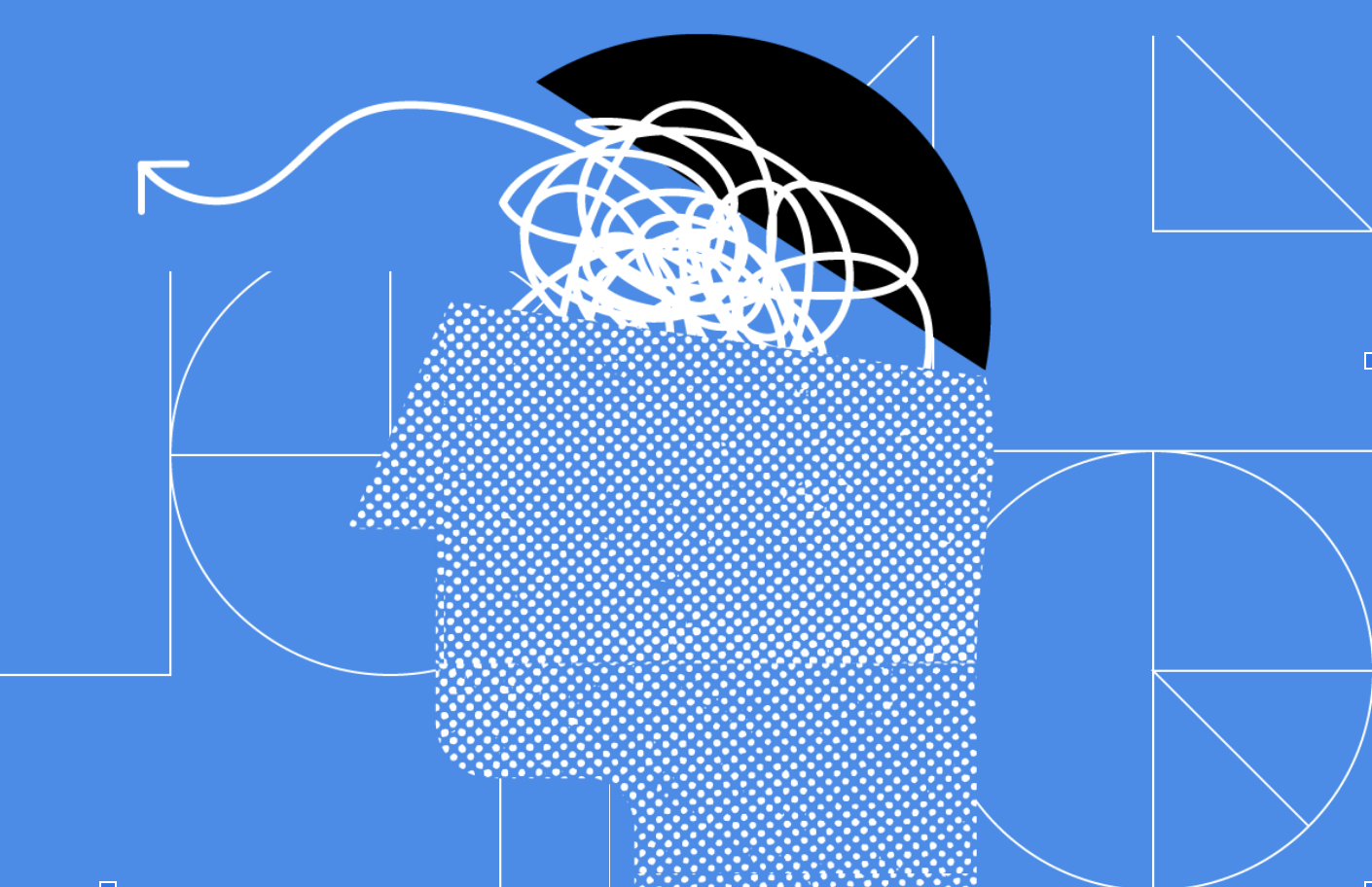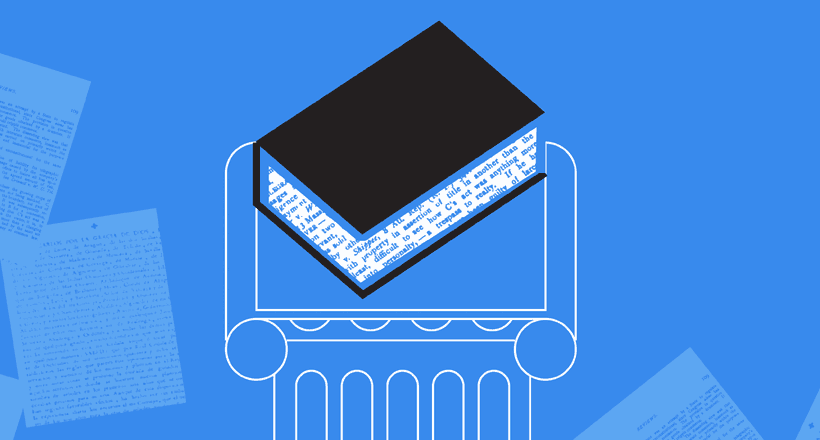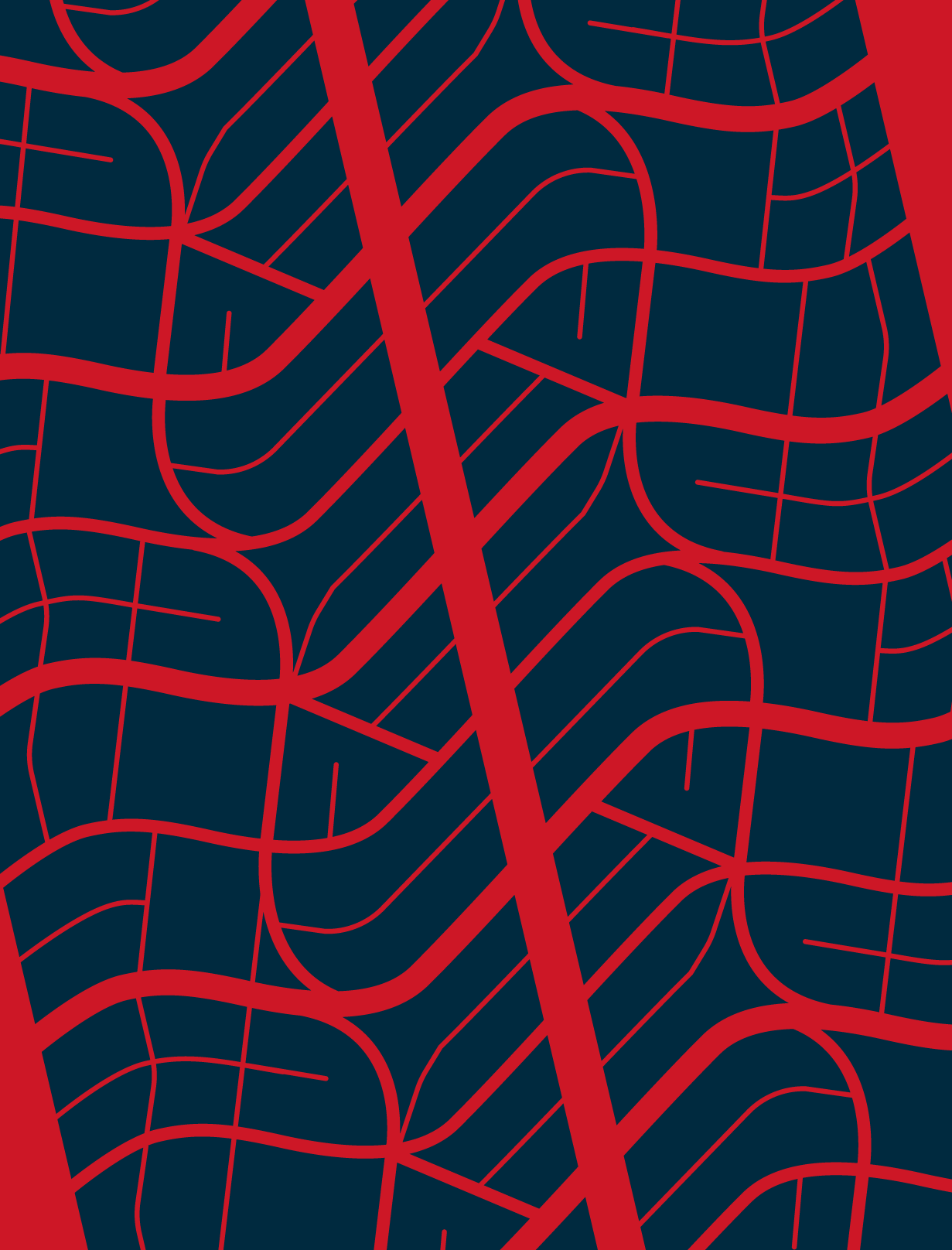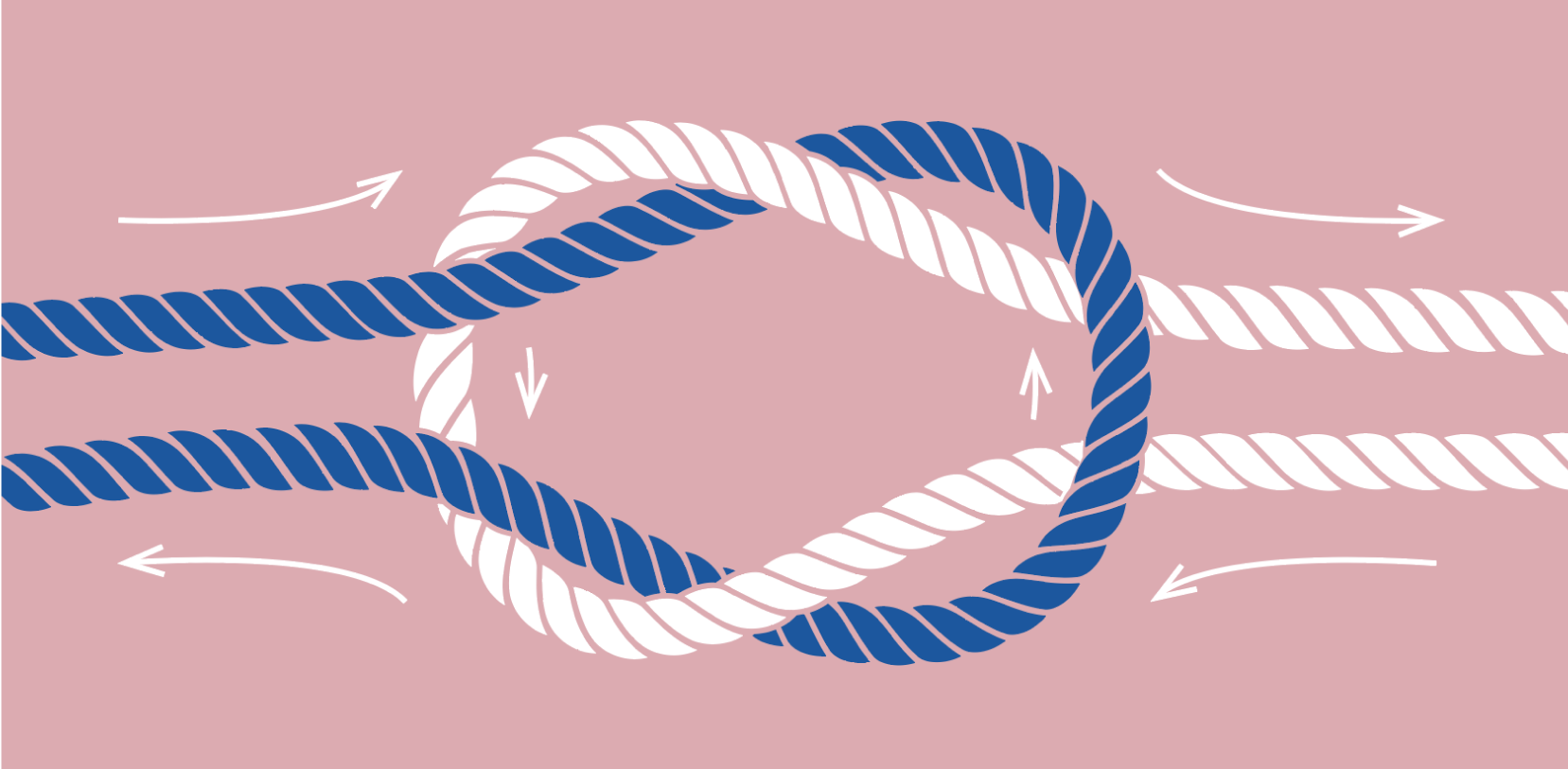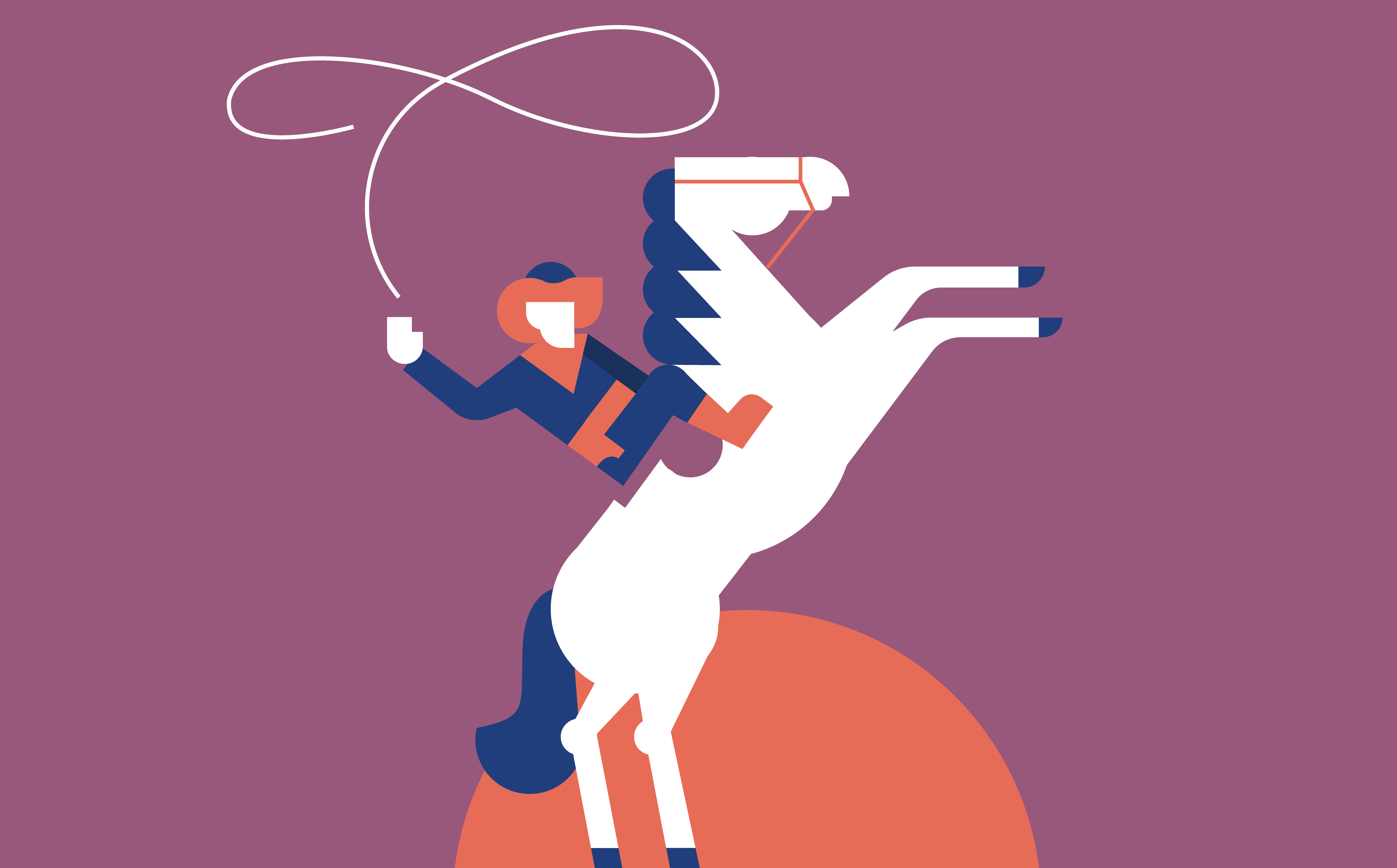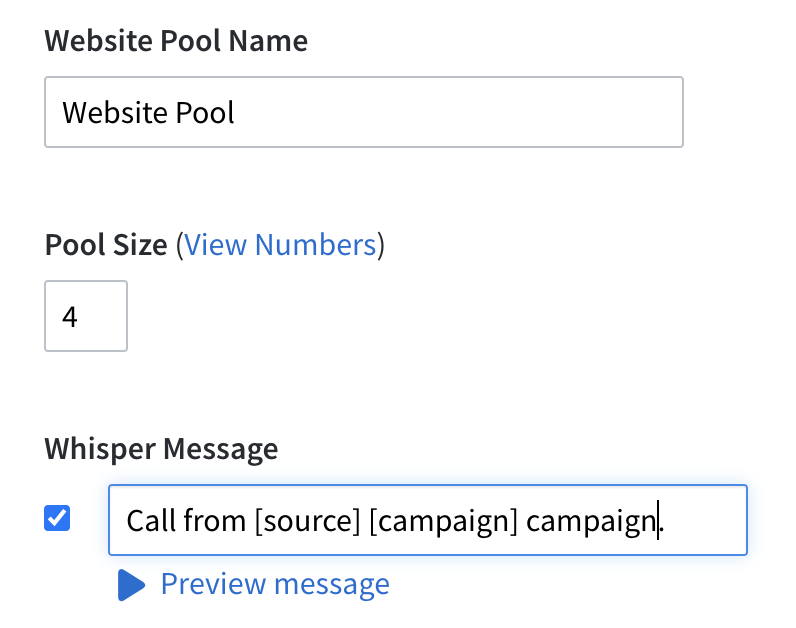It’s that time of year: back from summer vacation, back to school, and back to business. This month we’re spotlighting some power-couple features. We’ll answer the important questions about source tracking vs. visitor tracking — which one do I use and when? (Spoiler alert: you’ll make the most of call tracking by using both! We’ll show you how below). Plus, double down on insights that will save you precious time with transcripts and automation rules.
Source v. Visitor Level Call Tracking
Did you know that there are two types of call tracking? Are you now panicking that you didn’t, are unsure which one you’re using, or if it’s even the best one? Let’s discuss this so you can feel confident that you’re getting the absolute most out of your Call Tracking.
Source-level tracking is just what it sounds like — it gives you source-level information about what marketing sources are driving the most calls to your business. For example, will a billboard ad or a Google PPC ad cause more customers to call? Tracking each source lets you know which will provide the most ROI for your marketing dollar. Any tracking number you set up in CallRail automatically gives you source-level tracking information.
When you set up source tracking, you’ll manually create a new tracking number for each individual source you want to track. For example:
- Newspaper ads
- Bandit signs
- Google Business Profile listing
As customers call those tracking numbers, CallRail will report the source that referred them. Simple!
But, here’s where the magic happens: You can integrate your single-source tracking with Dynamic Number Insertion (DNI) to dynamically swap tracking numbers on your website based on where the user came from. If they came from Google Organic, the number displayed on your website will be the one they saw on Google Organic. If they came from Yelp, it will show the number you assigned to Yelp.
Source tracking, while useful, just scratches the surface of the insights you can discover. It provides one part of the marketing attribution picture.
Enter: Visitor-level tracking.
Visitor tracking gives you a complete set of data and insights on how customers are finding you and how they’re interacting with your website before & after calling your business. It reveals the full visitor journey as users navigate to, from, and around your website.
CallRail Community Question: Do I really need a call pool for my website?
When you set up visitor tracking, you must install the JavaScript Snippet on your website and create a website pool. The website pool is a group of numbers (instead of a single number like a source tracker). Each new visitor that views your website is assigned a number from the website pool. They’re the only website visitor viewing that number: so when Joe Smith places a phone call using his displayed pool number, you already know Joe is making the call, and we can match his web session information with his call details, and you just went 10 layers deeper on Joe Smith’s buying journey. Plus, if Joe ever returns to your website, he’ll still see the same number assigned to him from the first visit.
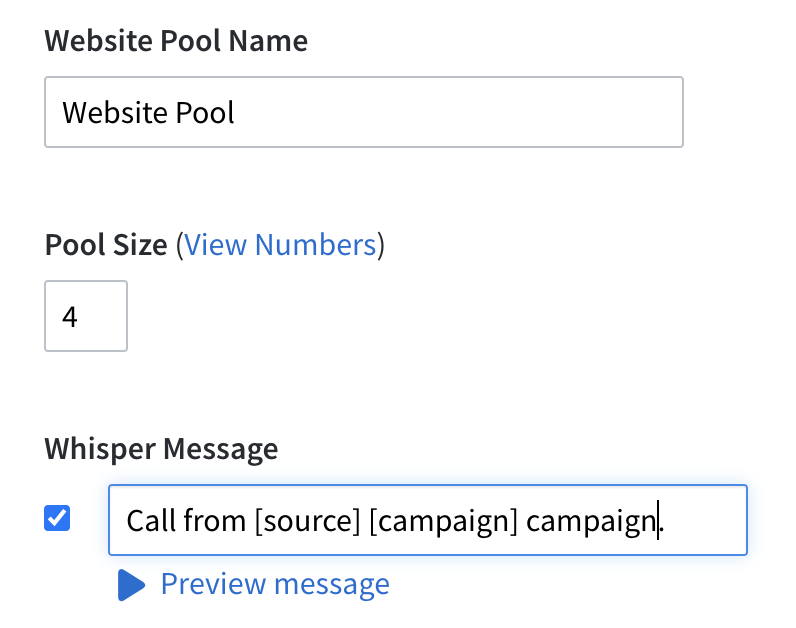
This allows us to show you information like the full landing page Joe first hit, including URL parameters like utm_source/medium/campaign and click IDs like Google’s gclid. On Joe’s timeline, you can also view all the pages he viewed on your website before and after he placed a call.
Remember: most leads will interact with your business several times before converting. Visitor tracking lets you see all the sources in your customer’s journey. Maybe Joe first found you through a Facebook organic post that led him to click through to your website, but he didn't place a call on that initial visit. Later, when he’s ready to make a purchase, he makes a branded Google search, clicks on an ad to come to your website, and then calls. If you don’t have visitor-level tracking, you have no idea that Joe found you via Facebook organic, and you’ll miss out on opportunities to optimize that top-of-the-funnel source to find more people like Joe!
So which type of tracking do you use?
While it’s obvious that visitor-level tracking is the optimal way to track, our most successful customers are using both source and visitor tracking. Visitor tracking gives insights about calls from your website, but source tracking fills in the gaps from equally important off-site sources (like Google Ad extensions and email campaigns). By using the right kind of tracking in the right place, you’ll be sure to market with confidence.
If you’re already a Call Tracking customer with us, good news! Both source and visitor tracking are available at your disposal. If you’re ready to add visitor tracking to your marketing stack, check out our support article for instructions and tips on making the transition.
Amplifying the Value of Transcripts
Automated transcripts can help you easily review and follow up on conversations your users are having with customers and prospects. But, pairing transcripts with automation rules and reports can help you gain more from this critical Conversation Intelligence feature.
Power Pair: Transcripts & Automation Rules
With automated transcripts and Automation Rules, you can quickly identify which talk tracks are being followed (or not). But that’s just the beginning:
- Discover areas for call script and talk track improvement by knowing which calls are converting — and why.
- Improve and identify areas for coaching. Tag a call as a ‘training opportunity’ if certain words of a talk track aren’t met.
- Identify high-performing reps: filter calls by agent, then view the frequency-specific key terms that are spoken (If a rep is required to say “thank you for calling” on every single call, you’ll be able to visualize compliance based on the size of the cloud or the frequency relative to other keywords).
Use Transcripts to Get More Keyword ROI
Transcripts give you a record of how customers and prospects talk about your product offering. Conversation Intelligence automatically analyzes the language used and picks up on key phrases, which can meaningfully inform your keyword bidding strategy. For example, if a frequently used phrase is ‘custom closets’ and your company has only been bidding on “built-in closets,” you’ve identified a significant opportunity to improve the search keywords.
You can also use keyword spotting to identify and escalate callers who mention your specific services or indicate they’re ready to purchase — perhaps you’d like to move them to the top of your follow-up list or direct them to a specific department to close the deal.
Community Corner
Have you joined the CallRail Community yet? This is your place to get answers, collaborate with users, and see what other customers are doing to hit their goals. Check out this post, “How to use templates to set up Automation Rules in a flash,” — we’ll be in the comments ready to answer any questions you have!
Catch up on past updates:
August 2022
July 2022
June 2022
May 2022
April 2022