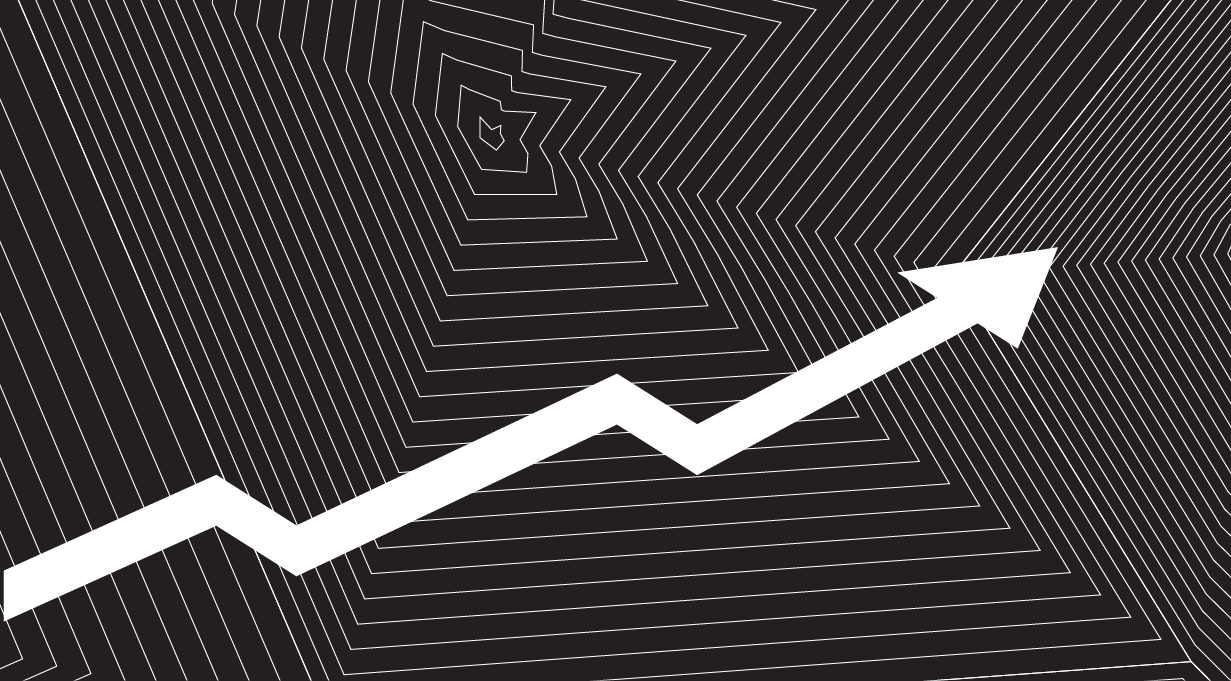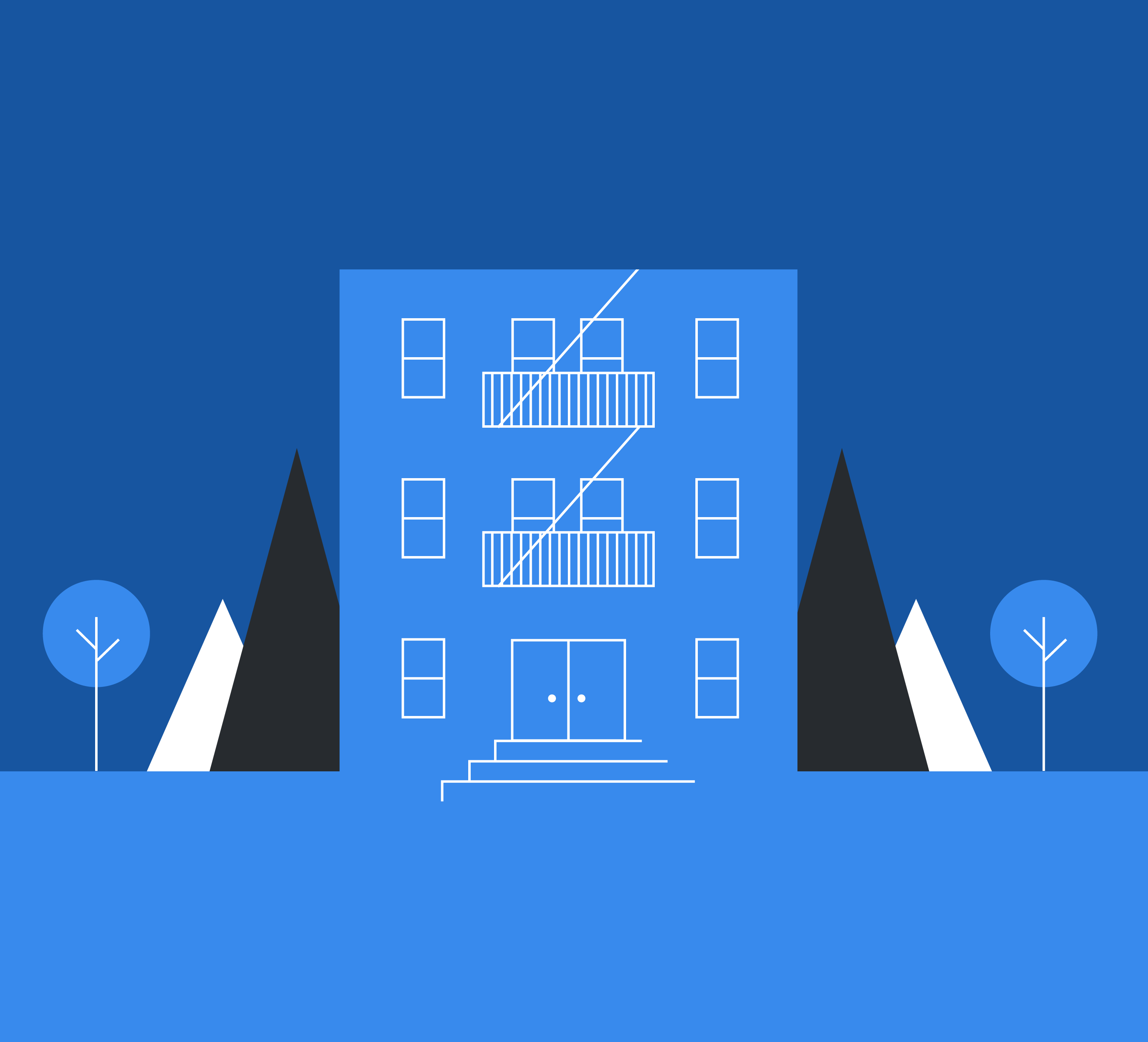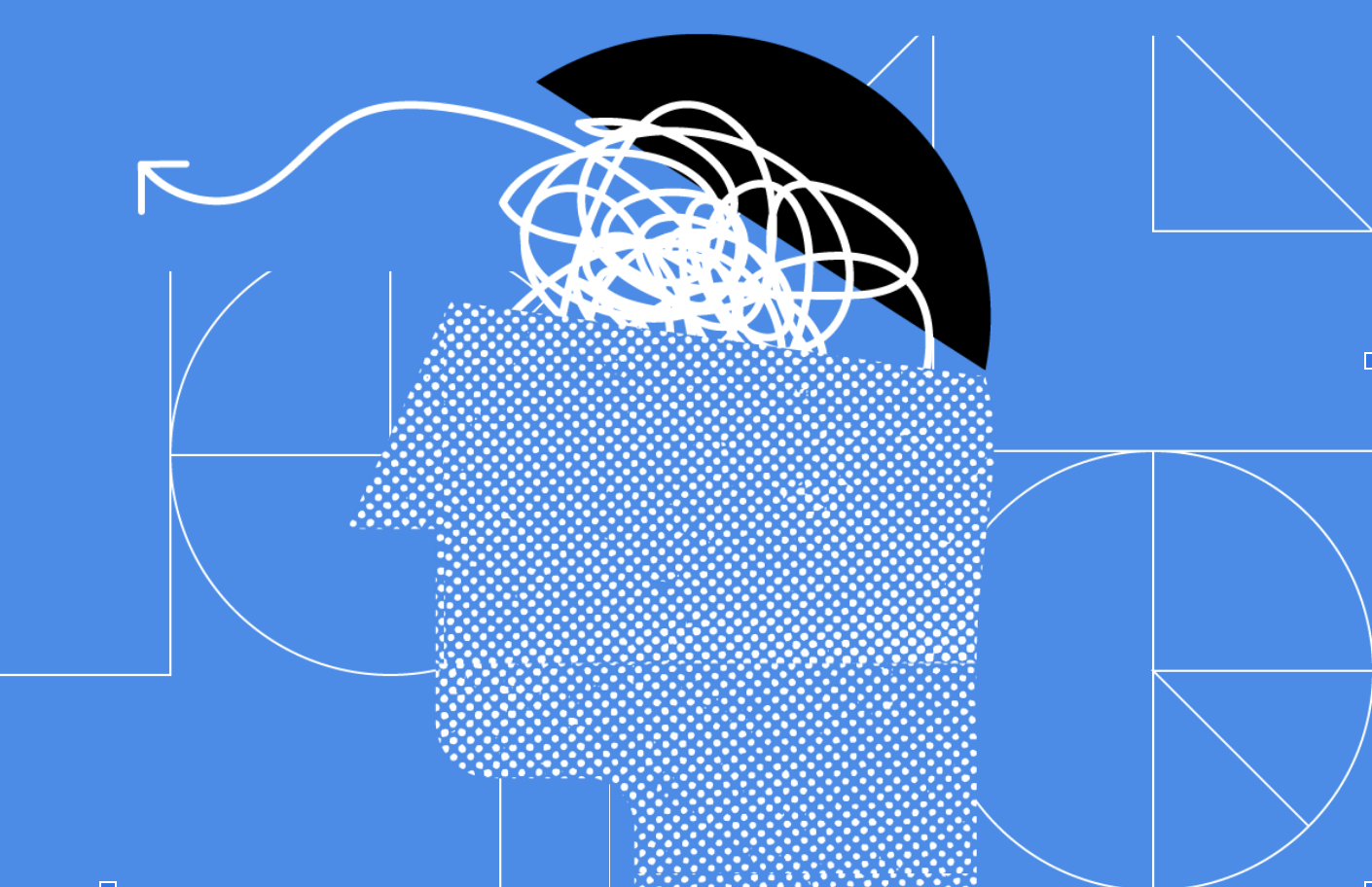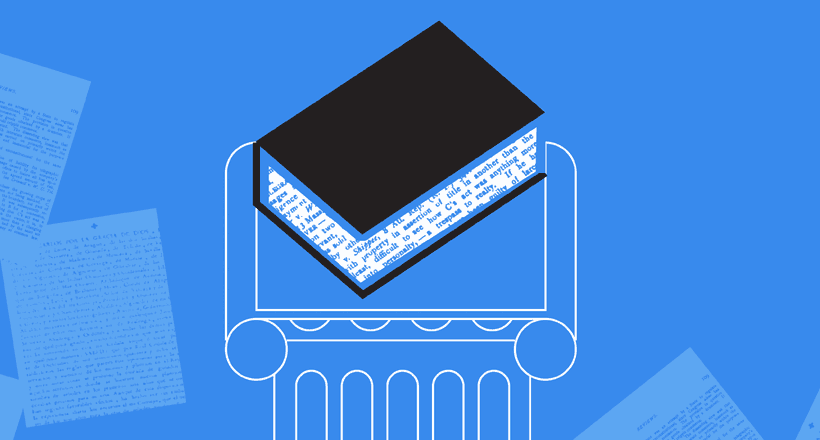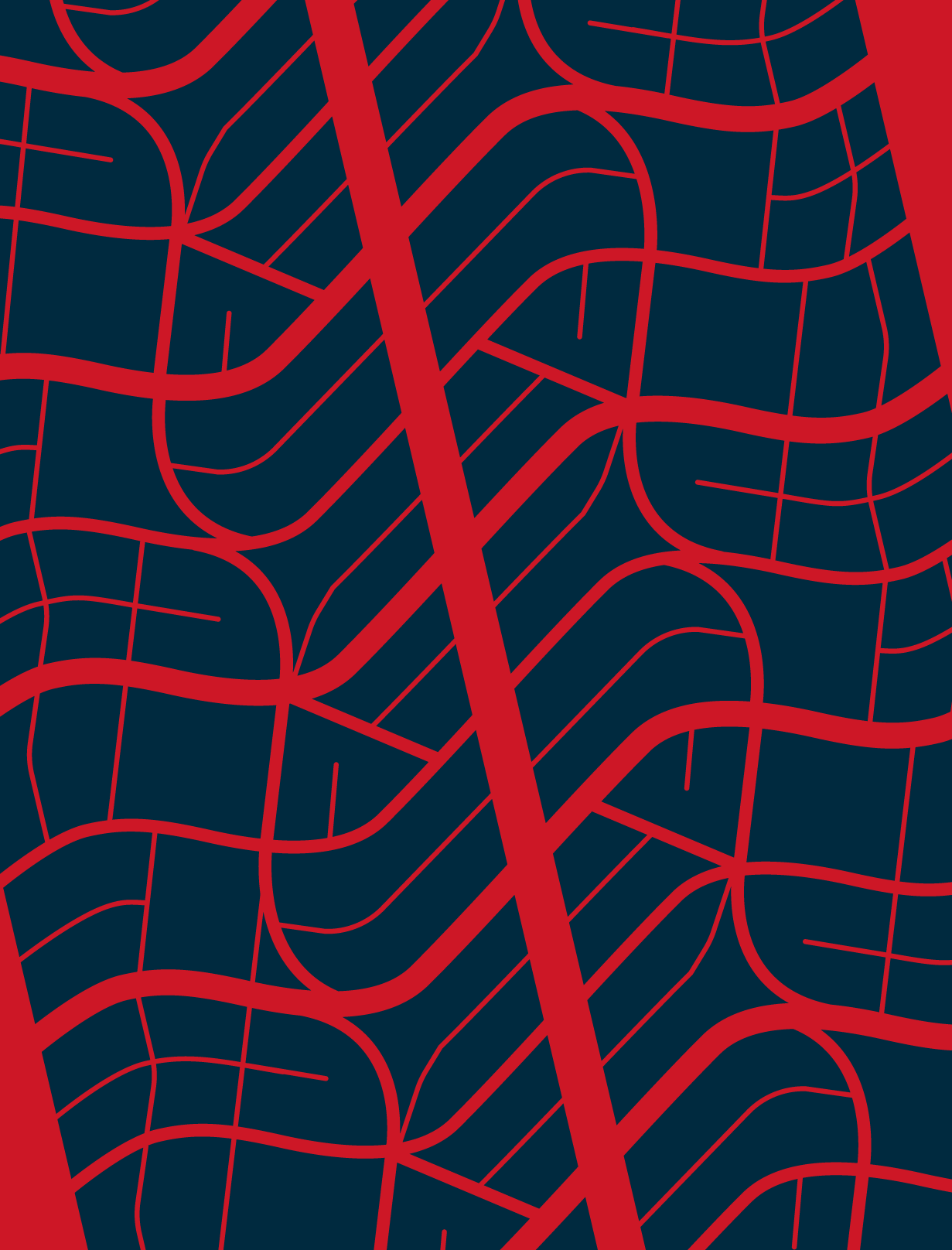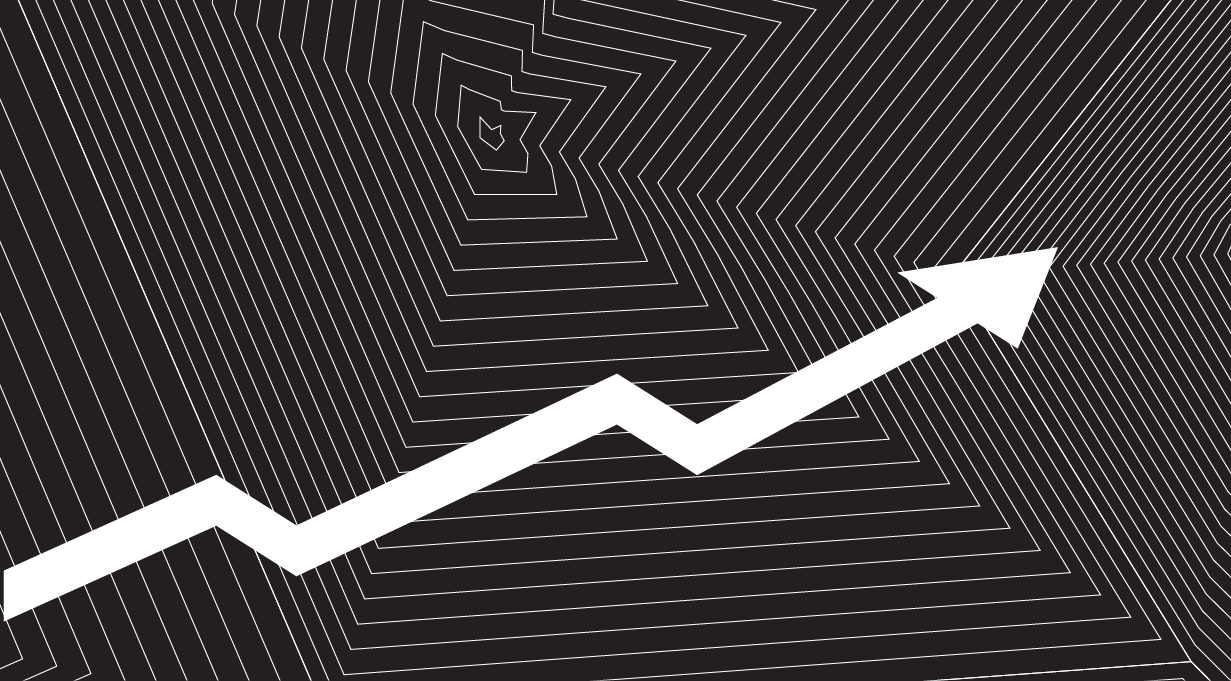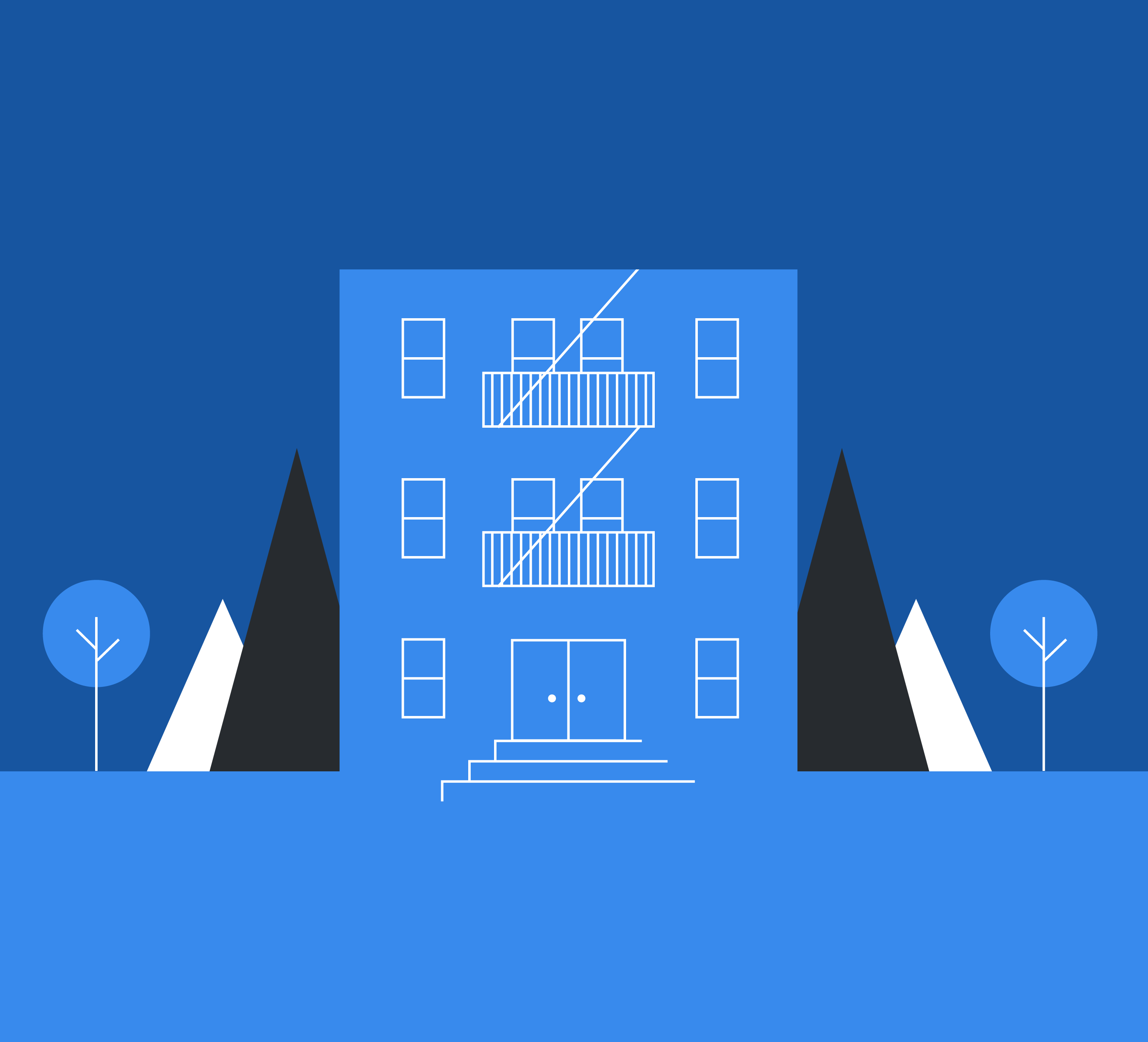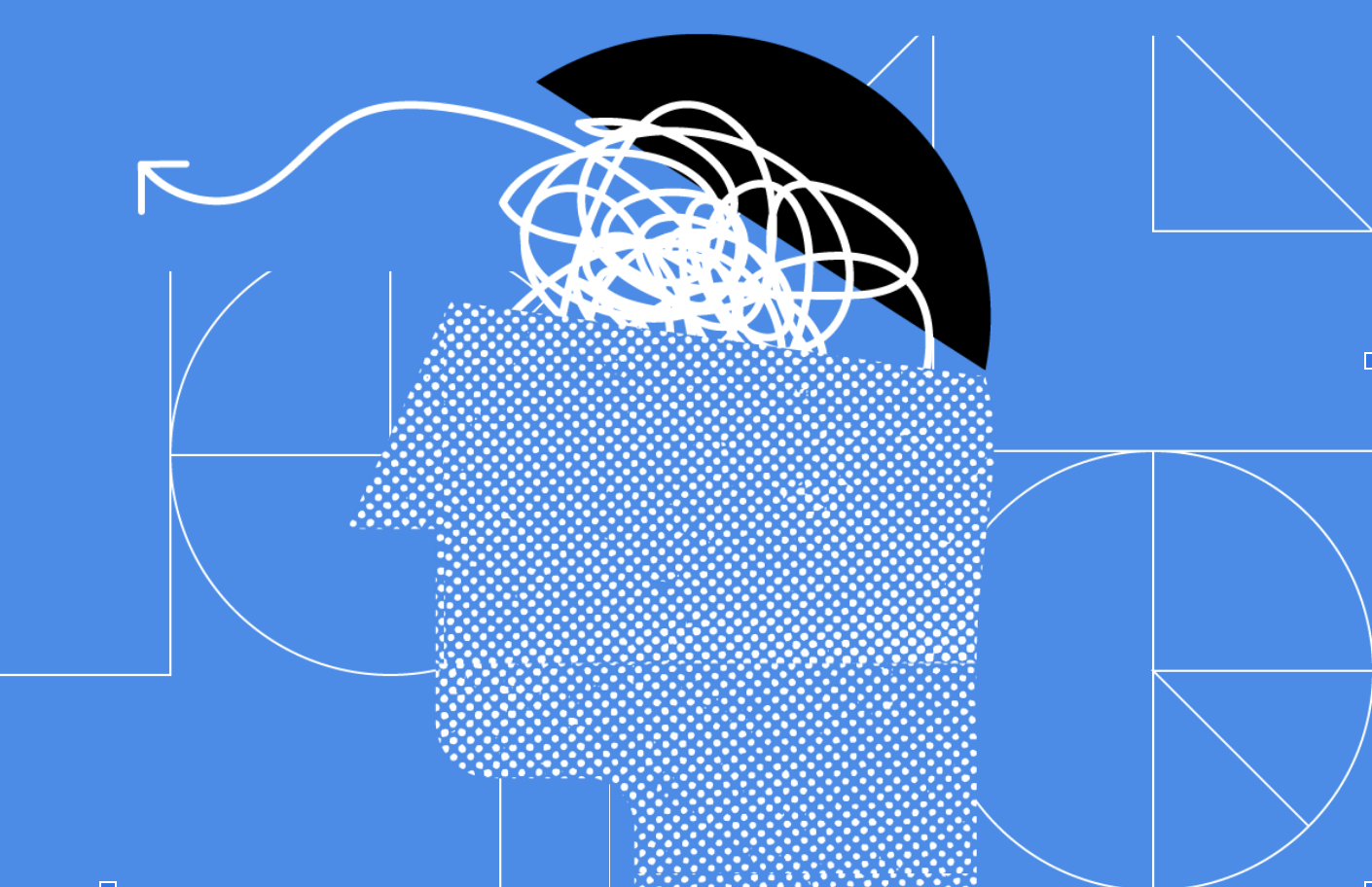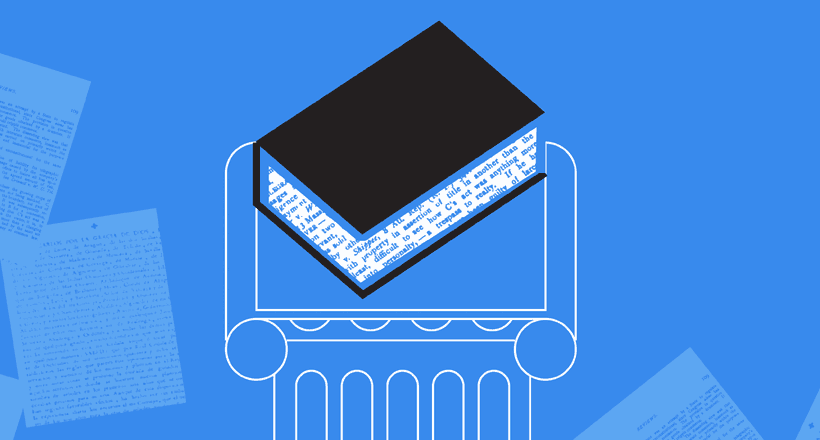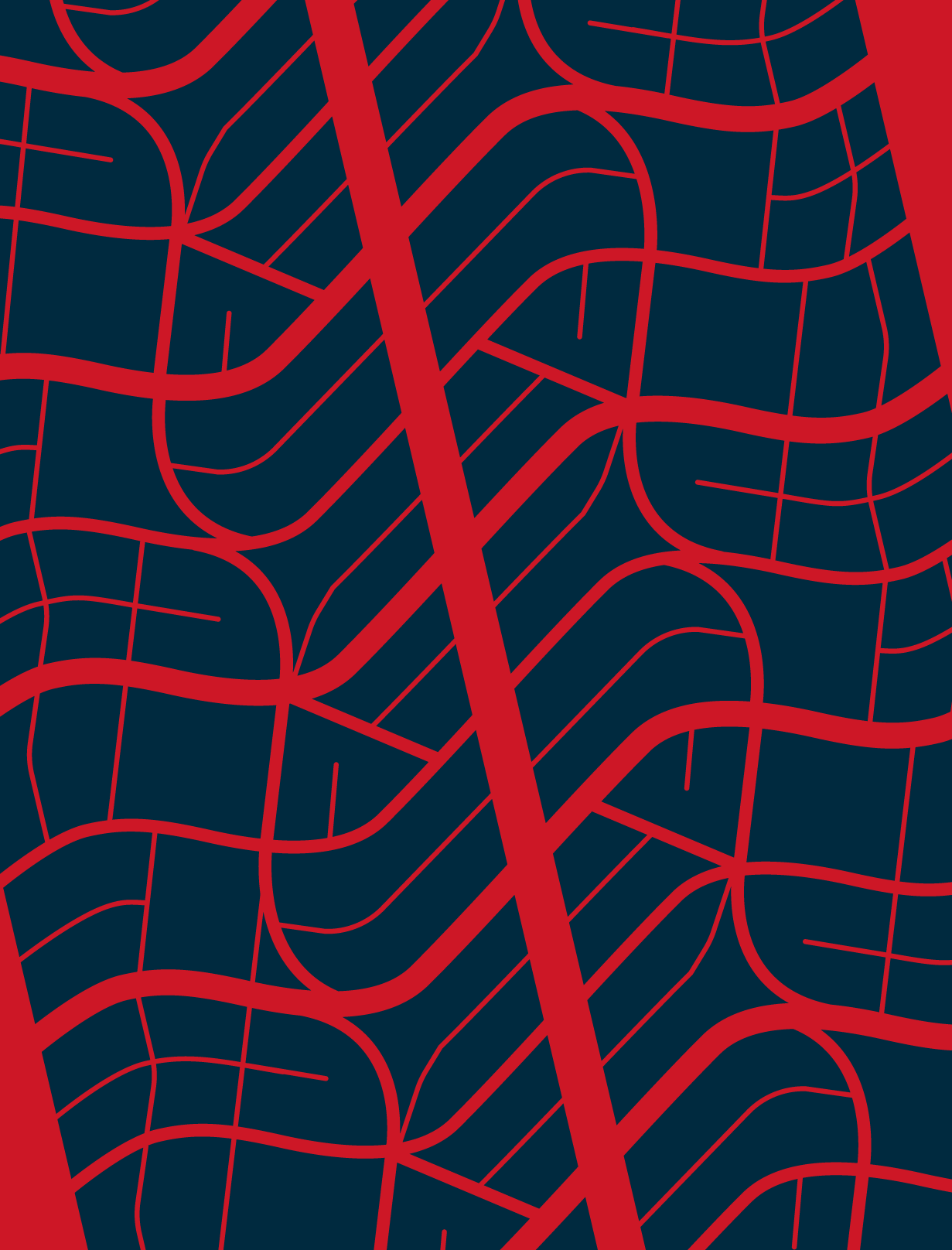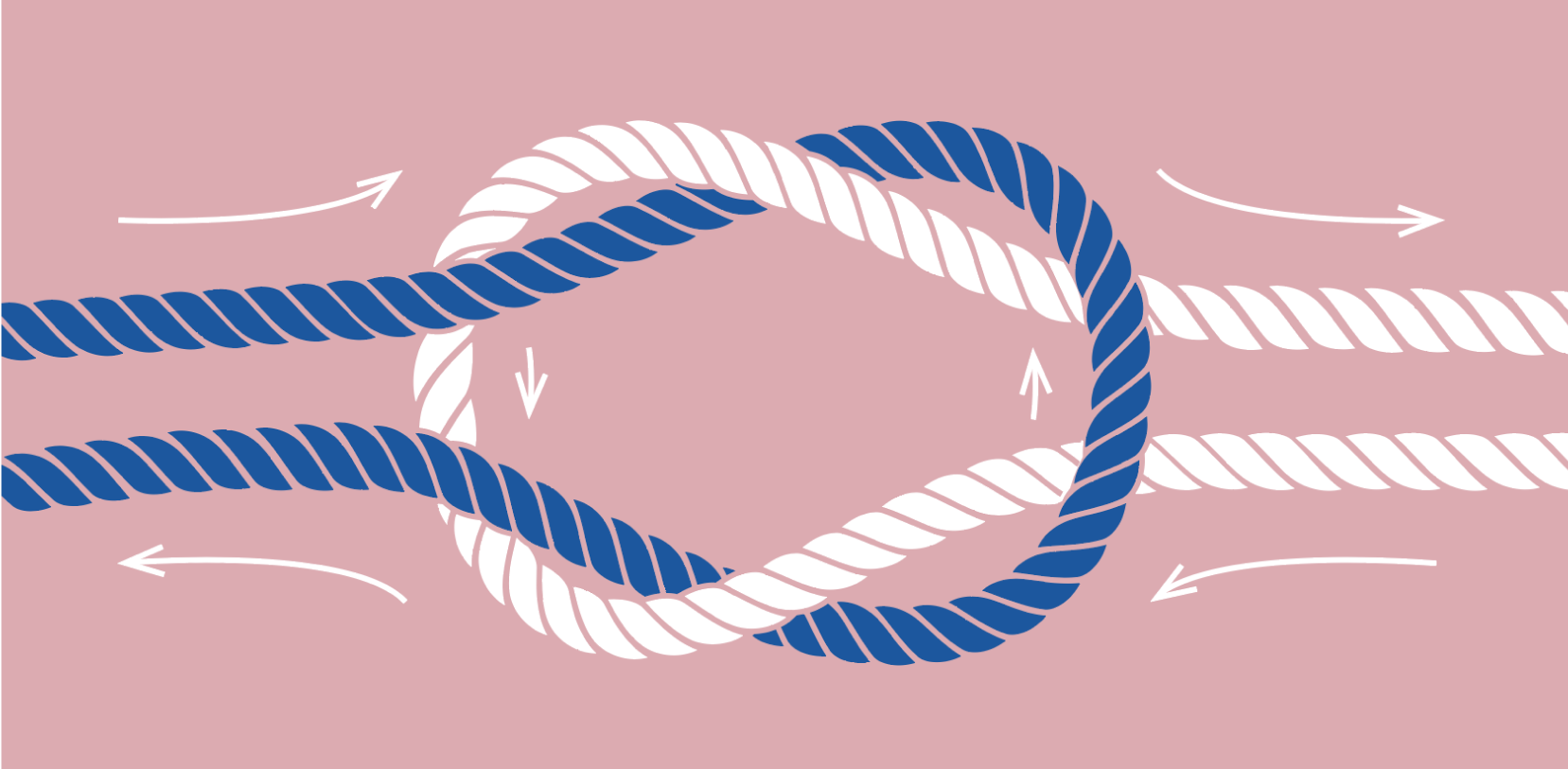A good user interface is simple and intuitive, all while making it easy for users to understand, focus on, and complete their work. We’ve been talking with and listening to you our customers, and we appreciate your feedback on how to improve the CallRail experience. Now, we’re putting it into action. In the coming weeks, we’re launching a new UI (user interface) centered around improving the overall CallRail experience.
What’s Changing?
You’ll still have access to all your existing call data and the same core functionality as today. But on the plus side, you’ll be analyzing your call, text, and form data within a newer, more intuitive interface.
-
Updated Icons and Fonts
For the first part of this new look and feel, we’ve modernized icons and fonts to create a more intuitive, warm, and inviting interface. We rolled these changes out a few weeks ago, and you may have already noticed these upgrades within your account.
-
New Vertical Navigation
After getting feedback from many of our customers, we decided to shift our navigation vertically. We wanted to make it effortless for CallRail users to analyze their data and reveal previously hidden features.

-
Updated Activity Section
We’re changing how data is displayed inside the Call, Text, and Form areas of the Activity section to make the data display clean and straightforward. But don’t worry – all of your valuable call, text, and form analytics will still export in the same format.

-
Relocated Lead Center Button
Nothing has changed inside of Lead Center, but we have moved where access to Lead Center is located within your account. You’ll now notice the Lead Center button situated in the bottom left corner of the new vertical navigation bar.
How did we land on this new design?
Our Product, Customer Success, and UX (user experience) teams have been hard at work researching how our customers interact with the CallRail app on a day-to-day basis. Using data from customer interviews and our user playback tool, they were able to uncover some of the more frustrating parts about using CallRail and use that information to improve our customer workflows.
We got a lot of great feedback about CallRail’s ease of use, so we haven’t changed the structure or setup of any features. Instead, we made smaller UX-focused changes that will hopefully help with discoverability of features and reports within your account.
How can I get access?
All CallRail accounts will automatically be updated in the coming weeks. We’re taking a phased approach to this release, so you may notice the navigation changes prior to the Activity section updates.
Upon launch all users will have access to updated support documentation, so you’ll be able to check out all the changes.
There’s more to come
These changes are just the first in what promises to be a string of key improvements to CallRail’s user experience. Our UX Team is continuously working to make your call tracking needs as seamless as possible. Keep an eye out for more exciting announcements over the coming months!
As always, we place a huge value on your feedback as it helps us to make your call tracking experiences better. Everyone here at CallRail would love to hear your thoughts about the new look. Send an email to support@callrail.com to share your experience.