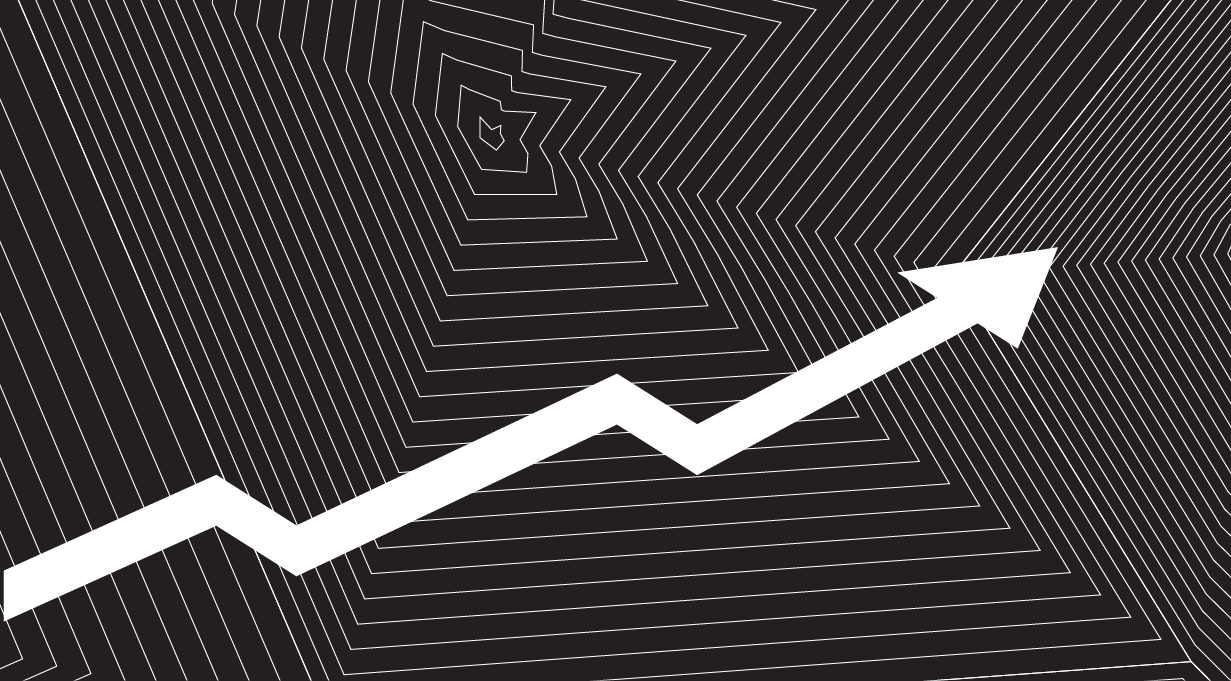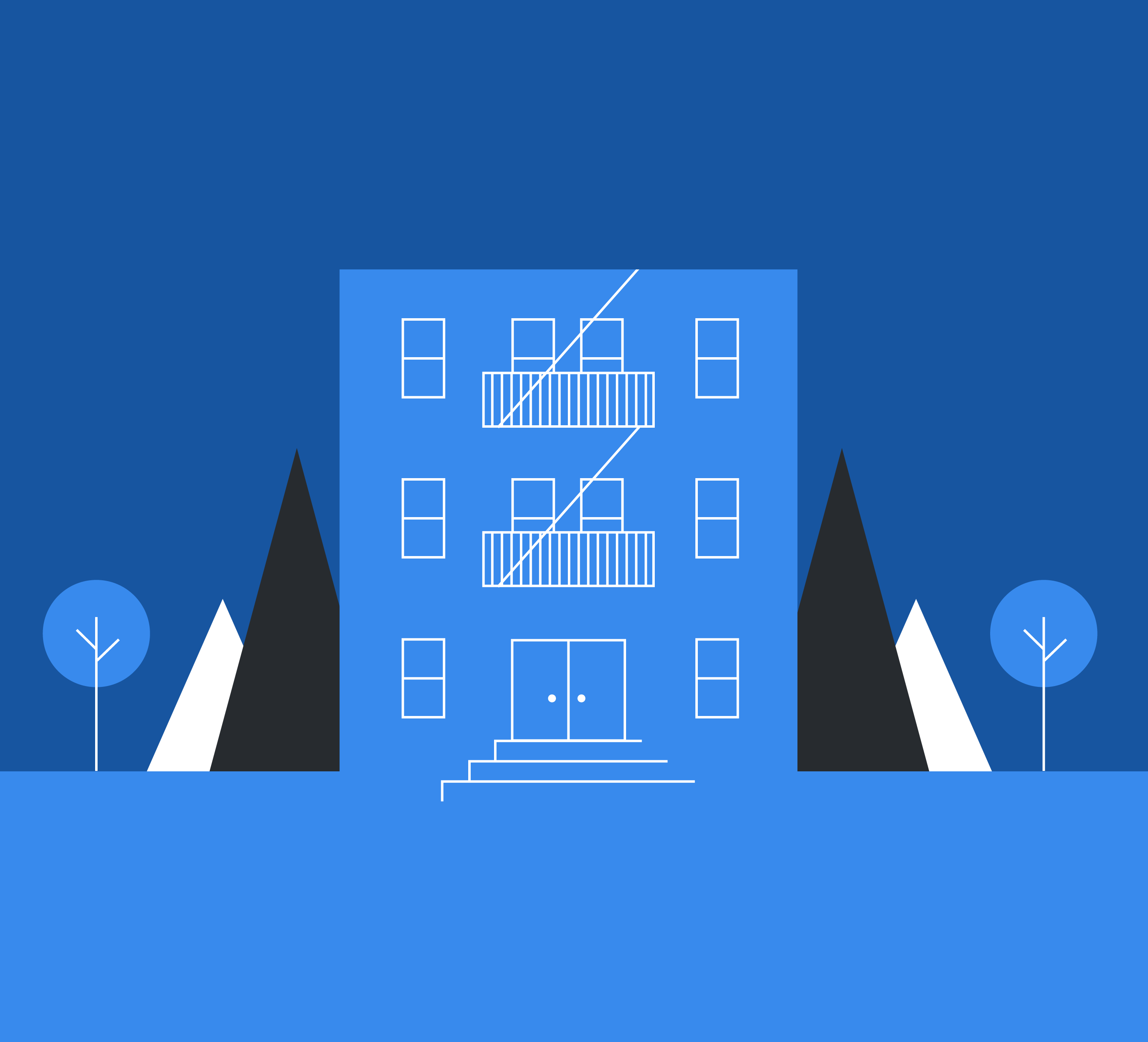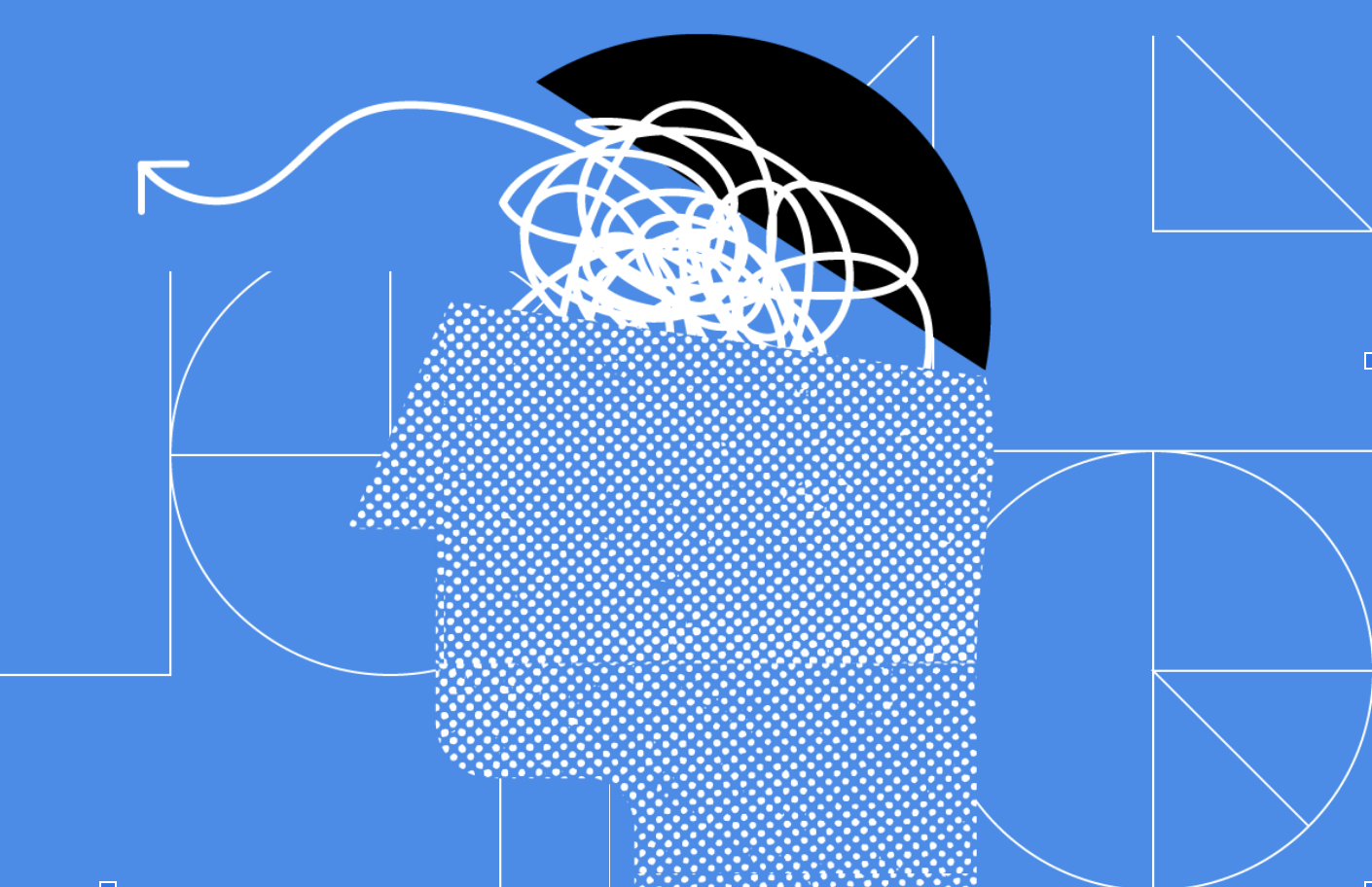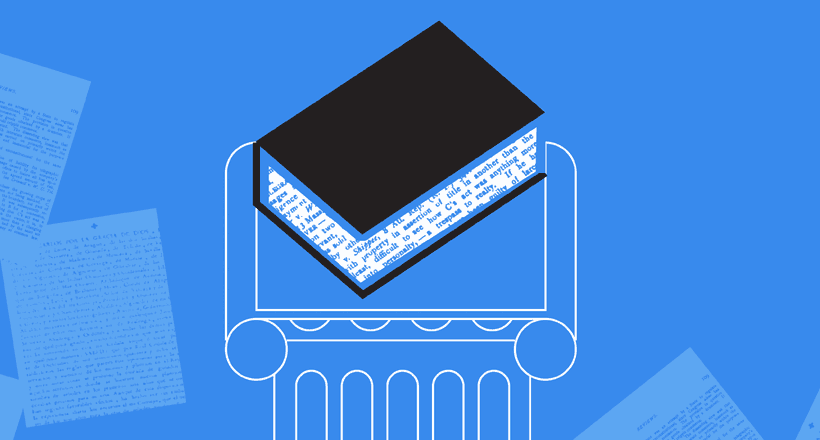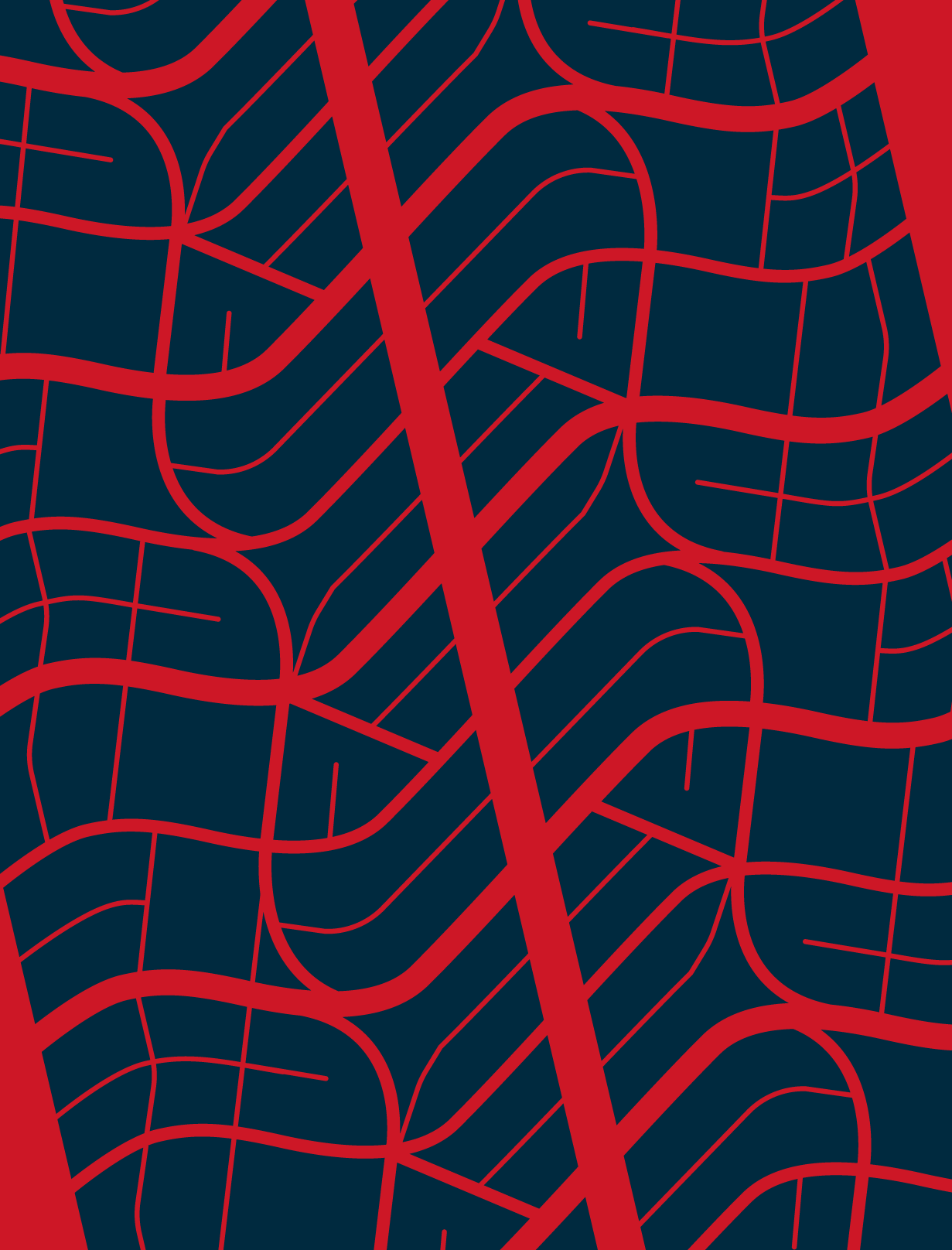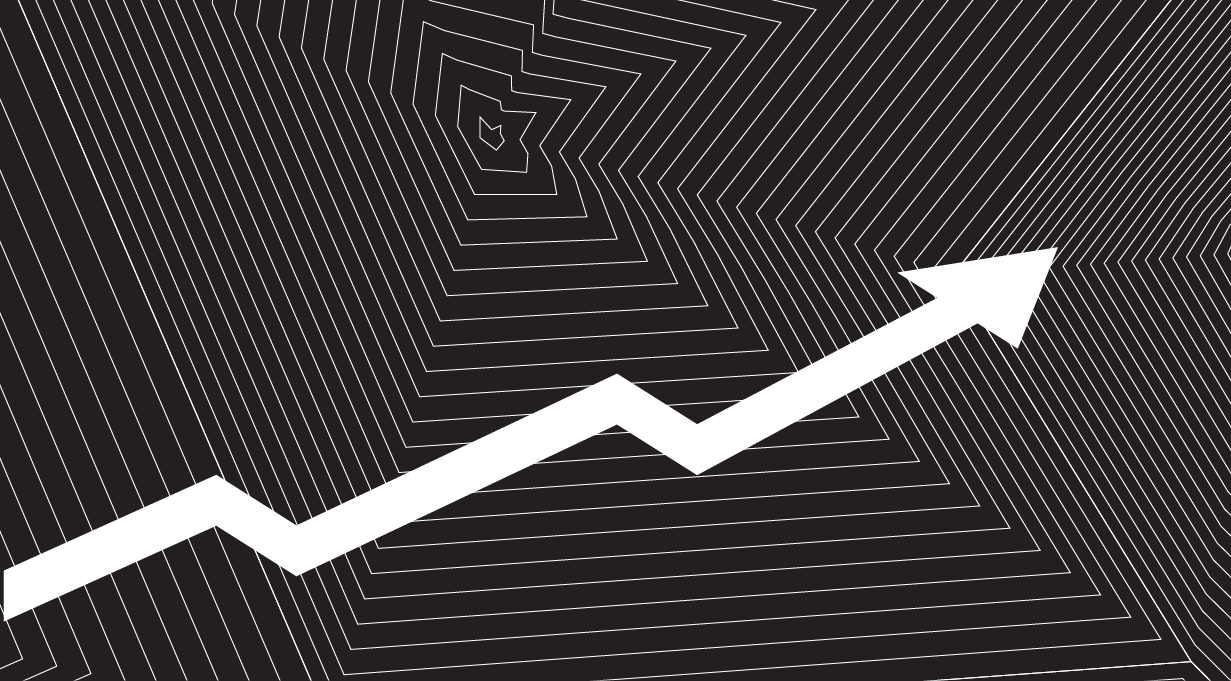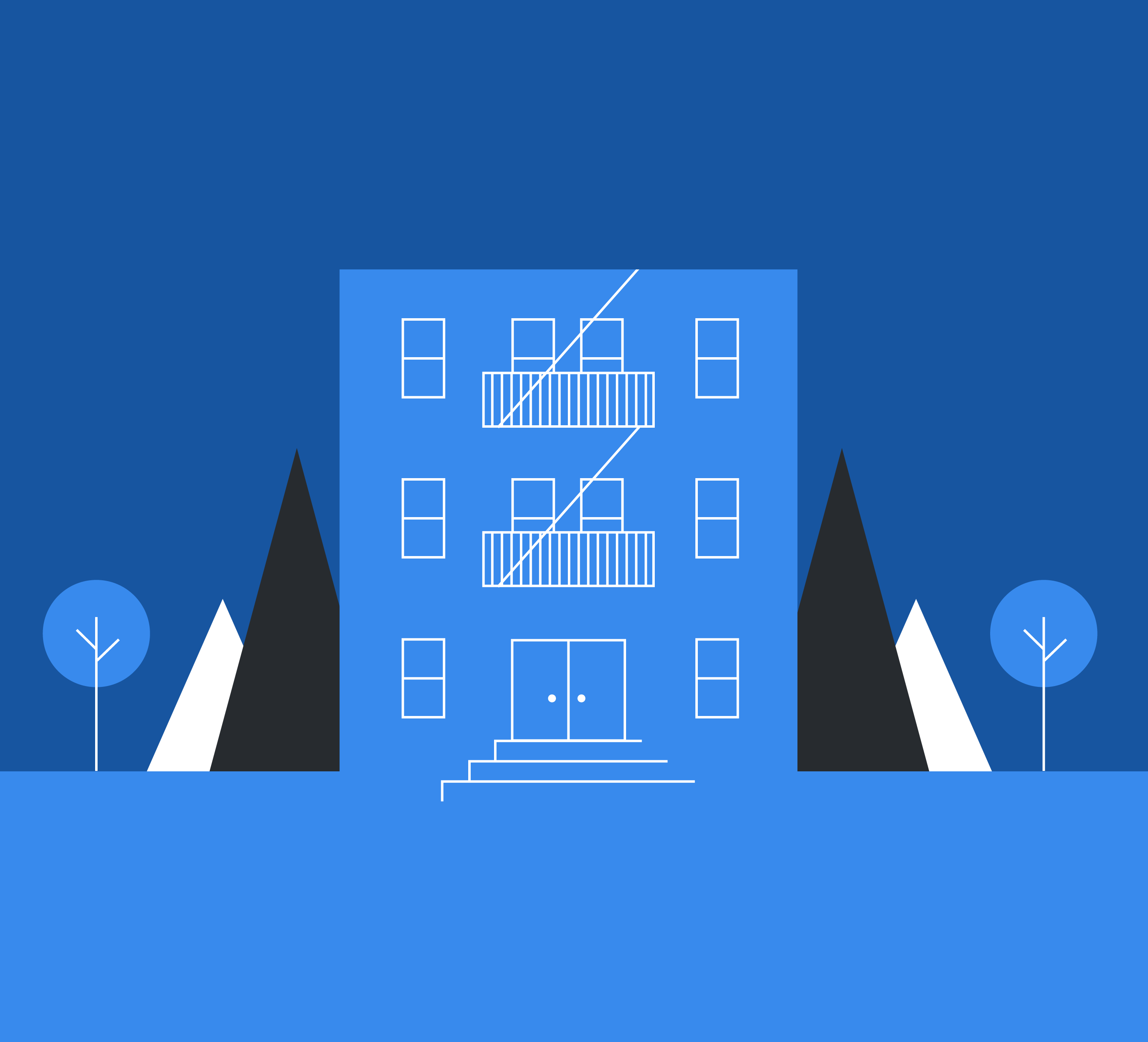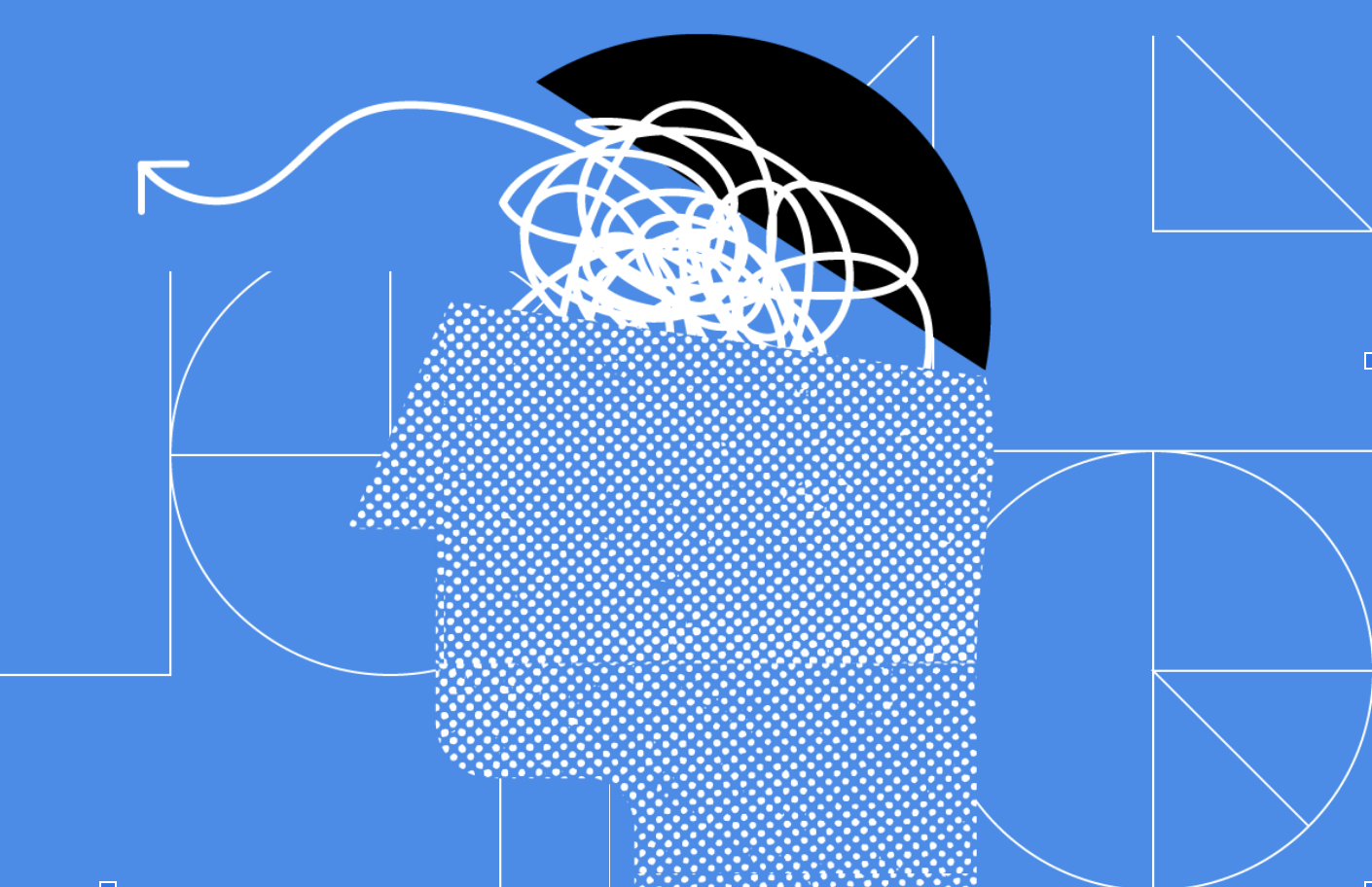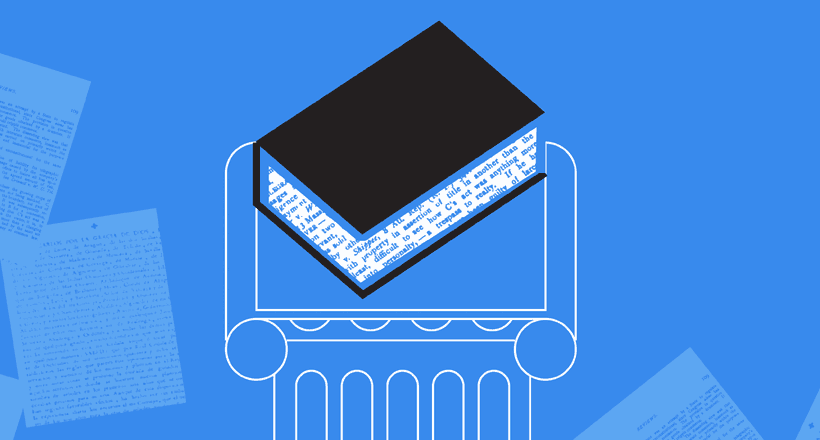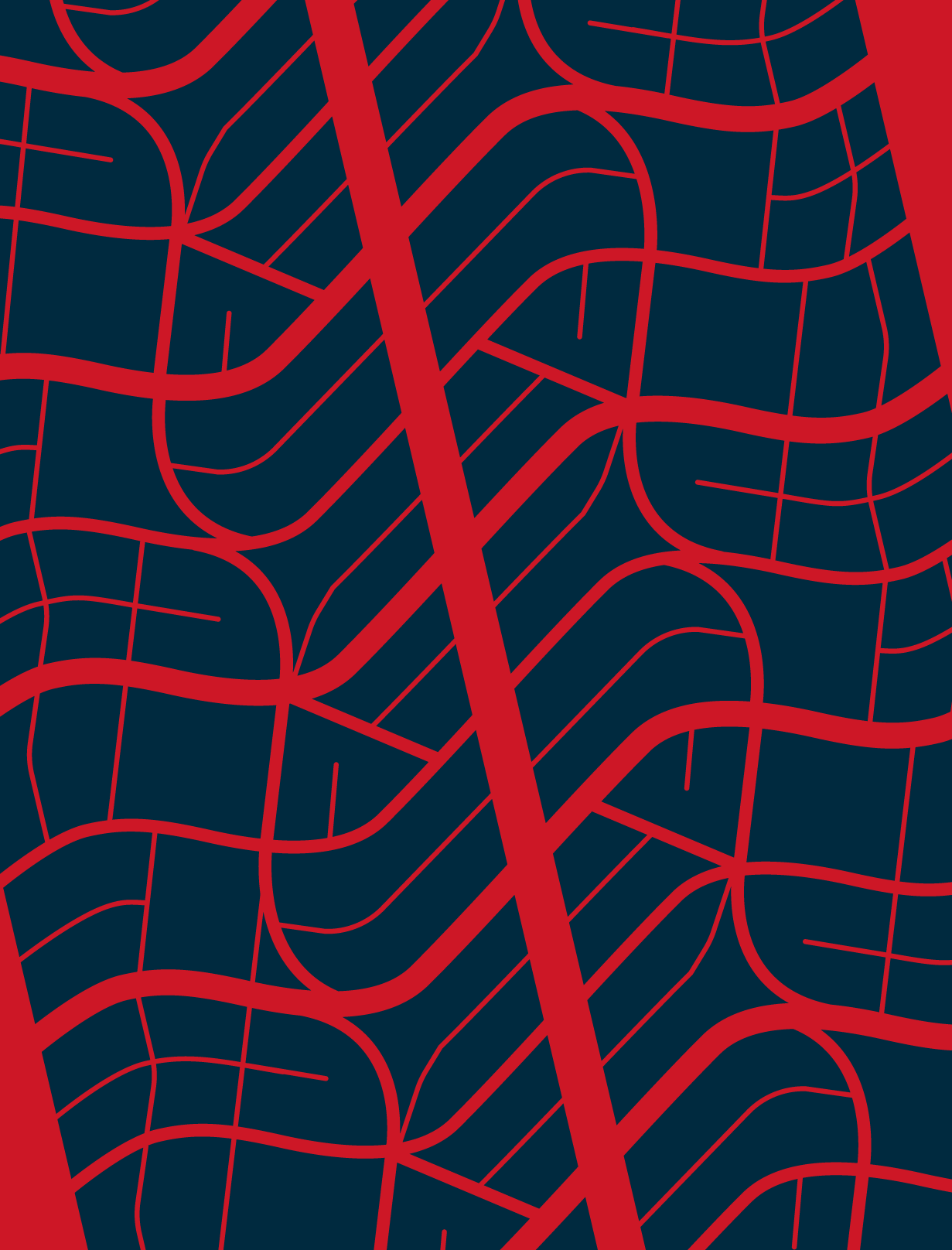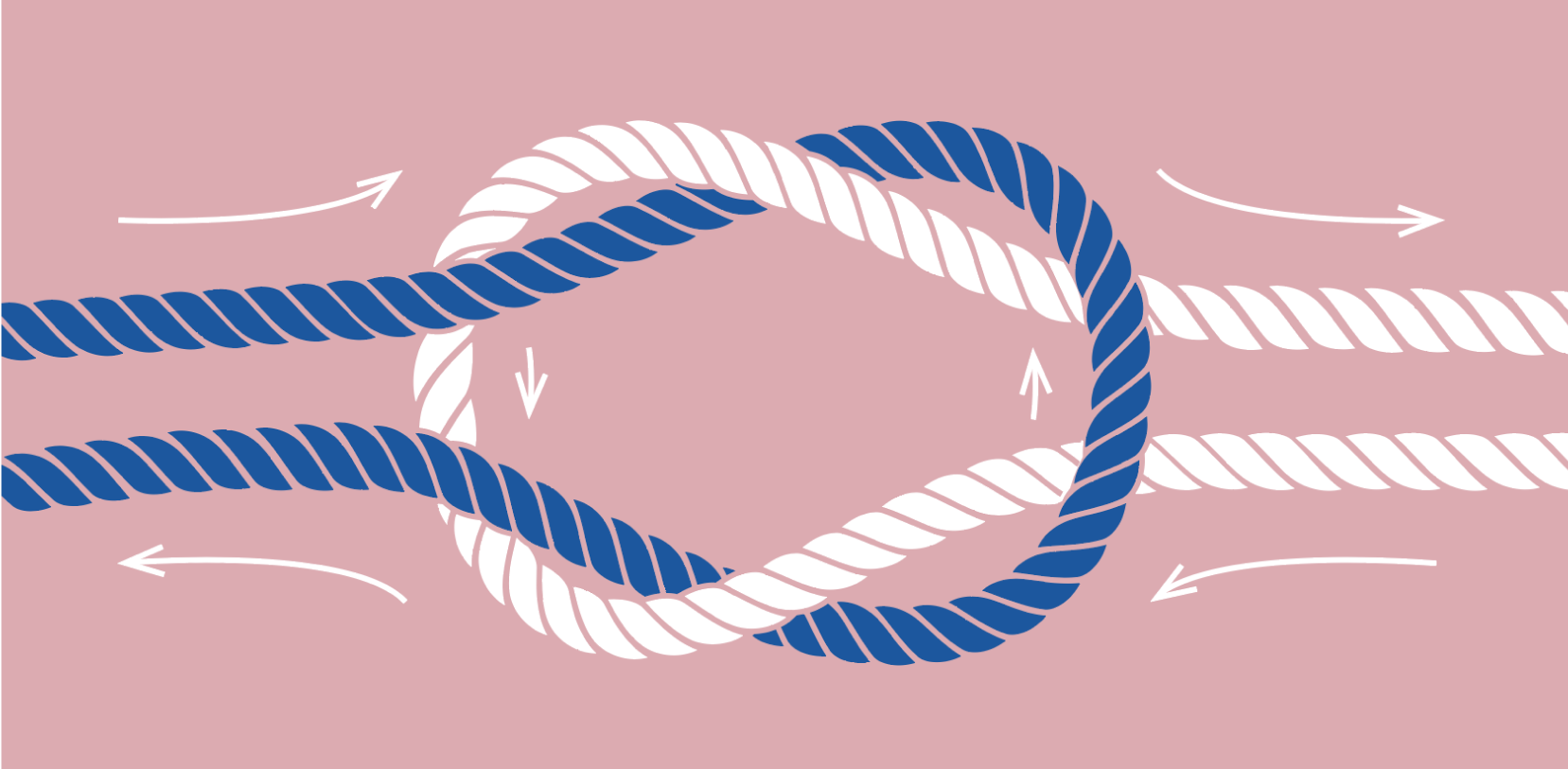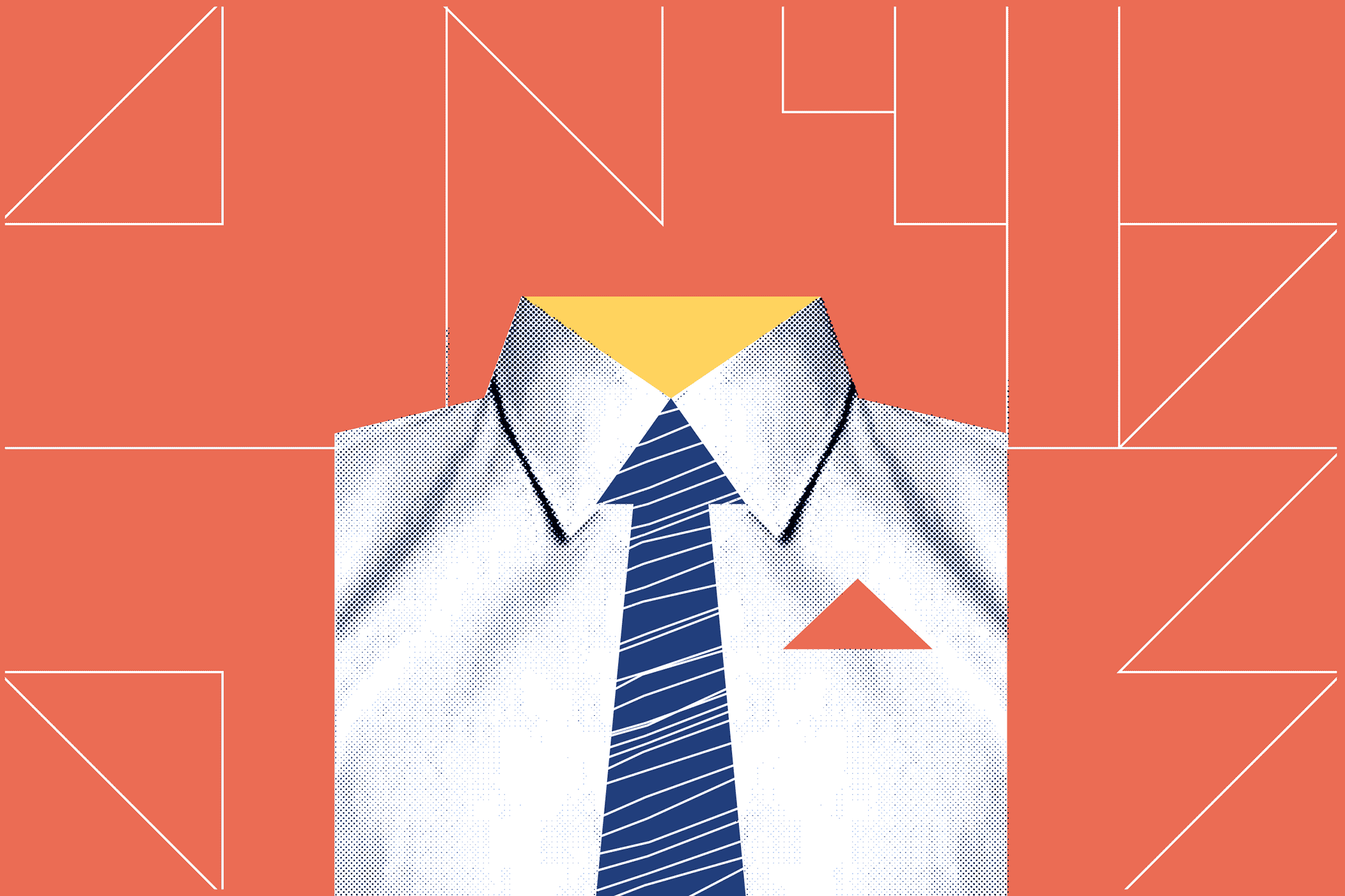TL;DR:
- Through sophisticated machine learning, Google Ads and other advertising platforms can use your existing remarketing lists to identify entirely new target audiences, known as “lookalike audiences.”
- By honing in on qualified customers from the first point of engagement, your marketing campaigns are positioned to achieve higher click and conversion rates, resulting in a better ROI for your business.
- CallRail customers are well-positioned to leverage similar audiences because of the remarketing lists created and supported through their customer call logs.
When you create a target audience or customer segment for your brand’s marketing and advertising, members of that audience have one thing in common: They all fit the profile of potential customers or buyers who might be interested in your brand.
But that’s not all that those targets have in common. If they’re businesses, they’re likely facing similar pain points, challenges, or needs. For consumers, they’re likely united by similar demographic data, shared interests, geographic proximity, and other data points.
Just as members of those target audiences have things in common with one another, they also have characteristics and interests in common with targets beyond your current remarketing list. If only you could use the characteristics of your current remarketing list to identify an entirely new audience, right?
Here’s the thing: You can! Through sophisticated machine learning, Google Ads and other advertising platforms can generate what is known as “lookalike audiences.” Here’s a deeper look at this targeting tool and how it can benefit your business.
What are lookalike audiences in Google Ads?
Lookalike audiences are custom audiences identified by their shared characteristics with existing targets on your remarketing lists. In Google Ads, these lookalike audiences are referred to as “similar audiences.” When implemented correctly, they can be an incredible source of marketing value for your business.
With similar audiences, your business can use the data of an existing remarketing audience to identify and engage new qualified consumers based on in-common data. By honing in on qualified customers from the first point of engagement, your marketing campaigns are positioned to achieve higher click and conversion rates, resulting in a better ROI for your business.
Benefits of creating similar audiences in Google Ads
The benefits of creating similar audiences in Google Ads are comparable to the benefits your business might enjoy through similar products on other ad platforms, like lookalike audiences on Facebook.
The top benefits for advertisers include:
- Wider campaign reach: Similar audiences extend the reach of any campaign targeted to these new audiences, giving you more mileage out of each created campaign.
- Better conversion rates: Because the new audiences have common ground with your existing remarketing lists, they tend to be more relevant than audiences identified through local targeting and other strategies. This brings the value of similar audience marketing closer in line with the high ROI offered by remarketing campaigns.
- Machine learning-enabled analysis and optimization: This approach to audience targeting wouldn’t be possible without using machine learning to identify the characteristics and data-driven makeup of audiences that are likely to offer value to your business. By using machine learning to analyze results, you can optimize your targeting strategy over time.
- Easier campaign management: Similar audiences do most of the heavy lifting for you. Once an audience is identified, you can seamlessly plug in your existing campaign and monitor the results.
- Efficient targeting: Similar audiences aren’t based on one or two data points that users might have in common with your existing customer base. The total package of available information is considered, leading to more efficiency in the targeting of your marketing campaigns.
- Cost-effective options for engaging new customers: The efficiency and ease of creating similar audiences, combined with the high ROI potential for this type of targeting strategy, means this approach to customer acquisition can become one of the best uses of your marketing budget.
When you should create similar audiences for Google Ads
In general, similar audiences offer value to any business currently using remarketing lists to engage its target audience through digital ad platforms. If you aren’t already running remarketing campaigns, you’ll need to do that first because the data from existing qualified consumers is necessary to identify similar audiences that represent strong value to your marketing efforts.
CallRail customers are well-positioned to leverage similar audiences because of the remarketing lists created and supported through their customer call logs. Since inbound callers tend to be the most qualified and high-intent prospects that businesses receive, their remarketing list data is the perfect option for creating similar audiences that will maximize a campaign’s ROI potential.
CallRail also integrates easily with major ad platforms such as Google Ads, allowing data to be shared seamlessly to drive better results.
How to use your call tracking data to create a lookalike audience in Google Ads
Before you can create similar audiences for your remarketing lists in Google Ads, you first need to meet the criteria set by Google itself. The top criteria for qualification include:
- A minimum of 100 visitors in your remarketing seed list
- Exclusive list ownership (shared lists are not allowed)
- A list that details the types of sites that those visitors visited
Keep in mind that these requirements are not comprehensive. Google will evaluate other data points, including the recency of when those visitors joined your seed list, to determine whether your list is eligible for simplified audiences. These lists will represent customer data from several sources, including your call tracking software, which can be used to create its own similar audience.
Google Ads uses an automated process that may consider other criteria when choosing which lists qualify for use with similar audiences. The platform will automatically display any existing lists eligible for this service, such as a list featuring the call and conversion data imported from CallRail.
Assuming that call tracking and other remarketing lists are available for this service, you should take the following steps:
- Log in to your main Google Ads page and click “Audiences” in the navigation bar.
- Go to the “Edit audiences” section and select an ad group with the pencil icon next to it.
- In the “All audiences” box, select the remarketing and similar audiences, and then click on the list or lists you want to use for similar audiences. This is where you can use the remarketing list from your call tracking software to build a lookalike audience.
- Save your settings.
Once this process is complete, Google Ads will build and target a lookalike audience based on the call and conversion data imported from CallRail. Remember that it may take up to 72 hours after this list’s creation before Google starts serving these ads to your audience.
Leverage remarketing for a better ROI
Remarketing has always been one of the highest-value types of marketing campaigns for driving ROI. Similar audiences take that value and leverage it as a tool for identifying and engaging new prospects for the first time while retaining the qualified value that only remarketing can offer.
Find out how CallRail’s data can support this innovative approach to audience targeting — sign up for a free trial today.