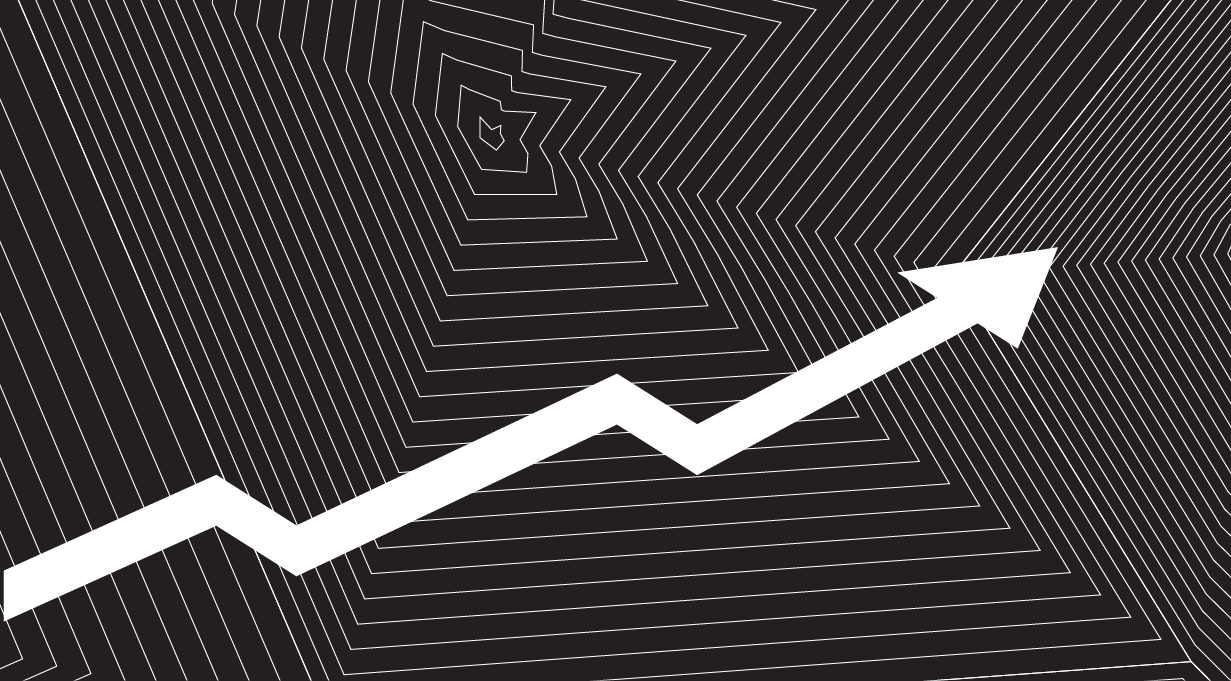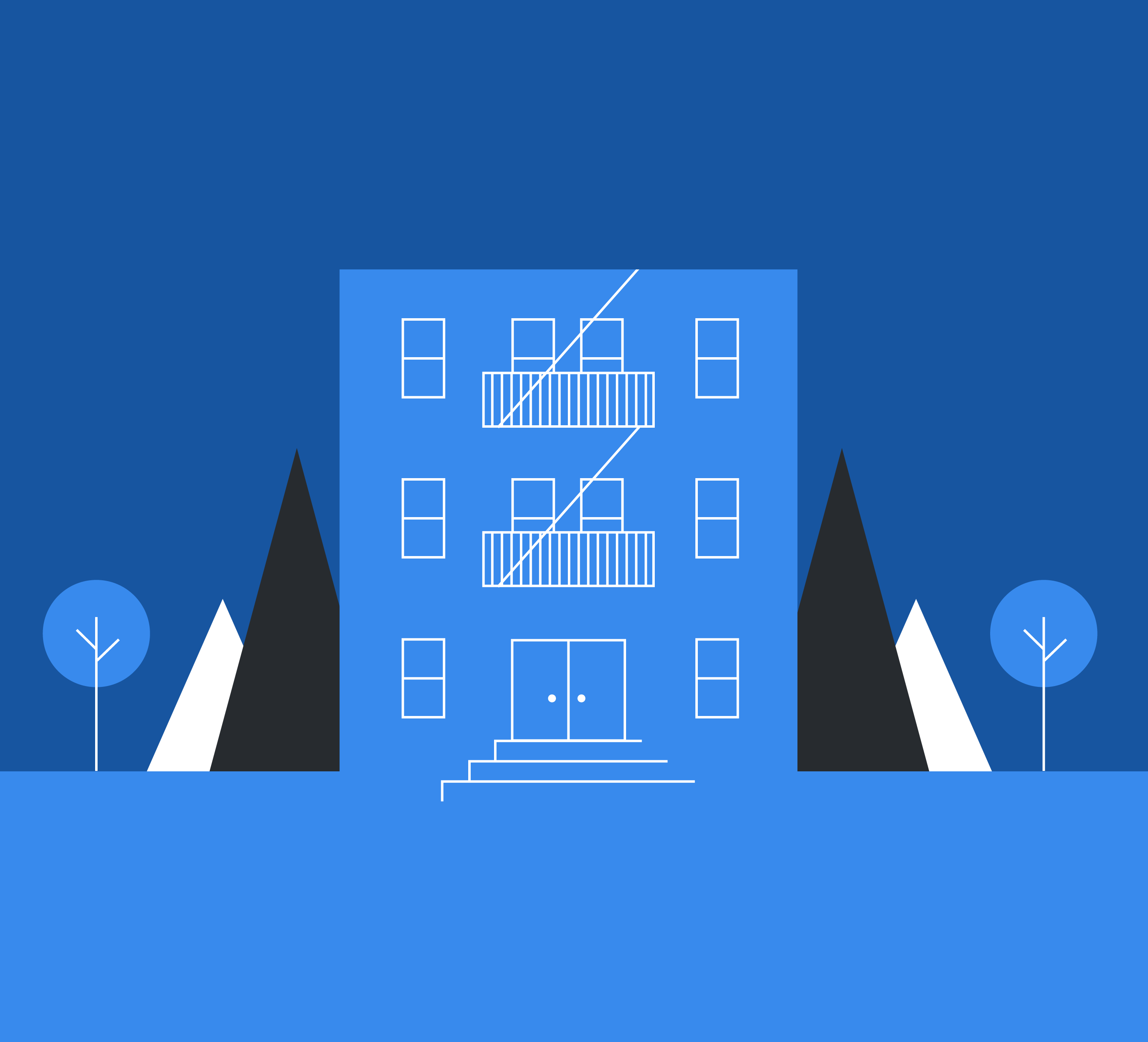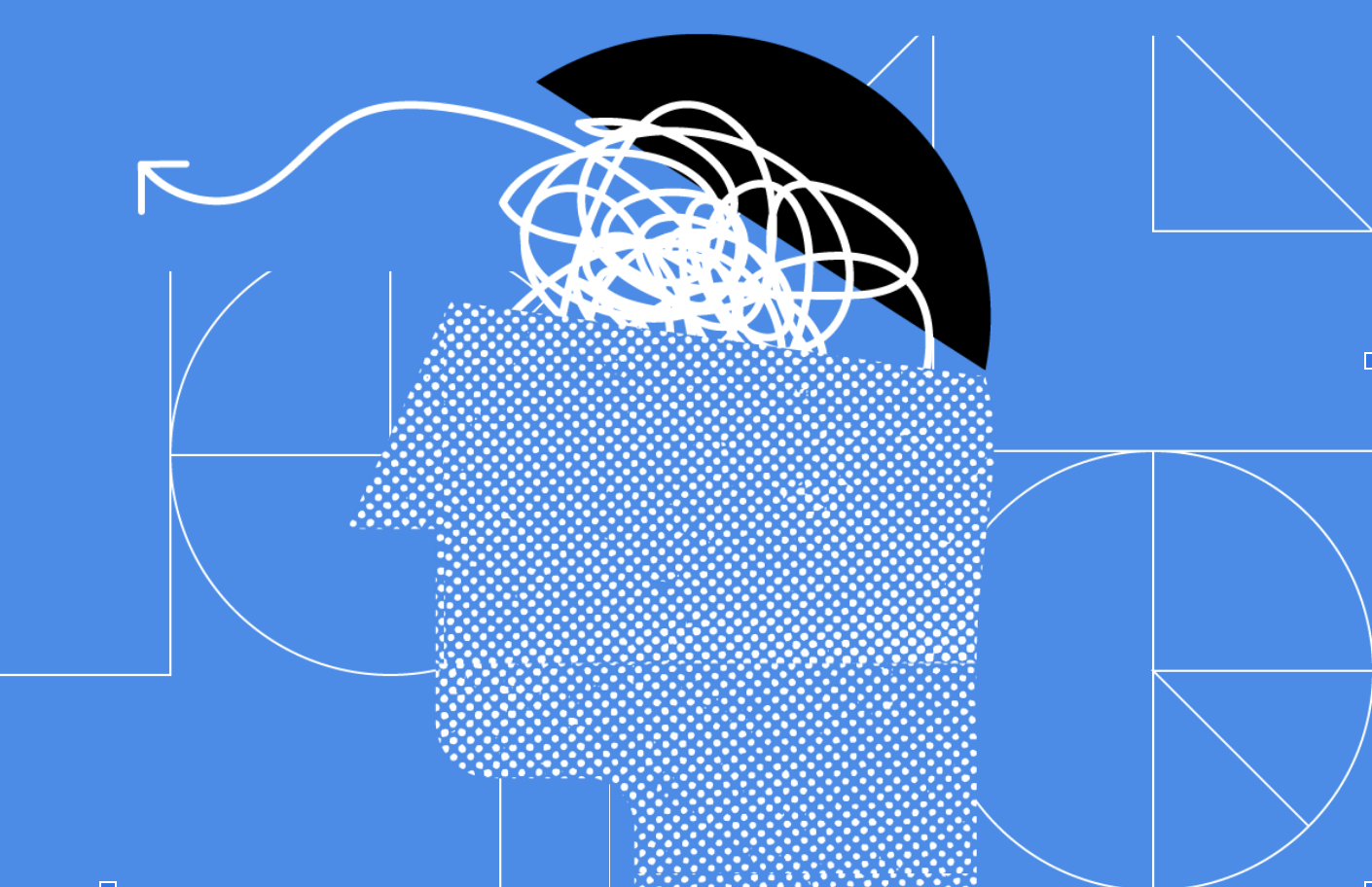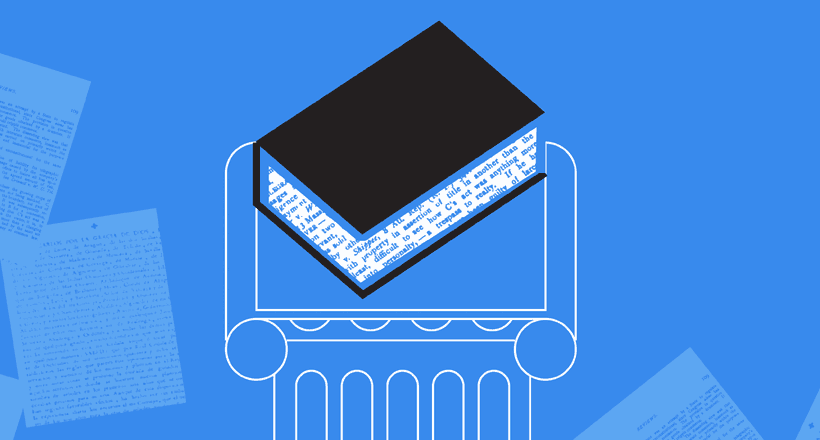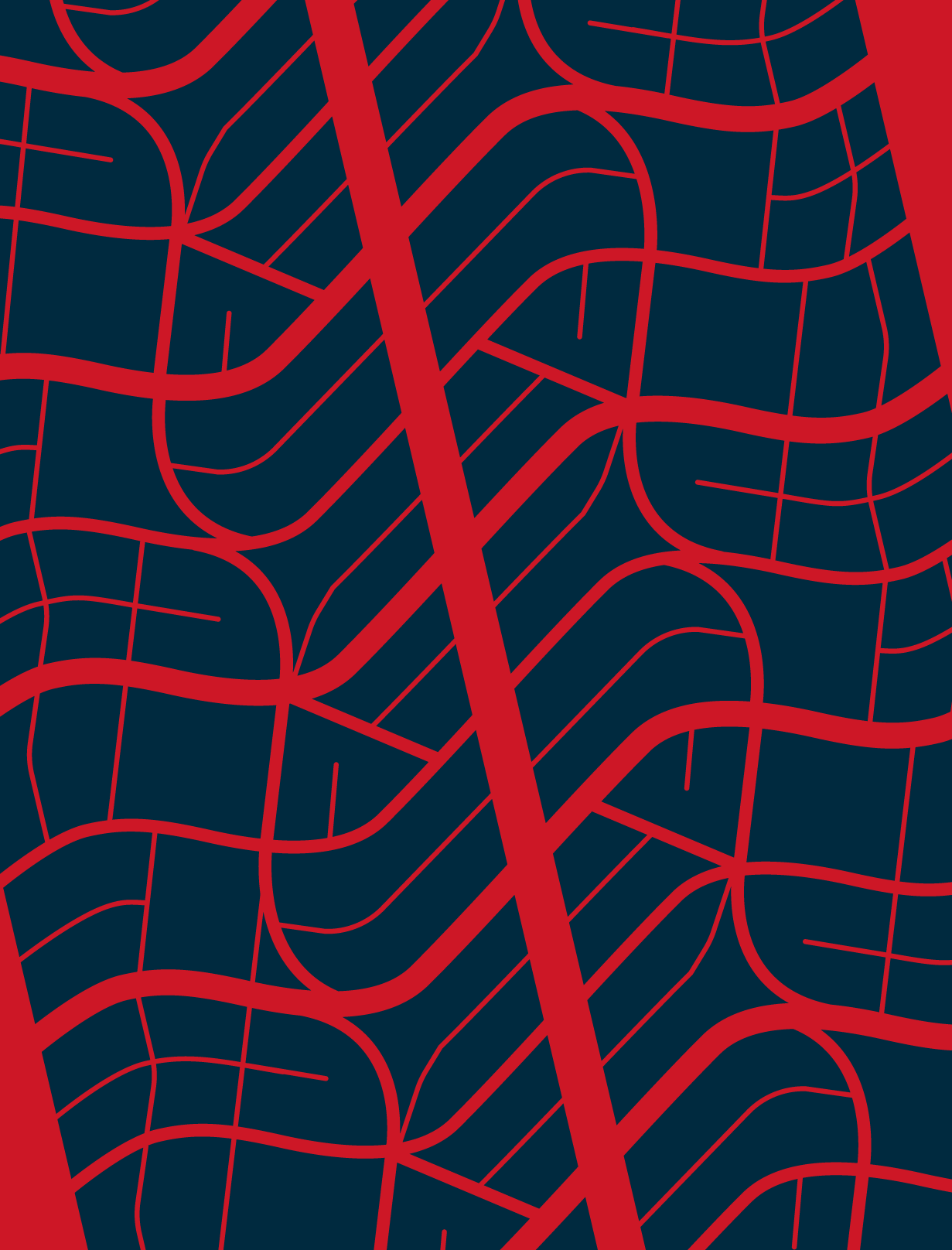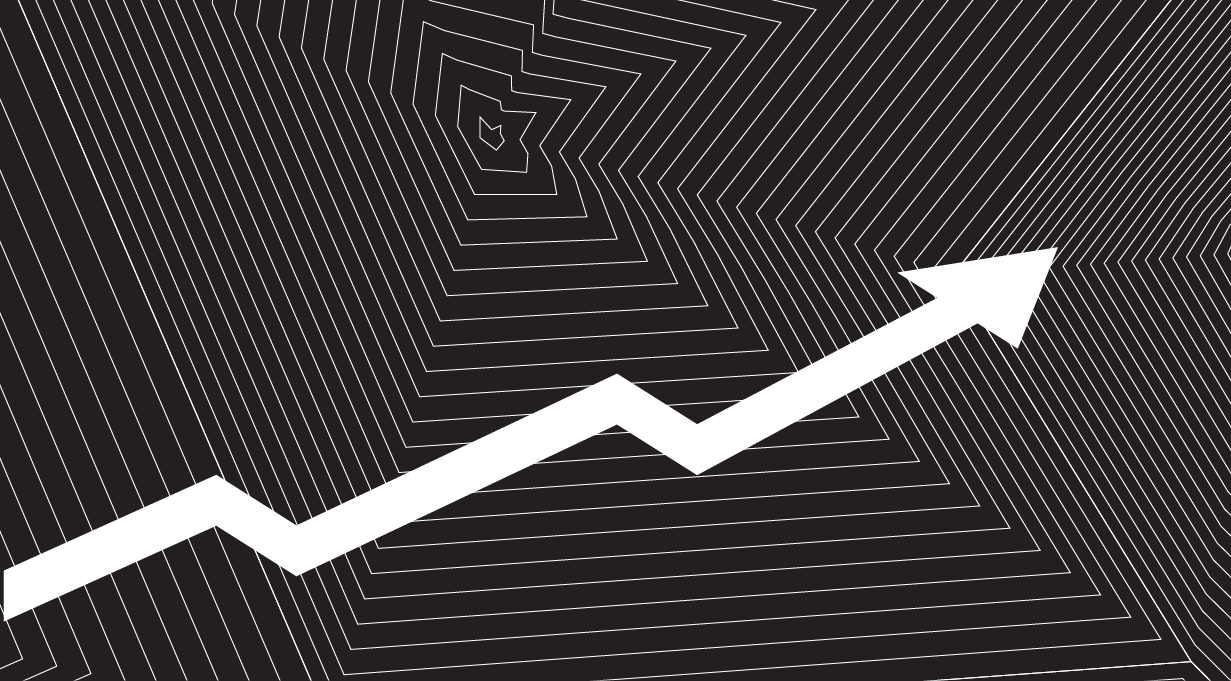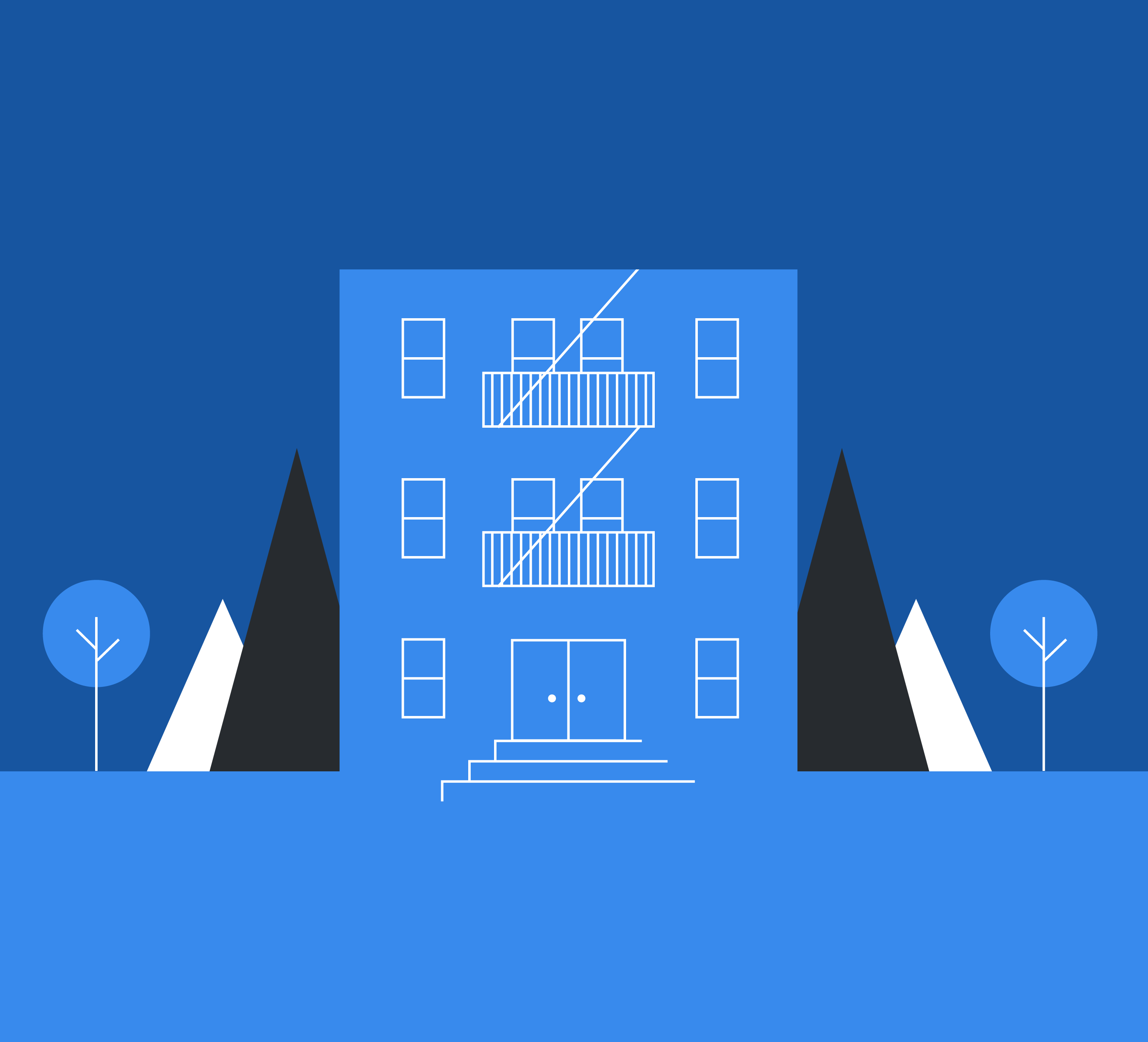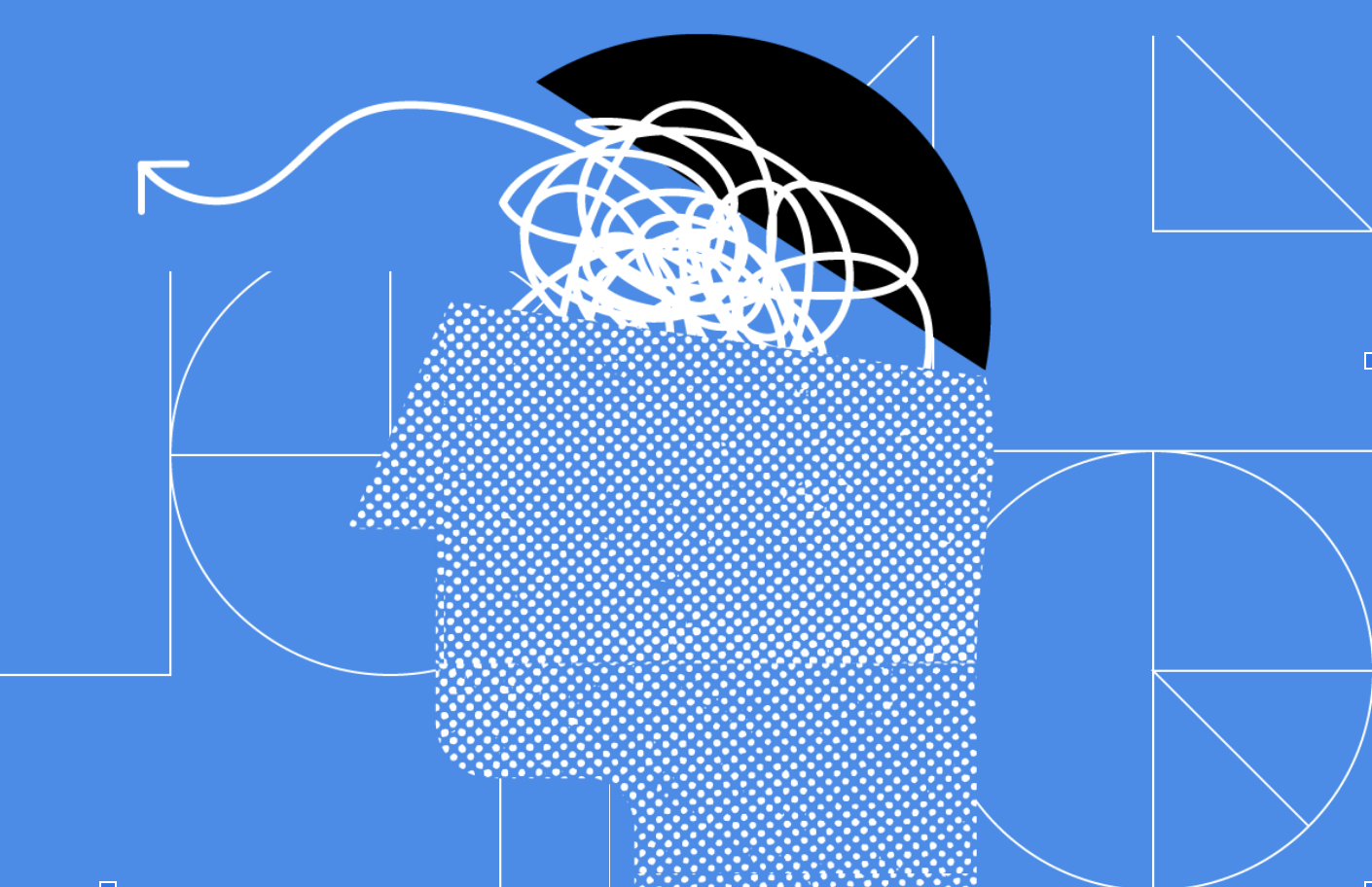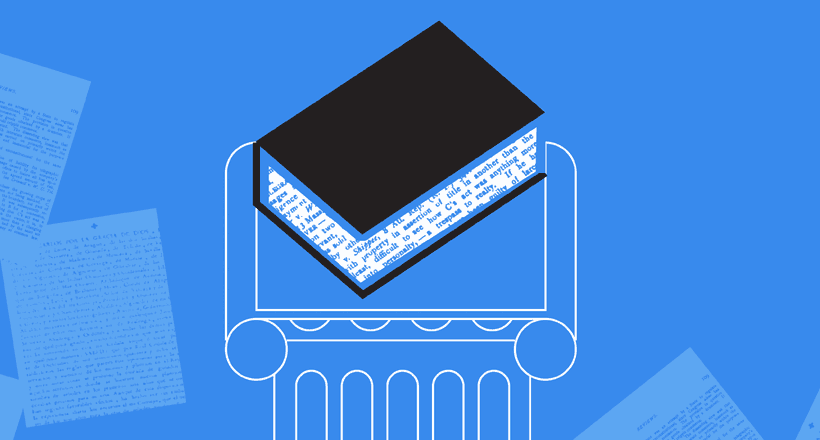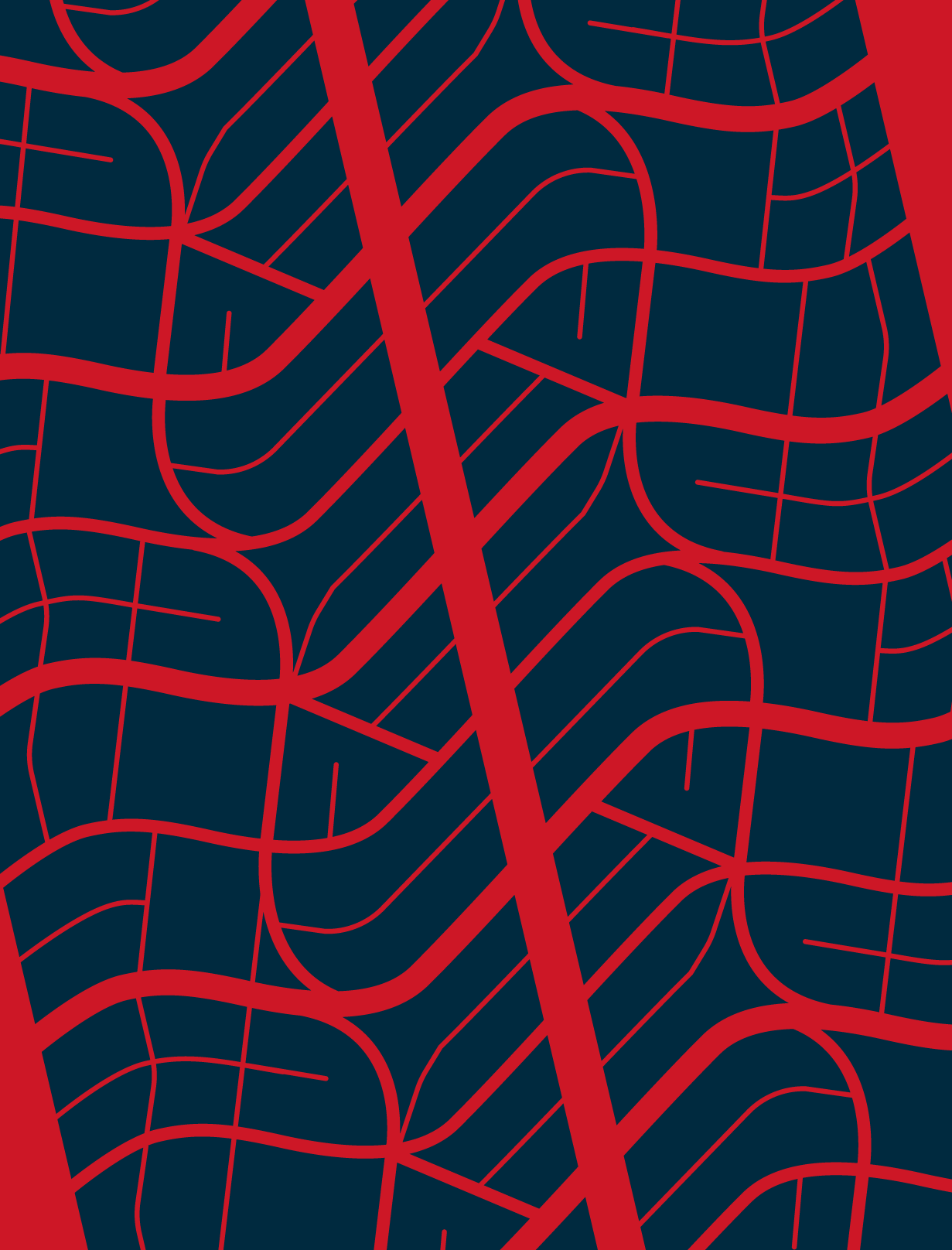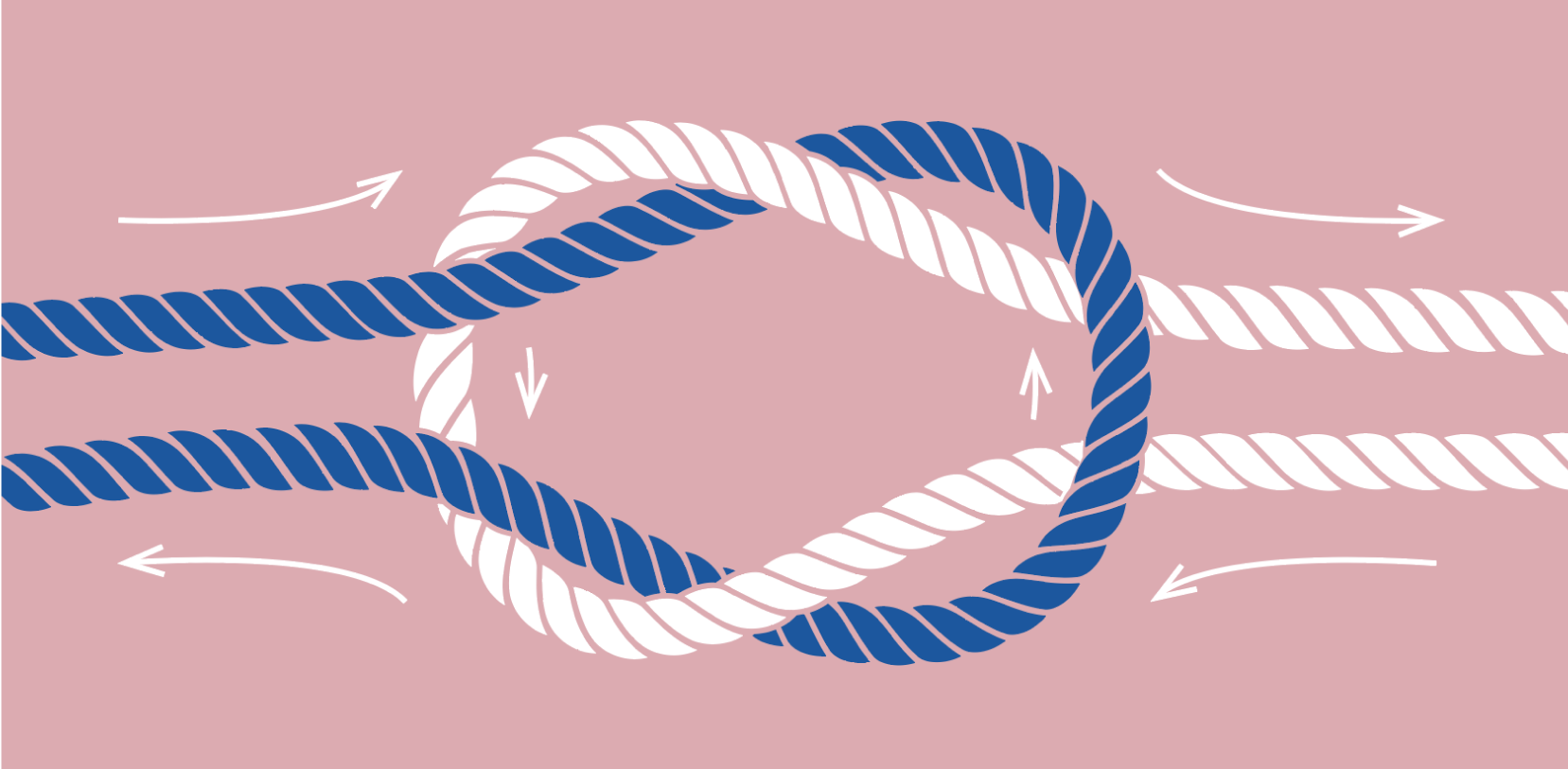If you’re not managing your customer base and prospects with effective lead tracking, you’re missing out on a lot of benefits. Lead tracking helps sales teams create more customized sales pitches and increases their closing efficiency by arming them with all the information they need to close the deal. It also helps marketing with more accurate reporting to better optimize those marketing qualified leads that are being passed to sales.
Long story short: lead tracking is a win-win for both sales and marketing teams.
So what are the best methods for sales lead tracking within CallRail? With our new Lead Center feature, we’ve made some big improvements to empower your team’s lead tracking techniques.
1. Tracking leads before the call
42% of sales reps feel they don’t have enough information before making or answering a phone call according to Lattice Engines. Without data about where a lead is coming from, where they are in the sales and marketing funnel, and what specifically the caller is interested in, it can be hard to get the sales conversation started.
That’s where CallRail’s lead tracking features come in. Every inbound phone call populates within Lead Center with a caller’s marketing source, any previous inbound or outbound phone calls, and the caller’s lead status as supplied by CallScore – even before the call is answered. If you’re using visitor level tracking, you’ll be able to see which page on your website a lead is calling from, and what other pages they’ve viewed prior to picking up the phone.

Armed with this information about the lead before the call can help your sales team personalize the conversation for each and every inbound lead. Lead tracking is imperative to helping reps close the sale.
2. Updating a lead’s status during the call
Once you’ve answered the call, it’s time to start selling. But lead tracking doesn’t stop there – it’s important to continue to track as much information as possible about each and every inbound sales lead.
Lead Center gives your sales reps access to tags, notes, lead scores, and lead values during every inbound phone call. They can actively take notes about a caller while they’re on the phone, and fill in any gaps missing directly from the marketing source information.

This lead tracking technique helps sales reps in the future when they go back to review the lead, but it also helps marketing teams’ reporting. The sales rep will be able to actively monitor where the lead is in the sales funnel, and marketing will get a better grasp on what turns a marketing qualified lead into a sales accepted lead.
3. Reporting on leads after the call
Lead tracking doesn’t end when the inbound phone call does. Integrating all of CallRail’s valuable lead tracking data with your marketing automation or CRM can take your team’s lead tracking to the next level.
Integrating phone calls into tools such as Salesforce, HubSpot, or Marketo can help your sales and marketing team get a holistic view of what’s working – and what’s not. All marketing source data, lead scores, lead notes, and call tags can be pushed into other third-party softwares. This allows you to further optimize your sales and marketing techniques by tying your lead tracking directly to revenue and reporting.

Implementing proper lead tracking is crucial to helping both sales and marketing teams do their jobs more effectively. The more data you have about your leads, the more likely you are to close the sale and improve your marketing efforts.
Ready to get started with these lead tracking techniques within CallRail? Read more about Lead Center in our support documentation, or start your 14-day free trial today!